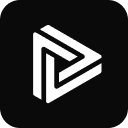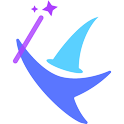使用GitMCP创建MCP服务只需三个简单步骤:
- 获取项目链接:复制GitHub仓库的标准URL(如https://github.com/username/repo)或GitHub Pages链接
- 域名转换:
- 普通仓库:将github.com替换为gitmcp.io → https://gitmcp.io/username/repo
- GitHub Pages:将username.github.io改为username.gitmcp.io → https://username.gitmcp.io/project
- AI工具配置:在支持MCP协议的AI工具(如Claude)中添加转换后的URL,或使用动态端点gitmcp.io/docs进行灵活调用
验证时可直接在浏览器访问新URL,正常加载即表示服务创建成功。整个流程无需任何服务器部署或API密钥配置,真正实现开箱即用。
本答案来源于文章《GitMCP:将GitHub项目生成知识库的MCP服务》