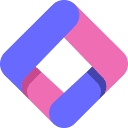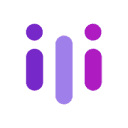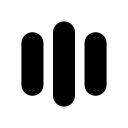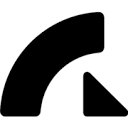安装配置步骤详解
Office-PowerPoint-MCP-Server提供多种安装方式,支持本地和云端部署环境。
基础安装流程
- 获取源代码:通过git克隆仓库
git clone https://github.com/GongRzhe/Office-PowerPoint-MCP-Server.git
cd Office-PowerPoint-MCP-Server - 安装依赖:使用pip安装依赖包
pip install -r requirements.txt
或运行安装脚本python setup_mcp.py
MCP服务器配置
需要编辑AI助手客户端的配置文件(如~/.cursor/mcp.json),添加服务器信息:
{
"mcpServers": {
"ppt": {
"command": "python",
"args": ["/path/to/ppt_mcp_server.py"],
"env": {}
}
}
}
启动服务器
运行命令启动服务:python ppt_mcp_server.py
成功启动后,AI助手即可通过MCP协议与服务器交互。
本答案来源于文章《Office-PowerPoint-MCP-Server:通过AI助手创建和编辑PowerPoint演示文稿的工具》