YouWare is an innovative AI coding platform focused on helping users quickly turn ideas into web applications. It generates code through natural language prompts and does not require users to have programming experience. The platform not only provides AI-powered code generation tools, but also builds an active community for users to share projects, get feedback, and inspire each other.YouWare supports the full process from idea to launch, and is suitable for both beginners and professional developers. As of 2025, the platform has more than 100,000 creators and 400,000 projects, demonstrating its strong community presence.YouWare's goal is to make programming as easy and intuitive and as popular as taking a picture with a smartphone.
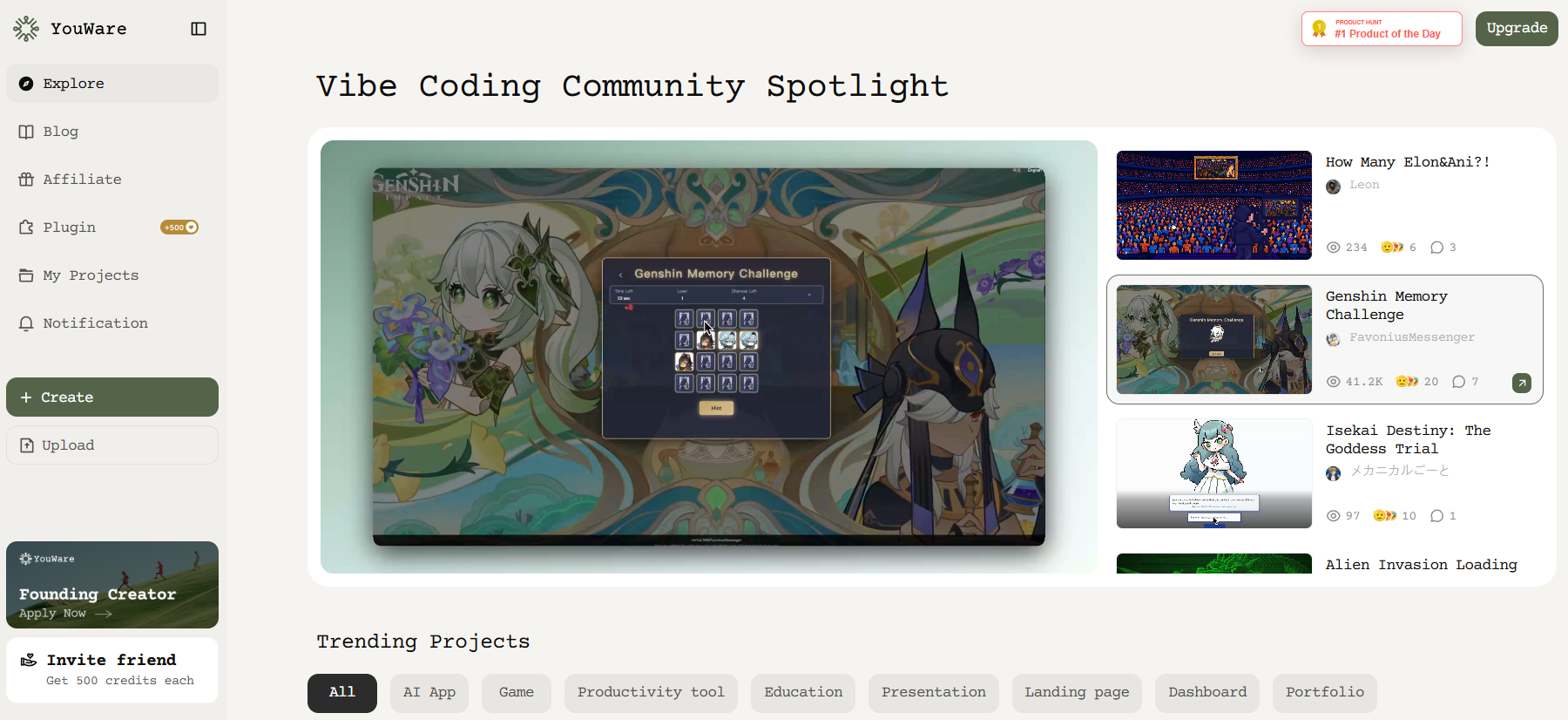
Function List
- natural language-generated code (NLG): The user describes the requirements (e.g., "Create a black-themed photography portfolio") and AI automatically generates HTML, CSS, and JavaScript code.
- One-click deployment and sharing: Support drag-and-drop uploading of code files, generating shareable URLs, and projects going live instantly.
- Community InteractionThe project is designed to allow users to browse other creators' projects for inspiration, and supports project "remix" functionality for rapid iteration.
- Real-time editing and optimization: Provide intuitive editing tools to adjust code, layout and styles to ensure that web pages are adapted to multiple devices.
- Figma Design Import: Streamline the process from design to development by turning Figma designs directly into functional web pages.
- version control: Built-in versioning to track project changes for easy backtracking and optimization.
- AI Style Enhancement: One-click optimization of AI-generated web designs to enhance the professional feel and visual effect.
- ChallengesFor example, the YouWare Retro Challenge encourages users to create retro-style websites and win prizes.
Using Help
Register & Login
To start using YouWare, first visit https://www.youware.com. Click the "Continue with Google" button on the homepage to register or sign in with your Google account. After registering, the system will guide you to the main interface, which is divided into three modules: "Create Project", "Community Browsing" and "Personal Home". First-time logged-in users will get a free trial, including a certain number of AI generation times, which is enough to experience the core features.
Creating Web Applications
The core function of YouWare is to generate web pages through natural language. Click the "Create" button to enter the AI prompt. Describe your requirements in the input box, e.g. "Create an e-commerce website for selling handicrafts, including product display and shopping cart functions." The more specific the description, the more accurate the generated result. After a few seconds, the AI generates complete code containing HTML, CSS and JavaScript and shows a live preview. You can adjust the colors, fonts, or layout with the built-in editor to make sure the page meets expectations.
Uploading and deploying code
YouWare supports direct upload if there is existing code (e.g. generated by ChatGPT or Claude). Click the "Upload" button, drag and drop the HTML, TSX file or a folder (less than 10MB) containing HTML, CSS, JS to the specified area. The system will automatically parse the code and generate a preview. Click "Publish", YouWare will deploy the project to the server in a few seconds, generating something likexxx.youware.comYou can share this link on social media or embed it directly on your personal homepage.
Community interaction and project mixing
One of the highlights of YouWare is its community feature. On the "Explore" page, you can browse projects from creators all over the world, such as interactive artwork, mini-games, or business pages. Each project has a "Remix" button, which allows you to make quick changes to create a new project based on someone else's code. It's a great way for beginners to learn or find inspiration. You can also comment, like or private message the author for feedback or collaboration opportunities.
Figma Design Import
For designers using Figma, YouWare provides seamless access. Log in to your Figma account and authorize YouWare to access your design files. Select the target design, click "Convert to Website" and AI will automatically convert the layout to runnable web code. You can make further adjustments in the editor to ensure that the design and functionality are consistent. This feature is particularly useful for quickly turning prototypes into interactive websites.
Version Control and Optimization
YouWare automatically saves the version every time you make changes to the project, and you can view the version history in "Version History" to revert to any version. You can view the history in "Version History" and revert to any version. AI Style Boost can optimize the appearance of web pages in one click, such as adjusting the color scheme or adding animation effects. All generated pages are adapted to both mobile and desktop by default, ensuring a consistent experience across devices.
Participate in community challenges
YouWare regularly launches events such as the YouWare Retro Challenge. Click on the "Challenges" page to see the details of an event (e.g., creating a retro-style website). Submit your project according to the requirements, and the best entries can win prizes (e.g. up to $1,000) or community exposure. The Challenges page will also feature popular submissions to incentivize users to create.
caveat
- File Size Limit: The total size of the upload folder must not exceed 10MB.
- code format: Support for HTML, TSX and standard front-end files (CSS, JS).
- Privacy settings: Items can be made public, private, or restricted to specific users.
- Free vs. Paid: The free version provides the core functionality, premium features (e.g. more AI generation times) require a subscription, see https://www.youware.com/pricing for pricing.
application scenario
- Personal Portfolio Showcase
Photographers or designers can quickly create an online portfolio. Simply describe "Dark Tone Photography Portfolio", AI generates a professional page, upload your work and publish it with one click, perfect for showing to clients or sharing on social media. - Small e-commerce website
Entrepreneurs can generate pages with product listings and shopping carts by describing the "Handicrafts e-commerce site". figma import feature helps to quickly turn the design into a usable online store. - Learning and teaching
Programming beginners or educators can use community projects to learn code structure. Teachers can assign homework through YouWare, and students can upload projects and share links directly for easy critique and feedback. - Rapid Prototyping
Product managers or startup teams can quickly turn ideas into web prototypes and test market feedback. Version control features support multiple iterations, and community feedback helps optimize designs.
QA
- Does YouWare require programming experience?
No need. YouWare generates code through natural language for zero-based users. Professional developers can also upload code for optimization and sharing. - How do you ensure the safety of your project?
YouWare supports private project settings, viewable only by authorized users. Deployment links use encrypted transmission to protect user data. - What are the limitations of the free version?
The free version provides basic AI generation and deployment functionality with limited generation. Advanced features such as Figma import require a subscription. - What file formats does YouWare support?
Support HTML, TSX and folders containing HTML, CSS, JS, file size should be less than 10MB. - How can I participate in the Community Challenge?
Review the requirements on the Challenges page and submit your project to the designated link. Winning projects will be displayed on the community page.
































