VibeTree is a desktop application that improves developer workflow efficiency by combining AI (artificial intelligence) assistance with parallel git worktrees. VibeTree solves this problem by allowing developers to work on different features in multiple isolated worktrees without having to frequently switch or stash code. Each workspace has its own independent terminal session and can be seamlessly integrated with the AI programming assistant Claude. Developers can work directly in function-specific terminals with the Claude CLI Interact to get coding advice or perform tasks. In addition, the app supports integration with major code editors such as VS Code, making it easy for developers to quickly jump and code between different workspaces.
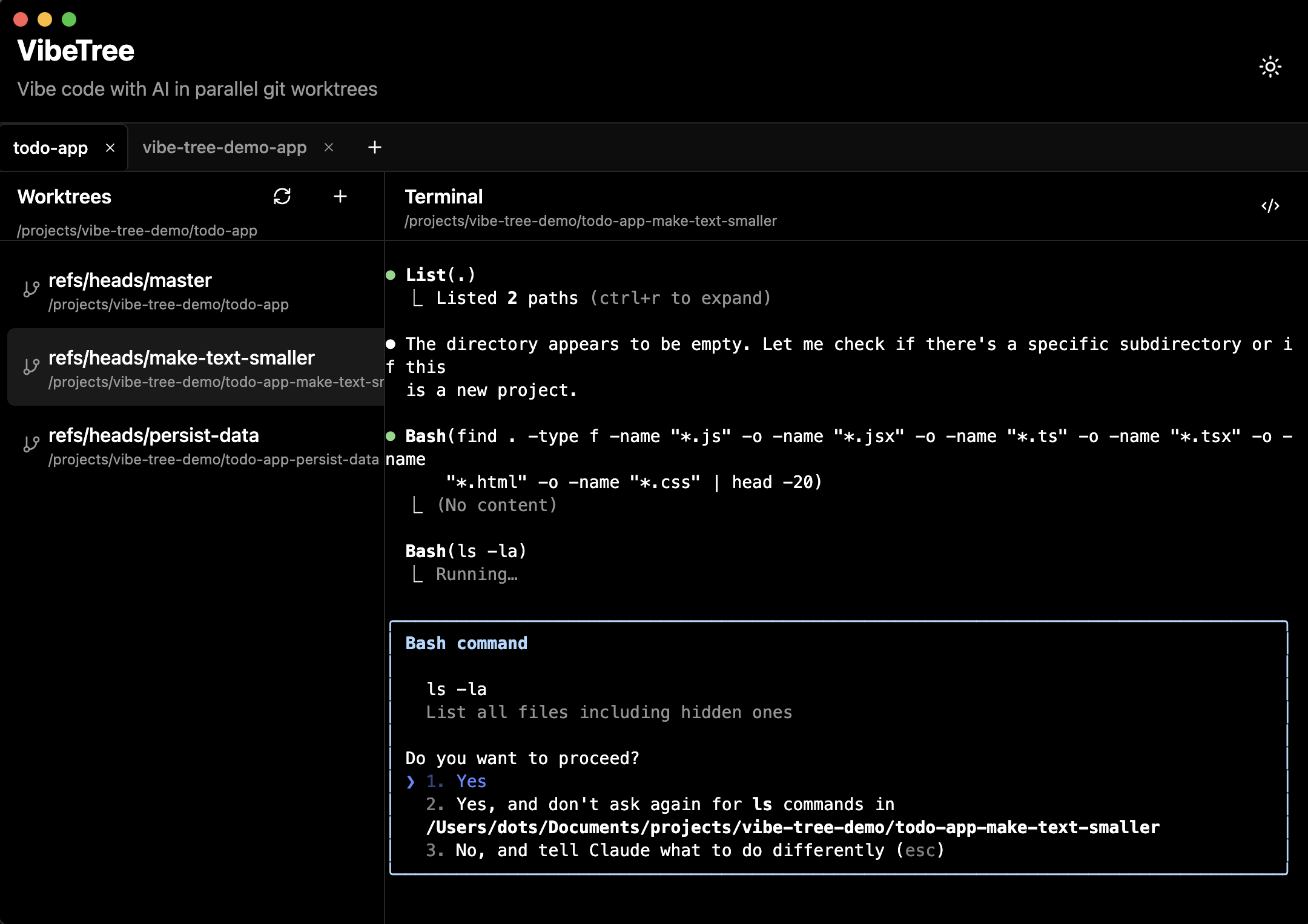
Function List
- parallel development: No need to switch branches or stash code, you can work on different features simultaneously in multiple Git workspaces.
- Persistent Terminal Sessions: Each workspace maintains a separate and stateful terminal session that retains a history of commands and current state.
- Claude CLI Integration: AI-assisted programming is available directly in every terminal using Claude's command line tools.
- IDE Integration: Supports opening any workspace directory in VS Code or Cursor editor with one click.
- Multi-project support: Through a tabbed interface, you can manage and manipulate several different code repositories at the same time.
- Theme Mode: The application automatically detects the appearance settings of the operating system (dark/light mode) and supports manual switching.
- macOS Native Windows: On macOS, the app window has native stoplight control buttons for a more unified experience.
Using Help
VibeTree is an out-of-the-box desktop application designed to simplify a developer's multitasking workflow. How to install and use this tool is described in detail below.
Installation process
VibeTree provides two ways to install: download the pre-compiled installer directly or build it yourself from the source code.
Method 1: Download pre-compiled installation package (recommended)
This is the easiest and quickest way to install for most users.
- Visit VibeTree's official release page (Releases page) on GitHub.
- Depending on your operating system, choose to download the corresponding file:
- macOS users: Download
.dmgFile. This file supports Mac computers with both Intel and Apple Silicon chips. After downloading, double-click to open the.dmgfile, drag and drop the VibeTree icon into the Applications folder. - Windows user: Download
.exeInstaller. After downloading, double-click to run.exefile and follow the instructions of the installation wizard to complete the installation. - Linux user: Download
.AppImage或.debDocumentation..AppImageThe files usually do not need to be installed and can be run directly after being given execute permission;.debfiles can then be accessed through a package manager (e.g.dpkg或apt) for installation.
- macOS users: Download
Method 2: Build from source code
If you want to customize changes or experience the latest in-development features, you can choose to build the application from source code.
- Preparing the environment:
Ensure that you have Node.js and thenpm(Node.js package manager). - Clone Code Repository:
Open a terminal and use thegitcommand to clone the project code locally:git clone https://github.com/sahithvibudhi/vibe-tree.git - Go to the project directory:
cd vibe-tree - Install project dependencies:
Run the following command.npmAll necessary development libraries and tools are automatically downloaded and installed:npm install - Run and Build:
- Development mode operation: If you want to run VibeTree in a development environment, you can execute the following command. This usually turns on hot reloading, making it easy to see the effects of code changes in real time.
npm run dev - Production environment build: Compile and package the project code into the final application file.
npm run build - Packaging applications: Package the build into an executable installer for your current operating system (e.g.
.dmg,.exe(etc.).npm run package
Once the packaging is complete, the final installation files can be found in the project's output directory.
- Development mode operation: If you want to run VibeTree in a development environment, you can execute the following command. This usually turns on hot reloading, making it easy to see the effects of code changes in real time.
Functional operation flow
After launching VibeTree, you will see a clean interface with tabs to manage multiple projects.
- Add New Item:
The first time you use it, the interface will guide you to add your first code repository. Click the "Add Project" or similar button, and then select a Git repository directory on your local computer. - Creating a Worktree:
Once the project is loaded, the main screen displays the current branches and workspaces of the project. You can create a new parallel workspace based on any branch.- Click the "New Worktree" button.
- Enter the name of the new workspace (usually associated with a new feature, such as
feature/user-authentication)。 - Select a base branch to create this workspace.
VibeTree automatically executes thegit worktree add ...command and creates a new workspace card in the interface.
- Using a standalone terminal:
Each workspace card has a separate terminal embedded in it. When you click on a workspace, the terminal area below switches to that workspace's session. You can execute any commands here, such as installing dependencies, running tests, etc. All operations are limited to the current workspace and do not affect other workspaces. - Interact with Claude AI:
You can call the Claude CLI directly from a terminal in any workspace. for example, you can ask Claude to write code, explain concepts, or optimize scripts for you.# 示例:让Claude生成一个Python函数 claude run "write a python function to check if a number is prime" - Open in the IDE:
Each workspace card has an "Open in IDE" button. By clicking this button, VibeTree automatically opens the code directory of the workspace in the editor of your choice (e.g. VS Code), allowing you to start coding immediately. - Managing multiple projects:
If you need to work with multiple code repositories at the same time, just click the "+" sign at the top of the interface to add a new project tab. Each tab contains a separate project and all its workspaces, so you can switch between them easily.
application scenario
- Versatile Parallel Development
In a large project, Developer A needs to develop both the user login function and the profile modification function. In the traditional way, he needs to develop the user login function and the profile modification function at the same time in twogitSwitching back and forth between branches may require saving and restoring the working state with each switch. With VibeTree, he can create two separate workspaces for these two features, each with a separate development environment and terminal. He can see the development progress of both features on one screen, and when waiting for compilation or testing in one workspace, he can seamlessly switch to the other workspace to continue coding, which greatly improves the development efficiency. - Urgent fixes for online issues
Developer B is working on a complex new feature with a large code change that has not yet been completed. An urgent bug has suddenly appeared on the line that needs to be fixed immediately. In the past, he would have had to take the current unfinished workstash(stash) up and then switch to the master branch to create the repair branch. Once the repair is complete, you cut back to the functional branch and resume your previous work. This is a tedious and error-prone process. With VibeTree, you can create a new "hotfix" workspace based directly on the master branch to fix the problem, without affecting the new feature workspace being developed. Once the fix is complete, merge the code and delete the workspace. - AI-assisted code refactoring
A team is refactoring the code of an old project. Developer C can use VibeTree to create a workspace for each module to be refactored. In a separate terminal in each workspace, he can use the integrated Claude CLI to analyze the old code, generate refactoring suggestions, and even generate new code snippets directly. This approach breaks down refactoring tasks into different isolated environments and accelerates the process with AI assistance, reducing the complexity and risk of refactoring.
QA
- Do I need to pay to use VibeTree?
VibeTree itself is open source software based on the MIT license and is free to download and use. However, its integrated Claude AI service may have its own usage limitations and payment strategies, and you need to refer to Claude's official instructions for details. - Which operating systems does VibeTree support?
VibeTree supports the major desktop operating systems, including macOS (compatible with Intel and Apple Silicon chips), Windows, and Linux (available in .AppImage and .deb formats). - What is a Git Worktree and how is it different from a Git Branch?
Git Branch(branch) is a pointer to a single commit in Git, and switching branches changes all the files in your current working directory. WhileGit Worktree(VibeTree allows you to check out multiple branches of a repository to different paths on the filesystem at the same time. In short, you can create multiple working directories for the same project, each corresponding to a different branch, allowing you to work in true parallel without having to switch branches frequently within the same directory. vibeTree takes advantage of this feature to provide a parallel development environment. - Are all the changes on my computer safe?
Yes. VibeTree is essentially a graphical interface that helps you to more easily execute thegit worktreecommands and the management terminal. All code files and version history are still managed by Git itself, stored on your local hard disk, and VibeTree does not hold or upload your code.

































