T3 Chat is an AI chat platform created by developer Theo Browne and his team T3 Tools. It aggregates several of the industry's top AI macromodels (e.g. GPT-4, Claude 3.5 Sonnet, DeepSeek, Gemini, etc.) into a unified interface that allows users to easily access and switch between them instantly. The core feature of this tool is its speed, with official claims that it responds 2x faster than ChatGPT and 10x faster than DeepSeek. T3 Chat offers a clean, intuitive chat interface designed to boost users' efficiency in handling a variety of tasks, such as writing code, content creation, and information research. It uses a freemium pricing model, offering a free version with usage limits and a pro version for $8 per month. To protect user privacy and improve access speed, user data is preferentially stored on local devices.
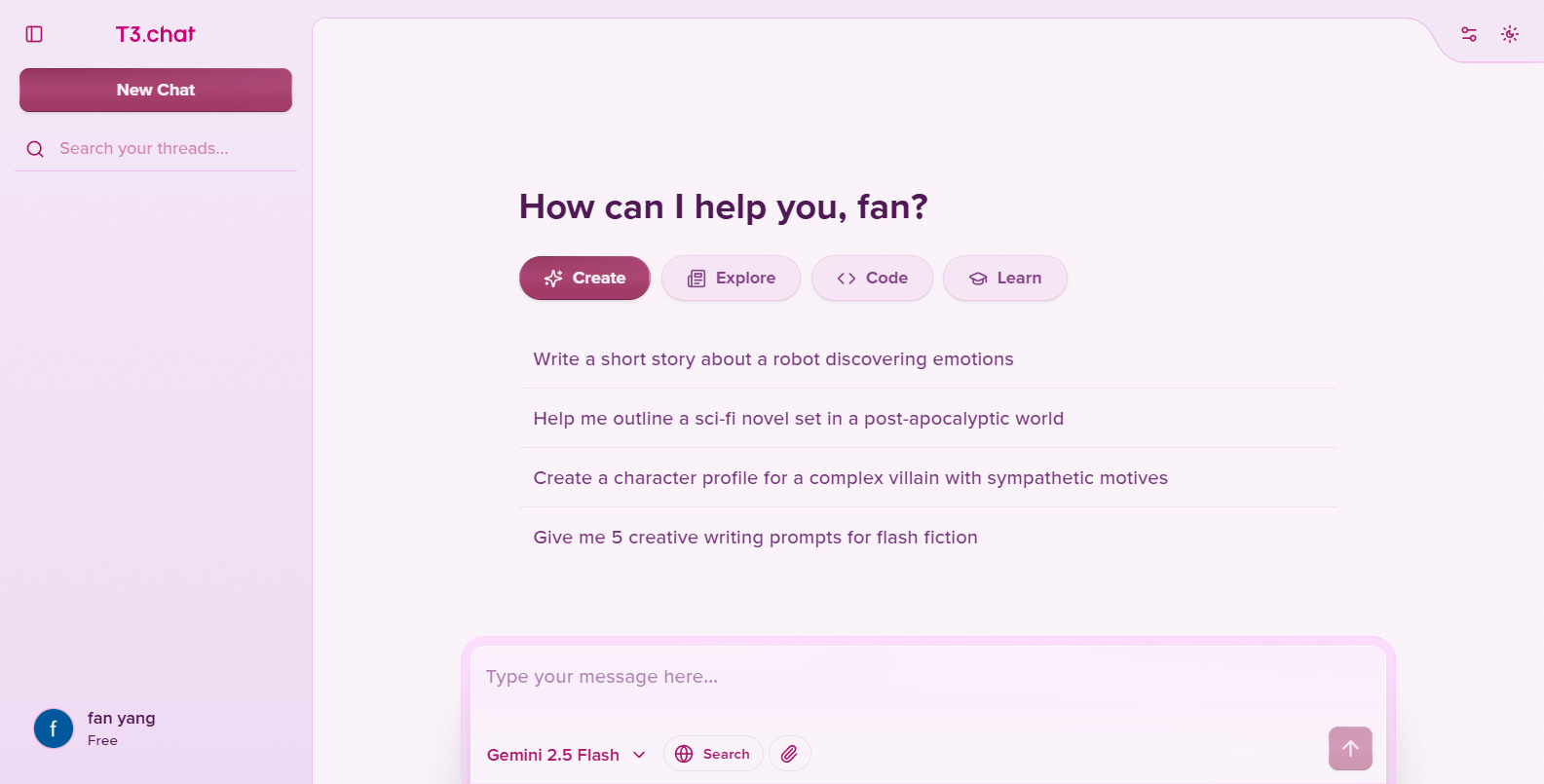
Function List
- Multi-model integration:: Access to and use of multiple top AI models, including GPT-4o, within a single platform. Claude 3.5 Sonnet, DeepSeek V3, Gemini, etc.
- Instant model switching: Users can switch between different AI models at any time during the conversation, making it easy to compare the output of different models.
- high speed response: The optimized infrastructure makes it extremely responsive, claiming to be faster than mainstream chatbots.
- simple interface: Provide a clean, intuitive and non-intrusive chat interface with support for shortcut keys to enhance productivity.
- Local storage of data: User data such as chat logs are stored on the user's own device, enhancing data privacy and access speed.
- Support for image generation: The Professional plan includes a monthly quota of 100 image generations with access to image models from OpenAI and Anthropic.
- Pricing models: Offers a free trial version and a pro version for $8 per month, which is less expensive than competing products like ChatGPT Plus or Claude Pro.
Using Help
T3 Chat provides a centralized platform that allows you to experience and use several of the most powerful AI models available today without having to switch between multiple sites. It is very simple and straightforward to use.
1. Overview of the interface
When you visit the T3 Chat website for the first time, you'll see a very clean interface.
- left sidebar: This is your navigation area, where every new conversation you create (officially called a Thread) is listed for easy switching and reviewing at any time. You can also search here to quickly find previous conversation records.
- main chat window: This is the core workspace. You can enter any questions or instructions in the input box at the bottom. Press the
Enterkey to send, press theShift + EnterLine breaks are possible. - model selector: At the top of the chat screen, you'll see the name of the AI model currently in use, for example
Gemini 1.5 Flash. Clicking here brings up a list that lets you select other available models, such as different versions of GPT, Claude, or DeepSeek.This is one of the most central features of T3 Chat, and allows you to test the answers of different models with the same question.
2. Basic operational processes
- Starting a conversation: In the input box at the bottom of the main chat window, type in the question you want to ask or the task you want the AI to perform, then press the
EnterSend. - Switching Models: If you are not satisfied with the answer of the current model, or would like to see how another model performs, you can simply click on the model name at the top and select another model. The page will automatically refresh and use the new model to answer your next question. You can even use different models for different questions in the same conversation.
- Management Dialogue: Conversations for each topic are saved in the left sidebar. You can click on it anytime to go back to the previous conversation. You can also search for specific keywords here to find the history.
3. Use of special features: model comparison
This is one of the most valuable uses of T3 Chat.
- take: When you're writing a piece of code, conceptualizing a piece of marketing copy, or working on a complex concept, different models perform both well and poorly.
- manipulate:
- First, choose a model (e.g., Claude 3.5 Sonnet) and ask it your question or requirement.
- Once you have the answer, click on the model selector at the top to switch to another model (e.g. GPT-4o).
- Ask the same question again, or follow up on the original question.
- Comparing the outputs of the two models, you can clearly see which one meets your requirements better in terms of logic, creativity, or coding ability, so you can choose the optimal result.
4. Free and professional versions
- free version: There is no need to pay to use the many AI models within the platform, but there will be some usage limitations. This is great for light users or those who want to experience the platform's features first.
- Professional (Pro): For $8 per month, you get access to more advanced features and fewer restrictions. This includes access to top-of-the-line models like GPT-4 and Claude 3.5 Sonnet, and also includes a quota of 100 image generation calls per month. If you're a developer, content creator, or professional who needs to use AI tools frequently, the Pro version would be a better choice.
5. Cautions
- Mobile is not supported at this time: The official website clearly states that it is not yet optimized for mobile devices, so please use it on a desktop computer for the best experience.
- data privacy: Your conversation data is stored in your local browser, which means that T3 Chat's servers do not save your chats, effectively protecting your privacy. However, it also means that the history may be lost if you clear your browser cache or change your device.
application scenario
- Development and Programming
Programmers and developers can use T3 Chat to assist in coding, debugging code or learning a new programming language. When encountering a tricky algorithmic problem, you can ask questions to both GPT-4o and Claude 3.5 Sonnet, compare the code implementations and ideas they give, and choose the optimal solution. - Content Creation and Marketing
Content creators or marketers can use it to quickly conceptualize and write drafts. For example, the AI can be asked to generate different styles of ad copy for the same product or provide multiple headline suggestions for a blog post, switching models for more diverse creative inspiration. - Academic research and study
Students and researchers can use it to quickly access and organize information, explain complex concepts, or brainstorm. When researching a topic, it is possible to ask questions of different models and get multiple interpretations and information from different "experts" for a more comprehensive analysis. - AI Model Evaluation and Comparison
T3 Chat is an ideal testing platform for AI enthusiasts or decision makers who need to choose a technology stack for their team. Without having to sign up for accounts on multiple platforms, you can visually compare the responsiveness, quality of answers, and performance on specific tasks (e.g., translation, summarization, inference) of major mainstream AI models in one place.
QA
- What AI models does T3 Chat support?
T3 Chat supports a wide range of mainstream AI models, including the GPT-4 series, the Claude series (e.g. Claude 3.5 Sonnet), DeepSeek and Gemini. Users can switch between these models instantly. - Is T3 Chat free?
T3 Chat is offered as a free version with limited usage, as well as a Professional (Pro) version for $8 per month. The Pro version provides access to all advanced models and more generous usage limits. - Is my chat data safe?
Yes, according to the official description, T3 Chat utilizes a data local storage strategy, where your conversation history is saved on your own device's browser rather than the platform's servers, which enhances data privacy. - How is T3 Chat different from other AI chat tools?
The main differences are 1)tempoT3 Chat is optimized to be extremely responsive. 2)multimodel aggregation, which lets you use and switch between multiple top AI models within one interface for easy comparison. 3)prices, its $8 per month pricing for the Pro version is lower than the $20 monthly fee for mainstream services like ChatGPT Plus or Claude Pro. - Can T3 Chat generate images?
Yes. Users on the Pro plan have a monthly allowance of 100 "Premium Requests", which includes the ability to generate images using Anthropic and OpenAI's image models.

































