Shipper.now is an AI-powered application building platform that allows users to quickly transform their ideas into fully functional online applications by sending messages. At its core, this tool simplifies the software development process by eliminating the need for users to write any code, simply describing the desired application functionality in plain, everyday language, and the AI instantly builds the front-end and back-end and automates deployment. Shipper.now is aimed at startup founders, marketers and independent developers who want to quickly validate their product ideas. It is especially suited for building minimum viable products (MVPs), internal management tools, automated processes, and simple websites. User-created applications immediately have an accessible URL and the user takes ownership of the built project, including code and content.
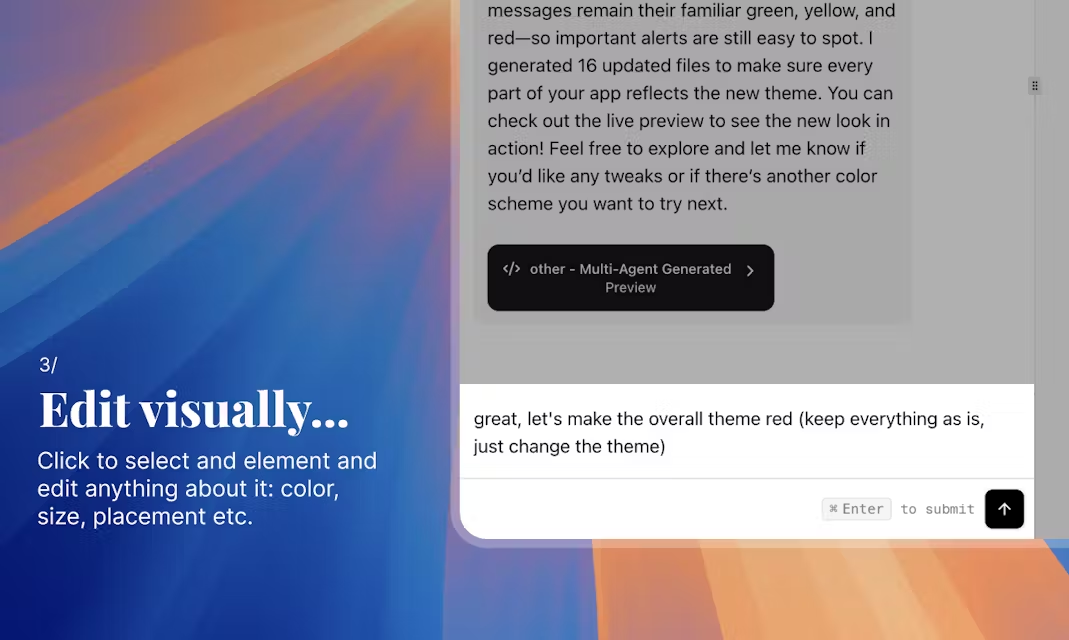
Function List
- natural language construction (NLC): Create and modify applications using everyday conversational text descriptions, no programming skills required.
- On-the-fly generation and deployment: Transform an idea into an online-accessible, fully-functional application in minutes, with the platform handling hosting automatically.
- Real-time iterative modification:: Users can continuously talk to the AI to make adjustments and optimizations to the generated application, such as "change the page color" or "add a user login button".
- Full Stack Application Generation: AI is able to create both the front-end user interface and the back-end server logic of an application.
- Attribution of ownership: Users fully own the code, content and business logic of the applications they create.
- Removal of brand logos: Paid users can remove the "Built by Shipper" logo from the app.
- Customized domain names: Support for binding applications to a user's own domain name.
Using Help
The core idea of Shipper.now is to make application development as easy as chatting. Users don't need to care about complex technical details, they just need to focus on their idea and then bring it to life through conversation.
Core Operating Procedures
The whole usage process can be divided into three core steps: description, generation and iteration.
- Step 1: Describe your idea
When you enter the Shipper.now interface, you will see a dialog box that looks like a chat application. This is where you get creative. All you need to do is to tell AI what kind of application you want to build, in the most direct and simple language, just like you would send a message to a friend.For example, if you wanted to create a tool to track fitness routines, you could enter a description like this:
"Create a fitness tracking app that keeps track of my daily workout programs, reps per set, and weights used. Use only kilograms for weight units. I would like to have a history page where I can see all past workout data."
punch line:
- Functions should be clear: Clearly state what core functionality the application needs to have.
- Be specific about the process: Describe how the user will use the app and what the flow of operations will be.
- Data should be clear:: Describe what data the application needs to process, such as "workout program", "reps", "weight", etc., as mentioned above.
- Step 2: AI instantly builds applications
After you send your description, Shipper.now's artificial intelligence goes to work. It will analyze your requirements and start generating the front-end interface and back-end logic of the application in real-time. During this process, you can see the action steps being performed by the AI on the interface. Depending on the complexity of the application, this process usually takes only a few minutes.Once the build is complete, your app will appear in the preview area of the screen and has been deployed to a public URL. This means that you are immediately ready to share the link with others for testing.
- Step 3: Publish or Iterate Changes
Once the application is initially generated, you can use it right away, but more often than not, you may need to make some adjustments. But more often than not, you may need to make some adjustments, and the great thing about Shipper.now is that modifying the application is also done through a dialog.You can continue to enter new commands in the dialog box to fine-tune the application or add new features. Example:
“把页面的主色调改成蓝色。”“在首页增加一个欢迎用户的标题。”“在历史记录旁边增加一个数据统计图表功能。”
With every modification, AI updates the application in real time, and you don't need to recompile or deploy. This instant feedback allows you to quickly try out different ideas until the application is to your satisfaction.
Featured Function Operation
- Creating Apps with Payments: Shipper.now supports integration with payment tools like Stripe. You can add payment functionality directly through a command, e.g. "Add a payment button using Stripe to this product page".
- Building in-house tools: You can create customized in-house tools for your team, such as a reimbursement approval system, a simplified version of your customer relationship management (CRM), etc., as an alternative to some expensive SaaS software subscriptions.
- User Login System: If your app needs to differentiate between users, you can tell the AI: "Add user registration and login functionality to this app". the AI will automatically handle the related logic and interface.
Advice for newbies
- Start simple.:: If you are a first-time user, it is recommended to start with a single-function widget, such as a "to-do list" or a "random recipe generator". This will help you quickly familiarize yourself with the logic of the platform.
- Instructions should be clear: AI's ability to understand depends on the clarity of your descriptions. Try to avoid vague and ambiguous words. The more specific the instructions are, the more precise the generated results will be.
- Leverage Iteration: Don't expect to get the perfect app all at once. the strength of Shipper.now is in iterating quickly, communicating more with AI, and refining your product through constant tweaking.
application scenario
- Product prototyping and market validation
For people who want to start a business or validate a new idea, it can be used to build an interactive Minimum Viable Product (MVP) in a few hours, and then quickly put it on the market to collect user feedback, avoiding the need to spend a lot of time and money on pre-development. - Marketing campaign tools
Marketers can use Shipper.now to quickly build widgets or websites for marketing campaigns, such as online surveys, sweepstakes apps, event registration pages, and more, without having to rely on the support of a technical department. - In-house tools
Enterprises can quickly create tools for internal use, such as project progress trackers, employee information kanban boards, automated data reports, etc., based on their specific workflows to improve productivity and replace standardized SaaS tools. - Individual projects and efficiency tools
Individual developers or enthusiasts can build themselves small apps that fulfill specific needs, such as personal knowledge bases, habit trackers, or any utility that simplifies daily life.
QA
- Do I need to know how to write code to use Shipper.now?
No need. This platform is designed for non-technical users and you only need to describe your needs in everyday language. - Who owns the apps I create with Shipper.now?
You take ownership of the applications you create, including the code, content and associated business logic. - Where is the application deployed? Do I need to prepare my own server?
Not required. The application is automatically hosted by Shipper.now and generates a public URL after creation, so you don't need to be concerned about server configuration and deployment. - Can I use it to build very complex enterprise applications?
Shipper.now is better suited for rapid development and prototyping and is very efficient for simple applications and tools. However, it may have limitations for enterprise-class systems that need to handle complex databases, granular user rights management, or have special performance requirements.
































