Rovo Dev Agent is a suite of artificial intelligence development agent tools from Atlassian designed to help development teams build high-quality software quickly. At its core, it is built on Atlassian's Teamwork Graph and has code intelligence. This enables AI to not only understand code, but also connect business contextual information in Jira and Confluence to ensure that every line of code is aligned with business goals and customer values. feature switches, and troubleshooting pipeline failures. In addition, it provides a powerful command line tool (Rovo Dev CLI) that allows developers to interact with the code base in natural language from the terminal, further increasing development productivity.
Claude Sonnet 4, GPT-5 Free Credits Offering Up to 20 Million Token Per Day
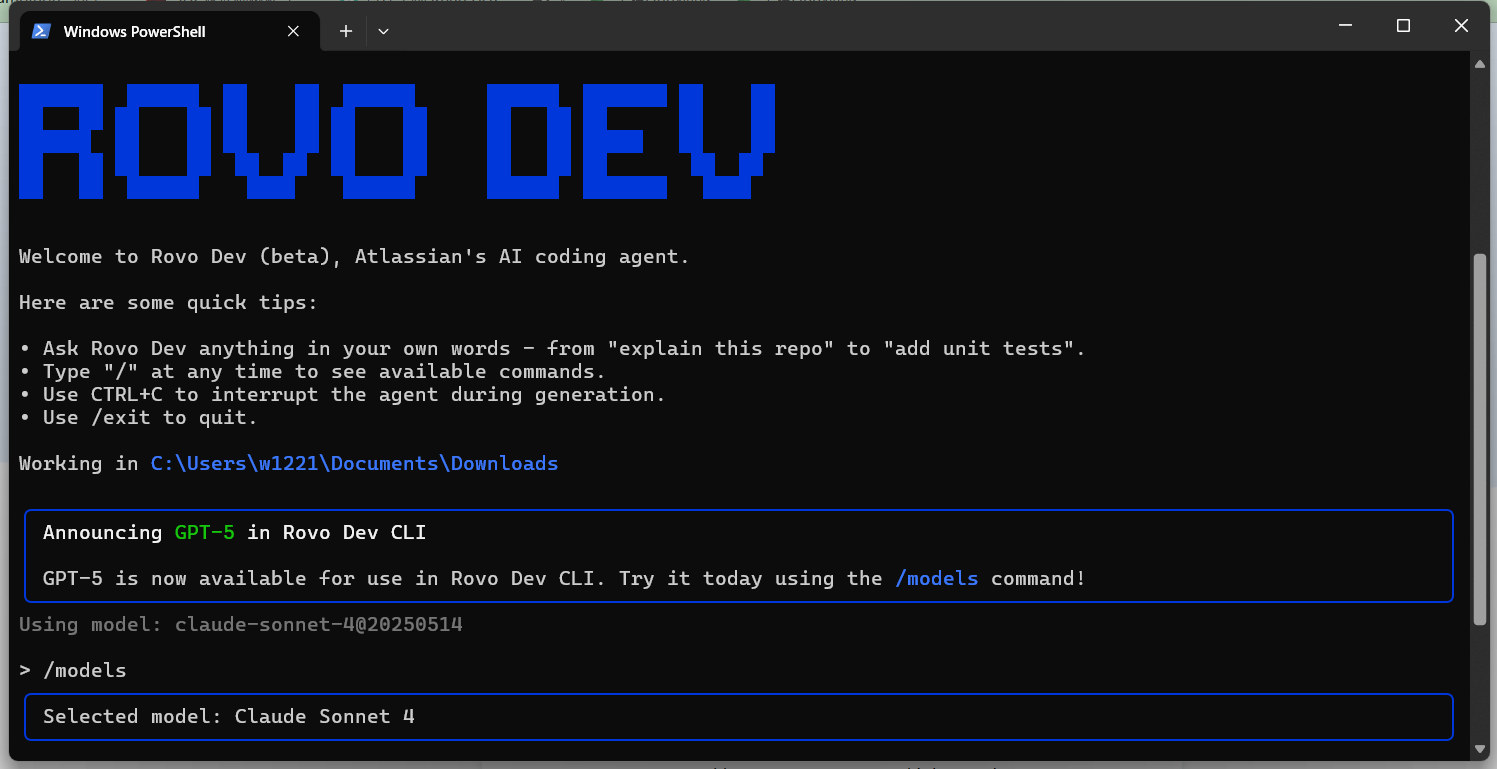
Function List
- Code Planner. Automatically transforms Jira tickets into actionable technical solutions. It analyzes the language, framework, and architecture of the codebase and combines the content of Jira and Confluence to give developers a clear starting point for coding.
- Code Reviewer. As an intelligent review assistant, it checks pull requests against technical requirements and business goals set in Jira. It identifies potential issues and ensures that code changes meet acceptance criteria before the code enters the production environment.
- Feature Flag Cleaner. Automatically removes or merges legacy feature switches in the code once the feature is fully live, eliminating the need for developers to manually clean up so they can focus on more valuable work.
- Deployment Summarizer. Automatically analyze and summarize software deployments made through Bitbucket Pipelines, generating clear change summaries for each release and ensuring that all team members understand the deployment.
- Code Documentation Writer. Automatically generate meaningful and comprehensive code documentation during the coding process to improve project maintainability and facilitate future development efforts.
- Pipeline Troubleshooter. When Continuous Integration/Continuous Delivery (CI/CD) processes fail, it translates failure information into actionable solutions that help teams quickly pinpoint and resolve issues.
- Rovo Dev Command Line Instrument (Rovo Dev CLI). An AI development agent that can be used in the endpoint and supports interacting with the codebase through natural language, customizing automated tasks, and seamlessly integrating with Atlassian tools.
- MCP Server Integration. via Atlassian MCP Server, Rovo can securely connect to third-party large-scale language models (such as the Anthropic (Claude), IDEs, or other agent platforms that allow AI to access the information it needs directly in the developer's current work environment.
Using Help
The Atlassian Rovo Dev Agent aims to reduce duplication of effort and increase efficiency by deeply integrating AI capabilities into developers' daily tools and processes. Its use is divided between integration capabilities within Atlassian products and interactions through specialized command line tools (CLIs).
I. Using AI Features in Atlassian Tools
Many of Rovo's features are embedded directly into Atlassian products you're already familiar with, such as Jira and Bitbucket.
- Code Planner
- How to use: Create a new development task or user story (Issue) in Jira.
- Operational Processes: When you open this Jira Issue, Rovo's Code Planner feature is activated. It reads the Issue's description, requirements and acceptance criteria, and scans your codebase and related Confluence documents. Based on this comprehensive information, the AI generates a detailed technical solution and coding plan, including which files need to be changed and how. This plan is displayed directly in the Jira Issue, providing developers with a clear starting point for implementation.
- Code Reviewer
- How to use: Create a Pull Request (PR) in Bitbucket or a linked GitHub repository.
- Operational Processes: When a PR is created, the Code Reviewer runs automatically. It not only checks the technical specifications of the code, but also connects to the corresponding Jira Issue and compares whether the code changes meet the business goals and acceptance criteria that were originally set. It acts as a team member, leaving comments and suggestions for improvement on the PR page, pointing out potential logic errors or code implementations that don't meet the business goals.
- Deployment Summarizer
- How to use: Performs a single deployment via Bitbucket Pipelines.
- Operational Processes: Once the deployment is complete, the Deployment Summarizer analyzes all of the code commits and associated Jira Issues included in the deployment, and then it automatically generates a concise release summary that clearly explains what the release has changed for your customers.
Using the Rovo Dev Command Line Instrument (CLI)
For developers who are used to working at the endpoint, the Rovo Dev CLI provides a powerful AI assistant.
- Installation and Setup
- First, you need to register and install Rovo Dev Beta.
- The Rovo Dev CLI is an AI feature accessible through the Atlassian CLI. The Rovo Dev CLI can be enabled by installing the Atlassian CLI in your local development environment according to the official documentation.
- Core Operating Functions
- Natural Language Interaction. You can ask questions of the code base using everyday speech, such as typing the command:"
show me all functions related to user authentication" (showing all functions related to user authentication), the AI scans the code and returns the relevant parts, making understanding the complex code base easy. - Customized Task Processing. You can have AI handle repetitive tasks, such as cleaning up function switches or automatically generating unit tests. You can customize the AI's functionality to your team's specific needs and preferences.
- Seamless tool integration. It is tightly integrated with the Atlassian tools you already use (Jira, Confluence, Bitbucket) to make your workflow smoother.
- Comprehensive security controls. Secure your project code with strong permission control and security protocols.
- Transparency of use and user management. AI interactions and resource usage can be clearly monitored and management of user access rights simplified.
- Natural Language Interaction. You can ask questions of the code base using everyday speech, such as typing the command:"
application scenario
- Accelerated onboarding of new members
For developers who are new to a project, Rovo can be of great help. With the Code Planner, they can quickly get a clear guideline for changes based on Jira tasks. At the same time, the command line tool allows them to query the structure and logic of the codebase in natural language without having to spend a lot of time reading through the entire project. - Improve the quality of code reviews
In fast-paced development cycles, it's easy for manual reviews to overlook business logic matches, and Rovo's Code Reviewer directly correlates code changes with business requirements in Jira, ensuring that every line of code serves its original purpose and reduces rework due to requirements misunderstandings. - Automated routine maintenance
Development teams often have to deal with tedious but necessary maintenance tasks such as removing outdated feature switches and adding documentation to old code. These tasks can be left to Rovo's automated agents, allowing developers to focus on more creative endeavors. - Streamline CI/CD process management
When an automated deployment pipeline fails, developers often need to spend time going through tons of logs. The Pipeline Troubleshooter can directly analyze the logs, point out the steps that failed and give a solution, thus speeding up the fixing of the problem.
QA
- How do I get access to Rovo Dev Agents (Beta)?
You can get started with Rovo Dev Agents Beta through the registration page on the Atlassian website. - When will these agent features be officially released?
Rovo Dev Agents is currently in Beta testing and Atlassian is continuing to develop and collect user feedback. They will announce the official release once they are ready. - Where should I go for more information or to ask questions?
You can join Atlassian's official community group where you can learn more about agents and interact with the development team and other users. - What code management tools are supported by Rovo Dev Agents?
Bitbucket Cloud and GitHub are currently supported. - What is the difference between Rovo Dev CLI and Atlassian CLI?
The Rovo Dev CLI is a powerful AI feature that can be accessed through the Atlassian CLI, a more basic command line tool. - How does Atlassian protect customer data?
Atlassian applies its privacy principles to Rovo Dev agents. The company incorporates privacy protections into its product design and provides users with data control, choice, and transparent notifications. Detailed information can be found in Atlassian's Trust Center and Privacy Policy.

































