RapidNative is an AI-driven development tool that converts a user's text prompt (Prompt) directly into React Native mobile app code that can be put into a real production environment. The platform primarily serves founders who want to quickly validate product ideas, product managers and designers who need to turn design drafts into interactive prototypes, and developers looking to improve development efficiency. Users describe the functionality and layout of an app's interface in simple natural language, and RapidNative's AI generates neat, modular and scalable code. It uses a technology stack that includes the latest React Native, Expo and NativeWind, ensuring app performance and future maintainability. Unlike traditional no-code platforms, RapidNative generates developer-friendly source code that users can readily export and integrate into existing development processes for secondary development and extensions, significantly shortening the development cycle from concept to product.
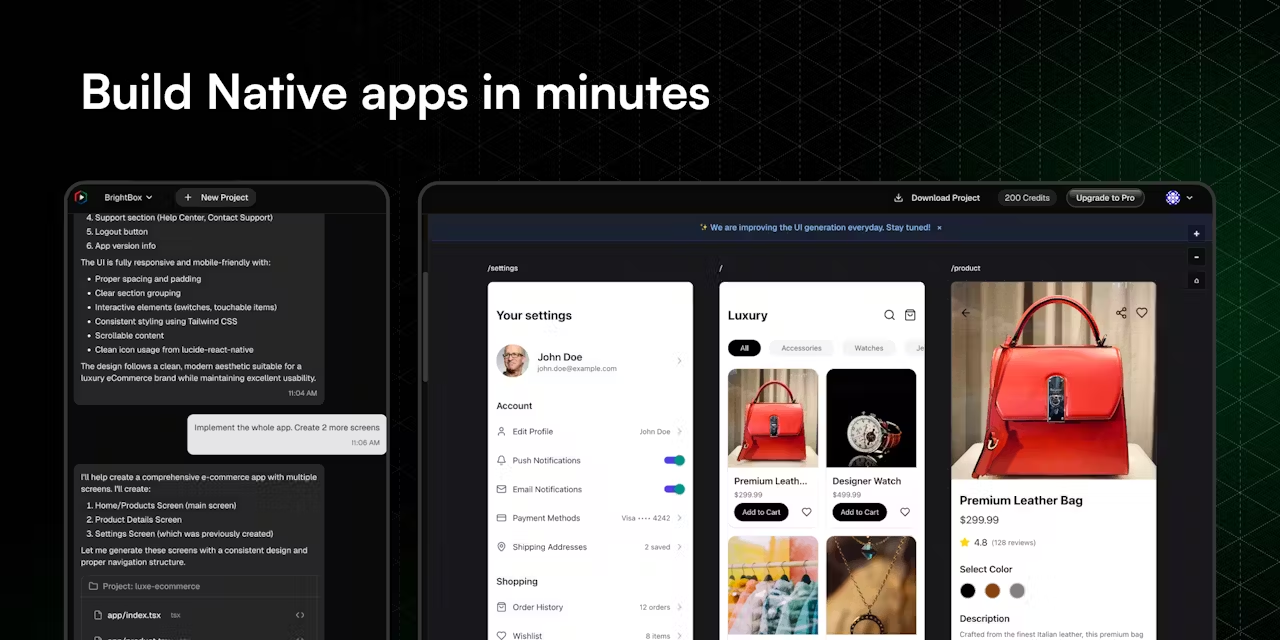
Function List
- AI Tip Generation InterfaceAI can automatically generate React Native components for users who want to describe their application interface in plain English, such as "a profile page with avatar, stats, and settings".
- AI Chat Modification: After generating the initial interface, the user can make modifications such as adjusting the layout, changing the style or adding interactive features by talking to the AI, which will update the code in real time.
- Production-level code output: The generated code is clean, modular, and styled using NativeWind, which meets actual project development standards and can be used directly in commercial projects.
- modernized technology stack: The platform is built on React Native, Expo and NativeWind, ensuring that the application is technologically advanced and scalable for the future.
- Export projects with one click: Users can easily export the generated application as an Expo or React Native CLI project, complete with navigation structure and componentized code, to run and continue development without additional configuration.
- Supports multiple input methods: In addition to text prompts, the platform also supports uploading images or even hand-drawn sketches to generate the corresponding user interface.
- Community Project Showcase: The site features a showcase area where users can see real-world examples of applications built by community members using RapidNative.
Using Help
RapidNative makes the process of creating mobile apps very intuitive and efficient. Even without a deep background in programming, users can turn ideas into reality in simple steps.
Step 1: Describe your application idea
Upon entering the RapidNative website, you will see an input box, which is the main entry point for interacting with the AI. Here you can enter your instructions (Prompt) and tell the AI in natural language what kind of application interface you want to create.
- clear and specific: The more specific your description, the more accurate the results generated by the AI will be.
- error message: "Make a social app".
- correct example: "Create a social app homepage with the app logo and message icons at the top, and a list of friends' dynamic cards in the center that can be swiped up and down, each containing the user's avatar, username, posted picture, and a like and comment button. At the bottom is a navigation bar with four options: 'Home', 'Discover', 'Post', and 'Me'. "
- create in stages: You can create one screen at a time. For example, create the login registration page, then the home page, then the profile page.
Step 2: AI generated code and previews
After entering the instructions, RapidNative's AI will start analyzing your requirements and generate React Native code in real time.
- Real-time preview: On one side of the screen, you can see a visual preview effect of the code generation, giving you an intuitive idea of what the app currently looks like.
- Code View: The generated source code is displayed on the other side. The code uses TypeScript and NativeWind, with a clear structure and high readability, which makes it easy for developers to understand and make subsequent modifications.
Step 3: Iterate and optimize via AI chat
The initial version of the interface may not exactly meet your expectations, which can be fine-tuned using the AI chat feature. The process is like communicating with a fellow programmer.
- Adjusting the style: You can tell the AI to "change the main color to blue" or "round the corners of the buttons more".
- Modify Layout: You can ask the AI to "align avatars and usernames left and right instead of up and down" or "add more spacing between each item in the list".
- add and delete components: AI can be instructed to "Add a 'Settings' icon to the navigation bar" or "Remove the ad banner at the bottom".
- Adding Interactions: The AI can be asked to add framing code for click events for buttons, or to implement logic for jumping between pages.
Step 4: Export the project and use it for local development
When you are satisfied with the AI-generated application, you can choose to export the project.
- Select Export Format: RapidNative supports exporting to
Expoprojects or standardsReact Native CLIExpo is better suited for quick-start and cross-platform development, while the CLI program gives developers more control over customization. - Download the code package: After clicking Export, you will get a complete project zip.
- local operation: After extracting the files, go to the project directory and run it through the terminal
npm install或yarn installInstall the dependencies and runnpx expo start(for the Expo program) to launch the app. You can scan the QR code in the Expo Go app on your phone or see your app up and running instantly on your computer's emulator.
Feature: Generate interface from images
In addition to text, RapidNative supports generating apps from visual designs.
- Upload Designs: You can upload a screenshot of the app, a picture of Figma's design draft, or even a photo of a hand-drawn sketch on paper.
- AI Recognition and Conversion: AI automatically recognizes the layout, colors, text, and components in an image and converts them to the corresponding React Native code.
- Subsequent optimization: Once generated, you can likewise use the AI Chat feature to fine-tune until you are satisfied with the results.
With these steps, RapidNative simplifies the complex mobile app development process into a few conversations and clicks, dramatically lowering the technical barrier and speeding up development.
application scenario
- Product Rapid Prototyping
For product managers and entrepreneurs, RapidNative can be used to quickly turn a core idea into an interactive app prototype before investing significant R&D resources. This can be used not only for internal reviews, but also directly to potential users to test and collect early feedback, thus quickly validating market demand. - Design Draft to Code Automation
UI/UX designers can upload the final design (e.g. Figma or Sketch exported images) to RapidNative and automatically generate high-quality front-end code. This greatly shortens the delivery process between design and development, reduces the repetitive work of developers manually "slicing and dicing" and writing layout code, and ensures that the final product is highly reproducible to the design. - Accelerate developer workflow
Developers can utilize RapidNative to quickly generate the basic framework of the application and the more repetitive interfaces (e.g. login, registration, settings, lists, etc.). In this way, they can devote more energy to more complex tasks such as core business logic, data processing and performance optimization, thus improving overall development efficiency. - Learning and education
RapidNative is an excellent learning tool for beginners who are learning React Native. By entering simple commands and observing the AI-generated code, you can visually understand how different UI layouts are implemented and learn best practices and code specifications.
QA
- What is the quality of the code generated by RapidNative?
RapidNative specializes in generating production-ready level code. The code is written in TypeScript with a clear, modular structure and uses NativeWind for style management, making it easy for developers to take over maintenance and extensions. - How does it differ from the No-Code (No-Code) tools on the market?
No-code tools usually run within a closed platform where the source code is not available to the user. RapidNative, on the other hand, is a code generation tool that ultimately delivers a complete, open, React Native project source code that can be modified at will by developers, providing greater flexibility and scalability. - What mobile platforms does RapidNative support?
Since it is based on React Native and Expo, the generated apps can run on both iOS and Android, the two major mobile platforms, and part of the UI can also run on the Web. - Do I need programming knowledge to use RapidNative?
For users who just want to create prototypes and validate ideas, no programming knowledge is required and most of the work can be done through natural language descriptions. For developers, understanding React Native will help to better utilize and extend the generated code. - Does RapidNative handle backend logic and databases?
Currently RapidNative mainly focuses on front-end UI interface generation. It does not directly provide back-end database or API functionality, but it generates a clear code structure, developers can easily integrate their own back-end services and API interfaces in the exported project.


































