Qoder is an AI intelligent body programming platform by Alibaba that is designed to handle real software development projects. Unlike simple code-completion tools, Qoder's built-in AI intelligences are able to deeply understand the entire project's codebase and related documentation. Developers can give instructions in simple natural language and hand over complex development tasks to the AI intelligences. The intelligent body will carry out planning, coding, testing and delivery autonomously, completing the entire development process asynchronously.Qoder's core concept is to program through a dialog with AI, which learns the developer's programming habits and project specifications to more accurately solve practical problems in software development and improve development efficiency.
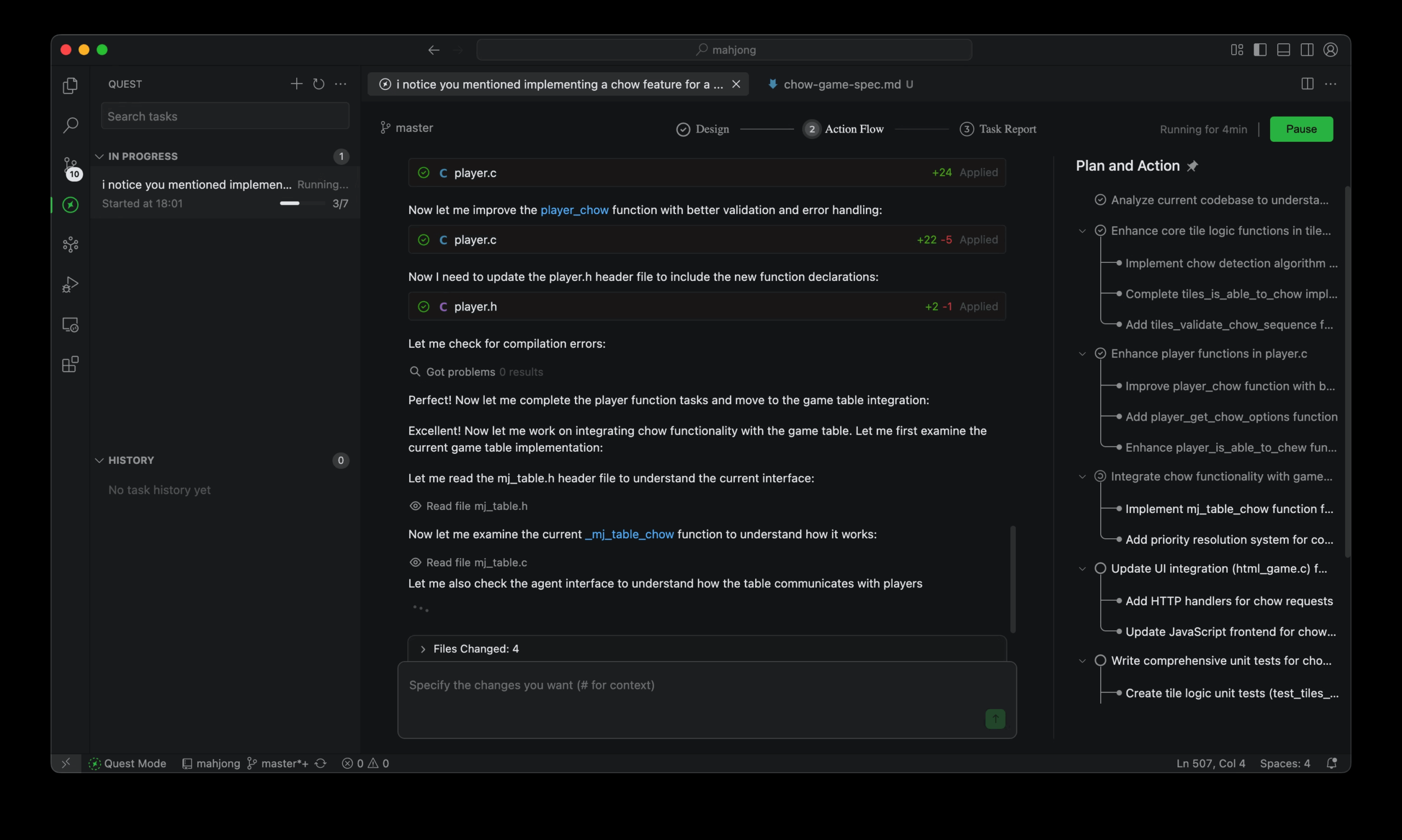
Function List
- Intelligent bodies perform tasks asynchronouslyIn Quest Mode, developers can assign requirements and specifications to AI intelligences as if they were tasks, and the intelligences will independently complete the entire process of planning, coding, and testing, and ultimately deliver a perfect result.
- Deep Codebase Understanding: Qoder is able to intelligently search and analyze the entire code base to understand the overall architecture, design patterns and code logic of the project.
- Contextual Perception and Memory: The platform remembers and learns from every developer interaction in the chat, adapting to the developer's coding style and project requirements to create a continuously optimized workflow.
- Automated Model Selection: Qoder integrates a self-developed NES model as well as a wide range of industry-leading AI macromodels (e.g. Claude, Gemini, GPT series). It will automatically select the most appropriate model to execute based on the complexity and cost of the task, without the need for developers to manually switch.
- Support for multiple contexts: Developers can provide Qoder with a variety of information including images, code files, and directory structures to allow the AI to better understand the context of the task.
- Chatting and refactoring within the industry: No need to switch windows, talk to the AI directly within the code line to quickly complete code refactoring or answer queries.
- Code base intellectualization: The ability to clearly reveal hidden architecture and design logic in the code base helps new members quickly understand the project.
- Tool Extension: Supports the use of built-in tools and external tools from the MCP ecosystem, allowing AI intelligences to perform a wider range of operations.
Using Help
Qoder is a desktop application designed to deeply integrate AI intelligences into software development workflows. Its core interaction is done through an AI chat panel, and the following is a detailed flow of how to use it:
1. Installation and start-up
First, download the installation package for your corresponding operating system from the official Qoder website and complete the installation. After launching the application, open your project folder and Qoder will automatically index and analyze the current project.
2. Open the AI chat panel
You can use the shortcut ⌘ L (macOS) or Ctrl L (Windows/Linux) Quickly turn the AI chat panel on or off. This is the main interface for all interactions with Qoder.
3. Choosing the right chat mode
Qoder offers two core chat modes to address different development needs:
- Ask Mode: This is a simple question and answer mode. You can ask questions in this mode when you have a coding problem, need to debug a bug, or are looking for a solution.The AI will give suggestions and solutions based on the context you provide (e.g., the code you selected), but theDoesn't modify your code directly. This is suitable for when you need to refer to advice but still want to take control of code changes yourself.
- Agent Mode: This is where Qoder's core functionality lies. In this mode, the AI intelligence plays the role of a primary developer that can act autonomously. It has the ability to make its own decisions, perceive its environment and use tools. You can give it a complete development requirement, such as "add a user login function, which needs to include a front-end form and back-end validation logic".
4. How to give commands to an intelligent body model
In order for AI intelligences to perform their tasks more efficiently, you need to provide clear, structured requirements. A good instruction usually contains the following parts:
- clear objective: Directly state what you want the AI to accomplish. For example, "Please help me refactor this code to improve its readability."
- provide a context: Add relevant files, code snippets, directory structures and even screenshots of error messages along with them to the chat. The richer the context, the more accurate the AI's understanding.
- Designation of specific requirements: Clearly communicate your preferences and specifications. For example, "Please use the Python language, follow the PEP 8 coding specification, and add Chinese comments for each method."
5. Review and implementation of AI's plan
In Intelligent Body mode, the AI doesn't immediately start writing code when it receives your complex requirements. It will first think about and generate a plan of action, presented to you in the form of a to-do (to-dos) list. This plan will break down the big task into a series of small manageable steps, for example:
读取 user_controller.js 和 user_model.js 文件在 user_model.js 中添加 password_hash 字段在 user_controller.js 中创建 login 函数为 login 函数编写单元测试
You can review the plan and, if you agree, approve it for execution. This process allows you to leave the grunt work to the AI while always maintaining ultimate control over the direction of the project.
6. Code modification and iteration
AI may modify several files in the project at the same time while executing the plan. When the modifications are complete, Qoder clearly displays all the changes. You can review the AI's changes, give feedback, or ask it to optimize further, just as you would a team member's submitted code. Through such multiple rounds of conversations and iterations, you end up collaborating with the AI on complex development tasks.
application scenario
- Rapid Prototyping
When presented with a new idea, developers can verbally describe the functional requirements and allow Qoder's AI intelligences to quickly generate the basic framework and core functional code of the application, resulting in an interactive prototype that can be built in a matter of hours. - Complex Functionality Implementation
For a large project that already exists, a developer needs to add a new module. He can hand over the requirements document and related code files to Qoder, and the AI intelligentsia will analyze the existing code base, understand its architecture and coding specifications, and then write, test and integrate the code for the new module on its own. - Code refactoring and optimization
There is some old code in the project that is inefficient or difficult to maintain. Developers can specify these code files and give instructions to Qoder, such as "refactor the asynchronous processing logic of this module from callback function style to async/await style", and the AI intelligence will automatically complete the refactoring work. - Automated test writing
Completing unit tests for existing functions is a time-consuming task. Developers can specify a function or class and ask Qoder to generate complete unit test cases for it, covering various boundary conditions, and integrate them into the project.
QA
- What programming languages does Qoder support?
Qoder's documentation does not explicitly list supported languages, but it is designed to be a general purpose programming platform. It is capable of handling mainstream programming languages such as Python, JavaScript, TypeScript, Java, Go, C# and others. Developers can explicitly specify the language to be used and the coding specification to be followed when giving instructions. - What AI model does Qoder use?
The Qoder platform automatically selects the optimal AI model to perform the task. It not only uses its own "Next-Edit-Suggestion (NES)" model, but also integrates several industry-leading large language models, including the Claude, Gemini, and GPT families of models, to ensure the quality of code generation and understanding. - Is it free to use Qoder?
According to its official website, Qoder is currently in a preview phase, during which it can be used for free. - How is Qoder different from tools like GitHub Copilot?
The core difference between Qoder and Copilot is the autonomy of the "intelligences" - Copilot is more of a code completion and suggestion tool that assists you in coding, but is always in your hands, while Qoder takes it a step further, with its AI intelligences receiving a high-level task description and then autonomously planning, executing multiple file edits, running tests, and a series of other complex operations like a junior programmer. It then autonomously performs a series of complex operations such as planning, performing multi-file edits, and running tests, completing the entire task independently like a junior programmer.








































