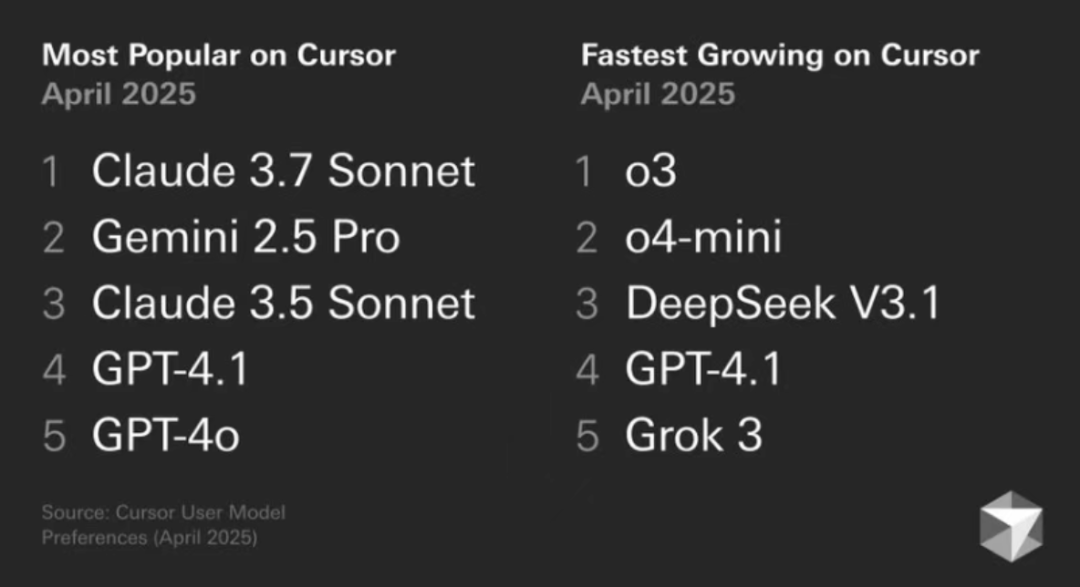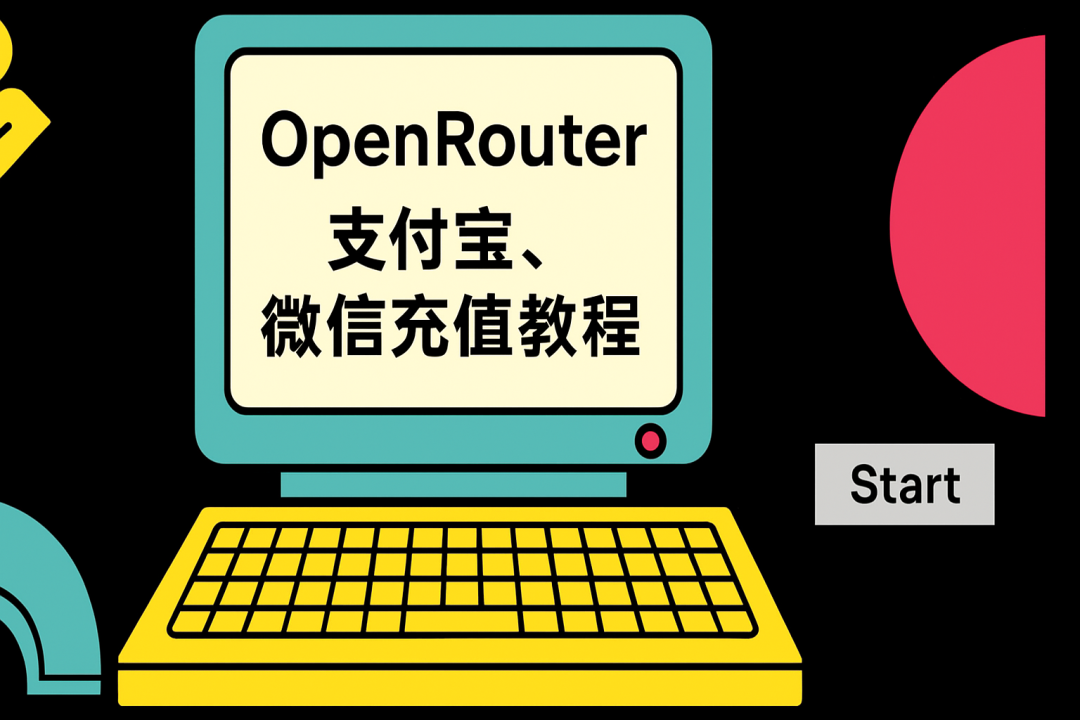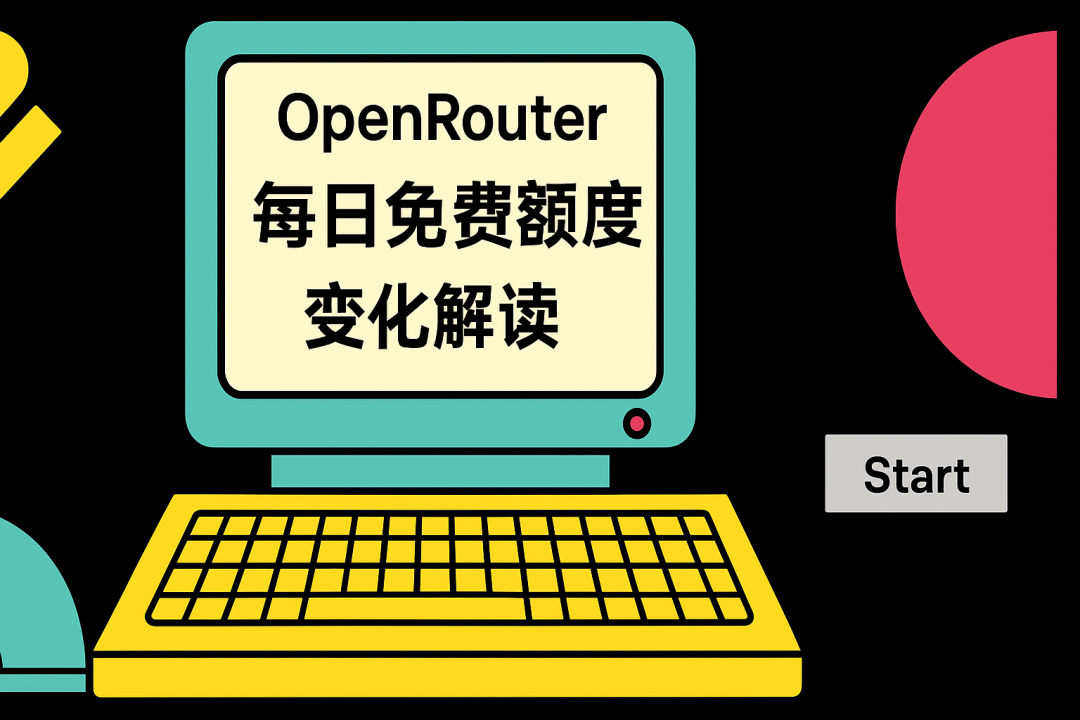Google's latest release Gemini 2.5 The Flash Image Preview model, which has gotten a lot of attention for its powerful image generation and editing capabilities, also has an interesting nickname "nano banana". The model not only supports multi-image fusion and maintaining consistent character styles, but also enables conversational editing through natural language. Finding free access to it is crucial for users and developers looking to experience its advanced features. In this article, we will introduce five platforms that provide free access to the model and analyze the features of each.
1. Google AI Studio: the official developer platform
Google AI Studio is Google's official one-stop AI development platform designed to help developers quickly build and test applications based on its latest models. As an official channel, users can experience the native functionality of Gemini 2.5 Flash Image Preview most directly here. The platform provides a user-friendly web interface and requires no complex environment configuration to get started, making it ideal for functional testing and rapid prototyping.
- access address: Google AI Studio
2. Gemini App: integrated experience on mobile
The Gemini App is the easiest way for the average user to experience Google's AI capabilities on a mobile device. Simply switching between the App's list of models invokes the Gemini 2.5 Flash Image Preview, which puts advanced image-generation technology at the fingertips of the user, whether for creative design or everyday entertainment, on their phone.
- access address: Gemini App
3. Whisk: an experimental tool for creativity
Whisk is an experimental project from Google Labs focused on creative visualization and content remixing through images and AI. It integrates Gemini models to understand and generate detailed image descriptions, and calls Imagen models for final image generation.Whisk provides a new way of interacting with images by allowing users to drag and drop images to define subjects, scenes, and styles, lowering the barriers to creative expression.
- access address: Whisk
4. Opal: building AI workflows without code
Opal Also from Google Labs, it's an innovative no-code AI app building platform. Users can describe their needs in natural language, and Opal automatically translates this into a visual workflow. In this platform, users can not only choose and integrate the Gemini 2.5 Flash Image Preview model to handle image tasks, but also experience Google's newest video generation model Veo 3 for free, which provides great convenience for those who do not have a programming background but want to use AI to realize complex tasks.
- access address: Opal
5. OpenRouter: a third-party platform that aggregates multiple models
OpenRouter is a well-known third-party API aggregation platform that provides access to hundreds of mainstream AI models through a unified interface. It has been the first to integrate the Gemini 2.5 Flash Image Preview and is offering free credits for the experience. For developers who need to compare, test, or switch between multiple different models, OpenRouter provides an efficient and flexible solution that eliminates the need to register and manage each platform's API keys separately.
- access address: OpenRouter