Grok Imagine is a multimodal AI content creation platform whose core function is to transform users' ideas (text descriptions) or static images into dynamic videos and high-quality images. The platform is based on the advanced "Aurora" multimodal engine, which allows users with no professional editing skills to create content with viral potential in a matter of minutes. Users can direct the AI to generate their work by entering detailed text instructions or uploading an existing image with a text description, Grok Imagine offers a wide range of authoring styles and parameter controls, making it ideal for creators, marketers, and businesses that need to produce fast, mass-produced content to make their online content more engaging and creative. The entire process is done in the browser, with no software to download or install.
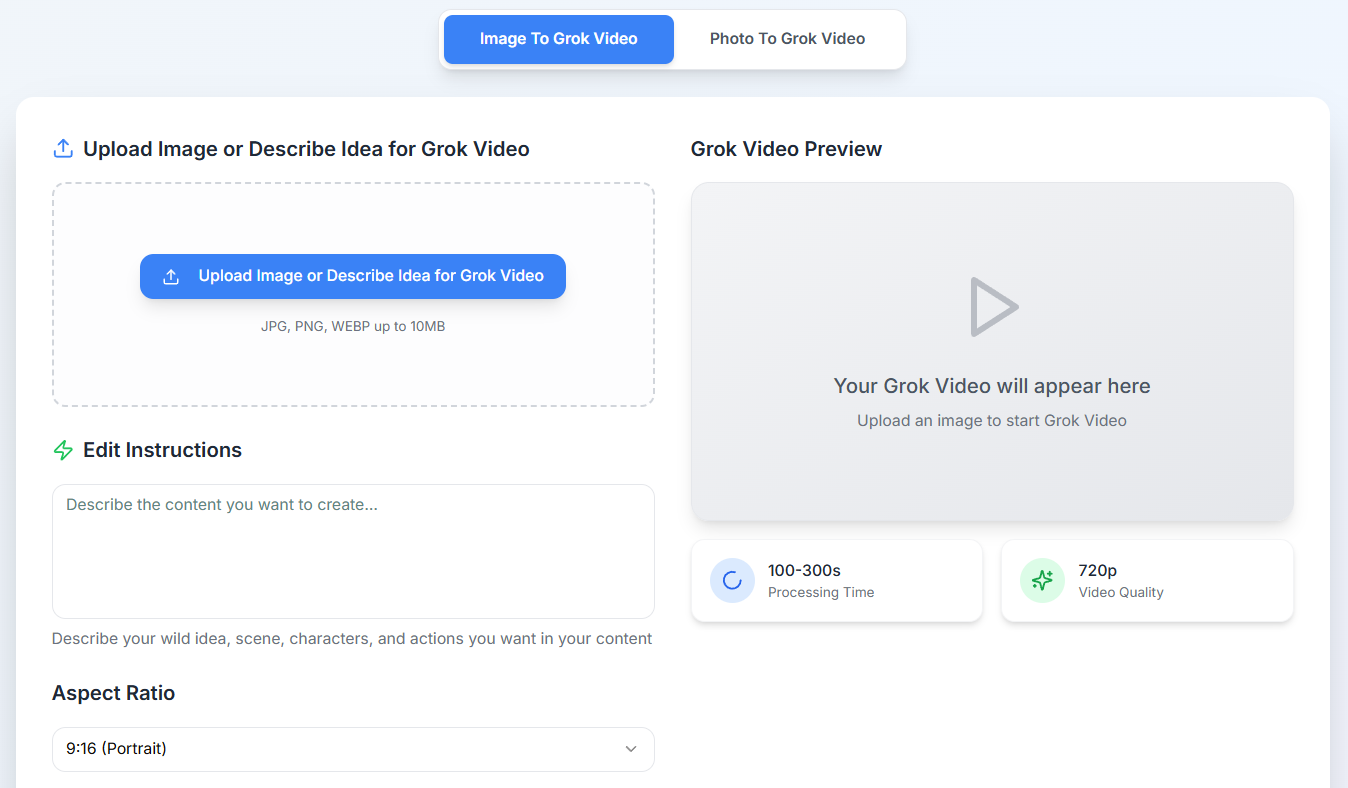
Function List
- multimodal generationIt supports a variety of creation modes such as "text to video", "image to video", "text to image" and so on.
- Aurora engine: Using the advanced Aurora multimodal AI engine, which supports interaction between text, images, and audio, it is capable of generating audiovisual content with high quality and realistic dynamic effects.
- Image Animation: Upload local static images (support)
JPG,PNG,WEBPformat) and combines it with text commands to make the scenery or people in the picture move. - Creative Style LibraryOver 10 dynamic demo style templates are provided so that users can choose the most suitable visual effect according to the content usage (e.g. advertisement, product display, personal slideshow).
- Customized parameters: Users can freely adjust the aspect ratio and sharpness of the video (supported by paid plans).
720pcap (a poem)1080p), video length. - Creative Mode Control: Provided
Fast(fast) andNormal(Normal) two modes to allow the user to choose between generation speed and output quality. - Branded Customization: Support for adding branded introductions, endings, color schemes, and logos to ensure that the video content is consistent with the brand image.
- Watermark-free export: All users (including unpaid users) download videos without the platform watermark attached.
- Commercial use authorization: The Standard and Pro paid packages include commercial use licenses that allow users to use the generated videos and images for commercial purposes.
Using Help
Grok Imagine simplifies the complex process of AI content generation into three intuitive steps, making it easy for anyone to get started.
Step 1: Describe or Upload
Once you're in the site's authoring interface, you have two ways to open your project:
- Generate by Text (Text to Video/Image)
- In the creation panel of the
Describe your wild idea...In the text box, describe in detail in words the scene, character, action, and screen style you want to generate. - For best results, check out the following pro tips::
- Provide specific detailsInstead of just "a car", write "a red vintage sports car speeding through the city streets on a rainy night".
- Define the style: Include stylistic cues in the description, such as "Realistic style required," "Cyberpunk animation style," or "Mimic Van Gogh's oil painting texture.
- Clear description of the dynamics: If you want to generate a video, clearly state the elements that need to move, e.g. "the character is smiling and waving to the camera", "the clouds are moving slowly in the distance".
- In the creation panel of the
- Image to Video
- Click on the upload area to select an image from your computer (supports
JPG,PNG,WEBPformat, with a file size limit of 10MB). - Once the image is uploaded, it becomes the base visual element of your video. You can still enter instructions in the text box to describe how you want the image to move. For example, after uploading a landscape photo, you could type "make the lake ripple and the leaves sway in the wind".
- Click on the upload area to select an image from your computer (supports
Step 2: Choose Your Style & Customize
After entering the idea, you need to parameterize the generated content:
Edit Instructions(Editing instructions): This is your core text entry area, feel free to revise and refine your description.Aspect Ratio(Aspect ratio): Choose the appropriate video or image ratio for your publishing platform, for example16:9(for YouTube) or9:16(Suitable for Jitterbug/TikTok).Video Quality(Video/image quality): Choose the resolution according to your subscription plan, free user and basic plan support720pWhile the Standard and Pro programs support up to1080pThe resolution of theVideo Duration(length of video): Set the length of the video you wish to generate, e.g.5s(5 seconds).- Select Style Template: The platform offers over 10 preset motion styles, and you can choose one to quickly define the overall motion and transition feel of your video.
Step 3: Generate and Download (Download & Share)
After completing all the settings, you can generate your artwork:
- start generating: Click
Generatebutton, the system will start processing your request. At this time, the interface will indicate the estimated points consumed for this generation. - Waiting to be processed: According to the official instructions, the generation time varies from 100 seconds to 15 minutes, depending on the complexity of the content and server load.
- Preview and Download: When the processing is finished, the generated video or image will appear in the preview window. You can play the preview effect directly. If satisfied, click the Download button to save the watermark-free file to your local device.
With these three simple steps, you can take an idea in your head, or a static image, and turn it into a vivid, complete, shareable visual piece.
application scenario
- Marketing & Advertising
For startups or marketing teams with limited budgets, Grok Imagine can be utilized to quickly convert product images or promotional copy into low-cost video ads for social media placement or website content display. - Social Media Content Creation
Individual bloggers or content creators can create dynamic videos from life photos and travel landscape images, or generate interesting images and animations from popular topics using AI to enhance the interactivity and appeal of their content. - E-commerce Product Showcase
E-commerce sellers can upload static images of their products and generate compelling product display videos by adding dynamic effects (e.g., 360-degree rotation, light and shadow flow) to increase potential customers' desire to buy. - Education and training
Teachers or trainers can use this tool to transform abstract scientific concepts, complex historical events or boring data charts into intuitive and easy-to-understand animated videos, making the learning process more lively and interesting.
QA
- What is Grok Imagine? How is it different from other tools?
Grok Imagine is a multimodal platform that supports both AI video and AI image generation. Its best feature is the use of the advanced Aurora engine, which not only understands text and images, but also generates high-quality dynamic effects. Users can create content by simply describing or uploading images without any editing experience. - Is it free to use Grok Imagine?
Grok Imagine offers a credit-based free trial amount that allows users to experience basic features and download watermark-free videos. For more creations, higher resolutions (e.g. 1080p), and commercial use, a subscription to a paid package (e.g. Basic, Standard, Pro) is required. - How long does it take to generate a video or image?
The generation time is variable and according to the official information, the processing time ranges from about 100 seconds to 15 minutes, depending on the complexity of the content you are describing, the quality of the choices and the current server usage. - Can I control the style of the generated video or image?
Yes. You can specify the desired style directly in the text description (e.g. "Realistic" or "Anime") or choose from over 10 preset dynamic templates provided by the platform, giving you a high degree of control over the final style of creation. - How high is the resolution of the generated content? Is it commercially available?
The resolution depends on your subscription plan. Free and Basic plans support up to720pThe Standard and Pro program supports1080p. If you subscribe to the Standard or Pro plan, you will be granted a commercial use license to use the generated content for marketing and advertising activities of a profitable nature.

































