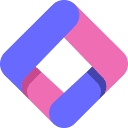Embeddable is an AI no-code platform designed for marketers, growth teams and digital agencies. It allows users to quickly create and embed a variety of customized interactive components into their websites without any programming knowledge. Users can let AI generate tools such as lead capture forms, quizzes, countdown timers, and AI chatbots with a simple text prompt or by providing a link to their website. The platform is designed to improve website interactivity and user engagement, which in turn increases conversions. It integrates seamlessly with leading website building platforms such as Shopify, Wix and Webflow, and offers project management tools for team collaboration.
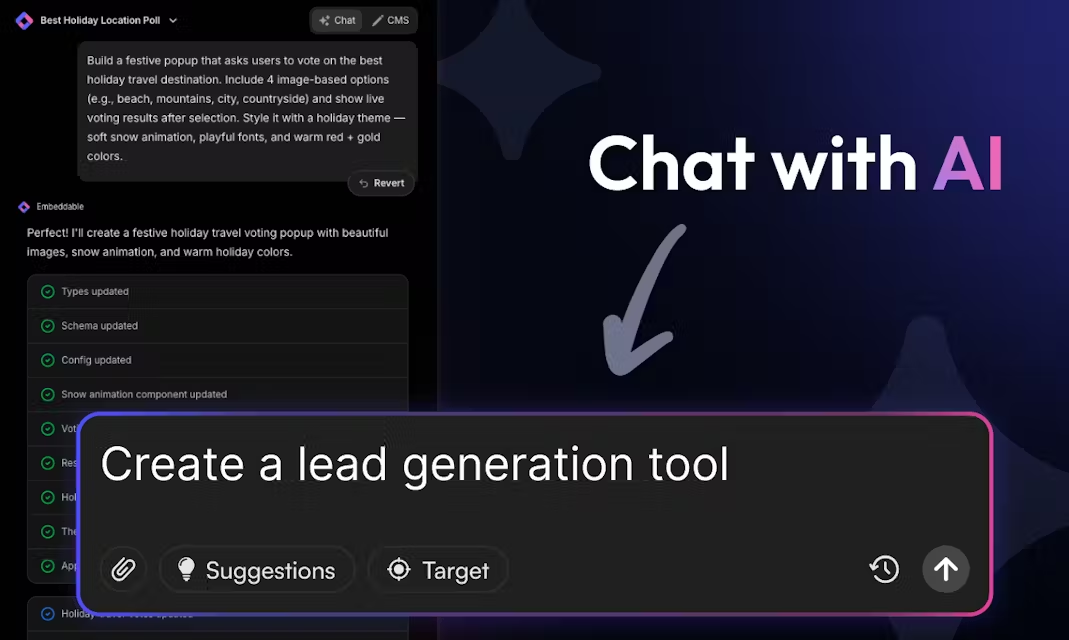
Function List
- AI Generation Components: Enter a phrase or a URL and let AI automatically generate the required functional components.
- Rich component library: A variety of pre-built templates are available, including a newsletter sign-up bar, a rotating image of customer reviews, an eBook download widget, an AI chatbot, an exit-intent discount pop-up, and a lucky spinner game.
- No code customization: Providing rich visual design tools, users can easily adjust the style, animation and user experience of the components through manual editing or AI suggestions, without writing code.
- platform integration: It can be seamlessly embedded into various website platforms such as Shopify, Wix, Webflow, Notion, etc.
- Third-party service connections: The components created can be connected to large-scale language models (LLMs), email services, data analytics tools, and CRM systems for a powerful automated experience.
- Teamwork: Built-in project management tools to support team member collaboration, permission assignment and project handover.
- Performance and SEO Optimization: Ensure that embedded components load fast and are optimized for search engines.
- version control: Easily roll back, iterate and manage versions of each embedded component.
Using Help
The Embeddable platform was originally designed to make it easy for marketers from non-technical backgrounds to get started and add powerful interactive features to websites. The entire process of using it is very simple and can be divided into three core steps: build, customize and embed.
Step 1: Build your interactive components
Once you enter Embeddable's official website, you can start creating immediately. The platform offers a variety of starting points:
- Using AI Tips: This is the quickest way. You just need to describe what you want in simple terms in the input box. For example, you can type: "Create a popup that offers a 10% discount code when the user is ready to leave the site" or "Make a top newsletter subscription bar for my blog". the AI will understand your intent and generate a base component.
- Providing links to websites: If you're not sure what you need, you can just type in your website URL. embeddable will analyze your site's content and style and recommend the right interactive components for you.
- Start with the template: The platform provides a rich library of pre-made templates covering a wide range of common marketing scenarios, for example:
社交证明轮播图: Used to showcase positive customer reviews and build trust.电子书下载小部件: Provide valuable content in exchange for a subscriber's email address.AI聊天机器人: Support is available 24/7 to answer visitor questions.幸运转盘游戏: Engage users through gamification to boost activity.
After choosing a template or letting AI generate it, you're on to the next step of customization.
Step 2: Personalization
In this step, you can make detailed adjustments to the appearance and functionality of the component so that it matches the style of your website perfectly.
- content editor: Modify text, captions and button text directly on the component.
- Design Tools: Use the visual editor provided by the platform to adjust the color, font, border, shadow and other styles. You can also add animation effects, 3D elements to make the component more attractive.
- AI-assisted optimization: During the customization process, AI will provide suggestions based on your changes and help you optimize the design and copy for better conversion.
- Connecting to third-party services: This is the power of Embeddable. You can connect components to other tools you are using. For example, automatically synchronize collected email addresses to your Mailchimp mailing list, or send lead information to your CRM system.
Step 3: Embed into any website
After completing the customization, the platform will generate a simple embed code. You just need to copy and paste this code into the HTML editor in the backend of your website without any complicated development work.
- Embed once, use everywhere: This code is universal and perfectly compatible whether your site is built using Shopify, Wix, Webflow or any other platform.
- real time update: When you make changes to a component in the Embeddable backend, all pages embedded in that component are automatically synchronized and updated without having to re-copy the code.
With these three steps, even without any technical background, you can add a powerful and well-designed interactive tool to your website in minutes to effectively boost user engagement and business conversions.
application scenario
- Increase lead conversion rates
Marketing teams can embed an AI-powered lead qualification assessment chatbot on key website pages, such as the homepage or pricing page. The bot can proactively interact with visitors, ask about their needs and budget, screen for high-quality leads, and synchronize their information directly into the sales team's CRM system to shorten the sales cycle. - Increase email subscriptions
Content creators or bloggers can set up a "newsletter signup bar" at the top of the article page or trigger an "eBook download" popup when users are about to close the page. By offering exclusive content or resources, visitors are enticed to leave their email address and quickly grow their mailing list. - Enhance user interaction and retention
E-commerce sites can utilize the "Lucky Carousel Game" widget to provide users with discount coupons, free shipping and other incentives to make boring promotions fun. This gamification experience not only improves user participation, but also effectively stimulates consumption and enhances user stickiness. - Build brand trust
Enterprises can embed a "customer evaluation rotating chart" on the product introduction page or home page, dynamically displaying five-star reviews and testimonials from real users. This intuitive social proof can effectively dispel the doubts of new visitors, establish brand trust, thus promoting the purchase decision.
QA
- Do I need to know programming to use Embeddable?
Not at all. Embeddable is a no-code platform for non-technical people where you create and publish interactive components with simple text prompts and visualizations. - What website platforms is Embeddable available on?
It works on almost all major website platforms, including Shopify, Wix, Webflow, the Notion, Canva, etc. Simply embed the generated code into your website. - Is it free to use Embeddable?
Embeddable offers a free trial plan, which includes basic features but comes with usage limitations and a watermark for the platform. For more advanced features and higher usage limits, a paid subscription plan is required. - How does Embeddable's AI feature work?
All you need to do is provide a simple hint, such as what features you want to create, or just give your URL. the AI will understand the requirements based on your inputs and automatically generate a fully functional and beautifully designed component prototype for you, which you can modify and customize based on. - Will embedded components affect the loading speed of my site?
No. Embeddable is very performance oriented and makes sure that all components are optimized to load extremely fast and are SEO friendly and won't slow down your website.