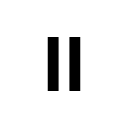ElevenLabs Music is an AI music generation tool that takes text prompts entered by users and converts them into professional-quality music tracks in minutes. The tool was developed by ElevenLabs, a well-known AI voice technology company, which was founded in 2022 and is known for its highly realistic human voice synthesis technology. ElevenLabs Music supports the generation of songs in multiple languages and allows users to precisely control the style, genre, mood and structure of the music, whether it's purely instrumental or a full song with vocals that can be created. The platform has partnered with music companies such as Merlin Network and Kobalt Music Group to ensure the legitimacy of its training data, generating music that can be used commercially in scenarios such as movies, games, podcasts, and commercial soundtracks.
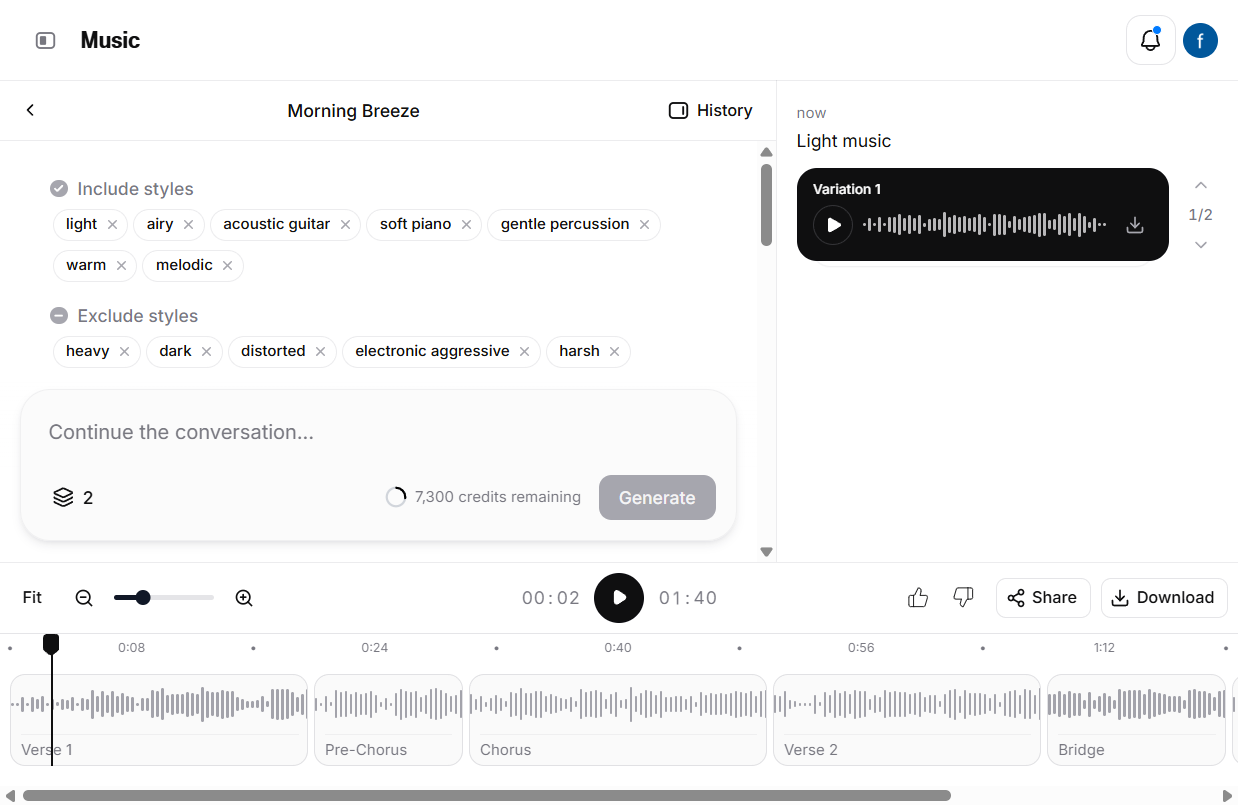
Function List
- Text-to-Music: The user generates a full song with vocals and instrumental music by entering descriptive text such as "a light-hearted ballad with nostalgic 80's synthesizers and melodic vocals".
- Segment editing and control: Provides a powerful editor that allows the user to generate and edit different parts of the song (e.g., intro, lead, chorus) individually, thus providing precise control over the song's structure, mood, and tempo changes.
- Stylistic fusion: The ability to seamlessly blend different musical genres, instruments and traditional musical elements into unique and original compositions.
- Multi-language support: Support for generating lyrics and vocals in multiple languages, including English, Spanish, German, Japanese, and more.
- Instant generation: The AI is able to dynamically understand the structure of the music and create compliant music in real time based on cues entered by the user.
- API integration: Developers can integrate AI music generation capabilities into their own apps or workflows via APIs, enabling programmatic real-time music generation.
- Commercial use authorization: After subscribing to the relevant package, users can use the generated music in commercial projects such as movies, TV, advertising and social media content.
Using Help
ElevenLabs Music provides an intuitive interface that allows users to easily create music with text prompts.
Step 1: Enter the music generator
After logging in to your ElevenLabs account, find and click on the "Music" option on the left menu bar to enter the main interface of the AI music generator.
Step 2: Describe your music
At the heart of the interface is a text input box where you can describe the music you want in detail. For best results, your description should be as specific as possible. A good description should contain the following elements:
- Genre: Specify the type of music you want, such as "Pop Rock", "Classical", "Electronic Dance Music" or "Jazz". ".
- Mood: Describe how the music should feel, e.g. "upbeat", "somber", "energizing" or "tranquil". ".
- Instruments: Indicate the specific instrument you would like to hear, e.g. "Piano", "Acoustic Guitar", "Violin" or "Vintage Synthesizer ".
- Tempo: To describe the tempo of the song, you can simply use "slow", "medium", or if you know it, you can specify the number of beats per minute (BPM).
- LyricsIf you want the song to include vocals and lyrics, you can paste the lyrics directly into the cue box. the AI will generate a melody and vocals based on the lyrics you provide.
For example, a detailed cue could be, "A soothing hip-hop style track with soft piano, vinyl crackles and mellow beats, slower tempo for listening while studying, similar to lo-fi hip-hop, with a female voice singing lyrics about empowerment."
Step 3: Set the generation parameters
After entering the prompt, you can also adjust the following parameters:
- DurationYou can choose a specific length (e.g. 30 seconds, 1 minute) or select "Auto" and let the AI decide the most appropriate length based on your prompts.
- Number of variants (Variants): Option to generate several different versions of the song, which gives you multiple options without modifying the cue.
Step 4: Generate and Edit
After clicking the "Generate" button, the AI will start creating. When the generation is complete, you will see a timeline editor that contains the various parts of the song, such as前奏(Intro)、主歌(Verse)、副歌(Chorus)etc.
You can edit these sections in detail:
- Modify subparagraph: Click on any of the subparagraphs, e.g.
Verse 1Then choose Edit. You can change the cue or lyrics for the passage, and then regenerate that part while leaving the rest of the song unchanged. - Adjustment length: On the timeline, you can drag and drop to lengthen or shorten the duration of a segment.
- Add and delete subparagraphs: You can add new parts to the song structure or delete unwanted parts.
- Style Tags: In the Edit screen, you can add "Include Styles" or "Exclude Styles" tags to a segment for more precise control of the sound effect.
Step 5: Download and share
Once you are satisfied with the generated music, you can click the download button to save the music as an MP3 file. The platform also offers a sharing feature to generate a video with dynamic visual effects for you to share on social media.
application scenario
- content creator
Whether you're a video blogger, podcast host or game developer, you can use ElevenLabs Music to quickly generate a soundtrack or theme song that matches the mood and style of your content without worrying about copyright issues. - Advertising and marketing
Marketing teams can quickly customize a unique commercial soundtrack (Jingle) for a spot or promotional video, enhancing brand recognition while dramatically reducing the cost and time of music licensing. - Film and television production
Independent filmmakers or small studios can use this tool to create movie soundtracks or scene music, giving them access to high-quality original music even on a limited budget. - Artists and musicians
Musicians can use it as a creative inspiration aid, by typing in an idea or a piece of lyrics to quickly generate a preliminary melody and arrangement as a basis for subsequent compositions. - Businesses and developers
Enterprises can integrate the tool into their products via APIs, for example, providing users with dynamically generated background music in an app or website to enhance the user experience.
QA
- Is the music generated by ElevenLabs Music commercially available?
Can. With a Starter subscription or higher, users can use the generated music for a variety of commercial uses, including movies, TV, commercials, and social media videos. - How long does it take to generate music?
A complete song can usually be generated from a text cue in a matter of minutes. - Can I use my own lyrics?
Yes, you can paste your own written lyrics directly into the cue box and the AI will create music and vocals around them. - What languages does ElevenLabs Music support?
The tool supports multiple languages, including English, Spanish, German, French and Japanese. - How is it different from other AI music tools?
ElevenLabs builds on its industry-leading AI voice technology, resulting in very high quality in terms of generated vocals and lyrics. In addition, it ensures the legitimacy of the training data by partnering with music labels to resolve copyright disputes that are common in AI music creation.