Dereference is a new Integrated Development Environment (IDE) designed for developers to manage and run several different large language modeling AI sessions simultaneously. The core feature of this tool is its support for parallel processing, which allows users to instantly create and run multiple AI sessions in Claude, GPT-4, and Gemini and other models, and maintains separate contexts for each conversation. It also introduces Git-like branching and merging capabilities, allowing developers to create branches from any node of a conversation, explore different solutions, and then merge the optimal results back. Built using the Rust language, the tool ensures the performance and speed of a native application and focuses on privacy protection, with all conversation data and API keys stored locally and not uploaded to the server.
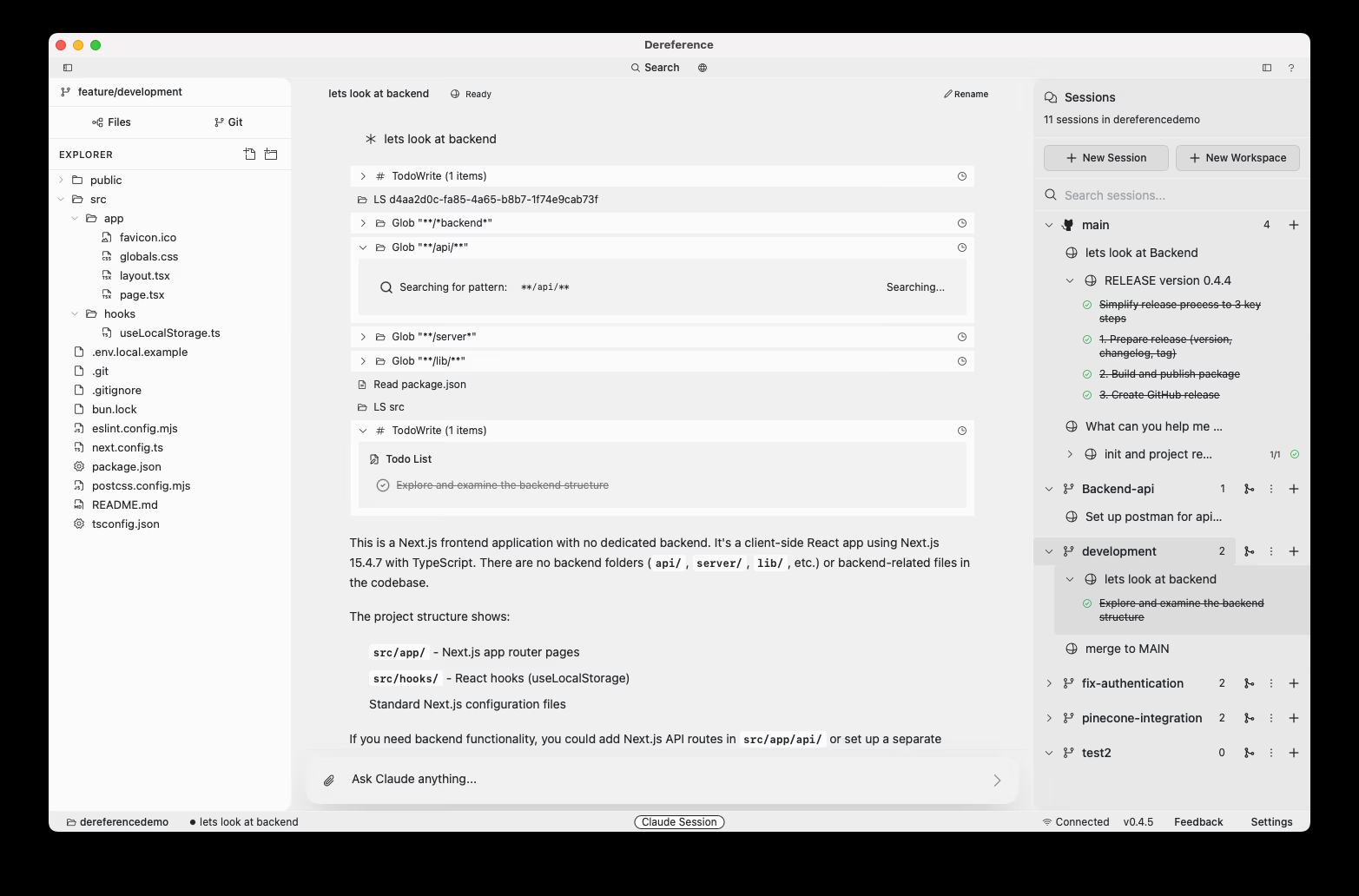
Function List
- parallel AI session: Support for running conversations with multiple AI models (e.g. Claude, GPT-4, Gemini) at the same time and switching between them on-the-fly.
- Branches and mergers: You can explore different solutions by creating branches from any node in the conversation, just like you would with Git, and then merge satisfactory branches back in later.
- multisession programming: Manage multiple AI sessions at the same time, with each session maintaining a separate context for easy comparison of outputs from different models.
- atomization branch: Branch and merge sessions as if they were code, without losing any contextual information.
- Native Application Performance: Built with Rust, it's responsive, has a low memory footprint, and doesn't have the performance overhead of frameworks like Electron.
- privacy first: The user's conversation content, code, and API keys are stored entirely locally in the keychain and are not uploaded to a cloud server.
- Command Line Tool Integration: Integration with the Claude Code CLI tool is currently supported natively, with support for CLI tools for more language models in the future.
- Intelligent Context Management: Automatically manages the context window for each session, ensuring that critical information is not lost through intelligent truncation techniques, while maintaining dialog continuity.
Using Help
Dereference, a tool designed to enhance development efficiency, is very intuitive to use. It eliminates the need for complicated installation and configuration, and users can download the version for their operating system directly from the official website.
Download & Launch
- Visit the official website
https://www.dereference.dev/。 - Click the "Download" button on the page and select the version for your operating system (e.g. macOS, Windows, or Linux).
- Once the download is complete, unzip the file and run the application. The tool requires no installation and works right out of the box.
Core Function Operation
1. Creating and managing parallel AI sessions
After launching the app, you will see a clean interface.
- Add New Session: The interface allows you to easily add new AI conversation tabs. You can create different sessions for different tasks. For example, one tab for code generation, another for code debugging, and a third for technical documentation queries.
- Switching Models: In each session, you can specify which AI model to use, such as Claude, GPT-4, or Gemini. switching between the different models is very quick and just a click away. This allows you to take advantage of the unique strengths of different models for specific tasks, such as using Claude for long text analysis while using GPT-4 for code generation.
2. Use of branching and merging functions
This is one of the most distinctive features of Dereference, which borrows ideas from Git version control.
- Creating Branches:: In any conversation with the AI, if you're not completely satisfied with an answer or want to explore a completely different idea based on the current context, just click the "Create Branch" button at that conversation node.
- Explore different options: The new branch will inherit the previous dialog history in its entirety. You are free to ask new questions and try new instructions in this new branch without worrying about interfering with or losing the context of the original dialog. You can create multiple branches to explore multiple solutions in parallel.
- merge branch: When you get a satisfactory result in a branch, you can choose to merge the contents of this branch back into the main dialog flow. This feature is useful for complex programming tasks that require iteration and optimization.
3. Configure the API key
In order to use different AI models, you need to provide the appropriate API key.
- local storage: Dereference takes user privacy very seriously. All your API keys are securely stored in your local device's operating system's Keychain and are not uploaded to any server.
- Add Key: In the Settings menu of the app, find the API Key Management option and simply fill in the appropriate fields with your API key for Claude, OpenAI or Google Gemini.
4. Intelligent context management
You don't need to manually manage the length of each conversation's context.Dereference handles this automatically, ensuring that the most important conversation information is retained while not exceeding model limits. When a conversation gets long, it intelligently truncates early content while retaining key information to ensure the AI understands the context of the task at hand.
application scenario
- Complex Code Logic Development
When a developer needs to implement a complex algorithm or function, he or she can use the Parallel Sessions feature to ask GPT-4, Claude, and Gemini questions at the same time. By comparing code implementation suggestions from different models, developers can find the optimal solution faster. If an idea is uncertain, a branch can be created to try it out without affecting the main development idea. - Code Debugging and Bug Fixing
When encountering a piece of bug that is difficult to fix, the error code and related context can be pasted into Dereference. Developers can create a main session to describe the problem, and then create multiple branches for different fix ideas, each asking the AI for a solution. This allows multiple fix paths to be systematically explored without confusing the context. - Technical research and study
When learning a new technology or API, developers can use Dereference as a learning note and experimentation tool. The main session can be used to record core concepts, then create branches for different points of knowledge or code examples to ask questions and explore, and eventually merge satisfactory answers back into a structured learning document. - Multi-language project development
When developing a project that requires the use of multiple programming languages, developers can create a separate AI session for each language (e.g. Python backend, JavaScript frontend). This allows for quick switching between different technology stacks, with each session remaining focused, increasing the efficiency of working in a multi-language environment.
QA
- Is Dereference free?
Yes, according to the official website, the tool is free to download and use. - Are my code and API keys secure?
Very secure. The tool stores all conversation history and data locally. Your API keys are stored securely and encrypted in your operating system's local keychain and are not sent to the developer's server. - What AI models does this tool support?
GPT models from Claude, Perplexity, Google Gemini and OpenAI are currently supported. - How is Dereference different from other AI programming tools?
Its biggest difference is its support for running multiple AI modeling sessions in parallel and the introduction of Git-like branching and merging capabilities. This allows developers to explore and compare multiple solutions at the same time without losing context, and is particularly suited to tasks that are complex and require iteration. - Is this app based on Electron development?
Not. In the quest for extreme performance, Dereference is a native application built using the Rust language, so it has extremely fast response times and a low resource footprint.


































