Dā kòu is an asynchronous AI Agent developed by the iFlow AI team. It is essentially a set of AI-powered one-stop R&D tools designed to help users turn creative ideas into actual products. The tool provides an independent cloud-based operating environment to which users can delegate a complete software development task, with the AI automating the entire process of product research, analysis, design, coding, testing and deployment. Ride Knock supports batch parallel processing tasks, users do not need to wait online, and users will be notified asynchronously when the task is completed. This model simplifies the complex process of traditional software development, allowing users without professional programming skills to participate in the creation, while also improving the efficiency of professional developers.
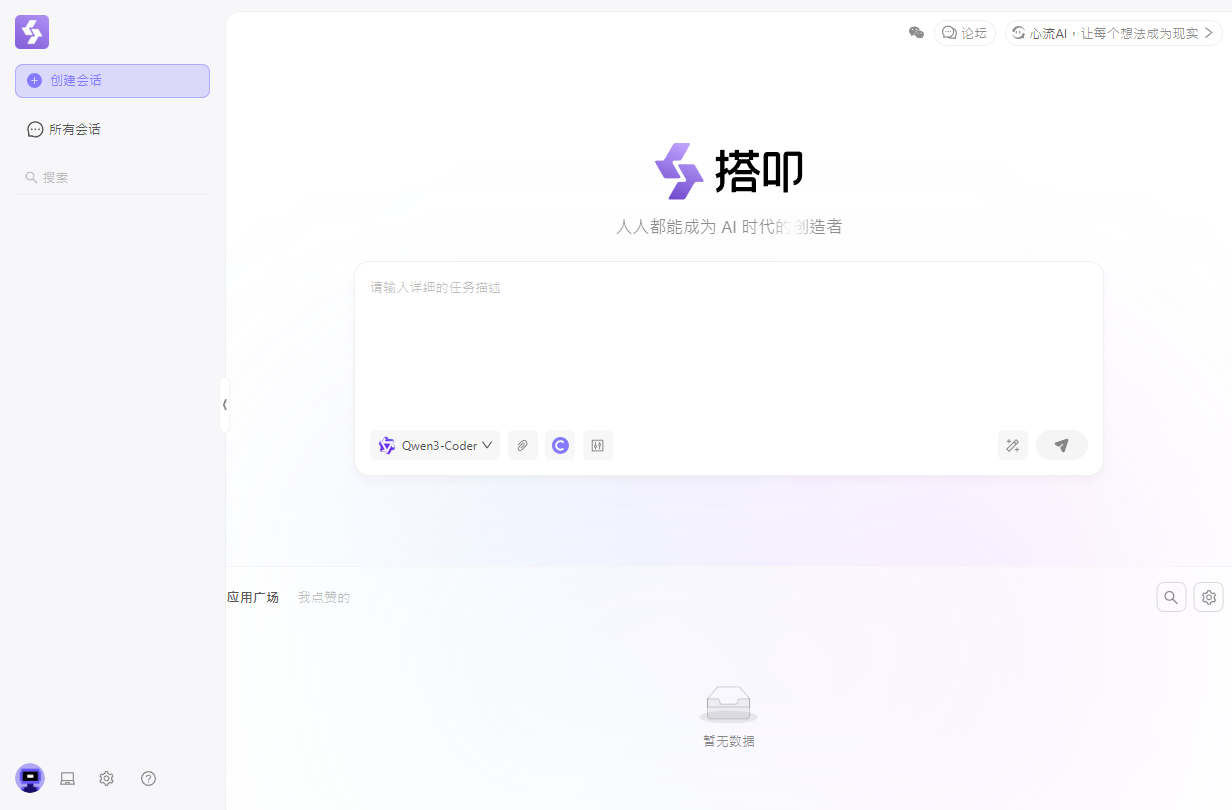
Function List
- End-to-end R&D task processing: Support the automation of the entire process of software development from product requirement analysis, technology selection, code writing, testing to final deployment.
- Asynchronous parallel workflows: Users can submit multiple development tasks at the same time, which will be processed in parallel in an isolated environment in the cloud, and then notify the user when the process is complete, without having to wait in real time.
- Independent cloud sandbox environment: Each task runs in an isolated cloud sandbox, ensuring the security of code and operations from impacting the user's local environment.
- Product Research and Analysis: AI can automatically collect and analyze relevant product information on the Internet to provide data support for project decision-making.
- Automatic generation of professional reports:: The ability to automatically organize the results of the research, analysis or development process into professional report documents.
- Preset Scene Templates: Provide scenario templates such as "official website homepage development", "small game development", etc., so that users can quickly start a project by filling in a simple description of the requirements.
Using Help
The design goal of Hitchhiker is to allow users to describe their needs through natural language, and the AI intelligences will be able to autonomously complete complex research and development tasks. The whole use process is very simple, almost no technical threshold.
Step 1: Access and login
First, visit the official website of Hitchhiker's through your browser. https://dakou.iflow.cn/. After entering the website, you will see a simple login screen. At present, the website supports the use of cell phone number and SMS verification code for registration and login. Enter your cell phone number, click on "Get SMS Verification Code", and fill in the code when you receive it to complete your login. The login process is integrated with the consent steps of the User Service Agreement and Privacy Policy.
Step 2: Create a new task
Once you have successfully logged in, you will be taken to the main working interface of Hitchhiker. The centerpiece of the interface is the task creation area. Here you can tell the AI about your ideas or problems that need to be solved.
- Selecting a Task TemplateBuild provides some preset templates, such as "Make a website" or "Develop a game". You can choose a suitable template according to your needs, which will help the AI to better understand your intentions.
- Describe your needs: This is the most critical step. You need to describe what you want to do in clear, specific natural language in the input box. The more detailed the description, the more effective the AI will be in performing the task.
- Examples of good descriptions: "Help me develop a personal blog site. It needs to have a home page, article list page and article details page. The home page should show the summary of the latest 5 articles. The overall style of the website should be clean and simple with black, white and gray tones. Technically developed using React framework."
- Avoid vague descriptions: "Make a website". This description is so uninformative that the AI will struggle to understand the specific requirements.
- Submission of mandates:: Once you have written your requirements, click the "Submit" or "Create" button. At this point, you have successfully delegated a task to the hitchhiker.
Step 3: Task execution and monitoring
Once the task is submitted, the hitch will start processing asynchronously in the cloud. You don't need to stay on the page waiting for it to finish.
- Task Status Tracking:: You can see the status of all submitted tasks in the "My Tasks" or similar list on the main screen. The task status is usually shown as "Queued", "In Progress", "Completed" or "Failed".
- View process and results: Build Knock logs the thought process of the AI intelligence, every step it executes, generates code, analyzes reports, and so on. You can tap on an ongoing or completed task at any time to view the detailed execution log. This not only makes the whole process transparent, but also makes it easy for you to learn or fine-tune the results.
- Getting the end product: After the task is completed, you can download all the products, such as the source code zip, analysis report document, executable file, etc. from the task details page. Since the code is generated in an isolated sandbox environment, you can feel free to download and use it.
Feature: Parallel Processing
If you have multiple project ideas, you can submit them all at once to Hitchhiker. It allocates separate resources for each task to be executed in parallel, which greatly improves efficiency. For example, you can let it develop a website, analyze a market report, and write a data processing script at the same time, and these tasks will not interfere with each other. This is the core advantage of "Asynchronous Agent".
application scenario
- Rapid Prototyping
When a product manager or entrepreneur has a new idea for an application, he or she can use Hitchhiker to quickly generate an interactive product prototype (MVP). By simply describing the core functionality and interface layout in natural language, the AI can be coded and deployed in a short period of time for collecting early user feedback and conducting market validation, dramatically reducing the time it takes to go from idea to prototype. - Automated front-end development
For front-end engineers, they can hand over highly repetitive and process-fixed development tasks (e.g. official homepage, event landing page, management backend, etc.) to hitchhiking. By providing a description of the design or product requirements document, AI can automatically generate HTML, CSS and JavaScript code that meets the requirements, and engineers only need to make a small amount of modification and optimization on this basis, thus liberating productivity. - Personal Projects and Widget Development
For users who don't have professional programming skills but have creative ideas, such as designers, writers or students, you can use Tap to create a personal website, a blog, a portfolio showcase page, or useful widgets (such as a simple calculator, a to-do list application, etc.). - Product Market Research
Before starting a project, you can utilize Hitchhiker to conduct automated product market research. Users can set research goals, such as "analyze the strengths and weaknesses of the top five note-taking apps on the market", and the AI will automatically collect web information, user reviews, and related reports, and ultimately form a structured analysis report to provide a basis for product decision-making.
QA
- Q: Is knocking free to use?
A: At present, from the login process and public information on the website, users can register and use the basic functions for free. Regarding the charging mode of large-scale task processing or advanced functions, the official website has not provided detailed instructions for the time being, so we suggest paying attention to its official announcements. - Q: What is the quality of the code generated by Hitchhiker? Can it be used directly in a production environment?
A: Hitchhiker aims to automate R&D tasks and the generated code can be used as a solid foundation or rapid prototype. For complex business logic or high concurrency scenarios, it is recommended that code review (Code Review) and performance testing be conducted by professional developers to ensure that its stability and security meet the requirements of the production environment. - Q: What does "Asynchronous Agent" mean? How is it different from regular AI chat?
A: "Asynchronous Agent" refers to an AI intelligence that can independently perform complex, long-running tasks in the background. Unlike an AI chat (which is usually a synchronized "question-and-answer" mode), you can give it a complete project (e.g., "develop an app") and then close the web page, and the AI will continue to work in the cloud and notify you when it's done, without requiring you to wait online in real time. No need for you to wait online in real time. - Q: I'm a complete noob to programming, can I really use hitch knock?
A: Yes, the original design of Hitchhiker was to lower the threshold of creativity, so that "everyone can be a creator in the age of AI". All you need to do is to describe your idea in clear, everyday language, and the AI will handle the technical implementation details for you. Of course, the more specific and organized the description, the more the AI will generate results that meet your expectations.































