Google Antigravity is the next generation of Google's Agent-first Integrated Development Environment (IDE), designed to replace traditional code editors. Unlike previous AI assistants (such as Copilot), which only provided code completion, Antigravity's core philosophy is to elevate AI to the level of "software engineers" who can work autonomously. It's built on Visual Studio Code, with Google's latest Gemini 3 model (also supports Claude Sonnet 4.5 and GPT-OSS). Instead of just writing code, the platform enables developers to autonomously plan their architecture, execute terminal commands, manage version control, and even "watch" and verify that the application they've written is working correctly through a built-in browser. Antigravity lets developers move from "writing code" to "managing intelligence" by generating "artifacts" - such as implementation plans, debugging logs, and screen recordings - instead of simple text dialog. to "managing intelligences," enabling an asynchronous, verifiable software development process.
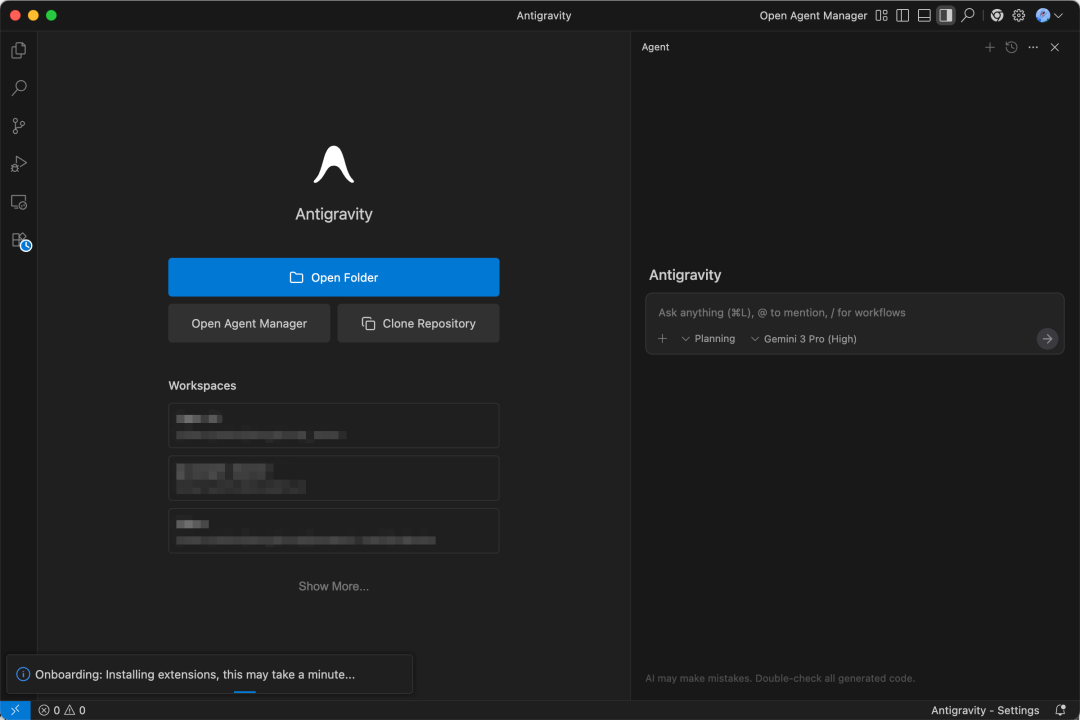
Function List
- dual-view workspace:
- Editor View: A familiar interface based on VS Code, with support for all plug-ins, suitable for developers to manually intervene in the modification or on-the-fly code completion.
- Manager View: A control center designed specifically for intelligence orchestration to assign tasks, monitor multiple intelligences working in parallel, and review development progress.
- Multi-model support: Built-in Google's most powerful Gemini 3 Multi-modal models while allowing developers to switch between using Anthropic 的 Claude Sonnet 4.5 or OpenAI's open weighting model GPT-OSS。
- Artifacts: Instead of just outputting code snippets, intelligences generate structured deliverables, including task lists, architectural implementation plans, application screenshots, and browser run recordings for easy user review.
- Fully autonomous closed-loop capability: The Intelligence has full access to the editor, the terminal and the built-in browser. It can write code, launch
localhostServer, and click on the browser to test the function, to realize the "code-run-fix" closed loop. - Asynchronous collaboration and feedback: Asynchronous feedback is supported while the smart body is working. Users can comment on the generated "product" (e.g., a screenshot or planning document) as they would in Google Docs, and the intelligence will read the feedback and correct the direction in real time.
Using Help
Installation and initialization
- Download Client: Access
antigravity.googleDownload the desktop client according to your operating system (Windows, macOS, Linux). - Account Login: After launching the software, authenticate with your Google Developer account. It is currently in public preview and free for individual developers.
- Select Model: In the initialization settings, select the master model that drives the intelligences (by default, the Gemini 3 Pro, or you can configure Claude Sonnet in the settings or the GPT-OSS (the API).
Core Function Operation Flow
1. Launching tasks (Manager View)
Go to the "Manager View" screen, which is Antigravity's command center. In the input box, describe your needs in natural language, e.g., "Create an application based on the React of to-do list apps that require a dark color mode and local storage."
2. Review of plans (Artifacts interaction)
When an intelligent body receives a task, it doesn't write code immediately, but instead generates an "Implementation Plan".
- manipulate: Click on the generated plan document to read it. If you have a problem with the technology stack or design, you can comment directly by selecting the relevant text in the document (similar to Google Docs annotations).
- send back information: The Intelligent Society will read your comments and update the program until you confirm it.
3. Intelligent body execution and monitoring
After confirming the plan, the smart body starts working. You can switch to the Editor View and watch the code being generated in real time, or you can stay in the Manager View and work on other tasks.
- Terminal Control: You will see the smart body automatically open the terminal and install the
npmdependency package and start the development server. - visual verification: When the app is launched, the smart will call the built-in browser to test it. It generates a "screen recording" or "screenshot" as a deliverable (Artifact) that shows what it actually does when it clicks a button or enters text.
4. Acceptance and consolidation
Check for "Artifacts" and code changes submitted by intelligences.
- If the test screen display function is normal, click "Accept" to merge the code.
- If you find a UI misalignment, simply circle the problem area in the screenshot and leave a comment, "There's a problem with the alignment here," and the smart body will automatically read the visual feedback and fix the code.
application scenario
- Build full-stack applications from scratch
Developers simply describe the Product Requirements Document (PRD), and Antigravity independently writes the front-end components, interfaces with the back-end and configures the database, and automatically performs end-to-end browser testing, ultimately delivering a working MVP (Minimum Viable Product). - Legacy Code Refactoring
In large enterprise projects, developers can assign tedious refactoring tasks, such as migrating legacy Class components to React Hooks, to intelligences. Intelligentsia analyzes dependencies, modifies files in batches, and runs test cases to ensure that the refactoring doesn't break existing functionality, leaving the developer solely responsible for the final code review.
QA
- Is Google Antigravity free?
Yes, the product is currently in Public Preview, which is free to individual users and offers a generous quota limit on the use of Gemini 3 Pro models. - How is it different from Cursor or GitHub Copilot?
Cursor 和 Copilot Antigravity is primarily a Copilot, focusing on completing code or answering chat questions as you type, and Antigravity is Agent-first, focusing on autonomy. It operates terminals, browsers, and file systems independently, like a human engineer, and performs complex tasks with long workflows, not just generating text. - What if I don't like the Gemini model?
Antigravity offers model selection. While Gemini 3 is integrated by default, there is official support for switching to Anthropic's Claude Sonnet 4.5 or OpenAI's GPT-OSS models, allowing developers to choose the most appropriate large model for their task.


































