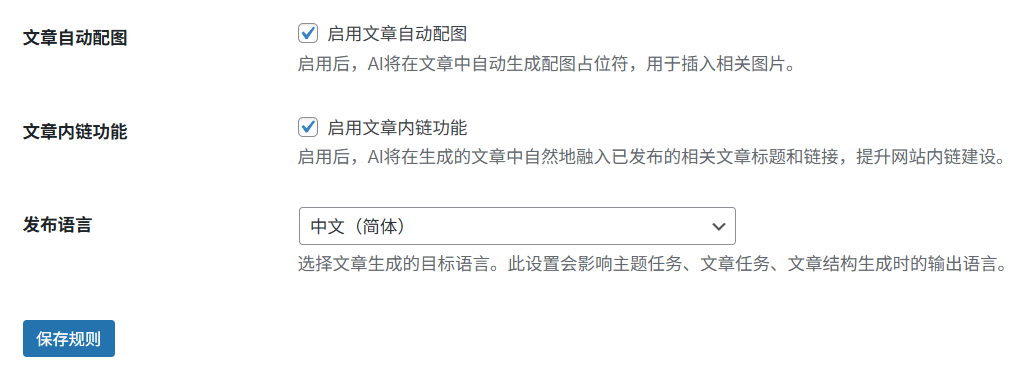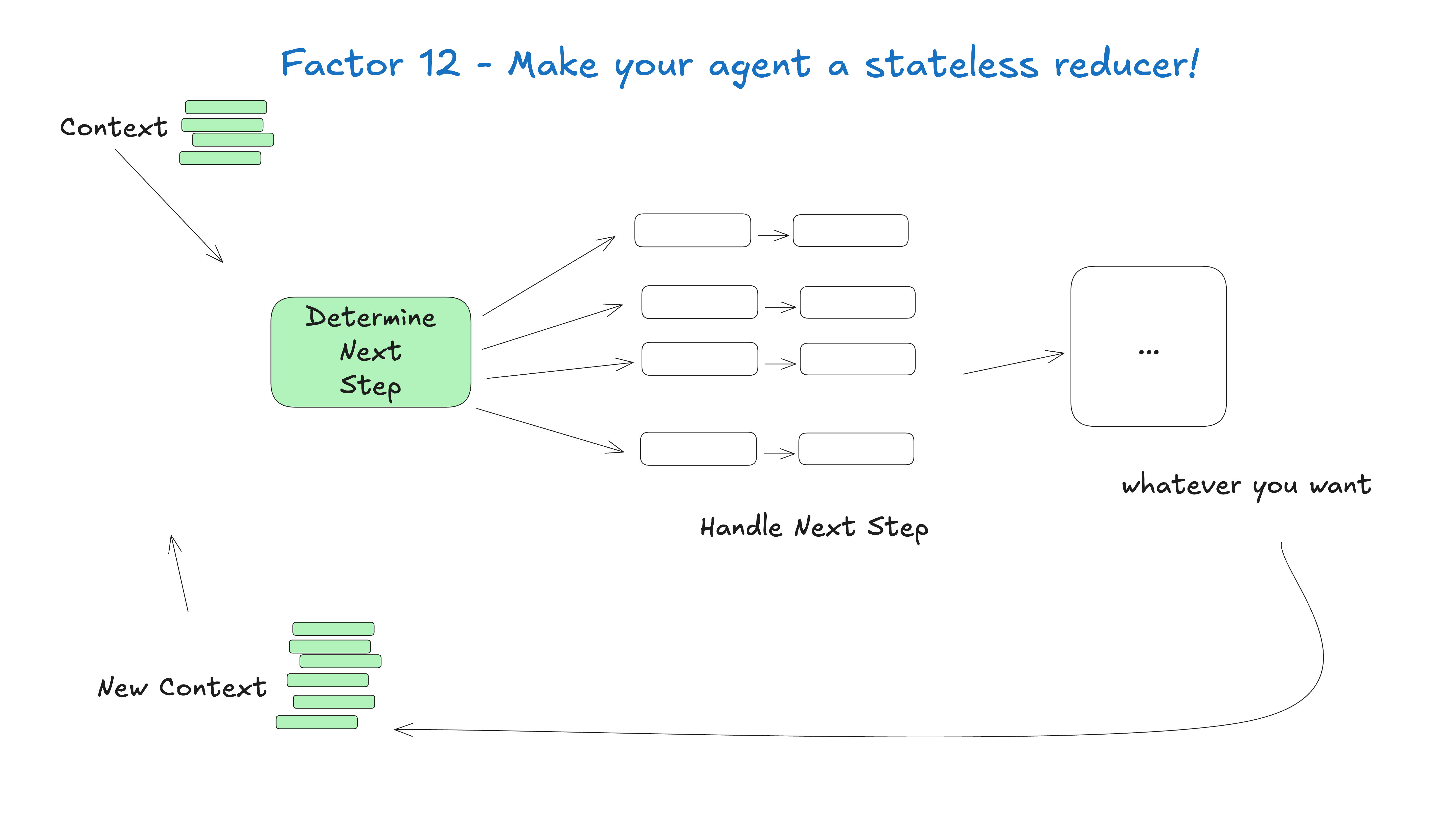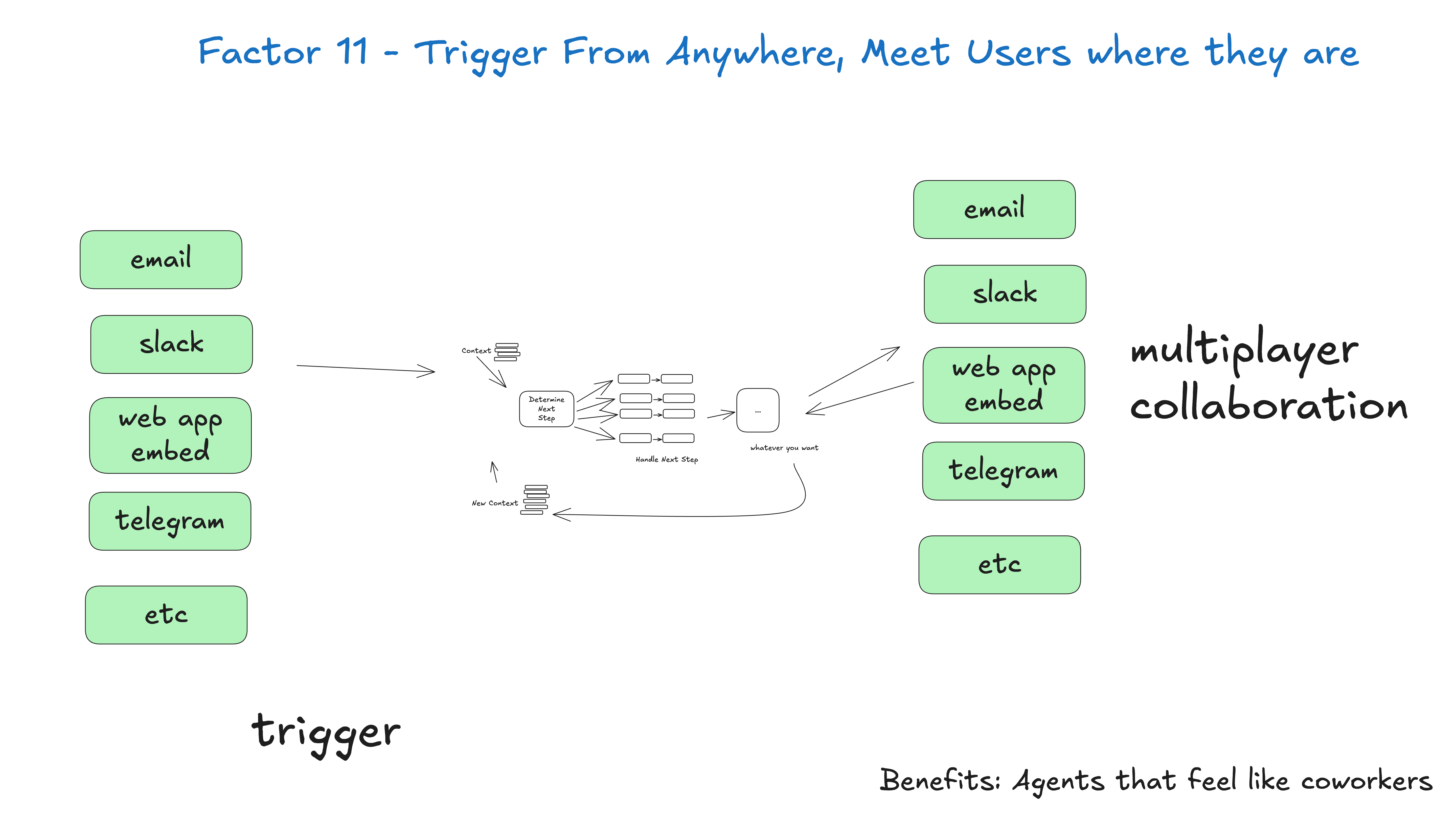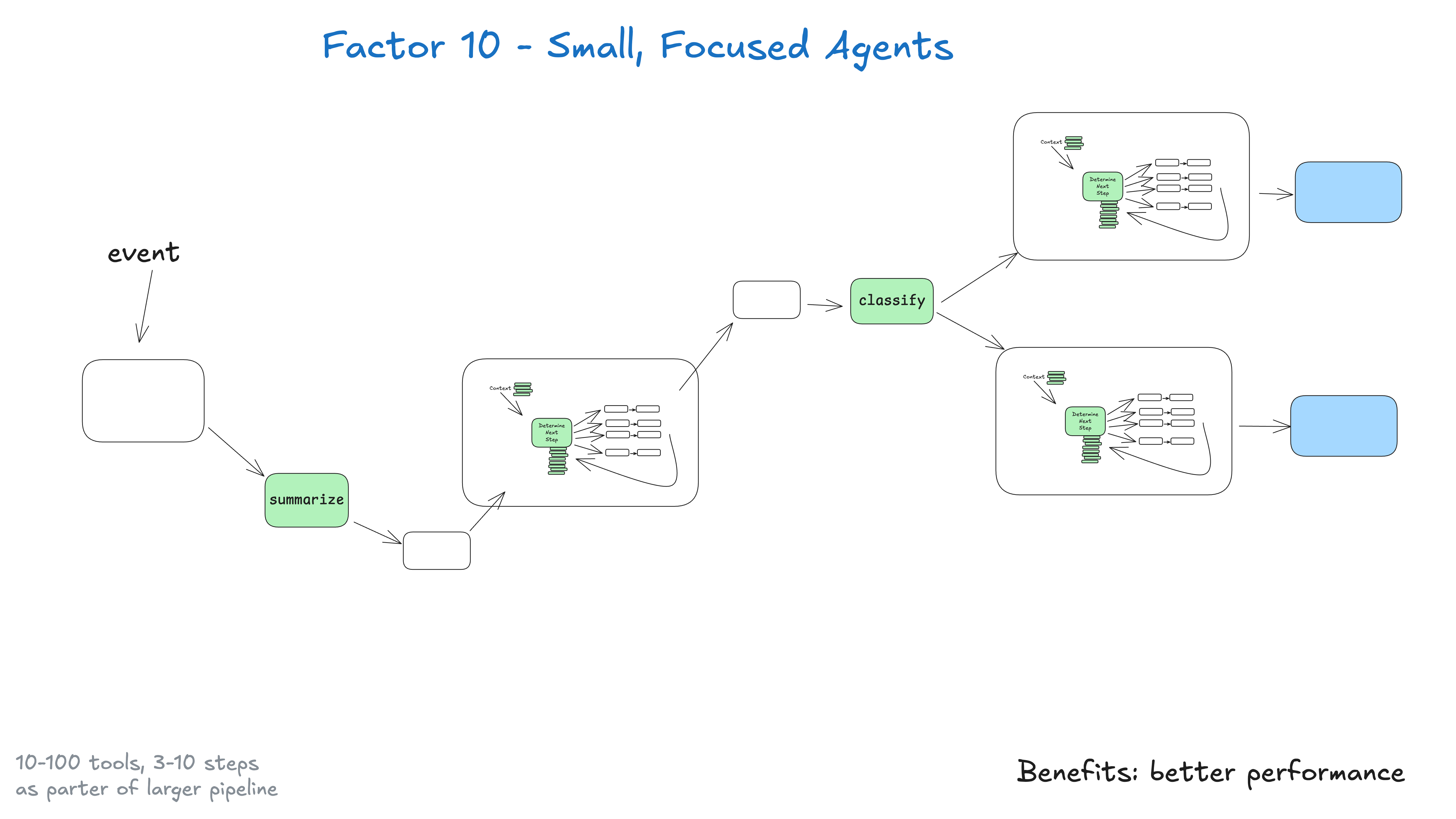0. Necessary: the site's categories must be configured in full and in detail
Category names, aliases (in English), and descriptions, must be detailed.AI Content Manager relies deeply on category names and detailed category descriptions to control the direction of generated content and automatically select the appropriate categories.

After setting up the categories, click once on the Refresh Category Cache button on the Dashboard page within the plugin. This is where it affects the automatic matching of the site's existing categories when adding themes manually.

1.API Settings
1.1 Description of Customized APIs and Pre-built APIs
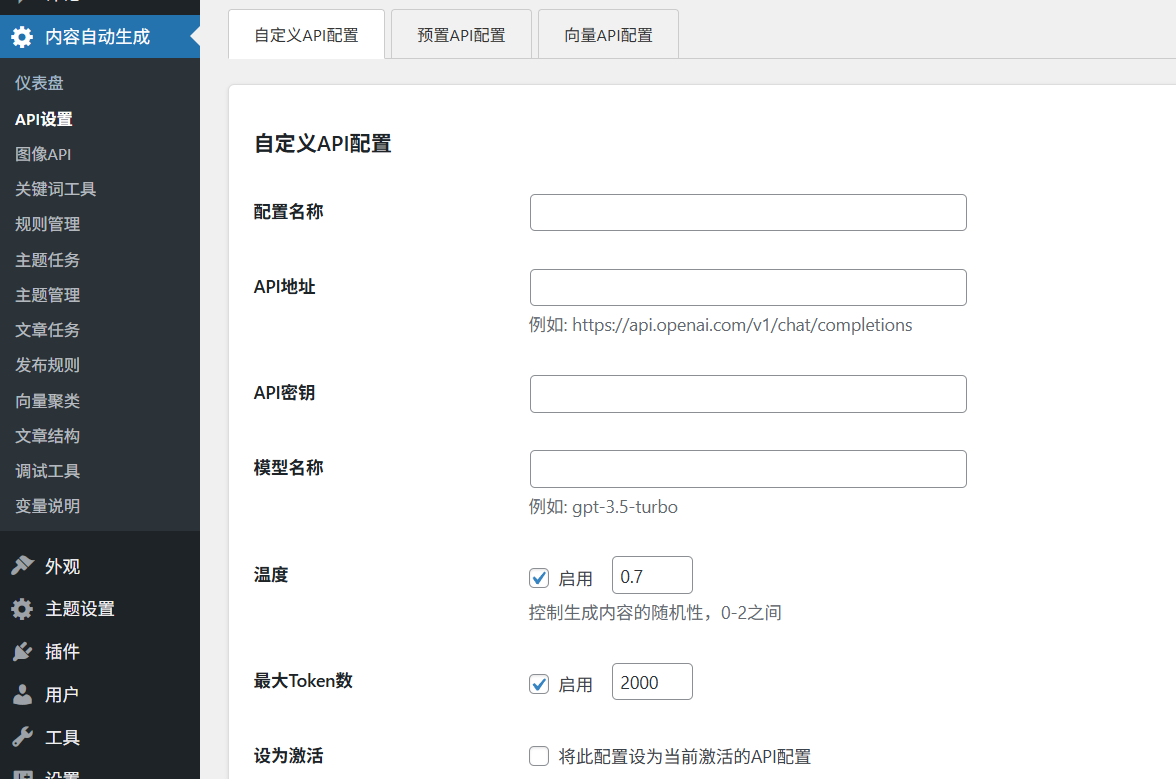
Necessary configurations, custom APIs and pre-built APIs are only used to generate text content such as themes and articles.
Custom APIs can be added more than once, set to active status and then polled for use, whereas pre-built APIs are free and use is often limited, especially by the inability to grow articles.
1.2 Configuring Custom APIs
The OPENAI interface standard API can be configured whenever it is available, and the silicon-based flow API is configured here.
This API uses free credits, the API returns slower, and the return text length is limited, often generating articles that are not too long.

1.3 Configuring the Preset API
The pre-built API is free of charge, only one channel is pre-built at present, it is recommended to apply for TOKEN, which can reduce the use of restrictions. Pre-built API supports fewer contexts, in the "Publishing Rules" check all the features often generate articles failed.
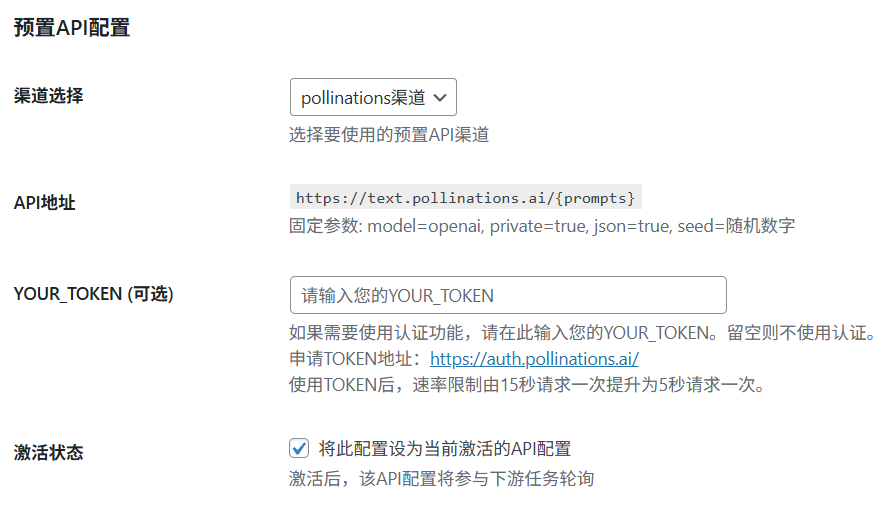
1.4 Vector API
Necessary configuration for generating inline links and related content recommendations in dedicated topics. Only one configuration is allowed globally for the Vector API, and it is not recommended to modify a model after it has been configured; modification will invalidate all previously generated vectors.
The following is a configuration using the silicon-based flow free model, where the model used is suitable for processing Chinese, and needs to be adjusted if generating content in other languages.

1.5 Testing API Validity
After configuring and saving the API, you can test if it works by going to the bottom list and clicking the Test button.

2. Image API
The Image API is used to automatically generate images for articles, which is related to the "Article Auto Image" function in the Publishing Rules.
The Image API only allows the use of one of these, without polling. Saving on the selected tab indicates that it is enabled.
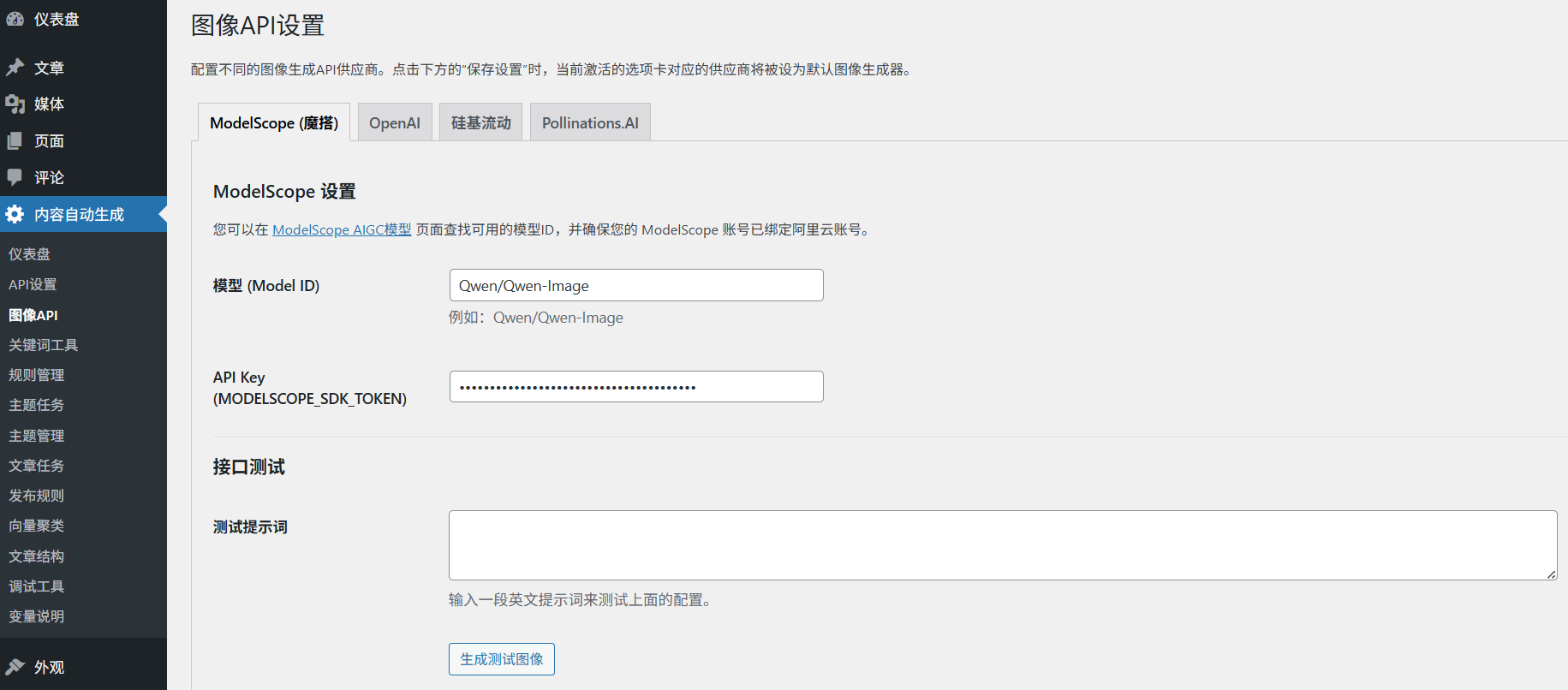
Magic Hitch is free to use 500 times per model per day, but generating images is slow, which can lead to an increase in overall article generation time.
Pollinations.AI is available free of charge, but is often restricted.
Be aware that when Generate Images is turned on, 1 to 4 matching images are generated in an article, with an average of 2.5 matching images.
3. Publishing rules
3.1 Basic Release Settings
If you publish articles directly, it is recommended to set reasonable time intervals, with longer intervals in the early stages, such as 30-60 minutes. If you set 60 minutes to generate 24 articles per batch, it will be enough for one day's release.

3.2 Content control
The target word count is constrained by the model provider, the model's own maximum token, and the maximum token in the API settings, and setting the target word count is not always accurate.
The depth of content is not set by default and can be used after testing and observing whether the article meets expectations respectively.
Target audience as above, otherwise no need to set.
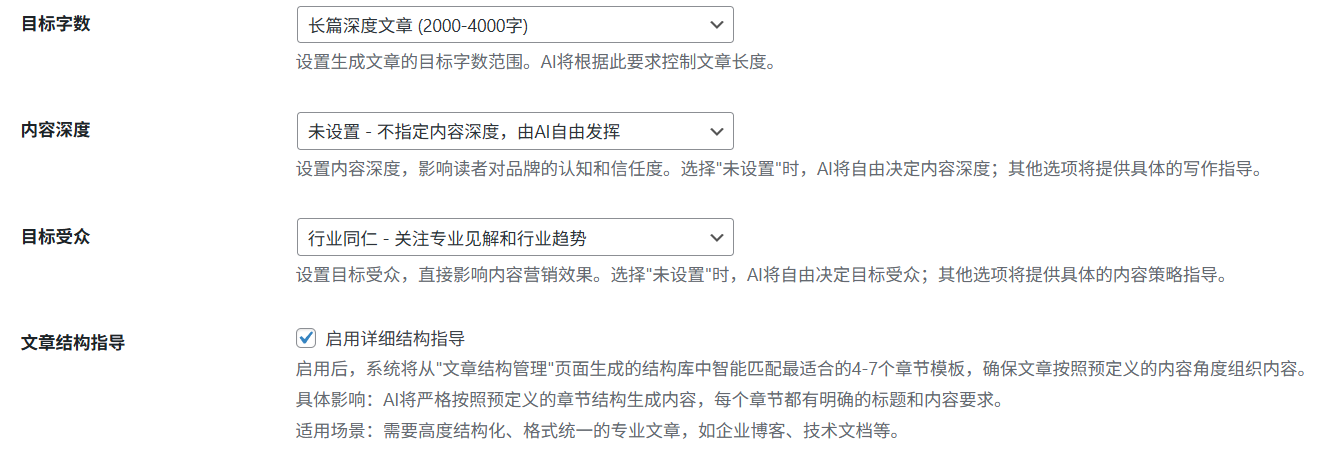
3.3 Guidance on Article Structure
The default can not be turned on, but after the opening can make the generation of articles more diverse styles, not important in the early stage, after the number of articles, more important.
Two conditions are met after opening to use it correctly:
1) First, on the article structure page, select a content perspective to generate the article structure
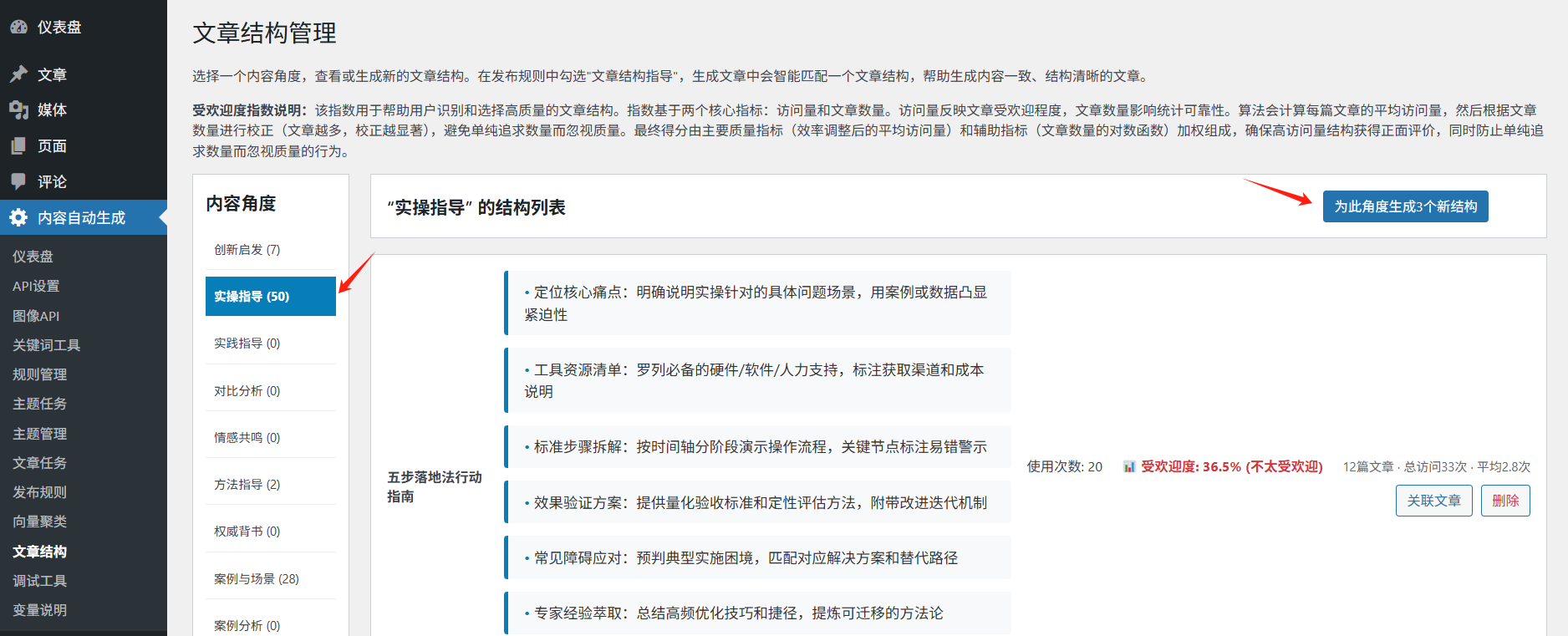
(2) The theme checked in the theme management, content perspective field, must have been generated in the article structure of the article structure.

3.4 Secondary processing of article content
The automatic matching of articles is not practical, the current generation of images is limited to minimalist conceptual images, in order to enrich the page.
The article inlink feature is recommended to be turned on after accumulating a certain number of articles. For example, after 200 articles or more. However, this feature relies on clicking Start Generation in Vector Configuration and Vector Clustering in API Settings (just click once every month or increase 200 articles).
Published language by the large model directly generated by the corresponding language articles, the quality of translation software is better, if you want to do multi-language site, you can rely on three-way plug-ins. If you want to make a multi-language website, you can rely on the three-party plug-in. If you use this tool to make a sea site, the default configuration can not be very good to get the traffic, and you need to customize it for the industry in depth.