Z.ai is a free online artificial intelligence platform by Smart Spectrum AI that focuses on helping users with writing, presentation creation and coding tasks. Users can quickly generate high-quality articles, slideshows or code scripts with simple text input. z.ai's interface is simple and intuitive, making it suitable for students, working professionals and developers. The platform provides personalized customization features, supports multiple languages, is responsive, and can effectively improve work efficiency. No registration or installation is required, and users can visit the URL directly to start using it. Smart Spectrum AI provides users with efficient and practical solutions through advanced technology.
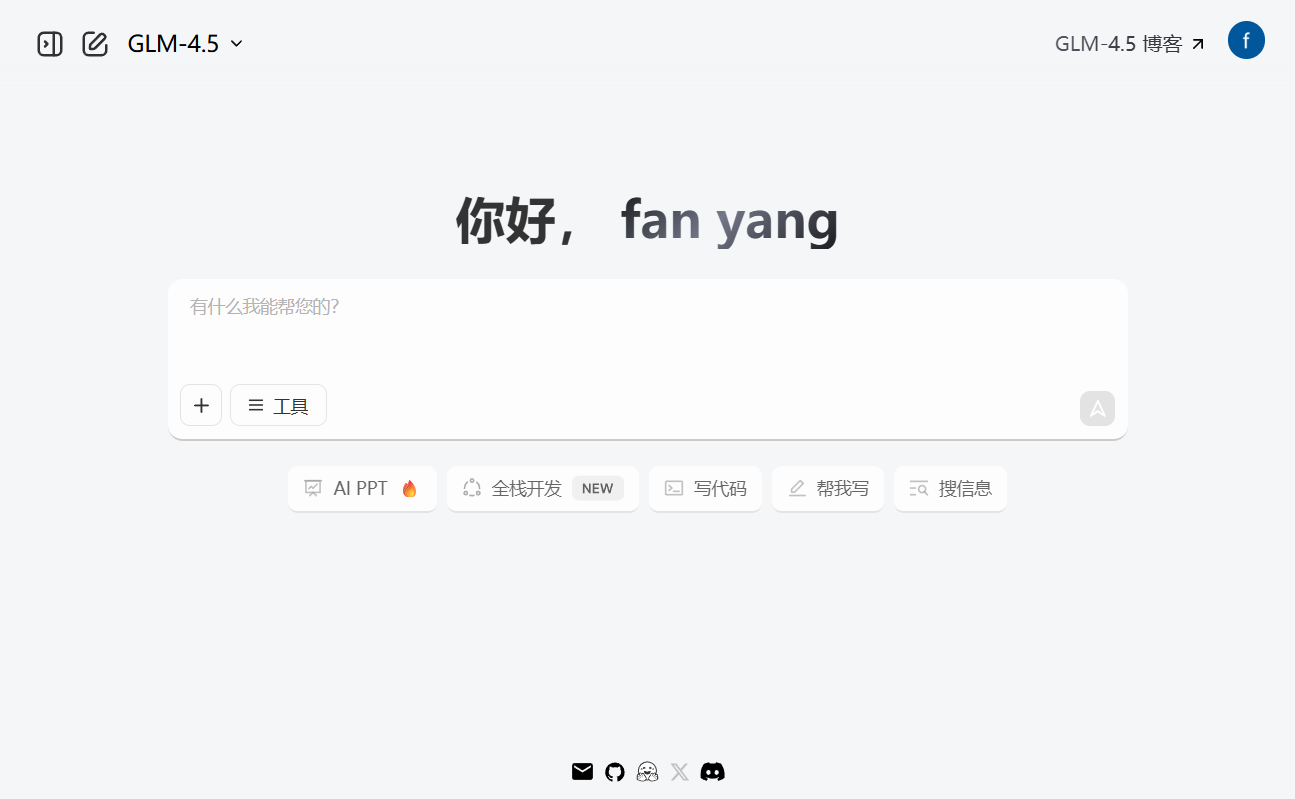
Function List
- Writing assistance: generate articles, emails, social media content or creative text with support for customizing tone and length.
- Presentation Generation: Quickly create professional slideshow content based on user-entered topics.
- Coding Support: Generate code scripts, debug code, provide programming suggestions, cover multiple programming languages.
- Personalization: Adjust the output style to meet user-specific scenario requirements.
- Real-time response: fast processing of user requests and generation of instant results.
- Multi-language support: Supports multiple languages for input and output, suitable for global users.
- Document Analysis: After uploading a document, you can summarize, rewrite or extract key information.
Using Help
How to get started with Z.ai
Z.ai is an online tool developed by Wisdom Spectrum AI that requires no installation. Users open a browser and visithttps://chat.z.ai/Z.ai is easy to use and requires no registration. The homepage provides a simple input box for users to enter their requirements and then click submit, Z.ai will generate the results quickly. The interface is user-friendly and suitable for both novice and professional users.
Writing assistance function operation procedure
Z.ai's writing assistance feature helps users to generate text quickly. The steps are as follows:
- input requirement : Describe the writing task in the homepage input box, e.g. "Write a formal business email to invite clients" or "Generate a 300-word scientific article".
- Selection of tone and length : The user can choose the tone (formal, friendly, creative, etc.) and the length of the text. If not specified, Z.ai generates medium-length text with a neutral tone by default.
- Generate content : After clicking "Submit", Z.ai generates the text in a few seconds and the user can preview the result.
- Editing and Optimization If you need to make adjustments, click on the "Edit" button and enter the requirements, such as "Make the tone more concise" or "Add specific data". Z.ai will re-generate the optimized text.
- Export results : The content can be copied to the clipboard or downloaded as a text file.
For example, type in "Write a 200-word environmental essay with a positive tone" and Z.ai generates a concise, inspiring essay. Users can further request "add statistics" to enhance the persuasive effect.
Presentation Generation Function Operation Procedure
Z.ai's Presentation feature is suitable for quickly creating slide content. The steps are as follows:
- Describe the topic : Enter a requirement, e.g. "Create a 10-page slideshow on AI development".
- prescribed format : Select the style (Simple, Business, Creative) or the number of pages to generate 5 pages of business style content by default.
- Generate Slideshow : Upon submission, Z.ai generates a slide text that includes a title, content, and a suggested graphic.
- Adjustment details If you need to make changes, such as "Add case on page 2", enter the requirements and re-generate.
- Export and Use The content can be copied to PowerPoint or Google Slides, and Z.ai offers design suggestions such as "Use a techy blue background".
For example, type "Make a 5-page presentation on healthy eating" and Z.ai generates text with an introduction, data and conclusion for direct editing.
Coding support function operation flow
Z.ai's coding features are suitable for developers or programming beginners. The steps are as follows:
- Input coding requirements : Describe the task, such as "Write a Python sorting script" or "Debug JavaScript code".
- Specify language : Select a programming language (e.g., Python, Java). If not specified, Z.ai selects the appropriate language based on the task.
- Generate Code : After submission, Z.ai generates annotated code snippets that explain the functionality.
- Debugging and Optimization : If there is a problem with the code, enter "Check for errors" or "Optimize performance" and Z.ai will suggest changes.
- Replication and Testing Z.ai supports the generation of test code for validation, and users can copy code to the development environment.
For example, type "Generate Python Fibonacci series function" and Z.ai generates the following code:
def fibonacci(n):
if n <= 0:
return []
elif n == 1:
return [0]
fib = [0, 1]
for i in range(2, n):
fib.append(fib[i-1] + fib[i-2])
return fib
The code comes with comments for easy understanding and modification.
Personalization and Multilingual Support
Z.ai supports personalized output. Users can type "write social media posts in a humorous tone" to generate light-hearted content. The platform supports multi-language input and output, such as asking a question in Chinese and requesting English output. For example, if you ask a question in Chinese and request an English output, specify the language requirement in the input box, e.g. "Write a thank you letter in English".
Document Analysis Function
Users can upload documents (PDF, Word) and Z.ai provides summarization, rewriting or translation. Steps of operation:
- Click "Upload File" and select the document.
- Enter requirements such as "Summarize the core ideas of the paper" or "Translate to Chinese".
- Z.ai generates results that can be downloaded or copied.
For example, upload a paper and type in "Extract main arguments" and Z.ai generates a concise summary.
caveat
- Clear input : Be specific in describing your needs and avoid vague instructions such as "write something" which may lead to unsatisfactory results.
- Inspection results : AI-generated content needs to be user-verified for accuracy, especially in specialized areas.
- network requirement : Z.ai requires a stable internet connection to ensure a fast response.
application scenario
- student work
Z.ai helps students generate first drafts of papers, summaries of notes or classroom slides. Enter topics and requirements to quickly generate clearly structured content. - Career Report
Workers use Z.ai to create reports or meeting slides. Enter "Generate 5-page sales report" and Z.ai delivers data-driven content. - Programming
Developers use Z.ai to generate code, debug programs or learn the language, suitable for rapid development or problem solving. - content creation
Bloggers or social media managers use Z.ai to create posts or articles that support multiple tones of voice. - multilingual communication
Z.ai is suitable for translation or multilingual writing, such as generating English emails or translating Chinese documents.
QA
- Who developed Z.ai?
Z.ai is developed by Smart Spectrum AI, a company specializing in artificial intelligence technology. - Does Z.ai require registration or payment?
Z.ai is completely free, no registration required, just visit the site and use it. - What programming languages does Z.ai support?
Support for Python, Java, JavaScript, C++ and other mainstream languages, user-specified or selected by Z.ai. - Is the generated content original?
Z.ai generates content based on user input and is suitable for first drafts. It is recommended to check for originality, especially in academic or business scenarios. - Does Z.ai support offline use?
Z.ai requires an internet connection and cannot be operated offline.































