Youtu-agent is a powerful and cleanly designed AI Intelligent Body framework developed by Tencent Youtu Lab. It is specifically designed for building, running, and evaluating autonomous AI intelligences, and its core feature is to fully embrace open source models and achieve excellent performance without relying on any closed source big models. The framework has been validated in rigorous benchmarks and achieved leading results in authoritative evaluations such as WebWalkerQA and GAIA using the open source DeepSeek-V3 family of models. Youtu-agent is highly flexible and scalable, with an architecture based on theopenai-agentsIt also supports asynchronous execution, which can efficiently handle complex tasks. In order to reduce the threshold of use, the framework adopts YAML files for configuration, and creates the "meta-agent" function, which can automatically generate the configuration of the intelligent body through dialog with the user, greatly simplifying the development process. At present, the framework has built-in support for data analysis, file management, in-depth research report generation and thesis analysis and other practical functional scenarios.
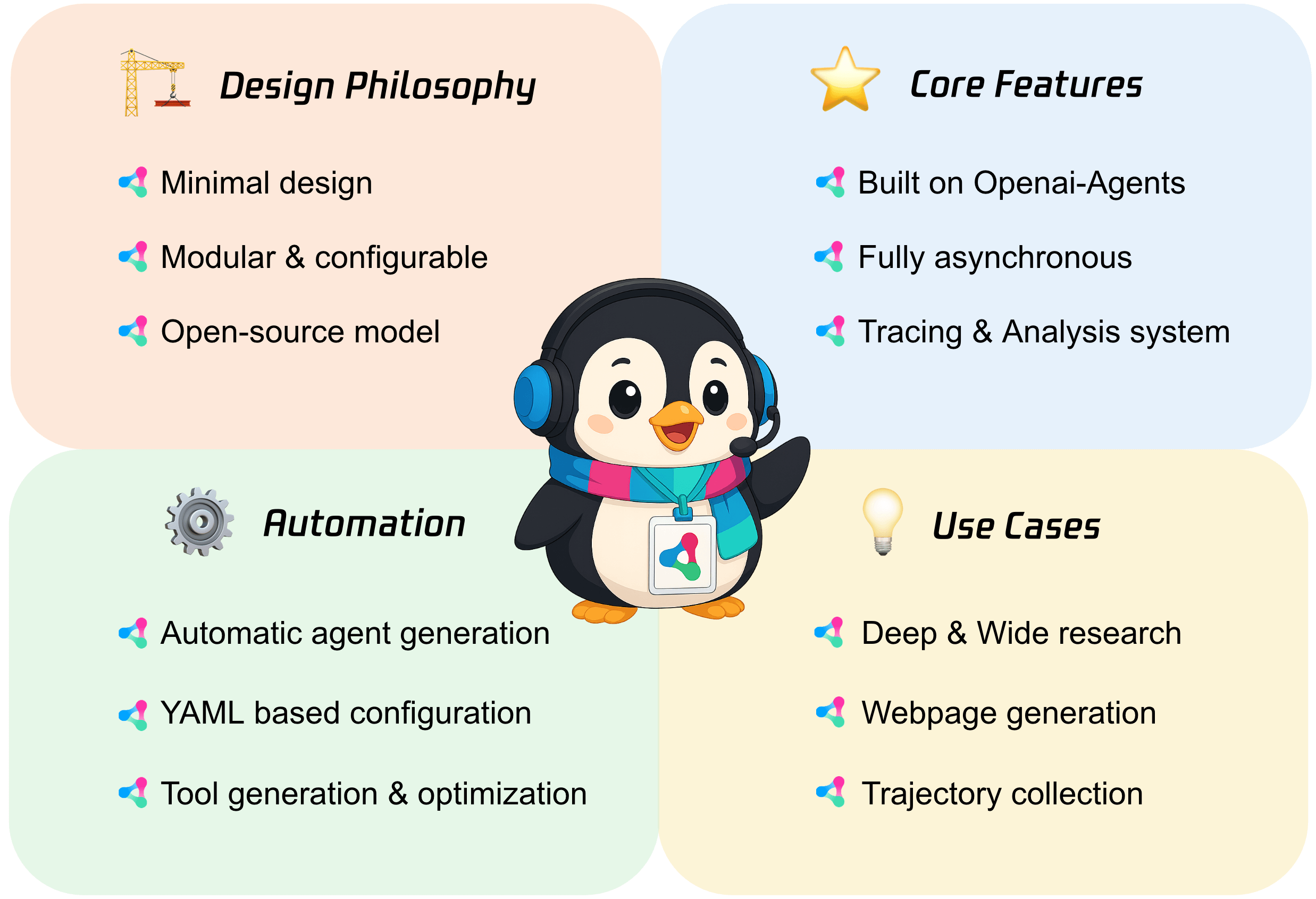
Function List
- Excellent performance: Achieved industry-leading accuracy in mainstream smart body benchmarking (e.g., WebWalkerQA and GAIA) using only open source models (e.g., DeepSeek-V3 series).
- Comprehensive open source support: The framework is deeply optimized for open-source models and is designed to reduce development and deployment costs, allowing users to build powerful intelligences without relying on expensive closed-source models.
- Built-in useful scenarios: Provides out-of-the-box functionality that can be used directly to handle common tasks such as CSV data analysis, literature review, local file organization and categorization, and in-depth thematic research.
- Flexible modular architecture: Based on
openai-agentsbuilds, the core components (e.g., environments, toolkits, context managers) all support a high degree of customization and extensibility, allowing for easy integration of new models and tools. - Automation and Simplicity:
- Use the simple and intuitive
YAMLDocumentation to define and configure intelligences is well-structured and easy to manage. - The unique "meta-intelligence body" is able to automatically capture requirements and generate configuration files through interactive dialogs with users, significantly reducing the complexity of manually writing code and configurations.
- Use the simple and intuitive
- Efficient asynchronous execution: The framework fully supports asynchronous operations, enabling high performance and efficient task execution, and is particularly well suited for evaluation and testing scenarios that require concurrent processing.
- Powerful tracking and analytics: Built-in beyond conventional OTEL
DBTracingProcessorA system that allows deep analysis of tool invocation trajectories of intelligences for debugging and optimization (forthcoming).
Using Help
Youtu-agent framework is designed to be simple, so that users can quickly get started and apply it to real-world scenarios. The following is the detailed installation and usage procedure.
1. Environment preparation and installation
First, you need to clone the project's code repository locally from GitHub and install the required dependency libraries.
Step 1: Clone the code repository
Open a terminal (command line tool) and execute the following git command to download the project code locally:
git clone https://github.com/Tencent/Youtu-agent.git
Step 2: Enter the project catalog
cd Youtu-agent
Step 3: Install dependencies
Project usepyproject.tomlto manage dependencies, you can use thepiptool to perform the installation. It is recommended to install in a new virtual environment to avoid dependency conflicts with other projects.
# 创建并激活虚拟环境(推荐)
python -m venv venv
source venv/bin/activate # 在Windows上使用 `venv\Scripts\activate`
# 安装项目依赖
pip install .
Step 4: Configure Environment Variables
In order for intelligences to be able to call external APIs (e.g. the Big Model API or the Search Tool API), you need to configure environment variables. The project provides a configuration template file.env.example. You need to make a copy and rename it.env, and then fill in your API key.
cp .env.example .env
After that, use a text editor to open the.envfile, fill in something likeDEEPSEEK_API_KEYetc. the desired value.
2. Getting Started: Running a Simple Search Intelligence Body
This example will take you through running a basic intelligence with web search capabilities.
Step 1: Create an Intelligent Body Profile
在configs/agents/directory to create a new YAML file, for examplesample_tool.yaml. This file defines the name of the Intelligence, its system commands, and the tools that need to be loaded.
# configs/agents/sample_tool.yaml
defaults:
- /model/base
- /tools/search@toolkits.search # 加载名为'search'的工具包
- _self_
agent:
name: simple-tool-agent
instructions: "你是一个乐于助人的助手,可以在网上搜索信息。"
Step 2: Write and run a Python script
Create a Python script file, for examplerun_agent.py, and write the following code. This code will load the configuration file you just created and start the intelligences to talk to you.
import asyncio
from utu.agents import SimpleAgent
async def main():
# 通过指定配置文件名来初始化智能体
async with SimpleAgent(config="sample_tool.yaml") as agent:
# 与智能体进行对话
await agent.chat("今天北京的天气怎么样?")
# 运行主函数
asyncio.run(main())```
在终端中执行此脚本,智能体就会启动,调用搜索工具查询天气信息并给出回答。
```bash
python run_agent.py
3. Core function: automated generation of intelligences
This is one of the most unique features of Youtu-agent, which allows you to automatically create an intelligence configuration by talking to a "meta-intelligence", without having to manually write a YAML file.
Step 1: Launch the meta-intelligence body script
Run the following command in the terminal:
python scripts/gen_simple_agent.py
Step 2: Talk to the Meta-Intelligence
Once the script starts, it will start asking you questions like a helper to understand the specific needs of the intelligences you want to create, for example:
- What do you want this intelligence to do?
- What tools does it need (e.g., search, file read/write, etc.)?
- What behavioral instructions do you want it to follow?
Step 3: Automatically Generate Configuration Files
After you have answered the question, the meta-intelligence will automatically be in thegenerated/directory to generate a correspondingYAMLConfiguration file.
Step 4: Run the newly generated smartbody
You can directly use thecli_chat.pyscript to run this just-generated intelligence and experience what it can do.
python scripts/cli_chat.py --stream --config generated/你生成的配置文件名.yaml
4. Advanced use: running built-in examples
The project is inexamples/The catalog provides several examples of complex tasks that can be run directly, such as deep research.
To run the Deep Research Intelligence, simply execute the following command:
python -m examples.research.main
This intelligence will conduct in-depth online research around a specific topic and eventually generate a comprehensive report. You can refer to these sample codes to learn how to build more complex applications.
application scenario
- Automated data analysis
Users can instruct the intelligences to analyze aCSVTabular files. The Intelligent Society automatically reads the data content, performs data insights and statistical analysis, and generates a visualization based on the results of the analysis.HTMLFormat report. - Personal Document Management
For files that are cluttering up your computer, you can give commands to the SmartBody, such as "rename and categorize all my project files into different folders according to the year and project name". The smart body can automatically perform operations such as renaming and moving files to organize the file system. - In-depth subject research
When you need to conduct in-depth research on an unfamiliar field or a specific topic, you can instruct the intelligent body to perform this task. It will automatically collect a large amount of relevant information on the Internet, read and refine the core information, screen and integrate the content, and finally generate a comprehensive research report with clear logic and detailed content. - Academic paper assistance
Researchers can provide one or more academic papers and instruct the intelligent body to analyze them. The intelligent body can parse the core ideas, experimental methods and conclusions of the papers, and on the basis of which it automatically finds and organizes relevant references to help the researcher quickly complete the literature review.
QA
- What is Youtu-agent?
It is a framework for AI intelligences developed by Tencent's YouTuber Labs, designed with the goal of making it easy for developers to use open-source big language models to build, run, and evaluate AI programs capable of autonomously completing tasks. - How is Youtu-agent different from other intelligent body frameworks?
Its main difference lies in its focus and optimization of open-source models, and its commitment to providing low-cost, high-performance solutions. In addition, its unique "meta-intelligent body" feature, which can automatically generate intelligent body configurations through dialog, greatly simplifies the development process. - What big language models does it support?
The framework has good support and performance for open source models represented by the DeepSeek-V3 series. At the same time, its architecture is compatible with the openai-agents SDK, which can be seamlessly adapted and accessed includinggpt-ossMultiple modeling APIs within. - Do I need to write a lot of code to use Youtu-agent?
Not required. For most common tasks, you'll just need to go through a simpleYAMLThe configuration of the file can be configured. For more personalized needs, its "meta-intelligence" function can even automatically generate configuration files for you through dialogue, further lowering the threshold of use.































