WaveSpeedAI is an AI-based authoring platform focused on providing users with tools to quickly generate high-quality video, images and audio. The website focuses on an easy-to-use interface for creators, designers and developers to quickly realize their ideas. Core products include a video generation model, Wan 2.2, an image background removal tool, and audio generation capabilities. waveSpeedAI emphasizes efficiency and low cost, such as generating a 5-second video for only $0.05 and removing the background of an image for only $0.001 per image. The platform supports API integration for developers to embed AI functionality into their applications, and WaveSpeedAI features fast processing power and high-quality output for a wide range of needs, from personal creation to commercial applications.
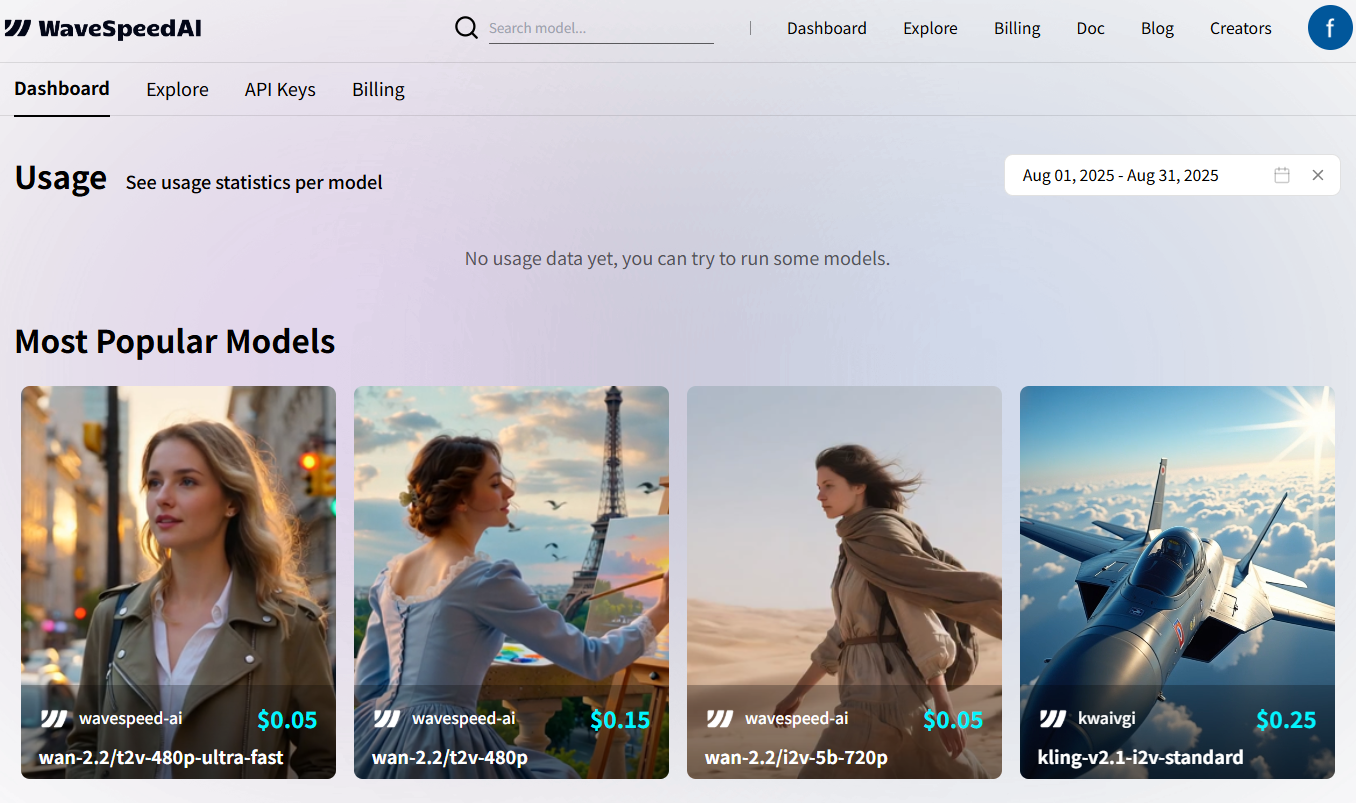
Function List
- AI Video Gen: Generate high-quality videos using Wan 2.2 models, supporting 480p and 720p resolutions, with dynamic footage and emotional expression.
- Image Background Removal: Remove photo backgrounds quickly, in as little as 2 seconds each, for e-commerce, design and advertising purposes.
- Audio Generation: Generate background music or sound effects for videos or standalone projects to enhance the creative effect.
- API Support: Provides the Wan 2.2 API, which allows developers to integrate video generation capabilities into other applications.
- Image Generation: Generates anime images with an artistic style from Neta-Lumina models, suitable for illustration and design.
- Multi-resolution support: The video supports multiple resolutions to meet the needs of different scenarios.
- Low-cost creation: Offers very competitive pricing, such as $0.05 for 5 seconds of video and $0.001 for image processing.
Using Help
WaveSpeedAI is very intuitive to use and is suitable for both beginners and professional users. Below is a detailed user guide covering registration, feature operation, and API integration.
Register & Login
- Open your browser and visit
https://wavespeed.ai/。 - Click the "Sign Up" button in the upper right corner, enter your email, password and username to complete your registration.
- After registration, the system will send a verification email, click on the link in the email to activate your account.
- Once logged in, go to the user dashboard where you can view balances, generation logs, and API keys.
Video generation (Wan 2.2 model)
The core function of WaveSpeedAI is video generation based on Wan 2.2 model, which is suitable for creating short videos, advertisements or animations. The steps are as follows:
- Go to the video generation page: After logging in, click "Video Generation" or "Try Wan 2.2" on the homepage.
- Enter text prompts: Describe the content of the video in the text box, e.g. "A robot running in the forest, at night, illuminated by moonlight". The more specific the cue, the better the generation.
- Select Resolution: Choose 480p ($0.15) or 720p ($0.30).
- Setting the video duration: Currently supports up to 5 seconds of video, which is suitable for short films or dynamic advertisements.
- Generate Video: Click the "Generate" button and the system will generate the video in a few seconds. Once generated, you can preview and download the MP4 file.
- Adjustment parameters: Advanced users can adjust the frame rate or camera movement, such as "smooth camera movement" or "close-ups" to enhance the video.
Image Background Removal
The background removal function is suitable for quick photo processing and is widely used for e-commerce product images or design materials.
- Access to the Background Removal Tool: Select "Background Remover" on the homepage.
- Upload imagesClick "Upload Image", support JPG, PNG and other formats, the file size is recommended not to exceed 10MB.
- autoprocessing: Click "Remove Background" and the system will finish the process in 2 seconds to create an image without background.
- Download results: Click "Download" after previewing to save the PNG file with transparent background.
- batch file: Supports uploading multiple images at once, suitable for batch editing needs.
Audio Generation
Audio generation function to add background music to videos or generate sound effects independently.
- Go to the Audio Generation page: Click on "Audio Generation" on the homepage.
- Describe the audio requirements: Enter prompts such as "relaxing piano background music" or "sci-fi movie sound effects".
- Generate Audio: Click "Generate" and the system will generate the audio file in a few seconds.
- Download & Edit: Supports downloading MP3 or WAV files for further use in video editing software.
Image generation (Neta-Lumina model)
The Neta-Lumina model is designed for generating artistic style images, suitable for animation or illustration.
- Go to the image generation page: Select "Image Generation" or "Try Neta-Lumina" on the homepage.
- Input DescriptionFor example, "Anime girl in kimono, under the cherry blossom tree at night".
- Choose a style: You can select "Painterly Style" or "Realistic Style".
- Generate & DownloadClick on "Generate" to generate and download high-resolution images for as little as $0.01 each.
API Integration
Developers can embed WaveSpeedAI functionality into their applications through the API.
- Getting the API key: After logging in, click "API Keys" in the dashboard to generate or copy a key.
- View Document: Access
https://wavespeed.ai/docsGet API documentation with interface descriptions for video generation, image processing, and more. - Calling the API: Invokes the Wan 2.2 API using an HTTP request. e.g., the request format for generating a video is as follows:
curl -X POST https://api.wavespeed.ai/v1/video \ -H "Authorization: Bearer YOUR_API_KEY" \ -d '{"prompt": "A futuristic city at sunset", "resolution": "720p", "duration": 5}' - Processing Response: The API returns a download link for the video file, usually within a few seconds.
caveat
- account balance: Generating videos, images or audio requires an account balance, which can be topped up via "Add Funds" on the homepage.
- file format: Video support MP4, Image support PNG/JPG, Audio support MP3/WAV.
- Cue Optimization: For best results, it is recommended to use detailed text descriptions and avoid vague or overly simplistic hints.
- Support & Feedback: In case of problems, you can contact us through
support@wavespeed.aiContact Customer Service.
application scenario
- Short video creation
Creators can use Wan 2.2 models to quickly generate short videos for social media content, commercials, or animation previews. Text descriptions control scene, character, and camera movement, and generate 5-second videos for as little as $0.05 for individuals or small teams on a budget. - E-commerce Product Showcase
Background Removal Tool helps e-commerce sellers to quickly process product images and generate product images with transparent backgrounds for Amazon, Taobao and other platforms.2 seconds to complete an image, costing only $0.001, efficient and economical. - Game & Animation Design
The Neta-Lumina model generates high-quality anime-style images suitable for game character design or animation concept art. Designers can quickly iterate on ideas with text descriptions and generate images for as little as $0.01. - developer integration
Developers can embed video or image generation capabilities into their own apps via APIs, such as automated ad generation platforms or content creation tools for startups or tech teams.
QA
- What file formats does WaveSpeedAI support?
The video supports MP4, the image supports PNG and JPG, and the audio supports MP3 and WAV, so users can choose the appropriate format according to their needs. - How long does it take to generate a video?
Generating a 5-second video usually takes a few seconds, depending on the resolution and server load. 720p video may be slightly slower than 480p. - Who is the API for?
The API is suitable for developers who need to generate videos or images in bulk, such as building automated content generation tools or integrating into existing applications. - How to optimize generation results?
Use detailed text cues, such as describing the scene, characters, lighting, and action. Avoid vague descriptions such as "a nice picture". - What if I am not satisfied with the generated results?
It can be regenerated by adjusting the text prompts or parameters. For help, contactsupport@wavespeed.ai。

































