Vidwud AI PowerPoint Generator is a free online tool that focuses on quickly converting text into professional presentations through artificial intelligence technology. Users just need to enter simple text prompts, choose the number of slides and theme, and generate high-quality presentations in seconds. The tool offers a wide range of customizable templates suitable for a variety of scenarios such as business, education, event planning, etc. Vidwud doesn't require any software installation and is simple and intuitive to use, making it suitable for both individuals and teams to quickly create presentations that appeal to their audience. It is completely free, with no hidden costs, and supports flexible editing of the generated content to meet diverse needs.
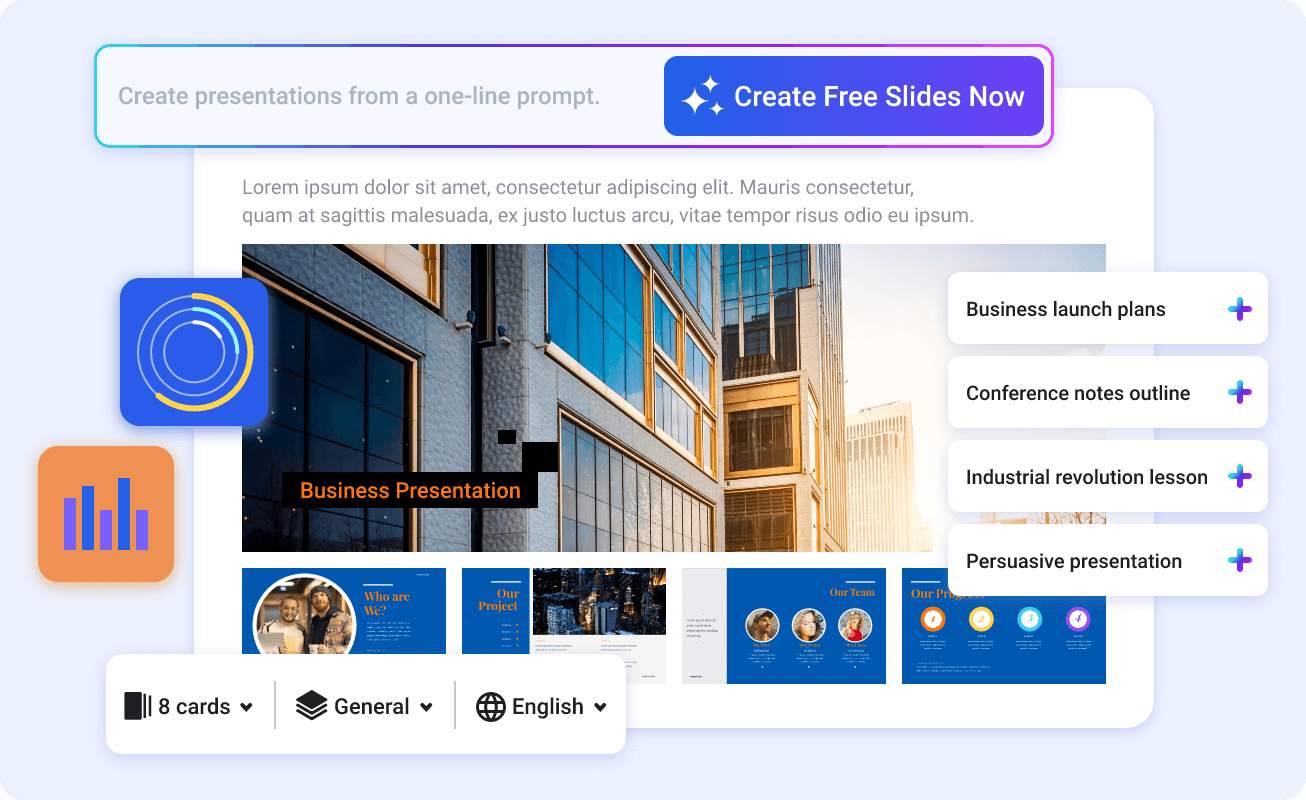
Function List
- Text to Slide: Enter text prompts and AI automatically generates presentations containing text, images and data.
- Versatile templates: Thousands of professionally designed templates are available, covering a wide range of styles and themes.
- Quick Generation: Presentation generation in 1-2 minutes, a 5x increase in efficiency.
- Custom Editing: The built-in editor supports adjusting fonts, colors, images and layouts.
- free of charge: All features are completely free of charge and there are no fees to pay.
- Multi-scenario application: Support scenarios such as commercial sales, project proposals, education and teaching, and event planning.
- Media Library Support: Provide rich image and data resources to automatically match content.
- Online Sharing: Supports downloading presentations or sharing them online for easy team collaboration.
Using Help
Vidwud AI PowerPoint Generator is a web-based tool, users don't need to install any software, just visit https://www.vidwud.com/ai-powerpoint-generator.html via browser to start using it. Below is a detailed guide on how to use the program and how to operate its features to help users get started quickly.
Usage Process
- Enter text prompts
In the input box on the home page, enter a text prompt that describes the content of the presentation. For example, "Create a 10-page presentation about an environmental project" or "Create a 5-page product presentation slide deck for the sales team. The clearer the prompt, the more relevant the generated content will be.- Operating tips: Try to use simple language to describe the core content and avoid vague or complex sentences. For example, it is more effective to "present the company's annual sales plan" than to "give a complex report on the company's future development".
- Select the number of slides: Select the desired number of slides on the page (1 to 10 pages) and adjust as required.
- Generating an Outline
Click the "Create Free Slides Now" button and the system will generate a presentation outline. The outline will list the title and brief content of each slide. Users can preview and adjust the outline, such as adding or deleting slides, modifying the title, etc.- Operating tips: If the outline does not meet expectations, you can return to the editing prompt or adjust the outline content directly. Click "Continue" to continue generating.
- Select Topic
The system provides a variety of preset themes covering business, academic, creative and other styles. Users can preview the theme effect and choose the most suitable style.- Operating tipsOnce a theme is selected, AI automatically adjusts the color scheme, fonts and layout according to the theme. Users can also choose to create a fully customized theme "from scratch".
- Generate Presentation
After confirming the theme, click "Generate Now" and AI will generate a complete presentation in seconds. The generated content, including text, images and layout, automatically matches the theme and style entered.- Operating tips: The generation process usually takes only 1-2 minutes. If the generation fails, the page will prompt for a retry.
- Editing and Refinement
The generated presentation can be adjusted with the built-in editor. Users can modify text content, replace images, adjust fonts and colors, and even reorder slides.- copy editor: Click on the text box in the slide to enter or modify the content directly.
- Image Replacement: Use the media library provided by Vidwud or upload your own images to replace the default ones.
- Reorganization of the layout: Adjust the position of the elements by dragging and dropping them, or select the "/smart" command to use the smart layout.
- Operating tips: The editor supports real-time preview, so it is recommended to check the effect while making changes to ensure that the presentation meets expectations.
- Download or share
After editing, click the "Download" button to save the presentation as a PowerPoint file (.pptx format), or select the online sharing link to share it with your team or audience.- Operating tips: Ensure network stability to avoid download interruptions. Sharing links supports setting access privileges, which is suitable for teamwork.
Featured Function Operation
- Text to Slide: Vidwud's AI is based on state-of-the-art generative modeling that understands complex text inputs and automatically generates logical slides. For example, type in "Introducing the use of AI technology in education" and the AI will generate a slide show with a title, key points and relevant images.
- operation suggestion: For best results, it is recommended that the topic, target audience, and number of slides be specified in the prompt. For example, "Create a 5-page slideshow on AI education for high school students."
- Customized templates: Users can choose from thousands of templates or create personalized themes. Templates support adjusting fonts, colors, and background images to ensure consistency with brand style.
- operation suggestionChoose "Theme Editor" in the editor to adjust the details of your template or upload a brand logo for a more professional look.
- Media Library Support: Vidwud has a rich built-in library of images and icons, and AI will automatically recommend appropriate visual elements based on the content. Users can also upload their own material.
- operation suggestion: Click on "Media Library" in the editor to browse recommended images, or upload high-resolution images to enhance the visual effect.
caveat
- Browser compatibility: Vidwud supports major browsers (e.g. Chrome, Firefox, Safari), and it is recommended to use the latest version for the best experience.
- Input Limits: The text prompts support up to 2000 characters and are recommended to be concise.
- data security: Vidwud is committed to protecting user data by generating content that is visible only to the user, with permissions that can be set for sharing the link.
- file format: Download presentations in standard PowerPoint format, compatible with Microsoft PowerPoint and similar software.
With these steps, users can quickly create professional presentations and save a lot of time. Whether you are a beginner or a professional, Vidwud's intuitive operation and strong AI support will meet the needs.
application scenario
- Sales Presentation
Salespeople can enter product features and target customer information to quickly generate presentations that appeal to buyers. the AI automatically matches product images and data to generate logical and clear slides that help increase sales conversions. - Project proposals
Teams can create project proposal slides with Vidwud that clearly show project goals, steps and expected outcomes. Ideal for presenting professional programs to clients or internal teams. - teaching and learning
Teachers and students can use Vidwud to create slides for teaching or classroom presentations. the AI will recommend relevant content and images based on the topic, suitable for academic reports or classroom presentations. - event planning
Event organizers can use Vidwud to generate event schedules or promotional slides to quickly create visually stunning presentations that capture the attention of participants. - Medical Specialties Showcase
Healthcare practitioners can enter terminology or research to generate clear, easy-to-understand slides for meetings or training.AI automatically organizes complex information and highlights key points. - Festivals
Users can create slideshows for holiday celebrations that showcase event schedules or holiday stories, suitable for family gatherings or community events.
QA
- Is Vidwud AI PowerPoint Generator completely free?
Yes, Vidwud offers all features for free to use with no fees or hidden charges. - Do I need to install software?
No. Vidwud is a web-based tool that can be accessed and used with just a browser. - Can the generated presentation be edited?
Yes. Vidwud offers a built-in editor that allows users to freely adjust text, images, layouts and themes. - Does the slideshow support commercial use?
Yes, Vidwud grants users a non-exclusive license to generate slideshows that can be used for commercial and personal projects. - How to ensure data security?
Vidwud follows a strict privacy policy and all user data and generated content is protected and visible only to the user. - How long does it take to generate slides?
It usually takes 1-2 minutes to complete, depending on cue complexity and number of slides.

































