VibeScan is an online service designed for developers who write code using AI tools. When developers generate code using models like GitHub Copilot or OpenAI, there may be some hidden issues with this code, such as security vulnerabilities or poor performance. Using this code directly in an online product can be risky.VibeScan's job is to help developers inspect this AI-generated code, and it automatically scans and finds potential security vulnerabilities, performance bottlenecks, and code quality issues in it. Additionally, it provides a go-live checklist to ensure that the project is properly prepared before release. The tool features not only problem detection, but also "one-click fix" functionality, so developers can easily fix common code errors and release their AI apps with greater confidence.
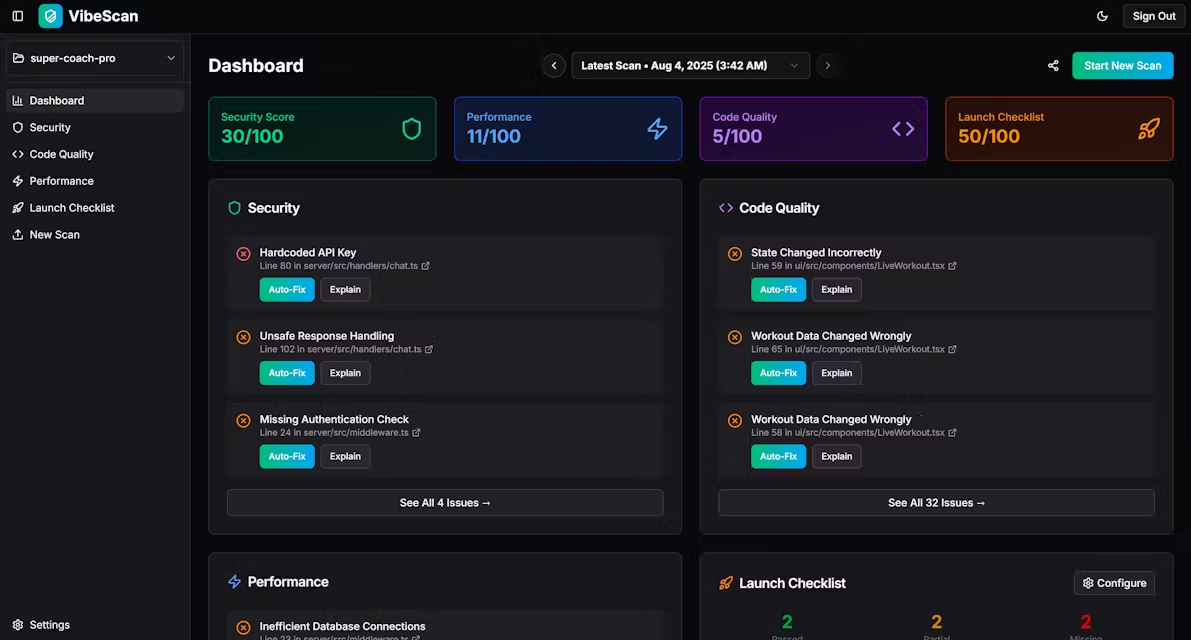
Function List
- security scan: Automatically detects security vulnerabilities in AI-generated code, such as exposed API keys or SQL injection risks, and can fix these common problems with a single click to prevent hacking.
- Code Quality Check: Analyze the structure of the code and identify duplicate or poorly structured code. These problems can affect the subsequent AI's understanding of the code and the efficiency of modifications. This tool can automatically fix some common problems and make the code neater.
- Performance check: Helps discover what causes applications to run slowly, such as pages that take too long to load, and can automatically perform optimizations such as adding cache to improve performance.
- On-line checklist:: Provide a professional pre-launch checklist that confirms whether payment functionality, user analysis tools, access frequency restrictions, and the inclusion of required sections such as terms of service and privacy policies are integrated into the project.
Using Help
VibeScan is an easy-to-use code checking tool that focuses on helping developers ensure that code generated by AI is safe and secure before going live. The whole process of using it doesn't require complex configuration, you just need to upload the code and then make changes based on the report.
Step 1: Upload your code
The core functionality of VibeScan starts with code scanning. You need to upload your project code to the platform. According to the official description, it supports direct uploading of code files or entire project zip. Future versions are planned to support direct connection to yourGitHubrepository, enabling automatic scanning every time a code change is made. This tool is compatible with code generated by a variety of AI coding tools, including Cursor, Claude, OpenAI models, GitHub Copilot, and more.
Step 2: View the Analytics Report Dashboard
After uploading the code, VibeScan starts analyzing it immediately and generates a detailed report within minutes. This report is displayed on a clear dashboard:
- VibeScan Certification: A comprehensive flag indicating that your code has been checked.
- security score: Evaluate how well your code performs in terms of security on a scale of 100. The higher the score, the more secure the code is.
- performance score:: Evaluate the operational efficiency of the code.
- Code Quality Fraction:: Evaluate the structure and maintainability of the code.
- Go-live checklist completion: Shows what other preparations need to be completed before your project can be released.
Step 3: Addressing the issues identified
Below the dashboard will be a categorized list of all the specific issues, mainly categorized into security issues, performance issues and code quality issues.
- security issue:: This is the most important part. The report will specify which line of code in which file is at risk. For example, it might find a
config.jsLine 23 of the file has an exposed API key. For each problem, you have two options:Auto-fix(Auto Fix): For common vulnerabilities, you can just click this button and VibeScan will automatically modify the code for you.Explain(Explanation): If you don't understand why this is an issue, you can click this button. The system will explain the rationale and potential hazards of the vulnerability to you in easy-to-understand language.
- Performance Issues and Code Quality Issues: Similarly, the tool lists issues that affect application speed or code readability and provides corresponding fix suggestions or automatic fix options.
Step 4: Complete the go-live checklist
In addition to issues with the code itself, VibeScan will check that your project is complete as a mature product. It will remind you to check the following things:
- Payment Integration: Has the ability to collect payments been added?
- user analysis: Is a user behavior tracking tool integrated?
- frequency limit:: Are there measures in place to prevent malicious requests?
- Terms of Service and Privacy Policy:: Does the website contain these legal documents?
You can check each of them against this checklist to make sure the app operates smoothly once it's live.
Step 5: Download the report and fix all issues
After all issues have been addressed, you can either "Fix All Issues" or download a full scan report. This report can be used for archival purposes or to communicate with team members. By following these steps, you will be able to release your AI-assisted app with more confidence.
application scenario
- Indie Developers Rapidly Publish Apps
For individual developers or small teams, time is precious. They use AI tools to quickly generate the core code of their application, but worry about unknown security vulnerabilities before releasing. With VibeScan, developers can complete a comprehensive code checkup in minutes and quickly fix issues so they can safely bring their product online. - Startups validate product prototypes
Startups often leverage AI to improve efficiency when developing a Minimum Viable Product (MVP), and VibeScan helps them check the readiness of key aspects such as payment and user privacy before the product is officially available to users, ensuring the security of user data and product stability. - Learning to program as a novice
For newcomers who are learning to program or just starting to use AI programming tools, there may be many irregularities or insecurities in the code they generate. Using VibeScan can help them identify these issues and learn more specialized coding knowledge and security practices through the "Explain" feature.
QA
- Do I need to know how to program to use VibeScan?
A basic understanding of some programming concepts would be more helpful, but VibeScan is designed with the goal of allowing users to understand problems in their code without having to go through complex command line tools. It explains vulnerabilities in simple language and provides one-click fixes to lower the barrier to use. - What AI programming tools are supported by VibeScan for generating code?
It supports code generated by mainstream AI programming tools such as Cursor, Claude, OpenAI, Replit, GitHub Copilot, and others. - Can I connect my GitHub repository?
Currently you need to upload code manually, but there are official plans to support connecting to GitHub repositories in the future and to implement automatic scanning when code changes are made. - Can VibeScan guarantee that my code 100% is okay?
No. VibeScan is an assistive tool that can help you find and fix many of the common errors introduced by AI when generating code, thus greatly reducing risk. However, it is not a substitute for a professional security audit, and developers still need to perform their own gatekeeping for complex business logic and security requirements.


































