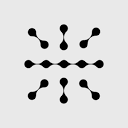Simultaneous Translation (Transync AI) is a software that utilizes Artificial Intelligence technology for real-time voice translation. It can instantly translate conversations and present them as bilingual split-screen subtitles in cross-language online meetings, offline exchanges or international calls. The core of the software is its low-latency translation capability, which automatically recognizes the speaker's language and translates it, reducing communication delays. In addition to real-time subtitles, it also offers AI voice reading of the translation, mimicking the experience of a simultaneous interpreter. After the meeting, Simultaneous Translation can automatically generate meeting minutes and summaries, which is convenient for users to review and organize the meeting content. The tool is compatible with a variety of mainstream meeting platforms, such as Zoom, Teams and Google Meet, and can be used without installing additional plug-ins and is supported on multiple operating systems, including Windows, Mac, iOS and Android.

Function List
- Real-time speech recognition and translation: Using an end-to-end AI speech grand model, it is capable of quickly recognizing and translating 60 languages and achieving low-latency speech-to-text conversion.
- Bilingual split-screen display: Automatically detects the language used by speakers and displays the original text and translation separately on both sides of the screen for easy cross-referencing and reading, which enhances the communication efficiency of cross-language meetings.
- AI anthropomorphic voice announcements: Built-in male and female voices in a variety of natural tones can read the translated content aloud in real time, just as if it were equipped with a real interpreter.
- Compatible with multiple platforms without plug-insIt can be used directly in Zoom, Google Meet, Teams, Tencent Meetings and other mainstream meeting software without any plug-ins or complex configurations.
- AI automatically generates meeting minutes: Bilingual meeting minutes and summaries are automatically generated at the end of the meeting to help users quickly review and archive key discussion points.
- Cross-platform supportThe program is available for Windows, Mac, iOS, and Android to meet the needs of users on a variety of devices.
- Specialized Vocabulary Learning: AI models can learn specialized vocabulary to improve the accuracy of domain-specific translations.
Using Help
Designed to simplify the process of communicating across languages, Transync AI is straightforward to install and use.
1. Download and installation
First of all, you need to get your device from the official website according to your https://www.transyncai.com/ Download the corresponding client.
- Windows/Mac users: Visit the homepage of the official website and click the "Download" or "Free Trial" button to download the installation program. Once the download is complete, double-click the installer and follow the on-screen instructions to complete the installation.
- iOS/Android users: Search for "Transync AI" in the App Store or Google Play Store to find the app and download and install it directly.
When new users sign up, they usually get a 40-minute free trial to experience the full range of features.
2. Operational flow of core functions
Scenario 1: Real-time Translation for Online Meetings (Zoom meeting as an example)
- Pre-meeting preparation: In joining the Zoom Conference beforehandIf you want to start the Transync AI client, you must first start the Transync AI client.
- Select LanguageWhen you open the software, the main interface will prompt you to select the language pairs you need to translate. For example, if you want to attend a bilingual meeting, select "Chinese ⇄ English".
- Start translation: After setting the language, click the "Start" button on the interface. At this time, the interpreter will enter the "listening" state, ready to capture the system sound.
- Joining the Conference: Join your Zoom, Teams or Google Meet meeting normally. At this point, you don't need to do anything extra.
- View Live Captions: When someone speaks in a meeting (either you or the other party), simultaneous translation will automatically recognize their language. For example, when the other person speaks in English, the original English text will be displayed on the left side of the software interface, and the translated Chinese subtitles will be displayed on the right side in real time. On the contrary, when you speak in Chinese, the software will translate it into English subtitles.
- Turn on the voice announcement (Optional): If you need to listen to the translation, you can turn on the "AI voice broadcast" function. In this way, the software not only displays the subtitles, but also reads out the translation in a natural voice, realizing the effect of simultaneous interpretation.
- Closing and generating minutes: When the meeting is over, click the "Stop" button in the Simultaneous Translation Client. After a moment, the software will automatically process the recording and generate a bilingual summary of the meeting, which is convenient for you to review and share.
Scenario 2: Offline meeting or travel exchange
- Open Mobile App: Open the Transync AI app on your phone.
- Select Translation Mode: Select the face-to-face translation mode.
- Setting the language: Set the language you and the other party use, for example, "Chinese ⇄ Japanese".
- Starting a conversation: Place your cell phone between two people. When you speak in Chinese, the app translates into Japanese and reads it out in real time; when the other person replies in Japanese, the app also translates into Chinese and reads it out, and the bilingual subtitles of the conversation are displayed on the screen of the phone in a split screen. This feature is very useful in asking for directions, ordering food, business negotiations and other scenarios.
3. Details of special features
- Bilingual dual-screen display: This feature is one of the core strengths of the software. Instead of simply overlaying the translation on top of the original text, it is clearly displayed in a split screen with very clear logic. Users can quickly cross-reference the original text with the translation to ensure accurate understanding, which is especially suitable for business meetings that require precise understanding of technical terminology or contract terms.
- AI Proceedings: It's more than just voice transcription. The Minutes feature of Simultaneous Translation organizes the flow of conversation for the entire meeting and provides a concise summary (Summary). For working professionals who need to write meeting reports, this feature can save a lot of time in organizing recordings and notes.
application scenario
- International Business Conference
For employees of multinational companies or foreign trade practitioners who need to collaborate remotely with teams from different countries, they can get real-time bilingual subtitles and voice translation through simultaneous translation during meetings using tools such as Zoom and Teams, eliminating language barriers, improving communication efficiency, and automatically generating meeting minutes for archiving. - Offline Business Negotiations and Exhibitions
When you are at an international exhibition or communicating with foreign customers face to face, you can use the mobile app to translate real-time conversations. Split-screen display and voice reading function make it a portable translation tool to help both parties understand each other's intention accurately. - Classroom and Academic Seminar for International Students
For international students, it can be used to assist in listening to lectures. The software can translate the language of the professor's lecture into your own native subtitles in real time to help understand complex academic concepts. Also, when speaking, you can translate your own native language into the classroom language. - international travel
When traveling abroad, whether it's ordering food in a restaurant, asking for directions in transportation or checking into a hotel, you can communicate with locals without any barriers through mobile apps, making the travel experience smoother and deeper.
QA
- Do I need to install a plug-in in my conferencing software to use Transync AI?
Not required. Simultaneous translation is a standalone client that works by capturing audio from the system, and is therefore completely independent of the conferencing software, requiring no plug-ins or licenses for compatibility. - How accurate are the translations? Does it support vocabulary in specialized areas?
The software uses AI big model technology for higher translation quality. It also has an AI learning function that learns specialized vocabulary in the user's field during the process of use, thus constantly improving the accuracy of translation in specific scenarios. - What devices and operating systems are supported by Simultaneous Translation?
It supports mainstream platforms, including web version, Windows, Mac, iPhone, iPad and Android devices, basically covering all common usage scenarios. - Is the software free?
New users have a 40-minute free trial after signing up. At the end of the trial, the service needs to be purchased according to the official pricing plan in order to continue using it. - How is the privacy and data security of the meeting ensured?
As a tool that needs to handle audio for meetings, data security is key. The official website mentions its technological advantages, but users are still advised to consult its detailed privacy policy before using it to understand how data is collected, processed and protected.