TrackFi is an AI-based financial management app designed to help users simplify expense tracking and budget management. It reduces the hassle of manual entry by automatically syncing bank emails, scanning receipts and voice input. Users don't have to sort through cumbersome forms to organize data; TrackFi's AI technology captures, categorizes and organizes financial information in real time. Whether you're managing your daily expenses or planning for a small business, TrackFi provides an intuitive experience. With multi-device support and a simple interface, it's perfect for those who want to save time and get a clear picture of their finances.
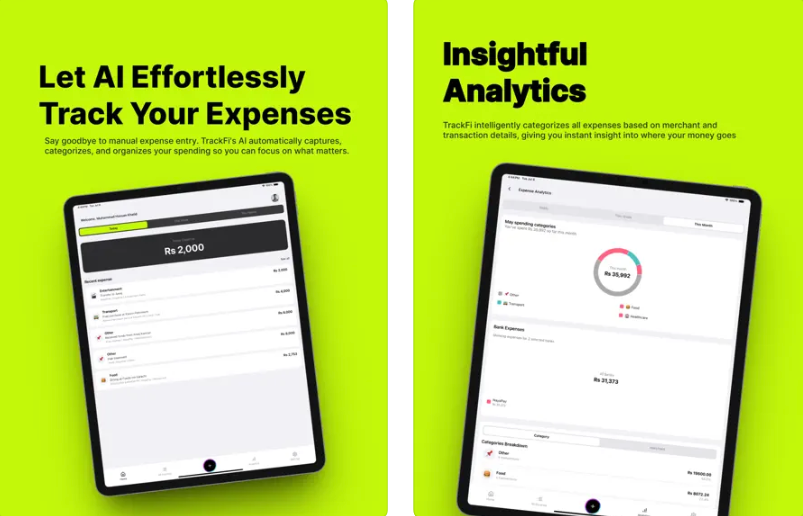
Function List
- Automatically synchronize bank emails to capture and categorize spending data in real time.
- Supports cell phone camera to scan receipts and quickly record consumption information.
- Provides voice input function to record expenses by voice commands.
- Intelligently analyze financial data to generate reports on budget and spending trends.
- Supports multi-device synchronization to view financial status at any time.
- Provide customized categories to accommodate different users' bookkeeping habits.
Using Help
TrackFi is a mobile application that does not require a complicated installation, users just need to download and register it in the mobile app store to use it. Below is a detailed guide to help users get started quickly.
Installation and Registration
- Download Apps: Search for "TrackFi" in the iOS or Android app store to download the official app. Make sure to choose the version officially released by TrackFi to avoid security risks.
- Register for an account: After opening the app, register using your email or mobile number. The system will send a verification email or SMS, click the link to complete the verification.
- initial setup: Sign in to allow TrackFi to access your mailbox (for synchronizing bank notifications) or camera (for scanning receipts). You can also skip this step and manually authorize it later in Settings.
Main function operation flow
1. Automatic synchronization of bank mail
The core function of TrackFi is to automatically extract and categorize transaction information from bank emails through AI. The steps are as follows:
- Binding EmailIn the app settings, go to the "Account Sync" option, enter your email address and authorize TrackFi to access it. Supports major email addresses such as Gmail, Outlook and so on.
- automatic captureTrackFi scans your inbox and recognizes emails from your bank notifying you of transactions (e.g. purchases, transfer confirmations.) AI extracts the amount, date, merchant, etc., and automatically categorizes them into categories such as "Dining," "Transportation," and so on.
- manual adjustmentIf a category is incorrectly categorized, click on the specific transaction record, select "Edit" and reassign the category. Users can also customize category labels such as "Travel" or "Entertainment".
- View Records: On the Spending Overview screen, the system displays a list of transactions organized by time or category, making it easy for users to quickly understand their spending.
2. Scanning of receipts
TrackFi supports scanning paper receipts via cell phone camera to quickly record spending. Operation Steps:
- Turn on the scanning function: Click the "Scan Receipts" button on the home page to allow the app to access the camera.
- Shooting Receipt: Place the receipt in a flat, well-lit environment and tap to take a picture.TrackFi's AI automatically recognizes the amount, date, and merchant name on the receipt.
- Confirmation information: After shooting, the system displays the extracted information. Users can manually modify inaccuracies, such as amounts or categories.
- Record-keepingClick "Save" and the information will be automatically added to the Expenditure list and synchronized to the budget report.
3. Voice input
Voice input is suitable for recording expenses while driving or busy, and is easy to operate:
- Enabling Voice Functions: Turn on the "Voice Input" option in Settings and make sure the microphone privilege is enabled.
- input instructionClick the "Voice Record" button on the home page and say something like "I spent $50 on coffee today" or "I spent $200 at the grocery store yesterday". TrackFi's AI will parse the voice and extract key information.
- Confirmation and preservation: The system displays the parsing results, which can be saved by the user after editing the categories or notes. Voice recordings will be managed uniformly with other expenditure data.
4. Financial analysis and budget
TrackFi provides data analytics to help users keep track of their spending habits:
- View Report: On the Analyze screen, select Monthly Report or Annual Report, and the system generates pie charts or bar graphs to show the percentage of expenses by category.
- Setting the budget: In the Budget option, enter a total monthly budget or set a limit by category TrackFi sends an alert when the budget limit is approached.
- Trend analysis: The app predicts future spending trends based on historical data and helps users adjust their spending plans.
Featured Function Operation
- Multi-device synchronizationTrackFi supports real-time data synchronization by logging into the same account on cell phones, tablets or computers. Users need to ensure a stable internet connection and enable "Cloud Synchronization" in the settings.
- Customized Categories: In "Settings - Category Management", users can add personalized tags, such as "Pet Expenses" or "Study Expenses". After categorization, the system will automatically assign new transactions to the corresponding tags.
- Data exportTrackFi supports exporting financial data to CSV file. Go to "Settings - Data Management", select "Export Data" and the file will be sent to the registered email address for further analysis in Excel.
caveat
- privacy and security: TrackFi only reads finance-related emails and does not access other private information. It is recommended to check the authorization settings regularly.
- network requirement: Automatic synchronization and cloud backup require a stable Internet connection, and it is recommended to operate in a Wi-Fi environment to save traffic.
- Update Frequency: To ensure that AI classifications are accurate, regularly update the application to the latest version.
With the above features, TrackFi makes it easy for users to manage their finances without the hassle of manual bookkeeping. Whether it's keeping track of daily expenses or planning a long-term budget, this tool provides efficient support.
application scenario
- Daily personal financial management
TrackFi is for users who need to simplify their daily bookkeeping. For example, college students can use it to keep track of expenses such as meals and transportation, quickly record spending by scanning cafeteria receipts or voice input, and view analytics at the end of the month to adjust spending. - Budget Control for Small Business Owners
Small business owners can use TrackFi to manage business-related expenses. Synchronized bank emails automatically record vendor payments, scanned invoices are quickly archived, and budgeting features help control operating costs. - Travel cost tracking
Travelers can record the cost of airfare and lodging through voice input, scan receipts to save records of food and beverage consumption, and view the use of their travel budget in real time to avoid overspending. - Family financial planning
Family users can share financial data with multiple people through the multi-device synchronization feature. Parents can set monthly budgets, monitor family expenses and analyze spending trends to optimize savings plans.
QA
- How does TrackFi ensure data security?
TrackFi uses encryption technology to protect user data and only reads finance-related emails. Users can revoke email authorization at any time in the settings to ensure privacy and security. - Does it support multi-currency bookkeeping?
Currently TrackFi supports major currencies, and the AI automatically recognizes the currency based on bank emails or receipts. Users can manually adjust the default currency in the settings. - Is the voice input accurate?
Accuracy of voice input depends on clear pronunciation and ambient noise.TrackFi's AI is optimized to recognize most everyday consumer descriptions and is recommended for use in quiet environments. - Is there a fee?
TrackFi offers free basic features such as email synchronization and receipt scanning. Advanced features (e.g. multi-device synchronization, data export) may require a subscription, check the official website for pricing.































