Thiings is an online platform offering over 5,000 free AI-generated 3D icons for designers, developers, and other creative workers. Users can browse icons on different topics, generate custom icons, or download the entire icon library. The icons are free to use for personal and commercial projects without worrying about copyright issues. Created by Charlie Clark, the platform incorporates artificial intelligence technology to generate high-quality 3D visual resources. Users can also submit their own icon designs through community interaction to enrich the platform's content.Thiings is ideal for creative projects with its easy-to-use interface and rich icon resources.
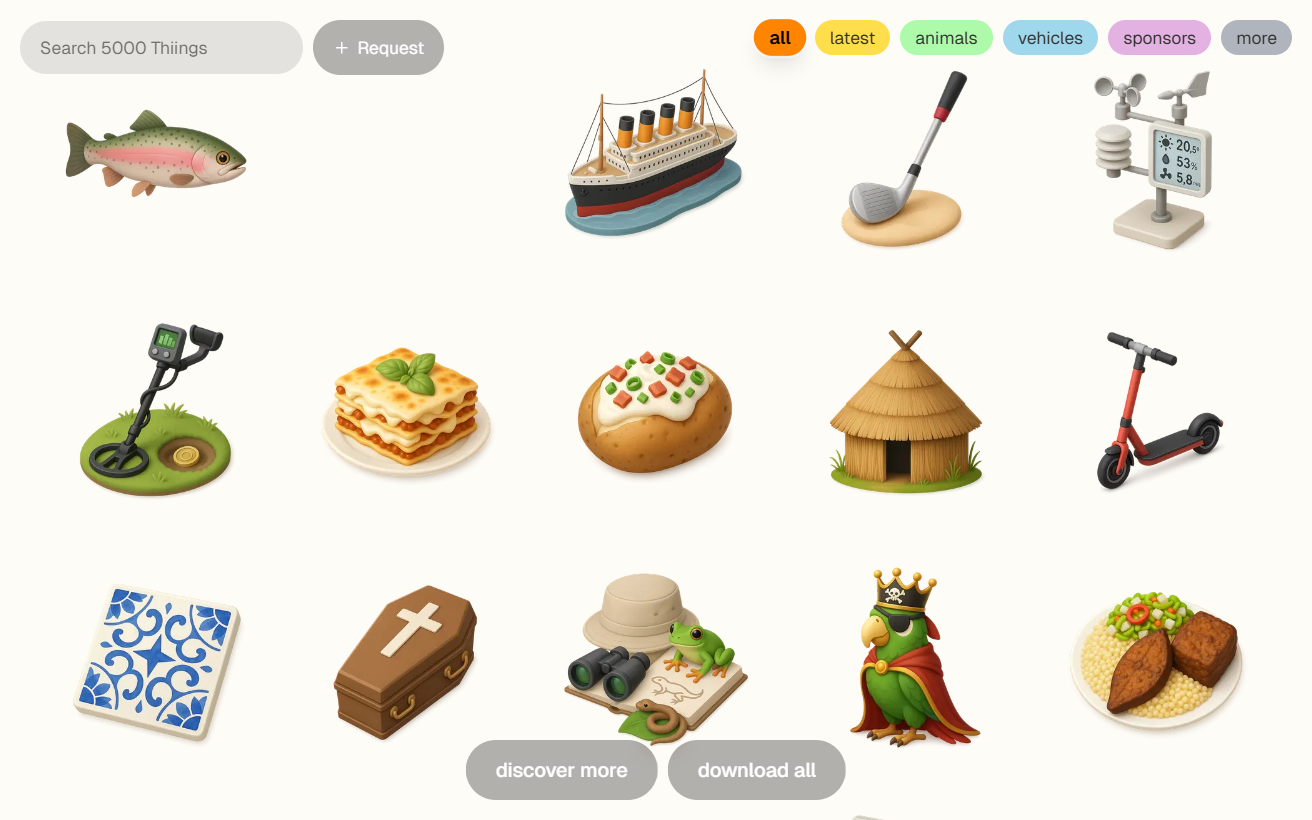
Function List
- Browse over 5,000 AI-generated 3D icons categorized by theme.
- Provide custom icon generation tool, users can input requirements to generate unique icons.
- Supports downloading individual icons or entire icon libraries for personal and commercial projects.
- Allow users to submit self-created icons to the official repository for review and approval to generate credits.
- Provides a leaderboard feature that displays popular icons and contributors.
- Supports subscription to updates for notifications of the latest icons and features.
Using Help
How to get started with Thiings
Thiings does not require software installation and can be accessed directly through a browser at https://www.thiings.co/即可使用. Upon opening the site, the user is presented with an intuitive interface that displays an "infinite grid" of 3D icons. Detailed instructions on how to use the program can be found below:
1. Browse icons
The site's homepage showcases a dynamic grid of icons that allows users to scroll through thousands of 3D icons. The icons are categorized by themes, such as technology, nature, food, etc. Users can filter their interests by using the "Themes" option in the top navigation bar. Users can filter the categories they are interested in by using the "Themes" option in the top navigation bar. For example, if you want to find icons related to technology, click on the "Technology" theme and the page will show all related icons. Below each icon there is a preview image and a download button, click on it to view the details.
2. Download icon
Icons by Thiings supports free downloads for personal and commercial use. Users can:
- Download individual icons: On the icon preview page, click the "Download" button and select the desired format (e.g. PNG or OBJ). The file will be saved directly to the device.
- Download the entire icon library: For users who need a large number of icons, Thiings offers the option to download the entire icon library at once for $29. Users click on the "Download All" button, complete the payment and get the zip package containing all the icon files.
The downloadable icons require no additional license and are suitable for use in web design, application development or marketing materials.
3. Generation of customized icons
Thiings features AI generated custom icons. The procedure is as follows:
- Click the "Generate Icon" button on the homepage to enter the generation page.
- Enter descriptive text, such as "a blue 3D coffee cup" or "tech-style rocket".
- Click the "Generate" button and the system will use AI technology to create the icon. Each user gets 1 free generation credit for the first registration, and 1 credit is consumed for each icon generated.
- Once generated, users can preview the icon and click "Download" or "Submit to Official Library" if they are satisfied.
- If submitted to the official repository, the icon is subject to review, and after review and approval the user receives a credit back to use for the next generation.
4. Submissions and community interaction
Users can submit self-created icons to Thiings' official icon library:
- On the Generate Icon page, click the Submit to Collection button.
- Fill in the icon name and description, submit and wait for review.
- If the icon is officially adopted, the user not only receives generation credit, but may also appear on the Contributor Leaderboard.
The Leaderboards feature, located on the homepage, showcases the most popular icons and active contributors to motivate users to participate in the community.
5. Subscription updates
Users can subscribe to Thiings update notifications at the bottom of the site. After entering their email address, users will receive information about new icon releases, feature updates, and more. The platform promises to send only one email every 30 minutes to avoid disturbing users.
6. Technical support and feedback
Charlie Clark, creator of Thiings, is active on the X platform (@clarkcharlie03), where users can send feedback or suggestions. The site also offers a FAQ page to answer download, generation and copyright-related questions.
caveat
- network requirement: Thiings requires an Internet connection and is not available offline. iPad users can add the site to their home screen for quick and easy access.
- Generate credit: Free users start with 1 credit, generating more icons requires purchasing credits or earning them by submitting icons.
- file format: The icons support a variety of formats, PNG is recommended for web pages and OBJ for 3D modeling software.
- Community Rules: Icons submitted need to meet the platform's quality standards and avoid blurred or duplicate content.
Thiings has a clean, intuitive interface that allows even inexperienced design users to get started quickly. Whether you're looking for ready-made icons for a project or trying to generate a personalized design, Thiings offers a flexible solution.
application scenario
- web design
Designers can use 3D icons from Thiings to add visual appeal to websites. For example, use tech-themed icons in a tech website to enhance the three-dimensionality of the page. - application development
Developers can use icons for mobile app interfaces to enhance the user experience. The high resolution and versatility of the icons are suitable for a wide range of interface styles. - Marketing Materials
Marketing teams can download the icons for use in posters, advertisements or social media content to quickly create eye-catching promotional material. - Education and Demonstration
Teachers or trainers can use the icons to create teaching slides, and the 3D effect can make the content more vivid and attract students' attention. - Individual creative projects
Independent creators can generate custom icons for illustration, animation or 3D printing to meet individual needs.
QA
- Are Thiings icons really free?
Yes, all icons are free to use for personal and commercial projects without additional license. There is a one-time fee of $29 for the full icon library download. - How to generate custom icons?
Enter a description on the "Generate Icon" page and spend 1 generation credit to create it. The first time you register, you will receive 1 free credit. - How are submitted icons reviewed?
Submitted icons are reviewed by the Thiings team for quality criteria (such as clarity and uniqueness). Upon approval, the icon is added to the official library and the submitter receives credit back. - Do I need to install software?
No need, Thiings is a browser-based platform that can be used by visiting the site directly. - What file formats are supported?
Icons support PNG, OBJ and other formats, suitable for different design needs.
































