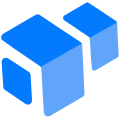Tenki Cloud provides a Runner service designed specifically for GitHub Actions. It is designed to replace the official GitHub default runner, with the core advantage of significantly lowering costs and increasing execution speed. According to official data, Tenki Cloud's runner is 90% cheaper than GitHub's official runner, while speeding up by 30%. The service supports Autoscale, which dynamically adjusts compute resources according to the actual needs of the workflow, avoiding wasted resources and the trouble of manual maintenance. Developers only need to in their own GitHub Actions configuration file, theruns-onThe value of the parameter is changed from the defaultubuntu-latestThe migration is seamless and simple, with no complex configuration required, and can be accomplished by changing the values provided by Tenki Cloud. This service is particularly suitable for development teams that need to run automated build, test and deployment tasks frequently, especially for projects that require high levels of cost and efficiency.
Function List
- cost-effectiveness: Claims to be up to 90% cheaper than the official GitHub runner, helping users cut CI/CD costs significantly.
- performance enhancement: Builds 30% faster than the official GitHub runner, reducing wait times in development workflows.
- telescoping (collapsible): Automatically adjusts the number of runner instances based on workloads, eliminating the need for manual planning and maintenance and responding effectively to fluctuations in demand.
- Quick Migration: The user only needs to change one line in the workflow YAML file
runs-onparameter to complete the migration. - pay as needed: Users only pay for the computing resources they actually use.
- Configuration retention: The runner can retain the user's configuration, making it consistent across tasks.
- free quota: 12,500 minutes of free usage per month.
Using Help
At its core, Tenki Cloud is designed to simplify the use of GitHub Actions so that developers can focus on the code itself, rather than spending a lot of time maintaining continuous integration and continuous deployment (CI/CD) environments. It's very straightforward to use, almost "plug and play".
Getting Started with Tenki Cloud
To switch your project from using GitHub's default runner to Tenki Cloud, the entire process requires only two core steps: signing up for an account and modifying your configuration file.
- Register and get access:
- Visit the official Tenki Cloud website
https://www.tenki.cloud/。 - Click the "Sign Up" or "Book A Call" button on the page to complete the registration process. The registration process usually requires your GitHub account to be associated with it.
- Once registration is complete, you will be given access to its runner service.
- Visit the official Tenki Cloud website
- Modifying the GitHub Actions Profile:
This is the most critical step in the entire migration process. You'll need to find the directory in your project repository that holds the GitHub Actions configuration file, usually the.github/workflows/. The directory will have one or more.yml或.yamlfiles, each of which defines a workflow.- Open the workflow file you need to modify, for example
ci.yml。 - Find the section of the file that defines the job, usually in the form of a
jobs:Beginning. - In specific tasks (e.g.
build、test), find theruns-on:This line. This line determines what type of virtual machine your task will run on. - 将
runs-on:value is changed to the name of the Tenki Cloud-provided runner.
Modification Example:
Suppose your original configuration file is as follows:
jobs: build: runs-on: ubuntu-latest steps: - uses: actions/checkout@v2 - name: Install dependencies run: npm install - name: Run tests run: npm testTo switch to Tenki Cloud, you just need to set the
runs-on: ubuntu-latestModify to a specific name provided by Tenki Cloud. For example, to use a Tenki Cloud large runner with a 16-core CPU and 32GB of RAM, you should modify it like this:jobs: build: runs-on: tenki-standard-large-plus-16c-32g steps: - uses: actions/checkout@v2 - name: Install dependencies run: npm install - name: Run tests run: npm test- Save the file and commit the changes to your code repository. The next time you trigger this workflow (e.g., via a code push), the
git push), GitHub Actions automatically calls Tenki Cloud's runners to execute tasks.
- Open the workflow file you need to modify, for example
Use of the Autoscale function
One of the powerful features of Tenki Cloud is auto-scaling. In the traditional model, you need to anticipate and specify a fixed size runner for each task. However, many times, the resource requirements of a task change. The auto-scaling feature allows the system to dynamically increase or decrease resources based on the real-time load of the tasks, thus achieving the optimal balance of cost and efficiency.
To use this feature, you just need to set theruns-on:When you select a runner type that supports auto-scaling, please refer to the official Tenki Cloud documentation (Docs) for details. Please refer to the official Tenki Cloud documentation (Docs) for detailed instructions and a list of available runner types. This feature eliminates the need to worry about "how many resources to allocate".
With these simple steps, you can migrate your project's CI/CD process to Tenki Cloud and start enjoying the cost and speed benefits it brings.
application scenario
- Software Build and Test Automation
For software projects that require frequent compilation of code and running of unit and integration tests (e.g., Node.js, Rust, Go, Android apps, etc.), using Tenki Cloud significantly reduces the wait time and allows the development team to get feedback faster. - Cost-sensitive startups or individual projects
For teams or individual developers with limited budgets, the cost of GitHub Actions can be a significant expense, and Tenki Cloud provides a low-cost solution that makes it possible to do the same work for less money, especially as project sizes increase and the frequency of CI/CD usage increases. - CI/CD tasks requiring high performance computing
Certain tasks, such as the build of large Docker images, the training of complex machine learning models, or the compilation of large Android apps, demand high compute performance.Tenki Cloud offers a wide range of high-performance configurations of runners that can meet these demanding needs while maintaining a lower cost than standard solutions. - Projects for dynamic workloads
For teams with significant peaks and valleys in development activity (e.g., frequent code commits during the day and idle nights), Tenki Cloud's auto-scaling feature maximizes resource utilization by providing resources on-demand and avoiding the need to pay for a fixed number of high-performance runners during idle hours.
QA
- How does Tenki Cloud achieve being cheaper than GitHub?
Tenki Cloud achieves price advantage by optimizing the management and scheduling of virtual machine instances and potentially leveraging more cost-effective cloud infrastructure. It centralizes the management of resources and reduces idleness through techniques such as auto-scaling, thereby passing the savings back to the user. - Is it complicated to migrate to Tenki Cloud?
It's not complicated. The core step of the migration is simply to modify the GitHub Actions workflow file'sruns-onparameters. The entire process requires no changes to existing scripts or task steps and is minimally intrusive to existing CI/CD processes. - Is it safe to use Tenki Cloud?
Tenki Cloud, as a professional CI/CD service provider, typically follows industry-standard security practices and provides isolated, clean runtime environments for each task to ensure code and data security. Specific security measures can be found in their official documentation or privacy policy. - If my project has special environment dependencies, does Tenki Cloud support them?
Tenki Cloud's runners provide a standard operating system environment (e.g. Ubuntu), and users can install the required packages and dependencies from the command line in the task step as if they were using the official GitHub runners. For more complex requirements, it is recommended to consult their official documentation or contact technical support.