Supercraft is a software platform that uses Artificial Intelligence (AI) to assist in the design of solid products. It changes the traditional design process that relies on complex CAD software and hand-drawn sketches. Users can quickly generate concept sketches, high-fidelity renderings and even 3D models of products by entering simple natural language commands. The platform provides an interface similar to an online collaborative drawing board, where team members can discuss and make changes in real time.Supercraft's core function is to transform text descriptions and rough sketches into realistic product visuals, and support the generation of multiple design variants, helping designers and product managers to quickly iterate and validate ideas at an early stage, significantly improving the efficiency and creativity of industrial design. and creativity.
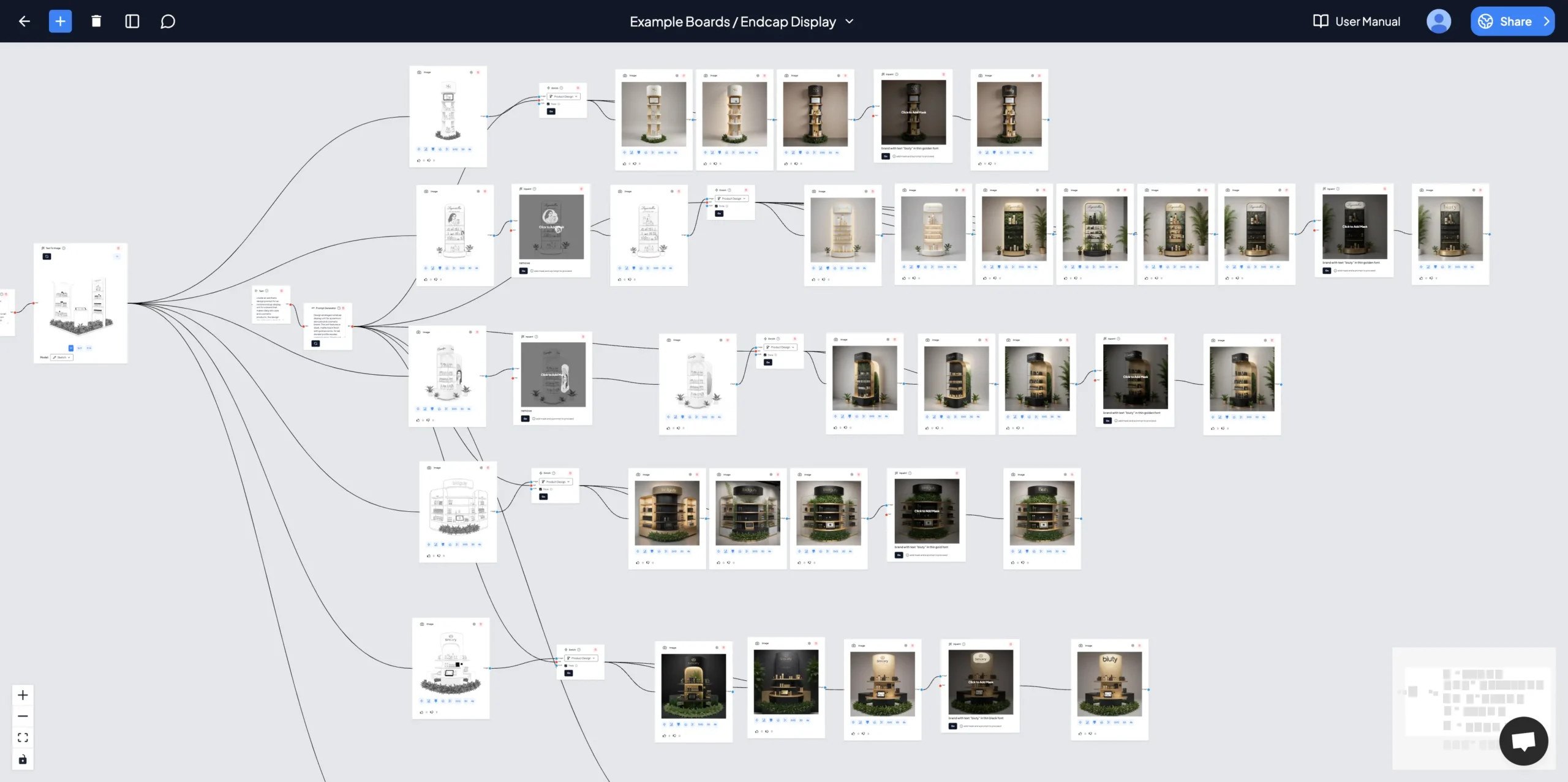
Function List
- Text Generation Design: Users can directly enter the text of a product description, from which the AI generates multiple sketches of the product design to choose from.
- Sketch to Render: Supports the conversion of a user's hand-drawn rough sketch or wireframe drawing into a high-fidelity rendering with rich detail and realistic light and shadow via AI.
- Image editing and modificationThe "Inpainting" feature allows users to paint specific areas of a picture and describe the changes they wish to make in text, and the AI will automatically complete the precise editing.
- Generating Design Variants: Based on an existing design solution, you can quickly generate multiple new design variants in different styles, materials, or structures for easy A/B testing and creative exploration.
- 2D to 3D modelingThe 3D Viewer is a powerful tool that can convert any 2D design drawing into a high quality 3D model with a single click, and has a built-in 3D viewer for users to view and scrutinize the design from multiple perspectives.
- co-designer's drawing board: Provides an infinitely large online collaboration space where team members can comment on, approve, or suggest changes to designs on the drawing board, just as they would with Figma, speeding up the decision-making process.
- fast rendering: Extremely fast rendering, with an average processing time of only about 1 second per image, meeting the need for rapid iteration.
Using Help
Supercraft aims to simplify the design process of physical products, allowing users to quickly realize ideas through natural language and simple sketches. Below is a detailed description of the platform's usage flow and function operation.
Step 1: Start a new design
Upon launching Supercraft, you will enter a collaborative drawing board that extends infinitely. This is where all your creativity begins. You have two main ways to start a new design:
- Using text commands:
Anywhere on the drawing board, you can find a text input box. Here, clearly describe the product you want to design directly in natural language. For example, you can type, "Design a futuristic style wireless headset with a matte black metal housing with glowing blue LED lines."
Once entered, AI quickly analyzes your description and generates multiple initial product sketches or renderings that meet the requirements within seconds. These images are displayed side-by-side on the drawing board for your initial screening. - Uploading or sketching:
If you already have a preliminary idea and have sketched it, you can upload it directly to the drawing board. Common image formats such as JPG and PNG are supported.
Alternatively, you can just use the drawing tools provided by the platform to draw a simple outline or wireframe of the product on the drawing board. The sketch doesn't have to be very precise, it just needs to express the core form.
Step 2: Iterate and optimize the design
After generating or uploading a preliminary design, you can use Supercraft's powerful editing features to iteratively optimize it until you're satisfied.
- Converting sketches to renderings:
Select your sketch or a conceptual drawing generated by AI and choose the "Convert to Render" option from the function menu next to it. You can further refine your requirements with text commands, such as "Render this sketch in a realistic style with wood texture", and AI will turn rough lines into a high-quality rendering with textures, lighting and details. - Precision modification (Inpainting):
If you want to modify a specific part of the rendering, you can use theInpaintingFunction. After selecting this function, paint the area you want to modify with a brush (e.g., the buttons of the headset). Then, enter the modification command in the pop-up text box, e.g. "Change this button to a round touch panel".The AI will make the modification only in the area you selected, while keeping the rest of the area unchanged. - Generating Design Variants:
When you're generally happy with a design direction but want to explore more possibilities, you can select the design and then choose the "Generate Variations" function, which will generate a series of new designs with slightly different styles, colors, and shapes to provide you with even more inspiration.
Step 3: From 2D to 3D
Once a 2D design is finalized, it can be easily converted into a 3D model for a more comprehensive evaluation of the product.
- Generate 3D models with one click:
Select the final 2D rendering and click the "Generate 3D Model" button in the toolbar, Supercraft will automatically analyze the structure, lighting and shadows of the image and build the corresponding 3D digital asset. - View in 3D Viewer:
After the model is generated, it is automatically opened in the built-in 3D viewer. You can rotate, zoom and move it 360 degrees with the mouse to check whether the form and structure of the product make sense from all angles. This feature is crucial for detecting design flaws at an early stage.
Step 4: Teamwork
Supercraft's Collaborative Drawing Board is designed for teams. You can invite coworkers or clients to join your project.
- Add a comment: Anyone can add comments or annotations at any point in the design to suggest specific changes, just as they would in a collaborative document.
- Program approval: Team members can vote on different design options or mark them as "approved"/"need to be modified", making the decision-making process more transparent and efficient.
With these four steps, a complete design process from concept to 3D prototype is efficiently completed. supercraft frees designers from tedious modeling and rendering tasks, allowing them to focus more on the idea itself.
application scenario
- industrial designer
Designers can use Supercraft to quickly turn ideas in their heads into visual prototypes, eliminating the need to spend a lot of time on complex modeling on traditional CAD software. They can quickly generate and iterate on multiple design solutions through natural language, dramatically improving the efficiency of the conceptual design phase. - product manager
Product managers don't have specialized design skills, but can use Supercraft to translate product requirements directly into visible design sketches. This helps them communicate more visually with designers, engineers, and marketing teams early in the project, ensuring that everyone has a unified understanding of the product form. - Start-ups and small businesses
For small teams with limited resources, Supercraft offers a cost-effective way to complete product design and prototyping without having to hire expensive professional designers or purchase complex software licenses. - Education and training
In design schools, Supercraft can be used as a teaching tool to help students quickly master the design process from concept to 3D prototype, allowing them to focus more on design thinking and creative expression rather than being bogged down by the learning curve of complex software.
QA
- What is Supercraft primarily used for?
Supercraft is an AI tool focused on physical product design, which helps users quickly generate 2D renderings and 3D models of products through natural language commands and sketches, mainly for industrial design and product concept visualization. - Do I need a professional design or programming background to use it?
Not at all.The core advantage of Supercraft is the lowered design barrier, which allows users to create with simple verbal descriptions and hand-drawn sketches without the need for complex CAD software or programming knowledge. - What AI models does Supercraft support?
The search results do not explicitly mention exactly which underlying AI models Supercraft uses, but its features (e.g., text-to-map, map-to-map, 3D generation) are consistent with current mainstream generative AI technologies. - Can I work as a team on Supercraft?
Yes. Supercraft provides an infinitely large online collaborative drawing board that allows multiple team members to work online at the same time, where they can share designs, add comments, and make decisions together in a way that is similar to Figma.

































