Source is an AI marketing analytics tool designed for B2B (business-to-business) marketers. Its core function is to help companies figure out exactly where their customers are coming from. In a marketing campaign, a company typically spends money on many different channels, such as online advertising, social media, content marketing, etc. Source can bring together all of this data, which is scattered across different platforms (e.g., advertising platforms and CRM, a customer relationship management system), into a unified view of the data. With this unified view, marketers can track the entire process of a prospect from the time they first learn about the company to the time they end up as a paying customer. It uses AI technology to analyze the data and then gives specific recommendations on which channels marketers should invest more resources in for better growth. Simply put, Source helps marketing teams see the effectiveness of every marketing investment, allowing them to make smarter decisions to drive business growth.
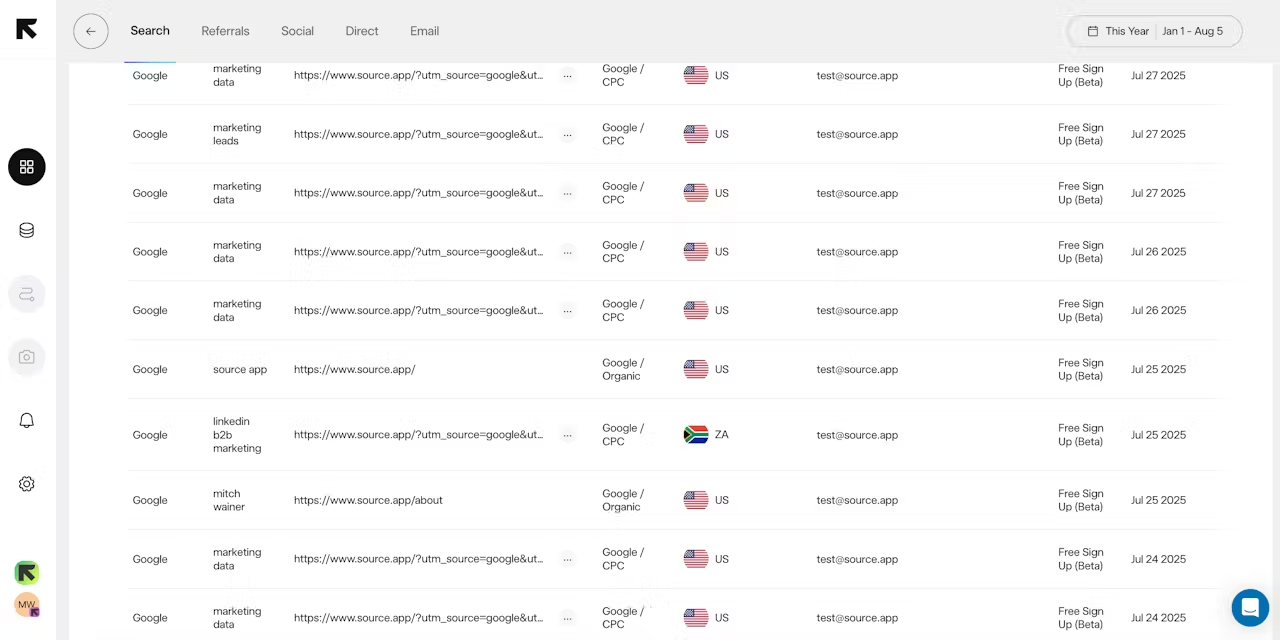
Function List
- unified data source: Can connect and integrate data from different advertising platforms and customer relationship management (CRM) systems, centralizing all marketing and customer data in one place.
- Full Process Conversion Tracking: The ability to track the conversion of leads throughout the marketing and sales process, such as from market-verified leads (MQLs) to sales-verified leads (SQLs) and ultimately to paying customers.
- AI Intelligent Recommendation: Using artificial intelligence to analyze data, it identifies the marketing channels that are bringing in the most valuable customers and provides specific recommendations on how marketers can optimize their advertising budgets and strategies to accelerate business growth.
- Channel Effectiveness Analysis:: Provides macro and micro channel performance analysis. Users can get a quick overview of the overall performance of each channel, as well as dig deeper into specific channels to see what content, keywords or campaigns are driving conversions.
- Goal Setting and Progress Tracking: Users can set marketing goals (e.g., budgets, lead generation, and other key performance indicators KPIs) and track the progress of campaigns toward those goals in real time.
- Website Activity Tracking: Not only can you see the total number of visitors to your website, but you can also analyze specifically which pages are bringing in the most customer conversions and which pages have the highest conversion rates.
- Preset Dashboards: Provides data dashboards pre-designed by marketing experts so users can personalize them in minutes instead of spending hours building them from scratch.
Using Help
Source was designed as a modern marketing analytics tool with the goal of getting marketers up to speed quickly on their own, without relying on complex technical configurations.
Step 1: Registration and data connection
- Create an account: Visit the Source website and sign up for a free Beta account.
- Connecting to a data sourceLogin and go to the Connections section of the Dashboard. Here you'll see a series of icons for platforms you can integrate with, such as Google Ads, Facebook Ads, LinkedIn Ads, and the major CRM systems (e.g. Salesforce, HubSpot, etc.).
- authorized connection: Click the icon of the platform you want to connect to and the system will guide you to authorize it. All you need to do is enter the account password of the corresponding platform and agree to the authorization, and Source will automatically start pulling data. This process is usually visualized and can be completed with a few mouse clicks by the user following the prompts. Connecting all your marketing and customer data sources is the foundation of One source of truth.
Step 2: Understand your marketing and sales process
- View full process data: After a successful data connection, Source automatically processes and matches the data. On the main dashboard, you can see a clear funnel chart showing the complete conversion path and conversion rates at each stage, from market-verified leads (MQL) to sales-verified leads (SQL) to finally becoming a paying customer.
- Identify high-value channels: The core highlight of Source is its AI recommendation feature. The system automatically analyzes the sources and conversion paths of all your customers, and then tells you in a prominent place on the dashboard, "Your best customers come from [a channel]" or "It's recommended to invest more budget in [a campaign]". These recommendations are generated based on your own real data and are very informative.
Step 3: In-depth analysis and optimization
- Channel Performance Analysis: On the left side navigation bar, find the option like Channel Performance. Once there, you'll see a list of all your marketing channels, along with key metrics such as the number of leads, conversions, and costs they're generating. You can click on any channel (e.g. Google Ads) to further see which campaigns, keywords, or specific ads are delivering the best results.
- Website page analysis: The Website Activity feature allows you to see the performance of all the pages on your website. The report will show you which pages are getting the most visits and, more importantly, which pages (such as a blog post or a product page) are leading to signups or purchases. This can help you optimize your website content and user experience.
- Setting and tracking goals: In the Goals area, you can set specific KPIs for your team, such as "Acquire 500 MQLs this quarter" or "Reduce customer acquisition costs by 101 TP3T. ". Once set, Source continuously tracks progress and graphically displays current progress on the dashboard, giving you an at-a-glance view of how your goals are being accomplished.
Step 4: Utilize the preset dashboard
If you don't want to spend time assembling your own reports, you can use the Preset dashboards provided by Source. These dashboards are designed according to the most common needs of B2B marketers, such as "Campaign ROI Analysis", "Content Marketing Effectiveness Tracking", etc. You just need to choose a template and the system will automatically generate a report for you. All you need to do is select a template and the system will automatically generate a beautiful and informative report for you.
The whole process is designed to be "built for marketers", emphasizing simplicity, speed and intelligence, so that users can focus more on strategic thinking and optimization rather than tedious data sorting work.
application scenario
- Optimize advertising budget allocation
For marketing teams that simultaneously advertise on multiple platforms such as Google, LinkedIn, Facebook, etc., Source can integrate advertising data from all platforms and combine it with the final billing results in the CRM to accurately tell the team which platform has the highest return on investment (ROI) for their ads. Teams can shift budgets from underperforming channels to high-return channels in a timely manner based on the AI's recommendations to maximize the benefits of their ad spend. - Evaluating Content Marketing Effectiveness
A B2B software company may publish a large number of blog posts, whitepapers, and webinars to attract potential customers. With Source, marketing managers can clearly see which specific blog post or webinar ended up attracting what would later become a big paying customer. This provides direct data to support the direction of subsequent content creation. - Breaking down data barriers between marketing and sales departments
In many companies, the marketing and sales departments use different tools and have segregated data. The marketing department only knows how many leads they have brought in, but not the quality of those leads.Source connects the two departments by linking the ad platform and CRM, allowing the marketing department to clearly see whether the leads they brought in were ultimately converted into paying customers, so that they can better hold themselves accountable for their own results and work more closely with the sales team. Collaboration. - Monitor campaign progress in real time
When a major marketing campaign, such as a new product launch, is underway, marketing directors can use Source to set campaign goals and monitor progress against key metrics in real time. If they find that the number of leads from a particular channel is much lower than expected, they can adjust their strategy immediately, rather than waiting weeks after the campaign to get a report on lagging data.
QA
- What is the main problem that Source is solving?
It mainly solves the attribution challenge in the marketing activities of B2B companies. In other words, it helps organizations know exactly which marketing channel their customers are coming from and how much each channel contributes to the final sales revenue, thus making marketing investment more precise and effective. - Does this tool require a technician to install and configure?
No need.Source is a self-service platform designed for marketers, where users themselves can register and connect to data sources in minutes, and the whole process is very simple, with no need to write code or perform complex configurations. - How does Source's AI recommendation feature work?
It will analyze all the marketing and customer data that connects in, identifying common paths and source characteristics of users who convert into high-quality customers. Based on these data models, the AI will give specific optimization recommendations, such as suggesting which high-value channels or campaigns you should focus your budget on to improve overall marketing efficiency. - Can Source be integrated with the CRM system our company is currently using?
Source supports connectivity with leading Customer Relationship Management (CRM) systems and advertising platforms, with the goal of integrating dispersed data to provide a comprehensive and unified view of analytics.


































