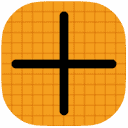SaveIt.now is an online tool focused on bookmark management, designed to help users quickly save and find web links. It uses artificial intelligence to provide an efficient search function that allows users to find what they are looking for without having to organize their bookmark folders, just by typing in a keyword. With a simple design and intuitive operation, SaveIt.now is suitable for users who need to manage a large number of web links. SaveIt.now emphasizes the concept of "no tags, no folders", and relies on AI-powered full-text search to support cross-language search, ensuring that users can locate their saved content quickly. Whether it's articles, videos, or tool links, SaveIt.now helps you keep your information organized.
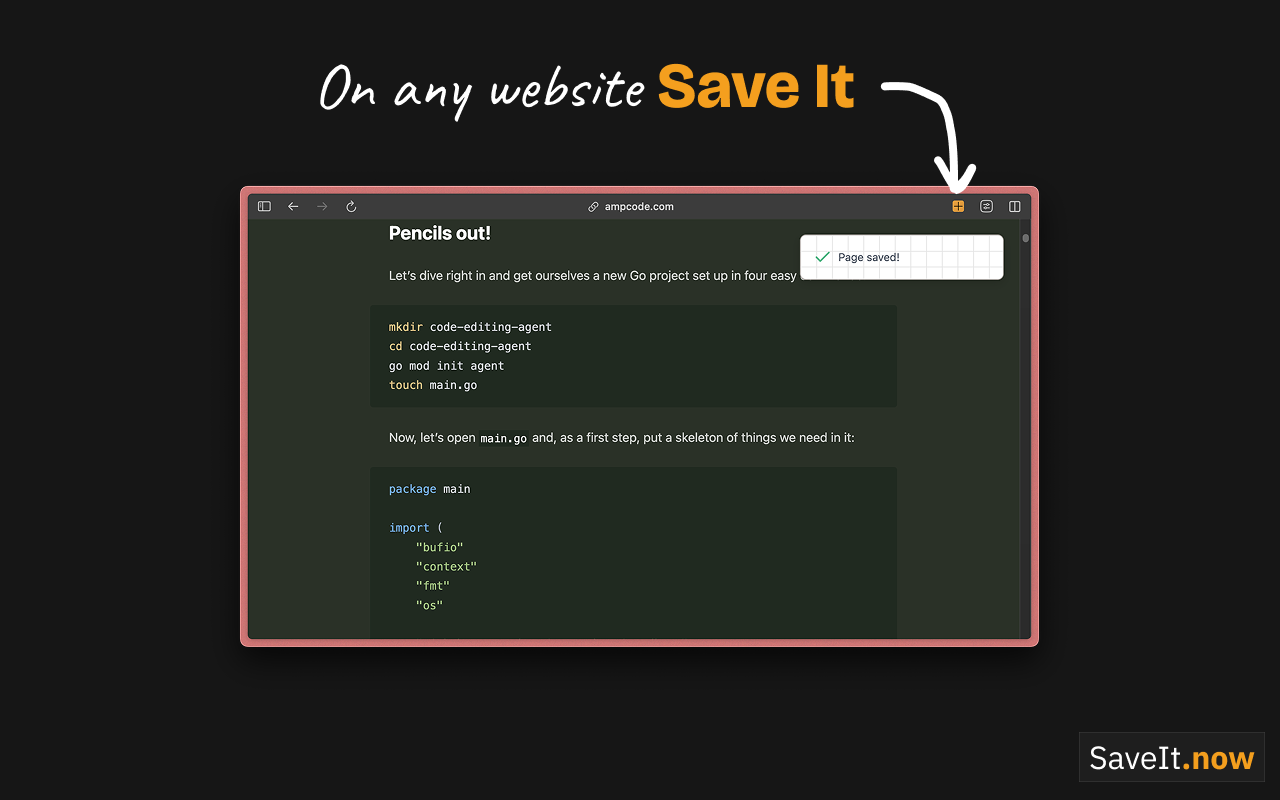
Function List
- Quickly save web links: Save any web link to your SaveIt.now account with one click.
- AI-driven full-text search: enter keywords, AI automatically matches related bookmarks, supports cross-language search.
- Preview function: generates thumbnails and screenshots for each bookmark, making it easy for users to quickly identify the content.
- Browser extension support: Firefox and Chrome extensions are available to simplify saving and searching.
- Cross-Device Synchronization: Supports synchronizing bookmarks on cell phones, computers and other devices for anytime, anywhere access.
- Key Content Extraction: Automatically extract key information from articles or videos for quick review.
- No need to organize tags: replace traditional folder and tag management with AI search.
Using Help
Installation and Registration
SaveIt.now does not require a complicated installation process. Users just need to visit the https://saveit.now/SaveIt.now offers a browser extension that supports Firefox and Chrome, and you can create an account by clicking the Register button and filling in your email address and password. After signing up, the system guides the user through a simple initial setup, such as choosing a default language and syncing devices.SaveIt.now offers browser extensions for both Firefox and Chrome, which can be installed by searching for "SaveIt.now" on the Firefox Add-ons page or the Chrome Web Store. Users can install the extension by searching for "SaveIt.now" on the Firefox Add-ons page or the Chrome Web Store and clicking "Add to Browser". Once installed, the extension icon will appear in your browser toolbar and you can quickly save the current web page by clicking on it.
Save Web Link
Saving web pages is the core feature of SaveIt.now. When browsing a web page, users can simply click on the browser extension icon and a small window will pop up showing the title and URL of the current web page, and by clicking on the "Save" button, the link will be automatically stored in the user's SaveIt.now account. If you do not have the extension installed, you can also copy the URL of the web page, log in to the SaveIt.now website, paste the link in the input box on the home page, and click "Save". When saving, a thumbnail and screenshot of the page will be automatically generated for easy visual identification.
Searching with AI
SaveIt.now's AI search function is its biggest highlight. Users enter keywords such as "artificial intelligence" or "2023 tech trends" on the homepage or in an extension, and the system automatically searches all saved bookmarks for relevant content. The search supports fuzzy queries, so even if the keywords don't match exactly, AI can find relevant links based on semantics. For example, typing "AI tools" might find saved pages about machine learning or neural networks. The search result will show the title of the page, a thumbnail image, and a summary of key content, which the user can click on to jump directly to the original page.
Cross-device synchronization
SaveIt.now supports multi-device synchronization. Bookmarks saved on your computer are automatically synchronized to your phone or other devices. Users simply log into the same account on each device and the bookmarks are updated in real time. Mobile users can visit https://saveit.now/ Or use the mobile version of the browser extension. The synchronization process does not require manual operation and the data is stored in the cloud for high security. Users are advised to check their account settings regularly to ensure that the synchronization function is enabled properly.
Key Content Extraction
SaveIt.now provides a content extraction function that is especially suitable for users who need to review quickly. For example, after saving a long article, the system will analyze and extract the key paragraphs or summary of the article. When searching, the user clicks on the "Summary" button next to the bookmark and the extracted content is displayed without having to reopen the full article. Video links can also be generated with a short description that summarizes the subject of the video. This feature is useful for researchers or users who need to access information quickly.
Handling Precautions
- Ensure a stable network connection to avoid saving or synchronization failures.
- Clean up invalid links regularly, SaveIt.now will indicate invalid pages.
- If the search results are unsatisfactory, try more specific keywords.
- Browser extensions need to be kept up to date for the best experience.
Featured Function Operation
SaveIt.now's cross-language search is very powerful. For example, if a user saves an article in English, but searches for it in Chinese using the keyword "machine learning", the system will still match the content. To do this, simply enter a keyword in any language into the search box, and the AI will automatically analyze the semantics and return results. Users can also adjust search preferences through settings, such as prioritizing recently saved links or sorting by relevance.
application scenario
- academic research
Researchers can use SaveIt.now to save relevant information when reviewing literature or web pages. The AI search function helps to quickly locate links to specific topics, saving time in organizing. - content creation
Content creators can save sources of inspiration such as articles, videos or design footage. Thumbnail and summary features allow creators to quickly review inspired content. - routine
Career professionals can save work-related web pages such as tutorials, tools or reports. Cross-device synchronization ensures anytime, anywhere access. - Learning management
Students can use SaveIt.now to organize their course resources and AI Search to help quickly find the study materials they need.
QA
- Do I need to pay for SaveIt.now?
SaveIt.now is offered for free, some premium features may require a subscription. For specific pricing, please visithttps://x.ai/grokView. - How do I secure my bookmark data?
SaveIt.now uses encrypted storage in the cloud so that user data is not accessible by third parties. It is recommended to set a strong password to protect your account. - What browsers are supported?
SaveIt.now offers extensions for Firefox and Chrome, and other browsers can be used directly through the website. - What languages are supported by AI Search?
Supports multi-language search, including Chinese, English, etc. AI will match the content based on semantics. - How do I delete a saved bookmark?
Log in to your account, go to the "My Bookmarks" page, and click the "Delete" button next to the bookmark.