RoboNeo is an artificial intelligence content creation tool that allows users to generate and edit images and videos by typing text commands through a chat software like interface. Users can enter a simple text description and RoboNeo understands and creates the appropriate content. The tool can be used to create short videos of up to five seconds, as well as generate images and logos based on text. In addition, it has a variety of image editing functions, such as changing the clothes and hairstyles of the people in the photo, changing poses, removing watermarks or changing the background.RoboNeo's operation is very simple, and does not require the user to master the complex design software, as long as you enter your own ideas like chatting, the AI will do the rest of the work. This approach lowers the threshold of content creation, both designers and ordinary users can use it to quickly realize their creativity. The app is on a free trial model, so users can start using it for free and purchase additional services as needed.
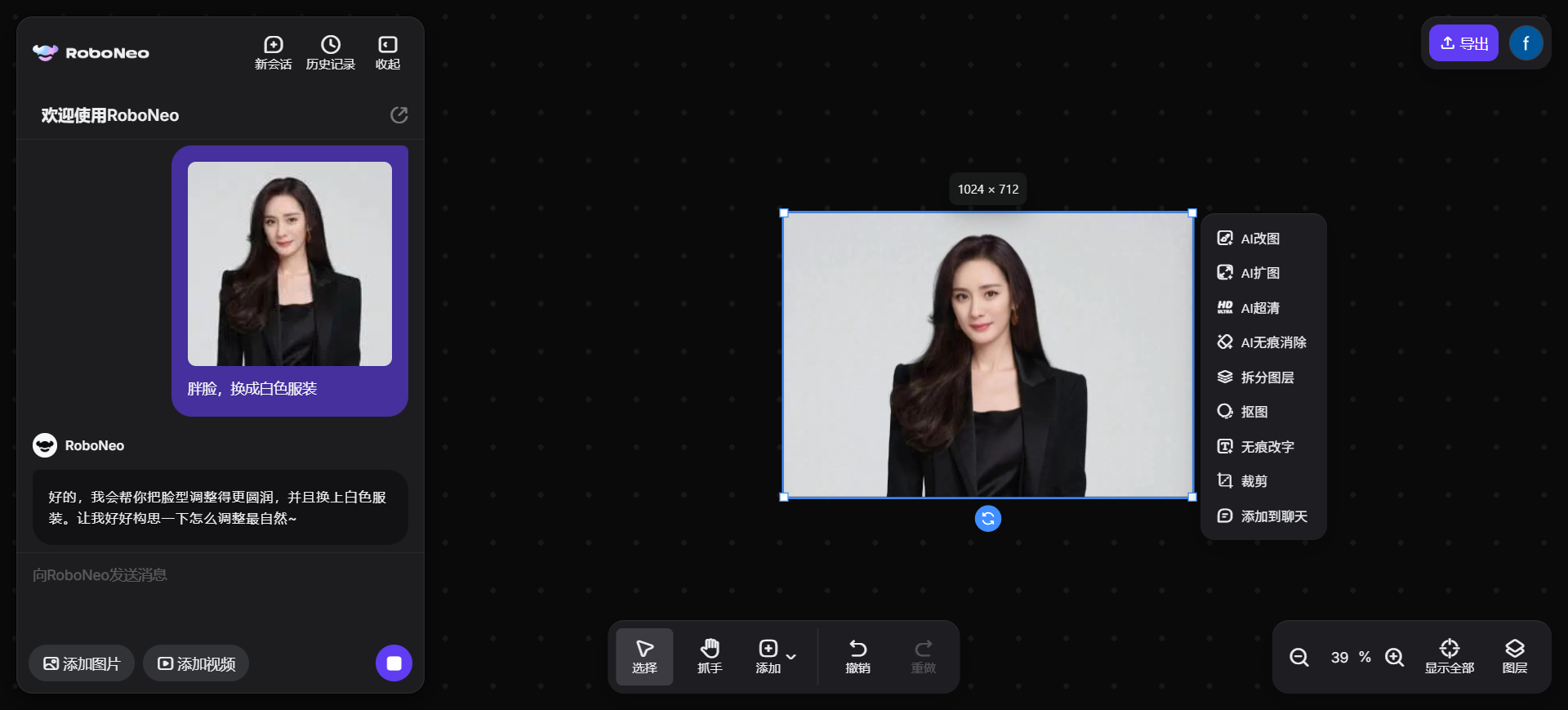
Function List
- Text Generation Video: The user enters a text description and the AI can convert it into a short video of up to 5 seconds.
- Image Generation Video: Support for converting single or multiple images to short video content.
- AI image generation: With text commands, AI can automatically create images, posters and logos.
- AI image editing:
- Change of clothing and hairstyle: Upload a photo of a person and change the clothes or hairstyle of the person in the photo through text commands.
- posturing: Adjust the pose of the people in the photo.
- background processing: Support for changing or removing photo backgrounds.
- Watermark Removal: You can remove watermarks from pictures.
- AI Filter: Provide popular AI art filters to generate stylized images with one click.
- dialogical user interface: All functions are performed through a single chat window, where users simply enter natural language commands without the need for complex editing tools.
- Multi-language support: Currently supports natural language interaction in multiple languages.
Using Help
RoboNeo is an easy-to-use AI content creation tool, its main feature is to give commands through the way like WeChat or QQ chat to let AI complete complex video and picture creation tasks. The whole process does not require professional editing or design skills, making it ideal for novice users.
How to get started
RoboNeo currently offers its services mainly in the form of a mobile app, which you can download and install from the Google Play app store for Android or the App Store for Apple. Once installed, you can open the app and start using it straight away, the app is free to download and offers a free trial amount.
Main function operation flow
1. Generate short videos
Video creation is one of the core features of RoboNeo and you can generate videos in two ways:
- Using text to generate videos:
- Open the app and go to the chat screen.
- In the dialog box, directly enter the content of the video you want to generate. The description can be as specific as possible, e.g. "Generate a short 5-second video about a cat rolling in the grass, in a cute style".
- Click the send button and the AI will start analyzing your needs and creating.
- Wait a moment and the video will be generated in the dialog window, which you can preview and download directly.
- Using images to generate videos:
- In the chat screen, select the function to upload pictures.
- Upload a picture or pictures that you want to make into a video.
- You can pair it with a text command that tells the AI what kind of effect you want the video to present, for example, "Make this product image into a techy showcase video."
- AI will automatically add dynamic effects and transitions to generate a short video based on the image and your instructions.
2. Generate and Edit Images
RoboNeo also has powerful image processing capabilities for creating and modifying existing images from scratch.
- Generate images from text:
- Type in the content of the image you want to generate in the chat box, e.g. "Help me design a logo for a tech company where the main elements are the letter R and a lightning bolt".
- The AI will generate a corresponding design based on your description. You can adjust the details by continuing the conversation, e.g., "Change the colors of the logo to blue and white."
- Edit your own photos:
- Upload a photo you want to edit.
- Tell the AI what kind of changes you want to make via text commands. Example:
- Modify Appearance: Type "Help me change this person's hair in the photo to long blonde hair" or "Put a black suit on this person".
- Change background: Type "Change the background of this photo to the Paris Tower".
- Remove Elements: If there is something you don't want in your photo, you can type "Help me remove the watermark in the upper right corner of my photo".
- AI will automatically recognize and process your images and then return the modified results. You can give the command repeatedly until you get a satisfactory result.
3. Using AI Filters
If you want to quickly make your photos stand out, you can use the AI Filter feature.
- Upload a photo.
- Enter a command, e.g. "Add a Van Gogh style filter to this photo".
- AI will quickly apply the specified art style to your photo, generating a brand new piece of art.
The whole process of using it is like chatting with a professional designer's assistant, all you need to do is come up with ideas and RoboNeo will do the rest.
application scenario
- Social Media Content Creation
Quickly create eye-catching short videos and personalized images for social media platforms such as Shake, Shutter, Xiaohongshu, etc. to boost the viral potential of your content. - Product and Brand Marketing
Merchants can use RoboNeo to quickly generate promotional videos and posters for their products and create professional marketing materials without hiring professional designers. - Personal Entertainment and Creative Expression
Ordinary users can easily make their photos into interesting videos, or change various looks and backgrounds for their avatars and photos to realize creative ideas. - Rapid prototyping
Designers or developers who need to quickly validate an initial idea for a logo, poster or product diagram can use RoboNeo to quickly generate visual prototypes for reference and discussion.
QA
- Is RoboNeo free?
RoboNeo is free to download and start using, but it uses a "freemium" model. This means that basic features and a certain amount of creations are free, but if you need to do a lot of creations or use advanced features, you may need to pay for additional credits or subscriptions. - Does RoboNeo support Chinese?
Yes, according to the official introduction, RoboNeo supports multiple languages including Chinese, and users can communicate and give commands directly in Chinese. - Are the generated videos and images commercially available?
The copyright and commercial use rights regarding the generated content usually depend on the platform's user agreement. It is recommended to read RoboNeo's official Terms of Service in detail before use to confirm its specific provisions for commercial use. - How is RoboNeo different from other AI tools?
The biggest difference of RoboNeo is its completely dialog-based interaction. Instead of requiring users to select and adjust in a complex menu of functions like traditional tools, it allows users to intuitively express their creative intent through natural language, and the AI acts like an assistant to execute it, which greatly lowers the threshold of use.































