Prompthance is an online platform for optimizing cue words for AI tools. It analyzes user-uploaded images, videos, or social media content (e.g., TikTok, Reels) and automatically generates optimized cue words for a wide range of AI models, which include GPT, Sora, and Midjourney. The platform focuses on solving the problem of how to translate vague ideas into precise instructions when interacting with AI, thus helping users get more optimal generation results and improve creative efficiency. Prompthance provides a visual interface where users can directly input simple ideas or upload media files, and the system will analyze the details and generate structured prompt words. The platform comes with built-in modules such as "Prompt Studio" to optimize text prompts directly, and "Video Studio" and "Image Studio" for video and images respectively. Image Studio" for video and images respectively.
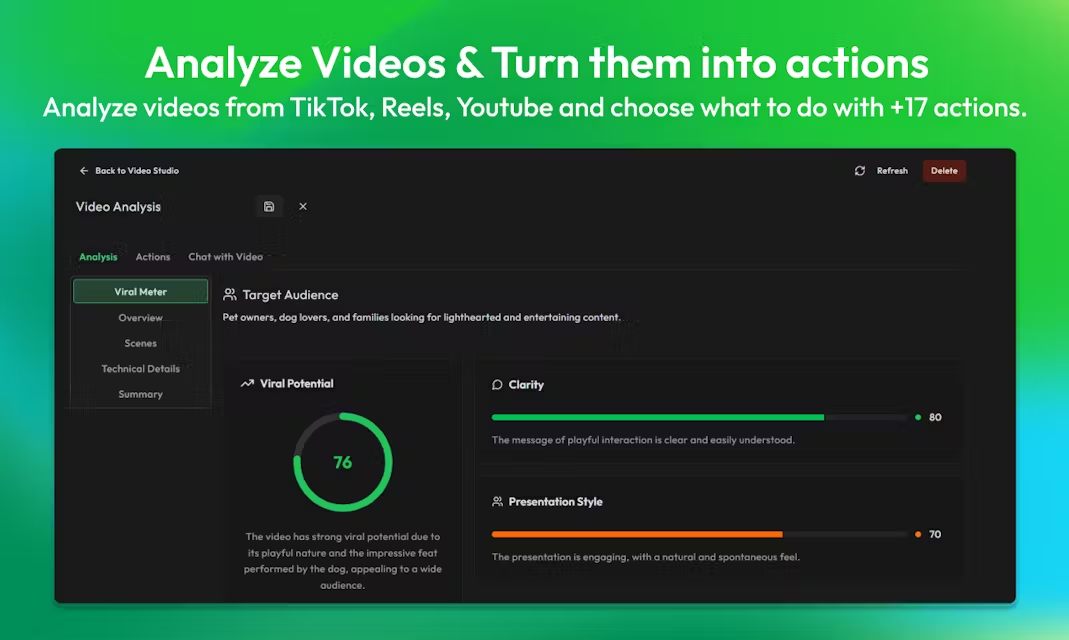
Function List
- Prompt Studio: The user can enter an initial idea or a rough cue word, and the system will guide the user through clarification and refinement, ultimately generating an optimized, more precise cue word.
- Video Studio: Support for analyzing videos from TikTok, Instagram Reels and YouTube. Users can simply upload a video file or paste a video link, and the platform will analyze the video content and provide more than 17 follow-up options, such as generating a text description of the video content, chat interactions, and more.
- Image Studio: Users can upload local images, and the platform analyzes the content of the images and converts them into cue words in JSON or plain text format. This structured cue word helps the AI model understand the key elements of the image more accurately, thus generating new images with similar style or content.
- Support for multiple AI tools: The generated cues are compatible with more than 17 mainstream AI tools, including the text generation model GPT, the video generation model Sora, and the image generation model Midjourney.
- Free Trial: The platform offers a free package with 10 credits that allows users to experience all core generating features.
Using Help
Prompthance as an online tool requires no installation and users can start using it by visiting its official website directly. Below is the procedure for operating the main functional modules:
1. Prompt Studio
"Prompt Studio" is mainly used to make the user's vague ideas or preliminary prompt words more precise and efficient.
- initial step: Go to the Prompthance website and select the "Prompt Studio" function.
- second step: In the input box, enter your initial idea or a simple prompt. For example, you could type "a cat in space".
- third step: The system will analyze your input and may ask leading questions to help you clarify your needs, such as asking about the breed of cat you would like, the style of the background in space (whether it is cartoonish or realistic), lighting effects, etc.
- fourth step: Based on the system's guidance and the additional information you provide, the platform automatically generates an optimized, more clearly structured and detailed cue word. This cue word can be copied and pasted directly into Midjourney or other AI drawing tools for use.
2. Video Studio
"Video Studio is a powerful tool for analyzing online videos and performing a variety of subsequent processes.
- initial step: Select the "Video Studio" function module.
- second step: You can choose to upload a local video file or just paste a link to a video from TikTok, Instagram Reels or YouTube.
- third step: The platform automatically analyzes the video content. Once the analysis is complete, over 17 different AI action options are provided.
- fourth stepFor example, you can choose "Generate video summary", or you can choose "Chat with video" to learn more about the video through Q&A. For example, you can choose "Generate video summary", the platform will output a text description of the core content of the video; or you can choose "Chat with the video", through the form of questions and answers to understand the specific details of the video.
3. Image Studio
"Image Studio" can reverse-engineer an image to generate cues that can be understood by an AI model.
- initial step: Go to the "Image Studio" ribbon.
- second step: Click on the Upload button and select an image from your computer.
- third step: After successful uploading, the system automatically analyzes the composition, color, subject, background and other elements of the image.
- fourth step: Once the analysis is complete, the platform generates prompts in two formats for you to choose from: plain text prompts and prompts in JSON format.
- Plain Text Prompts: A natural language description that can be used directly in most AI drawing tools.
- JSON formatting cue words: A structured data format that lists the different elements of an image (e.g., subject, style, lighting) in separate categories, making it easy for the user to make finer modifications and adjustments.
About the point system
Prompthance uses a point system to measure resource consumption.
- Points consumption: Each generation operation consumes 1 point.
- product or service package (e.g. for a cell phone subscription): The platform offers different packages, including the Free Package, Starter Edition and Creator Edition, each offering a different number of monthly credits. The free package offers 10 credits and the credits reset every month.
application scenario
- Content creators and designers
Writing high-quality cues can be a time-consuming task for creators and designers who frequently use AI tools to generate images or videos. With Prompthance's "Image Studio", they can upload a reference image that matches their style, quickly generate a basic cue, and then fine-tune it to dramatically increase their creative efficiency. - Social Media Operations
Social media operators can use Video Studio to quickly analyze popular TikTok or Reels videos. By analyzing the content and structure of the video, they can quickly grasp trends and get creative inspiration, and even generate scripts or prompts directly for content re-creation. - AI Applications for Beginners
For users who are new to AI tools such as Sora and Midjourney, understanding how to write effective cues is a not-so-small threshold.Prompthance provides an intuitive learning platform that allows users to upload their favorite images or videos and observe the cues generated by the platform, so that they can quickly learn and master the skills of writing cues.
QA
- How does Prompthance differ from using tools like ChatGPT directly?
Prompthance focuses on prompter optimization and generation, especially for the analysis of multimedia content (images and videos). It reduces the complex analysis process to a few simple steps and outputs better compatible structured prompt words for specific generation tools such as Sora, Midjourney, etc., which is difficult to do with general-purpose chatbots. - What video platforms and formats does Video Studio support?
Video Studio supports analyzing video links from TikTok, Instagram Reels and YouTube, and users can also upload local video files directly. The specific video formats supported are not listed in detail on the website, but are usually compatible with mainstream formats such as MP4. - In which AI tools can the generated cue words be used?
Prompthance-generated cue words are compatible with over 17 major AI tools, including but not limited to the GPT family of models, Sora, and Midjourney. - Does the platform offer a free trial?
Yes, Prompthance offers a free package that gives users 10 points per month to use to experience all of the platform's core generating features. The points are automatically reset every month.

































