Prompthance is an online tool focused on converting images or text into structured JSON prompt words, optimizing the generation of AI models (e.g. ChatGPT, Sora, Flux, Midjourney). Users can upload images or input text, and the website generates detailed JSON prompt words through AI analysis, supporting real-time editing. No need for complex settings, simple interface, suitable for creators, designers and developers. Free trial (10 generation credits) and paid plans are available to meet different needs.Prompthance protects users' privacy and uses HTTPS protocol for data transmission, which makes operation safe and convenient.
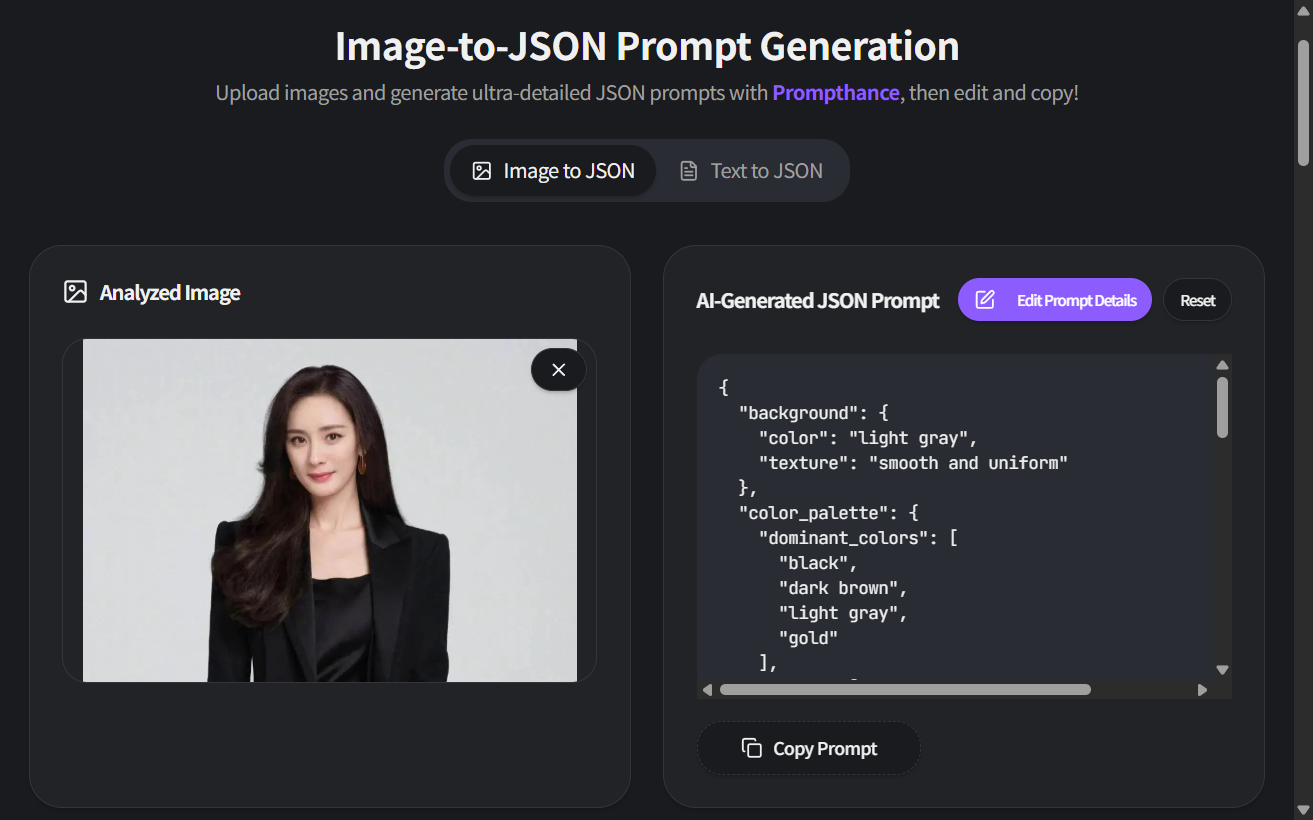
Function List
- Image to JSON prompt word: Upload images, AI automatically analyzes them to generate structured JSON prompt words.
- Text to JSON Prompt Words: Enter text prompt words to generate a more detailed version in JSON format.
- Real-time JSON editing: Adjust JSON cues with the built-in editor to preview changes in real time.
- Support for multiple AI tools: the generated JSON cues are compatible with ChatGPT, Sora, Flux, Midjourney, and more.
- Free vs. Paid Plans: 10 generated credits are available for free, paid plans support higher usage.
Using Help
Prompthance's core functionality is to transform user-supplied images or text into structured JSON prompts to optimize the effectiveness of AI-generated content. Below is a detailed guide to help users get started quickly and make the most of the functionality.
Access and Basic Operations
- Open your browser and visit
https://www.prompthance.com/。 - Once on the homepage, click on "Go to Dashboard" (
Go to Dashboard) button to enter the operation interface. - The dashboard displays an image upload area, text input box and JSON editor for direct online use without downloading software.
- Users can try the free feature (10 generation credits) without signing up, but subscribing to a paid plan unlocks more generation.
Image to JSON Cue Word
The core feature of Prompthance is to analyze images and generate JSON prompts for AI image generation tools (e.g. Midjourney, Sora). For example, if you upload a landscape image, the system may generate JSON prompts containing descriptions such as "blue sky, dense forest, warm sunshine".
- procedure:
- Click the "Upload Image" button in the dashboard and select a local image (supports common formats such as JPG, PNG).
- Once uploaded, AI automatically analyzes the image content and generates JSON cues, usually within seconds.
- The generated JSON cue is displayed in the editor with detailed parameters (e.g. color, style, scene).
- Users can copy the JSON cue words and use them directly in tools such as Midjourney to generate images.
Text to JSON Prompt Words
Users can enter text prompts, which Prompthance converts into a more specific, structured JSON format. For example, typing "Paint a city nightscape" might be optimized to produce the JSON prompt "Create a cyberpunk-style city nightscape with neon lights, skyscrapers, and futuristic vehicles in shades of dark blue and purple."
- procedure:
- Enter the base prompt words in the dashboard text input box, which is recommended to be limited to 10-50 words.
- Click the "Generate" button, the system analyzes and outputs the JSON prompts.
- The generated results are displayed in the JSON editor and the user can view the detailed parameters (e.g. style, color tone).
- Copy the JSON prompt word and paste it into the target AI tool to use it.
JSON Prompt Word Editor
Prompthance provides a real-time JSON editor that allows users to directly modify the generated prompts and adjust the parameters to meet specific needs. For example, change the "Hue" parameter from "Blue" to "Warm Yellow" and preview the changes in real-time.
- procedure:
- View the generated prompts in the JSON editor with a clear structure (e.g. with "description", "style", "resolution" fields).
- Click on a field to edit it directly, e.g. to add "High Contrast" or to remove irrelevant descriptions.
- The editor updates the JSON format in real time to ensure correct syntax.
- Save or copy the modified cue word for use in the AI tool to generate content.
Supported AI tools
The generated JSON prompt words are compatible with a wide range of AI tools, including:
- ChatGPT: For text generation tasks such as article writing and dialog design.
- Sora: For video generation, JSON cues can specify scenes, actions, etc.
- Midjourney/Flux: For image generation, JSON cue words can be defined for style, resolution, etc.
- Users can adjust the JSON parameters according to the target tool to ensure optimal compatibility.
Pricing and restrictions on use
Prompthance offers flexible pricing plans:
- free program: 10 generation credits per month (1 credit = 1 generation) with all generation and editing features included for first time experience.
- introductory program($9 per month): 200 generated credits, support for Flux model image generation (coming soon), priority support.
- Creators Program($30 per month): 1,000 generated credits for high-frequency users, all features and priority support included.
- Credits reset monthly, and 1 credit is consumed to generate a JSON prompt word.
Privacy and Security
Prompthance uses HTTPS protocol to ensure secure data transfer. Uploaded images and entered text are not stored on the server, protecting user privacy. Paid users can access Prompthance via support@prompthance.com Access to prioritized technical support.
caveat
- Image Quality: Uploading high-resolution images improves the accuracy of JSON cue words. Blurry or low-quality images may affect the analysis.
- text input: Providing specific context (e.g., style, scenario) generates more precise JSON cues.
- compatibility: Check the JSON formatting requirements of the target AI tool and adjust the parameters manually if necessary.
- batch file: Currently supports single image or single text generation, batch processing feature will be available soon. [](https://www.producthunt.com/products/prompthance?launch=prompthance)
With these steps, users can quickly get started with Prompthance to generate and edit high-quality JSON prompts to enhance the creation efficiency of AI tools.
application scenario
- Image generation optimization
Designers use Prompthance to upload sketches that generate JSON cues for Midjourney to create high-resolution artwork. For example, uploading a hand-drawn city sketch to generate a JSON prompt word: "Modern city skyline, cyberpunk style, neon light, 4K resolution." - Video Content Creation
Video creators upload keyframe images to generate JSON cue words for Sora to generate dynamic video clips. For example, upload a forest image to generate a cue word: "Deer running in the forest, morning fog, slow motion, 1080p resolution." - Text creation assistance
Writers enter basic prompts to generate detailed JSON prompts for writing articles for ChatGPT. For example, enter "Write a tech article" to generate a JSON prompt: "Write a 1000-word tech article on the topic of AI development, including case studies, in a professional tone."
QA
- Why choose Prompthance instead of using AI tools directly?
Prompthance analyzes images or text through AI to generate structured JSON prompts that are more efficient and precise than manual writing for users who need to optimize prompts quickly. - What image formats are supported?
Common formats such as JPG, PNG, JPEG are supported. It is recommended to upload high-resolution images to improve the generation quality. - How accurate is the JSON cue word?
AI analysis is based on image or text content, with accuracy dependent on input quality. High-definition images or specific text can generate more accurate cues. - Is it possible to edit the generated JSON prompter?
Yes. Prompthance provides a real-time JSON editor that allows users to add, delete or modify parameters and preview changes in real time. - What AI tools are supported by the generated cues?
Supports ChatGPT, Sora, Flux, Midjourney, etc., with a generic JSON format that can be manually adjusted to fit specific tools if necessary. - Is there a free trial?
Available. The free plan offers 10 generation credits that can be used without registration and includes all generation and editing features.































