Phygital+ is a web-based AI workbench designed for visual creators and digital teams. It integrates more than 30 AI tools, including features such as image generation, 3D modeling, and video processing, that users can use without writing code. The platform employs a node-based workflow that allows users to complete complex creative tasks by simply connecting different AI tools.Phygital+ offers free and paid subscription plans for individual creators, game developers, design teams, and educational institutions. Its core strength lies in the efficient integration of multiple AI models, such as Midjourney, DALL-E 3, and Stable Diffusion, allowing users to go from sketches to finished products in a single workspace. The platform also supports team collaboration to streamline workflow and shorten project delivery time.
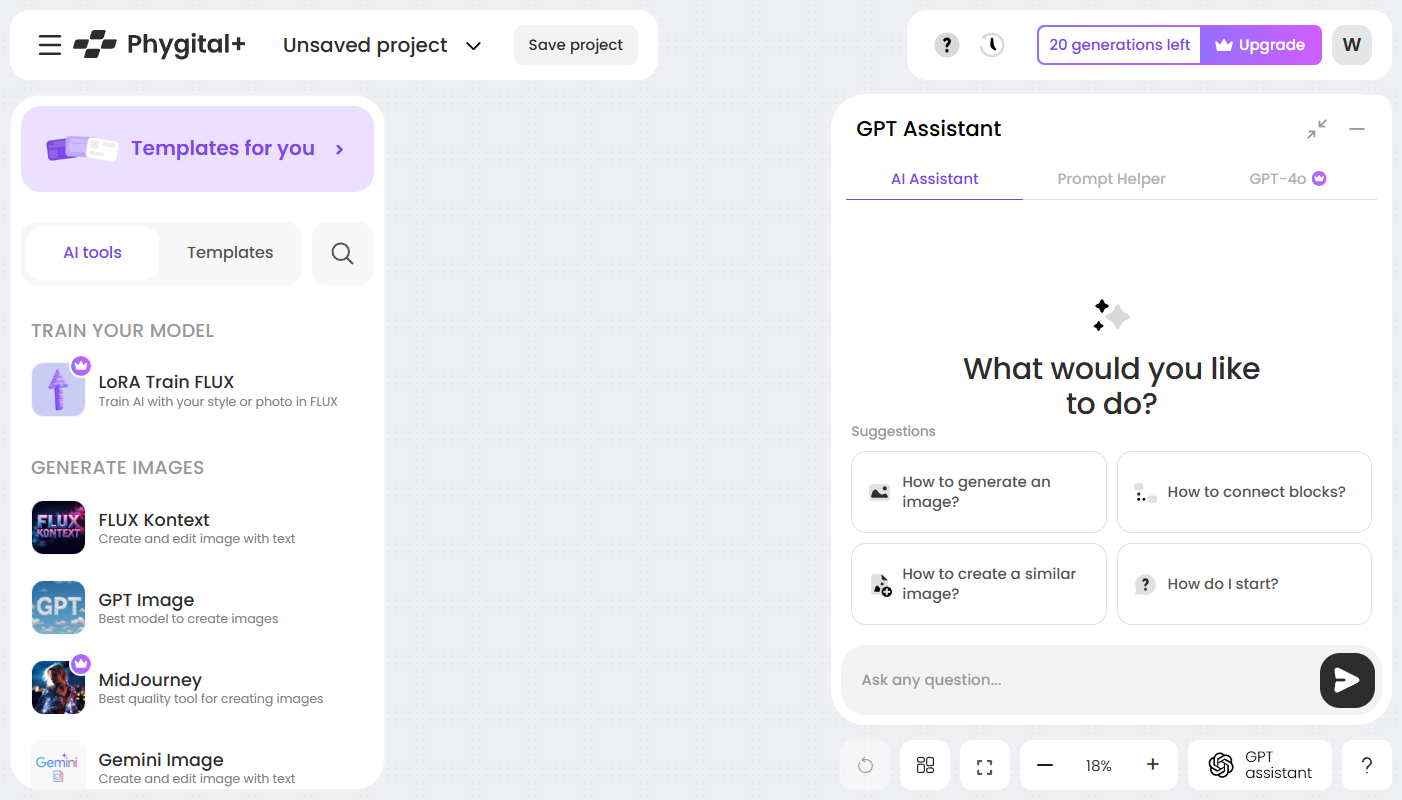
Function List
- Image Generation: Support for generating high-quality images from text with customizable branding styles.
- 3D modeling: Generate 3D models for game development and virtual asset design.
- AI Video Gen: Provides basic video generation capabilities to support dynamic content creation.
- nodal workflow: Connect AI tools by dragging and dropping nodes to build automated authoring processes.
- AI Tool: Includes 2150+ neural networks and AI tools with semantic search support.
- Brand Style Customization: Upload branded images and train AI to generate content that matches the brand's style.
- Teamwork: Support for multiple shared workspaces to optimize team project management.
- image processing: Includes features such as image enlargement, face restoration, texture tiling, and more.
- Educational support: Customized AI tool access rights management for educational institutions.
Using Help
How to get started with Phygital+
Phygital+ is a no-download online platform that allows users to simply access the https://phygital.plus/ Ready to go. First time use requires account registration. Users can either register with an email address and password, or log in directly with a Gmail account. Once logged in, a workspace is automatically displayed containing a default Stable Diffusion XL node for text to generate images. Users can immediately enter descriptive text (e.g., "future cityscape"), select a style (e.g., realistic or cartoon), and click the "Generate" button. The generation process typically takes between 30 seconds and 1 minute, and the image can be previewed and downloaded upon completion.
Core Function Operation Flow
- Image Generation
In the workspace, click on the default Stable Diffusion XL node. Enter a text prompt, such as "A desert under a starry sky". Select a style option (e.g. "Realistic" or "Artistic") and adjust the parameters (e.g. resolution or seed value). Click "Generate" and wait for the result. Once generated, hover over the image to select the "Download" or "Variant" function. The variant function generates an iterative version of a similar style based on the current image, which is ideal for quick design adjustments. - nodal workflow
The core feature of Phygital+ is the node-based interface. Users select functional modules (e.g., image enlargement, 3D modeling) from the AI tool library and drag them into the workspace. Each node represents an AI tool, and nodes are connected to each other through input and output ports. For example, connecting the output of the "Text to Image" node to the "Image Zoom" node will automatically zoom in on the resulting image. Users can adjust the workflow by dragging and dropping, save it and share it with the team. The interface is intuitive and easy to use, even for those with no programming experience. - Brand Style Customization
Users can upload brand-related images (e.g. logos or promotional images) to the platform. Enter the "Training LoRA" function, select the uploaded image, the system will analyze the brand style and generate a customized model. After that, all images generated will automatically match the brand style to ensure consistency. The training process usually takes a few minutes, and once completed, can be used directly to generate marketing materials or product designs. - Teamwork
In the workspace, clicking the "Share" button generates a link through which team members can access and edit the same workflow. Administrators can set permissions to limit the editing scope of certain members. The team collaboration feature is suitable for projects that require multi-departmental collaboration, such as advertisement design or game development. - ControlNet Features
For advanced users, ControlNet nodes can control the generation of results by referring to an image. For example, upload a sketch of an interior design, select the "Edge" type and enter the prompt "Modern Living Room" and the AI will generate an image that matches the description based on the sketch. Users need to subscribe to the Advanced or Plus plan to unlock this feature. To do this, connect a reference image to the Start Image port, select a type (e.g. HED or Edge), enter a prompt, and click Generate.
Subscription Plans and Usage Limitations
Phygital+ offers three subscription plans: Free, Advanced and Plus. The Free plan allows users to try out basic features with limited daily generation, the Advanced plan unlocks more AI tools and higher generation credits, and the Plus plan includes all premium features and offers priority updates and technical support. Users can view the number of daily spawns and remaining credits in their account settings, and the subscription plans support Stripe and Sber/Mir payment methods.
Frequently Asked Questions
- Generation Failure: Check the network connection or reduce the complexity of the prompt words. Overly complex descriptions can lead to generation errors.
- interface slowness: It is recommended that you use Chrome or Firefox and make sure that your device has enough memory.
- Subscription IssuesIf you encounter duplicate charges or limited functionality, you can contact the official email address
we@phygitalism.comOr submit a question through the platform's built-in help center.
Advanced Usage Tips
- Optimize Cue Words: Using a specific description (e.g., "red sports car on a track at sunset") generates more accurate results than a vague description (e.g., "sports car").
- Batch Generation: Connect multiple nodes (e.g., "text to image" to "variant" node) to generate multiple similar images at once, which is suitable for fast iteration.
- educational purposes: Teachers can assign students access to tools through the educational program, set up course schedules, and automatically manage the amount of generated credits.
application scenario
- advertising design
Advertising teams can use Phygital+ to generate brand-consistent promotional graphics, banners and social media content. After uploading branded style images, AI quickly generates material that matches the brand's tone and shortens the design cycle. - game development
Game developers can quickly create virtual assets such as character models or scene textures with 3D modeling and texture generation tools. Node-based workflows support team collaboration and are suitable for rapid prototyping. - Education and training
Educational institutions can train students on AI tools through Phygital+'s educational programs. Teachers can control access to the tools, and students can learn image generation and 3D design through the platform. - fashion design
Designers can use AI to generate unique patterns and textures for apparel or product design. The platform supports the use of generated patterns directly in the production environment.
QA
- Does Phygital+ require programming knowledge?
Not required. The platform uses a node-based interface that allows users to use AI tools by dragging, dropping and connecting them, making it suitable for creators with zero programming knowledge. - What can the free program do?
The free plan supports basic image generation and some AI tool trials, but has a limited number of daily generations for first-time experience. - How do I contact customer service?
This can be done through the help center on the official website or by sending an email towe@phygitalism.com. Customer service usually responds within 24 hours. - What AI models does the platform support?
Including Midjourney, DALL-E 3, Stable Diffusion, and more, there are 2150+ tools covering image, video, and 3D modeling.

































