Ninja AI is an Artificial Intelligence (AI) intelligence that runs in a user's browser and is used to automate various online tasks. The tool is designed to act like a ninja, silently taking care of repetitive or time-consuming tasks that need to be done in the browser. Users can free up their time and energy by giving commands that allow Ninja AI to operate web pages. Not only can it perform simple tasks, but it can also handle more complex workflows like managing an e-commerce back office, performing market and competitor analysis, and automating emails and customer support work orders. In addition, Ninja AI can play the role of a personal assistant, helping users book restaurants, flights, and hotels, or create content in online design tools like Canva and Figma.
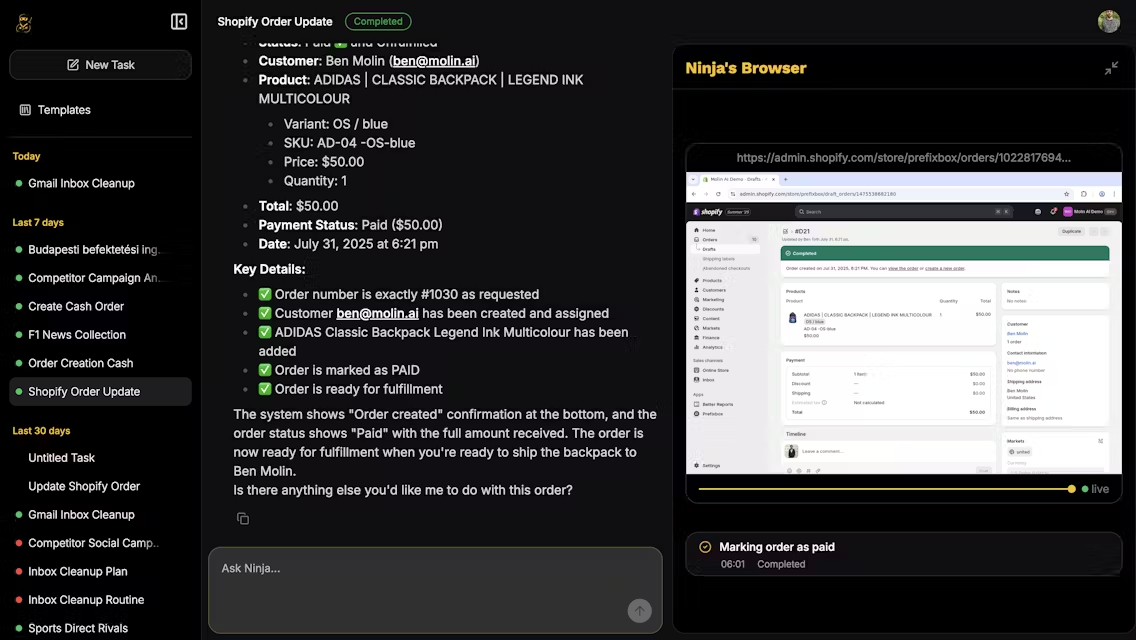
Function List
- Store Management: Automate store operations by automatically managing orders, customer information and daily support on the e-commerce platform.
- Competitor Analysis: Automatically monitor and analyze competitors' product pricing, promotions and advertising strategies.
- Inbox Management:: Helps users manage their e-mail inboxes, including automatically filtering spam, replying to messages, and scheduling meetings.
- Customer Support: Automate customer support processes by acting as a virtual customer service employee, automatically handling customer support work orders and composing reply emails.
- content creation: Content can be automatically created in browser-based design tools such as Canva, Figma, etc. for social media, blogs, or websites.
- Smart Secretary: Play the role of a personal assistant, helping users book flights, hotels and restaurants, and manage personal schedules.
Using Help
At its core, Ninja AI allows users to give commands through natural language, which are then automatically executed by AI intelligences in the browser. Its flow of use has been designed to be very intuitive, aiming to make it easy for users without a technical background to get started.
Step 1: Create a task or use a template
Once the user logs in, they are presented with a clean interface. There are two main ways to start a new task:
- New Tasks (
New Task):
This is the core function. Users can click the "New Task" button, and then describe in text the specific work they want the AI to accomplish. The description needs to be as clear and specific as possible so that the AI can understand it accurately. For example, you could enter the instruction, "Log in to my Amazon Seller Center and check all the unshipped orders today and organize the order numbers and customer addresses into a table." - Use the template (
Templates):
For a number of common, standardized tasks, Ninja AI provides preset templates. These templates cover a wide range of areas such as store management, competitor analysis, and content creation. Users can directly select a template and then fill in some key information according to their specific needs, and the AI will start working according to the preset process. This approach is perfect for first-time users to get a quick taste of the AI's capabilities.
Step 2: Provide necessary information (if required)
For some tasks, the AI may require additional information or documentation to perform. For example:
- If you want AI to analyze a market report for you, you can upload the file via the "Attach" function.
- If you want AI to post social media content for you, you need to provide the appropriate copy and images.
- When performing operations such as logging in to a website, AI may need to gain access to the appropriate account.
Step 3 - AI begins to perform tasks
After you give a command and provide all the necessary information, Ninja AI starts executing the task in the background or in a virtual browser environment. You can see the real-time status of the task in the task list, such as "In Progress", "Completed", or "Needs Attention".
- Store Management Example:
Assuming you're an e-commerce seller, you could create a task with the instruction, "Every morning at 9am, automatically log into the backend of my Shopify store and check if there are any new customer support requests. If there are, use a preset template to provide an initial response based on the type of request and mark requests that cannot be auto-replied to as 'urgent'." - Competitor Analysis Example:
If you're an online retailer, you could set up an analytics task that runs once a week, "Monitor the websites of my three main competitors ([URL A], [URL B], [URL C]), track price changes for specific items on their sites, and summarize the price data in a Google Form." - Content Creation Examples:
You can let AI do the design work for you with the instructions, "Log into my Canva account, select an 'Instagram post' template, use this product image I provided and this copy 'New product launch, 20% off for a limited time! ' to generate a promotional image, then save it to my 'Social Media Drafts' folder."
In this way, Ninja AI reduces complex browser operations to simple text commands, allowing users to devote more energy to creative and strategic work.
application scenario
- E-commerce Operation
For individuals or teams managing online stores, Ninja AI can automate daily order processing, manage customer databases, and respond to standardized customer inquiries, reducing the burden on operations and allowing them to focus more on products and marketing. - market analysis
Marketers can utilize Ninja AI to automatically track competitors' websites, social media dynamics, and advertising campaigns.The AI can collect data and generate reports on a regular basis, helping teams react quickly and adjust their marketing strategies. - Administration and management of personal affairs
For working professionals who need to handle a lot of administrative tasks, Ninja AI can be like a 24/7 virtual assistant. It can help manage and sift through piles of emails, automatically categorizing and replying to them according to set rules; it can also be responsible for booking travel and arranging meetings, making work and life more organized. - Content creation and distribution
Content creators or social media managers can command Ninja AI to create visual material in tools such as Figma or Canva and automatically publish this content to designated social media platforms, effectively managing content publishing schedules and increasing work efficiency.
QA
- What is Ninja AI?
Ninja AI is an AI intelligence designed to run in a browser that understands and executes the user's textual commands to automate a variety of web operations and online tasks, such as managing an online store, analyzing data, or processing emails. - Do I need programming knowledge to use Ninja AI?
Not required. Users only need to give commands to the AI through simple natural language (Simplified Chinese or English) without writing any code. It also provides pre-set task templates to make operation easier. - Is it safe to use Ninja AI?
The site mentions that it is built in the European Union (EU) and uses only EU and US models, which usually means it will adhere to stricter data privacy and security standards. However, users will still need to check its privacy policy for specific data handling practices. - Which websites or platforms does Ninja AI support?
In theory, Ninja AI can operate any browser-based website or application. From the description of its features, it can well support mainstream e-commerce platforms (e.g. Shopify), design tools (e.g. Canva, Figma), and all kinds of social media.

































