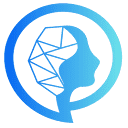MeinGPT is an EU-based AI platform specializing in secure, GDPR-compliant AI solutions for businesses and teams. Hosted in Germany, the platform focuses on data privacy and security to support organizations in boosting productivity through AI.MeinGPT offers a drag-and-drop interface that facilitates the creation of AI workflows without the need for a technical background. It integrates data sources such as SharePoint and Google Drive to build searchable AI knowledge bases and supports automated task processing and document export. The platform also provides pre-configured AI assistants that cover common business scenarios such as IT support and Excel analysis. In addition, MeinGPT helps companies quickly get started with AI technology through training and customization services.

Function List
- Drag-and-drop AI workflow creation: No programming skills are required and users can design complex AI workflows through an intuitive drag-and-drop interface.
- Integration of multiple data sources: Connect SharePoint, Google Drive, internal databases, etc. to build a unified AI knowledge base.
- natural language query: Support for searching internal corporate data through everyday language for quick access to information.
- Automated Task Processing: Automatically trigger workflows to generate Word, Excel, PowerPoint documents.
- Pre-configured AI assistant: A ready-to-use assistant that provides IT support, Excel analysis, and more than 15 business functions.
- GDPR Compliance Data Processing: The data is stored and processed within the EU throughout, in compliance with the EU AI Act.
- E-Learning Support: Provide training and Workshops on the use of AI to help employees quickly master the platform.
- Make.com Integration: Connect external tools through Make.com for seamless collaboration between systems.
- Data encryption and segregation: The latest encryption technology is used to ensure data security in transmission and storage, and data isolation is achieved through tenant filtering.
Using Help
Installation and Registration
MeinGPT eliminates the need for a complicated installation process and gives users direct access to thehttps://meingpt.com或https://app.meingpt.comRegister for an account. Below are the steps to register:
- Open the official website.https://meingpt.comClick on "Register Now" or "Request Demo".
- Fill in your business email address, company name and basic information to submit your registration application.
- After receiving the confirmation email, log in to your account, set your password and complete the verification of your business information.
- Once logged in, go to the dashboard and choose between a free trial or subscribe to a paid plan (you'll need to refer to the official website for exact pricing)https://x.ai/grok)。
Once registration is complete, the platform guides users through the initial setup, including connecting to data sources and selecting an AI assistant.
Main function operation flow
1. Creating AI workflows
MeinGPT's drag-and-drop interface makes creating AI workflows easy. The steps to do so are as follows:
- Login Platform: Go to the dashboard and click on "Create New Workflow".
- Select a template: The platform offers a variety of predefined templates, such as "document generation" or "data analysis". Users can also start with a blank template.
- drag-and-drop componentDrag and drop "Input Data", "AI Processing" and "Output Document" modules in the editor to connect them into a workflow. For example, drag in the "SharePoint Data Source" module to set the path to read the employee handbook, and then drag in the "AI Summary" module to generate a summary report.
- Configuration parameters: Set parameters for each module, such as selecting a language model (LLM) or specifying an output format (Word, PDF).
- Test and Save: Click the "Test" button to preview the results of the workflow. Save and name the workflow after confirming that it is correct.
- automatic trigger: Set trigger conditions, such as "run automatically at 9:00 every day" or "start when new files are uploaded".
2. Building the AI knowledge base
MeinGPT supports the integration of decentralized data into a searchable knowledge base. The operation process is as follows:
- Connecting to a data sourceOn the "Data management" screen, click "Add data source". SharePoint, Google Drive, Confluence, etc. are supported. Enter API key or authorization to login.
- Import data: Select the files or folders to be imported and set the update frequency (e.g. synchronize the latest documents daily).
- Enable Search: Activate the "natural language query" feature. Users can enter a question in the search field, such as "What is the company's vacation policy?" and the system will return an accurate answer.
- administrative authority: Assign access rights to team members to ensure that sensitive data is visible only to authorized personnel.
3. Use of preconfigured AI assistants
The platform provides a variety of ready-to-use AI assistants to cover common business needs. Operation steps:
- Selection Assistant: Browse the available assistants in the Assistant Center, such as the IT Support Assistant or the Excel Analysis Assistant.
- Configuration Assistant: Add enterprise-specific data to the assistant, such as a library of IT question FAQs or Excel templates.
- Test & Share: Test the effectiveness of the assistant's answers and share them with team members after confirmation. The team can interact with the assistant through the chat interface.
- Integration of external tools: Connect CRM, ERP, and other systems through Make.com and let assistants handle cross-platform tasks.
4. Data security and compliance
MeinGPT ensures that data processing is compliant with GDPR and the EU AI Act. No additional configuration is required by the user and the following security measures are enabled by default on the platform:
- data encryption: All data is transmitted and stored using the latest encryption technology.
- tenant segregation: Ensure segregation of different customer data through strict tenant filtering.
- local storage: Data is stored within the EU and local deployment options are supported.
Users can view compliance reports on the Security Settings page or contact the support team for detailed audit logs.
Featured Function Operation
Automated Document Generation
Users can set up workflows to automatically generate reports. Example: Generate a monthly sales report.
- In the workflow editor, add a "Google Drive" data source to read the sales data Excel file.
- Drag and drop into the AI Analytics module and set up prompts such as "Summarize this month's sales trends and generate a 500 word report".
- Add the "Document Output" module, select the Word format and set the save path.
- Set the trigger condition, e.g. "Run automatically on the 1st of every month".
- After the test is saved, the system will generate and store reports on a scheduled basis.
E-Learning Training
MeinGPT provides training courses on the use of AI to help employees get started quickly. Operation Process:
- On the Academy page, browse the course catalog, such as AI Fundamentals or Workflow Design.
- Select courses to assign to team members. Courses are supported for online viewing or downloadable PDFs.
- Participate in Workshop, the platform will regularly organize online or offline training, need to register in advance.
- Upon completion of the course, employees receive a certificate to enhance their ability to use AI.
caveat
- Ensure that data source authorizations are valid to avoid synchronization failures.
- Regularly check the status of workflow operations and review logs to troubleshoot errors.
- Contact the support team at support@meingpt.com for customized help.
application scenario
- Enterprise Knowledge Management
Organizations store a large number of documents on SharePoint, Google Drive and other platforms, but finding information is time-consuming.MeinGPT integrates these data sources to build an AI knowledge base. Employees quickly find information on policies, contracts, and more through natural language queries to improve efficiency. - Automated report generation
Finance or sales teams need to generate reports on a regular basis, and MeinGPT automatically extracts data from CRM or Excel and generates uniformly formatted Word or PDF reports, saving time on manual organization. - IT Support Optimization
IT departments can use pre-configured IT support assistants to quickly answer frequently asked questions from employees, such as "how do I reset my password". The assistant can also connect to the work order system through Make.com to automatically create tasks. - Employee AI Training
Enterprises want their employees to master AI skills.MeinGPT's E-Learning module offers customized courses to help employees learn AI workflow design and data analytics to improve team competitiveness.
QA
- How does MeinGPT ensure data security?
Platform data is stored within the EU and is compliant with GDPR and the EU AI Act. All data is encrypted in transit and storage, and segregated by tenant filtering. Users have the option of local deployment to further enhance security. - Are programming skills required?
No. MeinGPT offers a drag-and-drop interface that makes it easy for regular users to create AI workflows. The platform also provides pre-configured assistants that are ready to use. - What external tools can be connected?
Through Make.com, MeinGPT can connect to CRM, ERP, Slack and other tools. Users need to set up API integration in Make.com, and the specific list of supported tools can be found on the official website. - How do I get technical support?
Users can get one-on-one help by contacting the support team via the official website (support@meingpt.com) or requesting a demo. Priority support is included in the paid plan.