Macaron is a personal AI assistant app whose core function is to instantly convert the content of a user's chat conversation with an AI into one personalized tool that can be reused. The app is different from other productivity bots in that it is more of a companion that understands and remembers the user. Through a built-in memory engine, Macaron is able to understand the user's preferences and habits so that it can anticipate the user's needs during conversations. Using simple natural language descriptions, users can ask Macaron to create useful gadgets such as travel plans, recipe management, photo beautification suggestions, or fitness tracking. These created tools are stored and can be called up at any time. In addition, hundreds of preset tool templates are provided within the app, which users can add to their tool library with a single click to get started quickly.
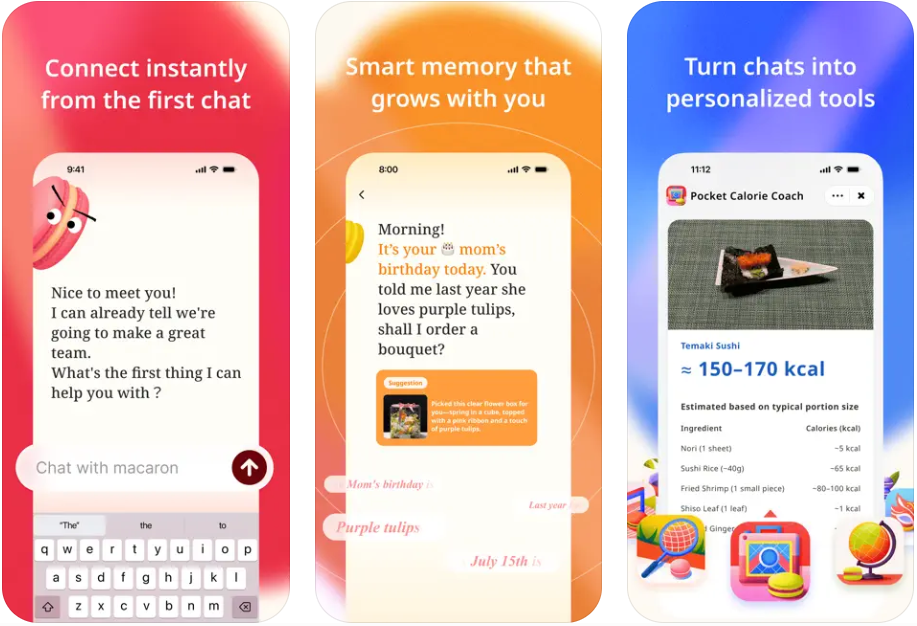
Function List
- Chat Generator: By chatting with the AI and describing the need in natural language, the AI can instantly transform the need into an interactive, reusable gadget.
- deep memory engine: AI is able to memorize a user's personal preferences, habits and even the details of past conversations, making every interaction feel like chatting with an old friend.
- Personalization Toolset: All tools created via chat are automatically saved, forming a user-specific library of tools that can be easily accessed at any time.
- Tool Template Library: Hundreds of built-in tool templates covering various fields such as life, learning, health, etc. Users can choose them with one click to solve problems quickly.
- Cross-platform use: Supported on iPhone, Mac (M1 chip and above) and Apple Vision devices.
- Lifestyle Scenario Applications: The ability to create travel plans, assist in taking photos, manage recipes, record reading notes, reminders to water flowers and timed stretching, and many other tools that are close to life scenarios.
Using Help
Macaron is an innovatively designed AI application that centers on the idea of turning "conversations" into "tools". For users who are not familiar with programming, it is a powerful tool to create automated applets easily. Here are the details on how to install and use the app.
Installation process
- Equipment RequirementsMacaron supports running the
iOS 15.6or later, and iPhones with themacOS 12.5or later Mac computers with an Apple M1 or newer chip. - Download AppsOpen the "App Store" on your Apple device.
- Search Apps: Type in the search bar
MacaronThen find the application called "Macaron - turn chats to tools" from the search results. - Acquisition and InstallationTap the Get button and follow the prompts to authenticate with your Face ID, Touch ID, or Apple ID password. The app will automatically download and install on your device's home screen. The app itself is free to download, but includes some in-app purchases that require a paid subscription.
Core Functions Operation Guide
Macaron is very intuitive and centers around the core interaction of "chat".
1. How to create your first tool
Creating tools is the most central feature of Macaron. You don't need any programming knowledge, just tell the AI what you want like a chat.
- Starting a conversation: Open the Macaron app and you'll see a chat software-like interface. Start a conversation directly in the input box and use Macaron as a smart assistant.
- Describe your needs: Clearly tell Macaron what kind of tool you want to create. The more specific the description, the better the generation.
- Example 1 (content creation): You can type, "I want to create a tool that will generate five social media post titles for me if I give it a topic."
- Example 2 (life assistants): You can type in, "Help me create a daily water logging tool that will keep track of how many milliliters of water I drink each day and set a goal of 2,000 milliliters."
- Example 3 (learning aid): You can type, "Create a simple translation tool that can translate typed Chinese sentences into Japanese."
- AI generation and debugging: After sending your request, Macaron will start to understand your intentions and "build" the tool. This process may take some time. Once the tool is created, it will appear in the chat interface as an interactive card. You can test it directly and if you are not satisfied, you can continue to modify it via chat, e.g. "Make the headline style more lively" or "Change the daily goal to 2500 ml".
- Preservation tools: When you're satisfied with a tool, it's automatically saved in your personal tool library for repeated use in the future.
2. How to use the tools already available
All the tools you create and add from the template library can be found in your personal tool library.
- Access to the tool library: On the main screen of the app, there is usually an entry point to "My Tools" or a similar page.
- Select and useClick on the tool you want to use. For example, open the Social Media Headline Generator that you created earlier, enter a new subject, and it will instantly generate a new headline for you without having to repeat the description of the need.
3. Exploring and using the template library
If you're not sure what tool to create, or want to quickly solve a common problem, you can use the built-in template library.
- Browse Templates: Find the "Playbook" or "Template Library" portal in the app.
- Add with one click: There are hundreds of pre-made tools here, such as travel planning assistants, fitness logs, recipe managers, and more. When you see one that interests you, it's just a click away from adding it to your own library of tools that can be fine-tuned to suit your personal needs.
4. Utilizing AI's memory function
One of the great things about Macaron is its ability to memorize.
- natural communication: While using it, you can tell it your preferences as if you were chatting with a friend. For example: "I like to communicate in a simple way" or "I've been learning Spanish".
- Personalized Experience: Macaron remembers this information. The next time you ask it to create a tool or offer suggestions, it will provide more personalized and thoughtful content based on what it knows about you. For example, it might proactively recommend Spanish-speaking countries as you make travel plans.
application scenario
- Students and researchers
You can create a "thesis abstract generator", just paste a paragraph of the text of the paper, you can quickly generate a summary of the core ideas, or create a "citation formatting tool", automatically cited information into the specified academic format. - Content creators and marketers
You can create a Social Media Content Inspiration Tool to generate relevant post ideas, titles and hashtags by entering a keyword. You can also create a copywriting tool to optimize existing marketing copy and increase its appeal. - Management of daily life
You can create a "Personal Habit Tracker" for yourself to record your daily activities such as working out, reading, drinking water, etc. Or create a "Weekend Activity Planner" to suggest suitable leisure activities based on the weather and your interests. Or you can create a "Weekend Activity Planner", which suggests suitable leisure activities based on the weather and your interests and preferences. - Programmers and developers
For simple and repetitive text processing or computation tasks, you can quickly create a "temporary script tool" without writing code, such as "JSON formatting tool" or "Base64 codec tool "to increase productivity.
QA
- Macaron is this app free?
The Macaron app itself is free to download and use, but some of the premium features or unlimited access need to be unlocked through in-app purchases, such as a monthly subscription to the "Macaron Classic Monthly" service. - Do I need programming knowledge to use the Macaron Creation Tool?
Not at all.Macaron's core design is to create tools through natural language chat, where users simply describe their needs in everyday language and the AI does the tool building. - How sophisticated a tool can Macaron create?
Macaron specializes in creating lightweight "gadgets" that handle text, data logging, simple calculations, and process automation. Examples include content generation, translation, and scheduling. For applications that require complex backend logic or deep interaction with hardware, it is not yet possible. - How is this app different from other AI chatbots?
The main difference is that Macaron is not just a one-time question and answer service, but is dedicated to "instrumentalizing" and "productizing" the user's needs. It provides a more personalized and continuous service through a unique memory engine, and is more like a personal assistant that grows with the user than a generic information-seeking robot.


































