Lotas is an AI code editor designed for RStudio users to improve programming efficiency for data scientists and academic researchers. It uses AI technology to deeply analyze user project files and data to generate accurate R scripts and R Markdown files.Lotas not only automatically writes code, but also fixes code errors, optimizes the analysis process, and interprets code output to help users quickly understand the meaning of data. Its core goal is to fill the gap in the RStudio environment that lacks intelligent code assistance tools, and to provide an efficient programming experience for R language users.Lotas offers a 7-day free trial without a credit card, and is suitable for professionals in data analysis, statistical modeling, and academic research.
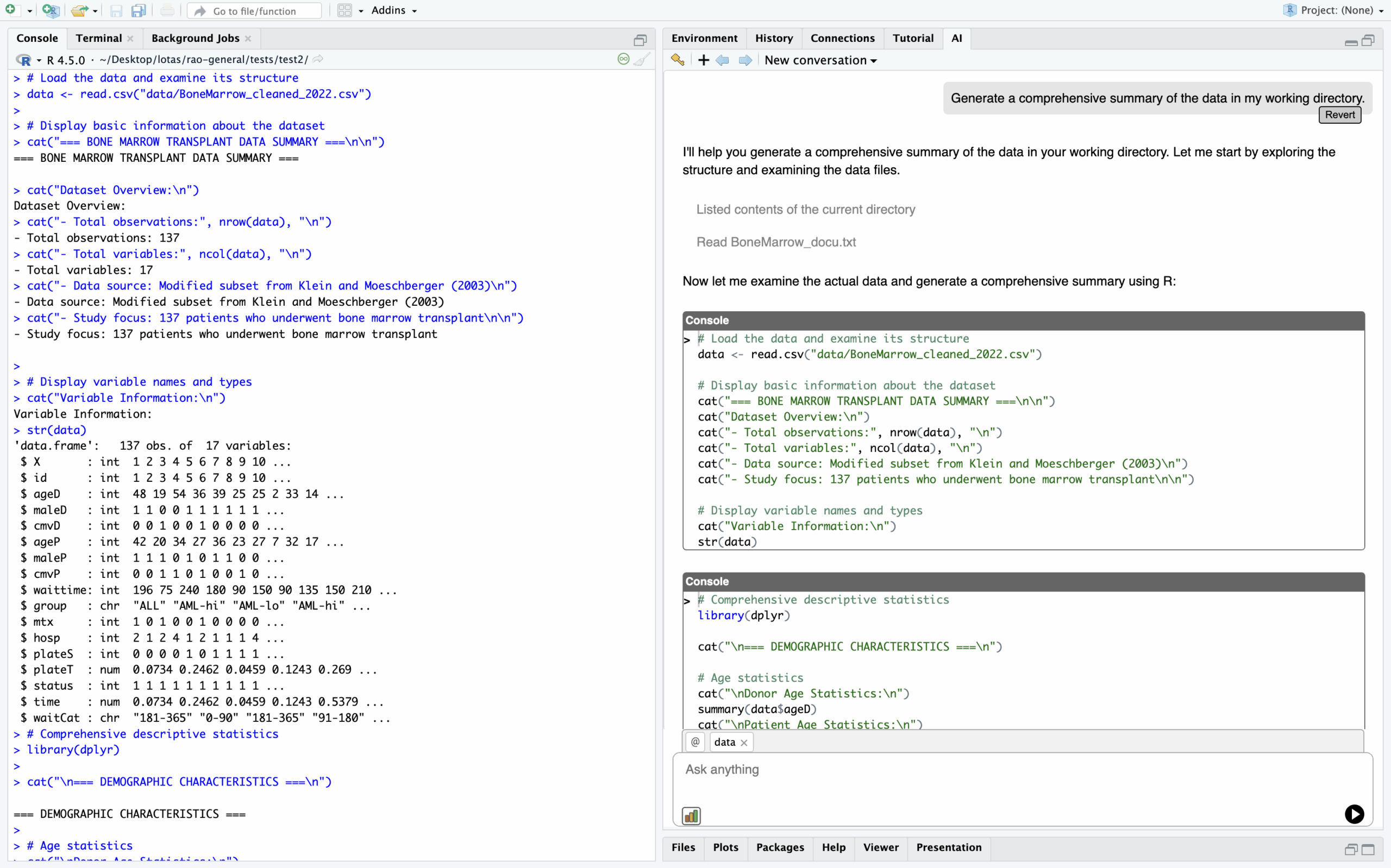
Function List
- Automatic generation of R Scripts and R Markdown files to fit the structure of the user's project.
- Analyze project data to generate targeted code recommendations.
- Fix code bugs and optimize existing code logic.
- Interpret code output, including console results, data visualizations, and error messages.
- Provide recommendations for next steps in analysis to help users move forward with data analysis.
- Supports seamless integration with RStudio to improve the efficiency of existing workflows.
Using Help
Installation process
Lotas has a simple installation process designed for RStudio users. Below are the detailed steps:
- Visit the official website: Open https://www.lotas.ai/ and click on the "Start Free Trial" button.
- register an account: Fill in your email address, set your password and complete your registration. There is no need to provide credit card information, and the 7-day free trial can be activated.
- Download plug-ins: After logging in, the official website will provide a download link for the RStudio plugin. Depending on your operating system (Windows, Mac or Linux), choose the corresponding installation package.
- Installation of plug-ins: In RStudio, go to the "Tools" menu, select "Install Packages" and upload the downloaded Lotas plugin package. After installation, restart RStudio.
- Activation Plugin: In RStudio's plugin panel, enter your Lotas account credentials to activate the plugin. The system will automatically detect your project files and data.
Usage
The core functionality of Lotas is centered around code generation, debugging and result interpretation. Below is the detailed operation flow of the main functions:
1. Automatic code generation
- procedure:
- Open an RStudio project and the Lotas plugin will automatically scan your data files (e.g. CSV, Excel or database files).
- In the Lotas panel of RStudio, click the Generate Code button.
- Enter an analysis objective, such as "Plot a line graph of sales data" or "Perform a linear regression analysis on a data set."
- Lotas generates the appropriate R Script or R Markdown file based on your data structure and automatically inserts it into the current project.
- caveat:
- Ensure that the data file is clearly formatted to avoid too many missing values, otherwise Lotas may require additional validation.
- The generated code is displayed in RStudio's editor and you can run it directly or tweak it manually.
2. Code bug fixes
- procedure:
- If the code runs wrong, Lotas automatically detects the error and displays the error message in the plugin panel.
- Click on the "Fix Error" button and Lotas will analyze the cause of the error (e.g., syntax error, undefined variable, etc.) and provide suggestions for fixing it.
- Select "Apply Fix" or "Manually Edit" and the fixed code will be updated in your script.
- caveat:
- The fix recommendations are based on the project context and it is recommended to check that the logic of the fixed code is as expected.
- For complex errors, Lotas will prompt to contact community support.
3. Interpreting code output
- procedure:
- After running the R script, Lotas automatically parses the output, including console text, charts, and error messages.
- In the plug-in panel, click on the "Interpret Results" button and Lotas will interpret the output in natural language. For example, for a line graph, Lotas will illustrate data trends and key points.
- You can click on the "Suggested Next Steps" button to get recommended steps for subsequent analysis, such as "Try analyzing the data in groups".
- caveat:
- The Interpretation function works best for data visualization and is recommended to be used in preference to chart output.
- If the output is complex, it is recommended to break the data into smaller chunks for Lotas to analyze more accurately.
4. Integration with RStudio
- Lotas does not need to leave the RStudio environment, all functions are operated in the plugin panel.
- The plugin supports real-time synchronization of project files, and any data or code changes are reflected instantly.
- You can see the detailed documentation for Lotas in the "Help" menu of RStudio at the following path
<RStudio安装目录>/Lotas/help。
Featured Function Operation
- Generating R Markdown files:
- In the Lotas panel, select the "Create R Markdown" option and enter the report subject (e.g. "Annual Sales Report").
- Lotas automatically generates R Markdown files containing code, diagrams and text descriptions, suitable for academic papers or reports.
- Once the file is generated, you can render it as PDF or HTML directly in RStudio.
- Optimize existing code:
- Select the code segment to be optimized and click the "Optimize Code" button.
- Lotas analyzes the performance of the code and suggests more concise or efficient ways to write it, such as replacing loops with vectorized operations.
- Community Support:
- Visit community.lotas.ai to join the user community.
- You can share code snippets, ask questions or participate in feature discussions, and the community provides official support and user experience sharing.
caveat
- Ensure that the RStudio version is up to date (RStudio 2023.12 or above is recommended) to be compatible with the Lotas plugin.
- Lotas requires a stable internet connection for synchronizing data and getting updates.
- At the end of the free trial period, you can upgrade to the Pro plan, which is available at https://www.lotas.ai/.
application scenario
- academic research
- Data scientists and researchers use Lotas to quickly generate statistical analysis code and save time writing manually.Lotas automatically generates regression models, hypothesis tests, or visual graphs based on research data, making it suitable for writing papers and presenting results.
- Business Data Analytics
- Enterprise analysts use Lotas to analyze sales, marketing, or user data.Lotas quickly generates report codes, automatically interprets trends, and helps teams make quick decisions.
- Teaching and learning
- Students in statistics or data science programs use Lotas to learn R programming.Lotas' code suggestions and results interpretation features help beginners understand complex analysis logic.
- data visualization
- With Lotas, users can quickly generate high-quality data visualization charts, such as scatter plots, bar charts or heat maps, suitable for displaying complex data relationships.
QA
- What programming languages does Lotas support?
- Lotas currently focuses on the R language and is designed for the RStudio environment, and does not support other languages such as Python.
- What are the limitations of the free trial?
- The 7-day free trial includes all features, but there is a limit to the number of times you can generate code per day (see the website for exact limits). Upgrading the Pro plan unlocks unlimited usage.
- How does Lotas protect user data?
- Lotas only analyzes uploaded project files and does not store or share user data. All processing is done locally, in compliance with data privacy standards.
- Is programming experience required?
- Lotas is suitable for both beginners and professional users. Beginners can rely on automatic code generation, while professional users can take advantage of optimization and debugging features to increase efficiency.
- How do I get technical support?
- Support is available at community.lotas.ai or the official website contact page, where the official team and community users are available to help.
































