LLMHub is an online collaborative AI search platform designed for students and research teams. It provides a shared space called Search Rooms, which allows multiple users to search, share information, and discuss in real time at the same time. The goal of the tool is to change traditional decentralized search methods, such as sending links and screenshots back and forth, by integrating the power of AI assistants. In LLMHub, teams can work together to discover and validate information, with all content clearly labeled as to whether the source is a particular user or an AI model, thus increasing research efficiency and transparency. Completely free and ad-free, the platform aims to provide users with a pure and efficient teamwork environment, making the process of knowledge discovery more interactive and fun.
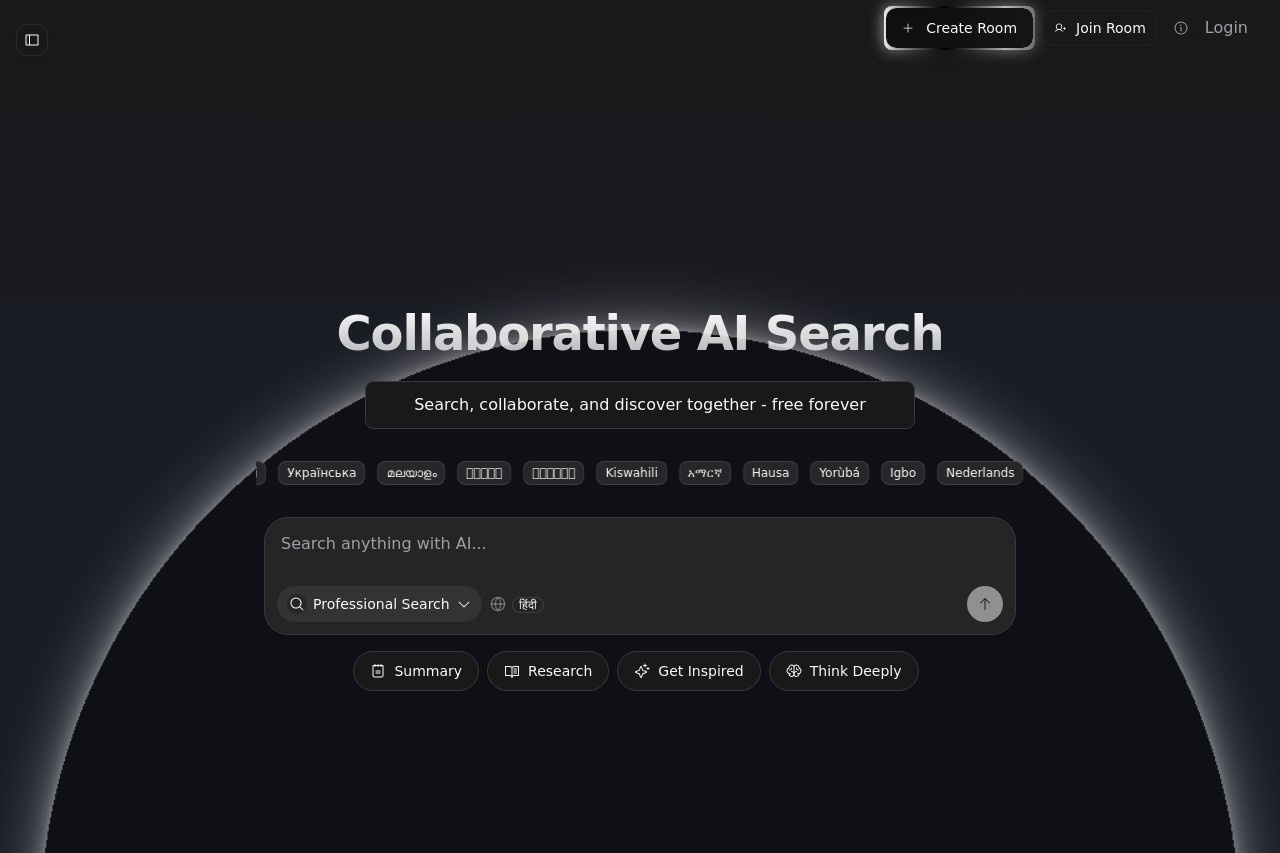
Function List
- Collaborative room search:: Users can create or join a "search room" and invite team members to search and share in real time from the same interface.
- AI Assistant Integration: Built-in AI models that can assist users in generating search results and answers just like talking to ChatGPT.
- Contribution source tracking: The system clearly labels the source of each message, whether from a team member or the AI, ensuring traceability.
- Information Validation System:: Team members can "approve" or vote on useful answers in the room, making it easy to filter out the most trusted information.
- Multi-language support:: The web interface and search function support multiple languages, including Chinese.
- Permanently free to use: The platform is currently completely free of charge and free of any advertising interruptions.
Using Help
LLMHub is a simple, intuitive online tool that requires no software installation. The core of LLMHub is the "Search Room", an online space that allows multiple people to synchronize their AI searches and share information. Below is a detailed description of how to use the platform and how it works.
1. Visits and logins
To use LLMHub, you first need to visit the official website via your browser https://llmhub.dev/. The website has a very simple interface, with the core functionality displayed on the homepage. Users can get started straight away, with the option of logging in if they need to save a room or do something more personalized.
2. Create or join a search room
The core functionality of LLMHub is centered around "searching for rooms".
Create Room.
- On the homepage, you will see a prominent "Create Room" button.
- Once clicked, the system will automatically create a new, private search room for you.
- After successful creation, the URL in your browser's address bar will be updated with a link exclusive to this room. You can share this link with your classmates, friends or team members to invite them to join.
Join Room.
- If you receive a link to an LLMHub room from someone else, open the link directly in your browser to join.
- There is also a "Join Room" option on the homepage, which allows you to enter a room code or link to an existing room.
3. Collaborative search in rooms
Upon entering the room, you'll see an interface that resembles a chat app, but it's centered around search.
Initiating Search.
- There is an input box at the bottom of the room, which is your search bar.
- You can type in your question or keyword as you would with a regular search engine and press enter.
- Unlike traditional search, when you're searching, all members of the room can see the search request you initiated and the results returned by the AI.
AI Generated Answers.
- LLMHub is integrated with an AI model, where every search you make is processed by the AI and answers are generated. These answers appear as cards in the main window.
- The AI will try to provide direct answers, summaries of relevant information, or innovative ideas based on your questions.
Real-time interactions and discussions.
- All members of the room can see each other's search history and results.
- You can address a particular AI-generated answer or a member's findings. Below each information card, the ability to reply or comment is usually provided.
- This model of instant feedback and discussion eliminates the need to rely on external chat tools for team research, with all work done within a single window.
Validation and screening information.
- In order to find the most reliable content in the huge amount of information, LLMHub has designed a simple verification mechanism.
- Next to each AI- or user-generated information card, there will be an Upvote button.
- Team members can click on a piece of information when they find it very useful or accurate. The more endorsements a message receives, the more credible it is, making it easy for teams to quickly focus on quality content.
View Contributed Sources.
- Transparency is an important feature of LLMHub. Each information card is clearly labeled with its source.
- You can easily tell which content was generated by the AI and which was shared by a specific member of the room. This helps build trust between team members and allows for effective traceability of information.
4. Managing and utilizing search results
LLMHub is more than a search tool, it is a knowledge management platform.
- unified information flow: All search history, AI answers, and team discussions are stored in the room's information stream. This creates a unified knowledge base that team members can review and find at any time.
- Say goodbye to links and screenshots: In traditional research, team members often have to send tons of links and screenshots via email or chat tools.LLMHub solves this problem once and for all by turning the search process itself into a collaboration. All discovery and validation is centralized in one place.
This tool is designed with the idea of transforming search from a solitary individual behavior to a team activity full of interaction and collective intelligence, especially for scenarios that require quick brainstorming, literature review, or initial project research.
application scenario
- Student group projects
When students need to work together on a course project or research paper, they can create an LLMHub room. Everyone in the room can synchronize their searches for information, share useful data and papers they find, and discuss the results directly, eliminating the need to send emails back and forth and organize links. - Team Brainstorming
A team conceptualizing a new product or planning a marketing campaign can use LLMHub for rapid information gathering and idea collision. Members can come up with different keywords to search for, and the AI-generated answers can inspire new ideas, which the team can vote on and filter in real time. - Academic Research and Literature Review
Graduate students or academics conducting a literature review can use the LLMHub to collectively track the latest advances in a particular research area. Team members can share abstracts of relevant papers and key findings from their searches across the room and work together to verify the accuracy and relevance of the information, accelerating the research process. - Content creation and fact-checking
A team of writers or journalists can use LLMHub to collaboratively gather background information and fact-check before writing an article.The AI can quickly provide information from multiple sources, and team members can divide their time between verifying and adding to that information to ensure the accuracy of the content.
QA
- Is LLMHub free?
Yes, LLMHub is currently completely free and officially promises no ads. - Do I need to register an account to use LLMHub?
You can just create or join a room for the experience without logging in. However, it is recommended to register for an account if you want to save your work or engage in more sustained teamwork. - What is a "search room" and how is it different from a regular group chat?
"The Search Room is an online space designed for collaborative search. The biggest difference between it and a regular group chat is that its core function is "search" rather than "chat". The main content in the room is the answers generated by AI in response to a user's search request, and all members are able to see, discuss, and validate these streams of questions and answers. - How is the reliability of search results ensured?
LLMHub handles the reliability of information in two ways: first, it clearly identifies the source of each piece of information, whether it's the AI or a specific user, and second, it provides a simple "yes" voting system that allows team members to work together to filter out high-quality and trusted answers.
































