Jotform Gmail Agent is an artificial intelligence-based tool designed to help users manage their Gmail inboxes more efficiently. It reduces repetitive work by analyzing a user's email content and writing style to automatically generate draft responses that match the user's tone. Users can quickly review and send these drafts to ensure communication remains consistent. The tool supports seamless integration with Gmail, is easy to use, highly secure and meets compliance standards such as GDPR and HIPAA. Whether you're dealing with customer support, sales emails or day-to-day communications, Jotform Gmail Agent saves time and increases productivity. It also offers multi-channel support for both individual and business users.
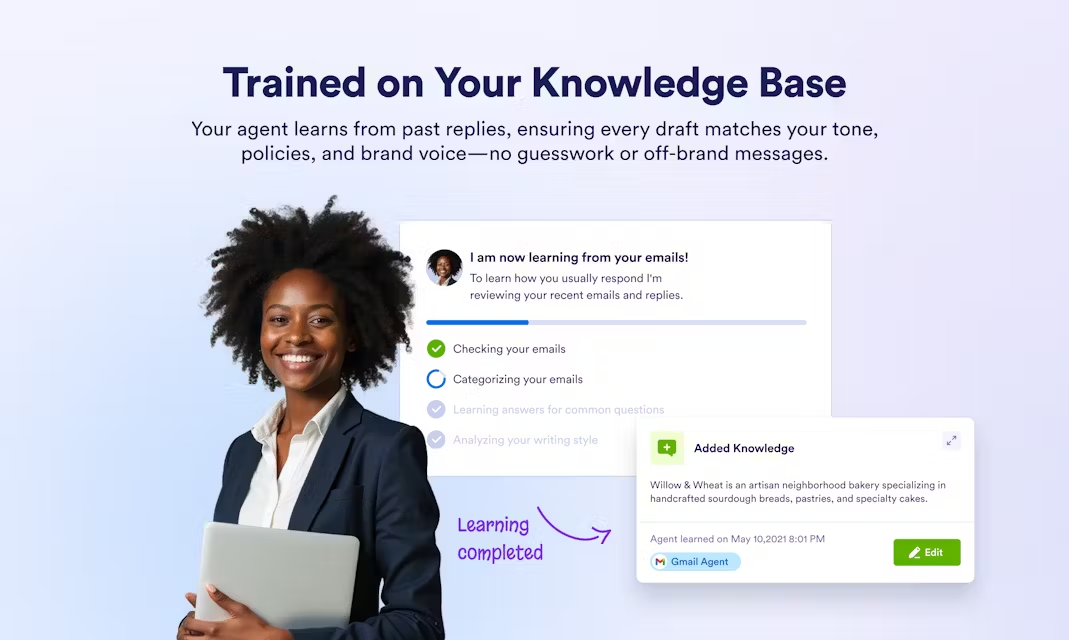
Function List
- Automatically generate draft Gmail replies that mimic the user's tone and style.
- Organize mailboxes by automatically marking labels based on email content.
- Support for skipping emails that don't require a reply to optimize workflow.
- Provides multi-channel support to interact with users via web, chat, phone, etc.
- Integrate with Google Calendar to automatically schedule meetings and events.
- Supports file upload to Google Drive to automatically store files in the conversation.
- AI behavior can be customized to set scenario-specific response rules.
- Provides voice interaction features that support processing customer requests by voice.
- Data encryption, compliant with GDPR, HIPAA and other security standards.
Using Help
Installation and Setup
Jotform Gmail Agent is very easy to use and requires no complicated installation process, just setup via web or mobile app. Below are the detailed steps:
- Visit Jotform's official website: Open the Jotform Gmail Agent page and click the "Create Gmail Agent" button.
- Connecting Gmail Accounts:
- In Jotform's AI Agent dashboard, go to the Publishing tab.
- Select "Gmail Agents" from the left menu.
- Follow the prompts to sign in to your Gmail account and authorize via Google OAuth, the process is safe and secure without having to share your password.
- Once authorization is complete, AI Agent will automatically connect to your Gmail account.
- Training AI Agent:
- On the "Training" page, upload a relevant document or website link so that the AI can learn your writing style and company information.
- Set global rules, such as how to handle specific types of emails (e.g. customer complaints or appointment requests).
- Optionally analyze tone from existing emails to optimize the level of personalization of responses.
- Mobile use:
- Download the Jotform AI Agent app (supports iOS and Android).
- Log in and synchronize your Gmail account to manage your email anytime, anywhere.
Main function operation flow
1. Automatic generation of draft responses
- procedure:
- When a new email is received, Gmail Agent analyzes the content and generates a draft reply based on your history of emails and preset rules.
- The draft will appear in the Gmail inbox labeled "Draft created by Jotform Gmail Agent".
- Users can edit the draft directly, confirm it and click send.
- Featured Functions:
- The AI mimics your tone of voice, such as formal, friendly or professional style.
- Support for handling multiple requests such as password reset, software installation, or appointment changes.
- Once drafts are generated, users can view all AI-generated content on the Conversations page to ensure transparency.
- typical example:
- The user receives an email, "My computer is running slow, can you help check?" The AI generates a draft, "Thanks for the feedback! We will remotely diagnose your computer this afternoon, please keep your device connected. For further examination, we will schedule a visit tomorrow."
2. Automatic labeling and organization
- procedure:
- In the AI Agent settings, define rules for email labels, such as "Customer Support", "Urgent", or "Sales".
- AI automatically applies labels based on the content or sender of the email.
- Users can view organized emails in Gmail.
- Featured Functions:
- New labels can be created based on email trends to keep your mailbox organized.
- Supports batch processing to reduce manual organizing time.
3. Google Calendar integration
- procedure:
- On the "Training" page of Agent Builder, click on the "Tools" option and select "Set Appointment with Google Calendar Select "Set Appointment with Google Calendar".
- Enter prompts, such as "When a user requests an appointment, collect the event name, date, time, and location."
- Connect your Google Calendar account and set the appointment parameters.
- Featured Functions:
- AI automatically schedules meetings based on user requests and creates events in Google Calendar.
- Support for canceling or rescheduling existing appointments.
- Example: A user emails a request for a "rescheduled appointment with Dr. Darcy on Thursday at 3:00 p.m." and the AI generates a draft and updates the calendar.
4. File management and Google Drive
- procedure:
- On the "Training" page, select the "Send to Google Drive" tool.
- Set a trigger condition, such as "Automatically store files to a specific Google Drive folder when users upload them".
- Connect your Google Drive account and specify the storage folder.
- Featured Functions:
- Files uploaded by users during conversations (such as product photos) are automatically saved to Google Drive.
- Support for tracking the origin of documents to ensure that they are associated with specific conversations.
5. Voice interaction
- procedure:
- Enable voice functionality in the Jotform AI Agent app.
- Set the tone and style of the voice response.
- Users can interact with the AI voice via phone or app to handle requests.
- Featured Functions:
- Supports speech-to-text and logging of customer requests.
- Ideal for scenarios that require a quick response, such as customer support hotlines.
caveat
- All AI-generated content needs to be manually confirmed by the user before sending, ensuring complete control.
- Data encryption, SOC 2 Type 2, GDPR and HIPAA compliant, user information security.
- In case of problems, 24/7 customer support can be contacted via the Jotform support page, with an average response time of 1-2 hours.
application scenario
- Customer Support
Gmail Agent automates responses to common customer questions, such as password reset or product installation requests, reducing manual response time. - Sales Team Management
Salespeople can use AI to quickly generate professional responses and maintain brand consistency while automatically organizing prospect emails. - schedule
Ideal for professionals such as doctors and lawyers, AI can automatically schedule or adjust appointments in Google Calendar based on customer requests. - Document management
When businesses are working with customer uploaded documents, such as contracts or photos, AI can automatically store them to Google Drive to keep them organized. - Multi-Channel Customer Service
24/7 support via web, phone or chat, suitable for e-commerce, education or healthcare.
QA
- How do I make sure that Gmail Agent's replies match my tone of voice?
The AI analyzes your historical emails and uploaded documents to learn your writing style. You can also define reply rules in the settings to ensure a consistent tone. - Do I need to send AI-generated drafts manually?
Yes, all drafts need to be reviewed by the user and then sent manually to ensure full control. - Is Gmail Agent secure?
Yes, it is authorized via Google OAuth, data encrypted, GDPR, HIPAA and other standards compliant, and does not store user passwords. - Can you handle multilingual emails?
Yes, AI supports multi-language input and can generate appropriate responses based on the language of the email. - How do I view AI-generated content?
You can view all AI-generated drafts and conversation logs on the Conversations page.

































