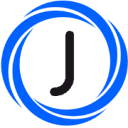Jeeva AI is an AI-based sales automation platform focused on helping organizations improve sales effectiveness. It streamlines the B2B sales process through automated lead discovery, data enrichment and personalized follow-up. The platform leverages AI technology to capture high-intent leads from the web, social media, and databases in real-time and generate customized communications.Jeeva AI automates emails, LinkedIn messages, and more, reducing manual work for sales teams. It also offers smart follow-up and pre-meeting briefing features to help salespeople focus on closing deals. The platform has a user-friendly interface and supports seamless integration with existing CRM systems, making it suitable for B2B sales teams that need to scale quickly.

Function List
- Automated Lead Discovery: Mining high intent decision maker leads from the web, social media and databases in real time.
- Data Rich: Lead information is obtained from over 50 real-time sources to ensure accurate and up-to-date data.
- Personalized communication: generate customized emails, LinkedIn messages, etc. based on the lead's role, pain points and behaviors.
- Intelligent follow-up: Automatically trigger follow-up based on lead behavior and sales stage to handle common objections.
- Meeting Briefing: generates detailed background information on the lead, including identity, significance, and recommended communication strategy.
- CRM Integration: Seamlessly interface with existing CRM systems to support data synchronization and process optimization.
- Performance Analytics: Provides real-time data analytics on sales conversions and team performance.
- Multi-channel support: covers multiple communication methods such as email, LinkedIn, phone and chat.
Using Help
How to get started
Jeeva AI is a cloud-based SaaS platform that requires no complex installation. Users simply access the https://www.jeeva.ai/To register for an account, click on the "Get Started" or "Try for Free" button. You will need to provide your company email address and basic information to register, and then you will be taken to the platform dashboard. After logging in for the first time, the system walks users through the initial setup, including connecting to a CRM system (such as Salesforce or HubSpot) and configuring team permissions. If help is needed, Jeeva AI provides detailed onboarding support, and users can contact the customer service team via the "Help" button within the dashboard.
Core Function Operation Flow
1. Automated lead generation
In the dashboard, click on the "Lead Discovery" module and set up filters to target leads, such as industry, company size, or job title (e.g., "CTO" or "Sales Director"). "Jeeva AI captures high-intent leads from over 50 real-time data sources such as LinkedIn, public web pages and databases. The system updates the lead list daily to ensure fresh data. Users can view the details of each lead, including name, title, company and contact information. During operation, click "Export to CRM" to import leads into existing CRM system with one click.
2. Data richness
On the "Lead Enrichment" page, select the list of leads that need to be enriched with data, and Jeeva AI automatically extracts additional information from the web and social media, such as a lead's recent activity, company news, or industry trends. Users can manually verify the accuracy of the data or simply use the "Verified" labeled data provided by the system. The enriched data can be used to personalize communications or generate sales reports.
3. Personalized communication
In the Outreach module, Jeeva AI generates customized communications based on a lead's role, pain points, and behaviors. For example, for an IT decision maker, the system might generate an email that emphasizes technical solutions. Users can preview and edit the content of the message, and choose the delivery channel (email, LinkedIn message, or phone script). After clicking "Send," the system automatically sends the message and logs the status. Users can also set up message templates to reuse high-converting communications.
4. Intelligent follow-up
On the "Follow-Up" page, Jeeva AI automatically triggers a follow-up action based on the lead's response and behavior (e.g., opening an email but not replying). Users can customize the frequency and content of the follow up, such as sending a reminder email every 3 days. Dynamic scripts are built in to address common objections (e.g., "not enough budget") and optimize follow-up communications based on the outcome of the interaction. Users can view follow-up progress and conversion rates through a dashboard.
5. Meeting briefings
In the "Briefings" module, Jeeva AI generates a detailed briefing document for each upcoming meeting. The document includes background information on the lead (such as position and company size), a criticality analysis, and a suggested communication strategy. Users can access a PDF version by clicking "Download Brief" or view it directly in the dashboard. The brief is updated in real-time with the latest lead news to ensure accurate information.
6. CRM integration
On the Integrations page, select the CRM system you want to connect to (e.g. Salesforce, HubSpot, or Zoho). Follow the instructions to enter your API key or login credentials to complete the connection. Once connected, Jeeva AI automatically synchronizes lead data, follow-up records, and analytics reports. Users can set the frequency of synchronization (e.g., real-time or daily) to ensure that CRM data remains consistent with Jeeva AI.
7. Performance analysis
In the Analytics module, Jeeva AI provides real-time data dashboards showing lead conversion rates, team member performance, and channel effectiveness. Users can select a timeframe (e.g., last 7 days) to view specific metrics, or export reports for internal review. The system also provides optimization recommendations based on the data, such as adjusting email delivery times to improve response rates.
Tips for use
- batch operation: Batch processing is supported in the Lead Discovery and Follow-up module, which can handle hundreds of leads at the same time, making it suitable for large sales teams.
- Testing and Optimization: Use the A/B testing feature to try different email templates or follow-up cadences to find the best conversion strategy.
- Regular checking of data: Check Lead Enrichment weekly for updates to ensure lead information is accurate.
- Use of briefings: Carefully reading the briefing document prior to the meeting and focusing on the system's recommended communication strategies can significantly improve close rates.
Jeeva AI's interface is intuitively designed so that even non-technical users can get started quickly. The customer service team offers 7
application scenario
- B2B Sales Team Expansion
Jeeva AI is perfect for rapidly expanding B2B sales teams. Instead of salespeople manually searching for leads, the system automatically provides a list of high-interest decision makers and generates personalized communication content. This allows teams to focus on deeper engagement with customers and increase closing efficiency. - Market development for start-ups
For startups with limited resources, Jeeva AI provides an efficient tool to discover potential customers. It mines decision makers in target markets from publicly available data and reduces the cost of market development through automated multi-channel follow-up. - CRM Data Optimization
Organizations may have aging data in their existing CRM systems, and Jeeva AI ensures that sales teams are working with the most current data by updating and refining lead information in the CRM with real-time data enrichment capabilities.
QA
- Does Jeeva AI require software installation?
No installation required.Jeeva AI is a cloud-based SaaS platform accessible through a browser.https://www.jeeva.ai/Ready to use. Register to access the dashboard operations. - What CRM systems can I integrate with?
Jeeva AI supports integration with leading CRM systems such as Salesforce, HubSpot, and Zoho, and users can connect by entering their API key on the "Integrations" page. - How do you ensure the accuracy of lead data?
Jeeva AI draws information from over 50 real-time data sources and provides a "Verified" label to verify the accuracy of the data. Users can also manually check and update data. - Is it suitable for small businesses?
Jeeva AI is better suited for B2B sales teams, especially for organizations that need to scale quickly. Smaller B2C teams may struggle to fully utilize it due to the complexity of the functionality. - How do I check the sales conversion rate?
In the "Analytics" module, the system provides a real-time data dashboard showing conversion rates, response rates and other metrics. Users can export reports or view optimization suggestions.