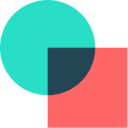involve.me is an online platform whose main function is to help users create a variety of interactive content that can be used to engage website visitors, collect information and convert them into leads. It provides a code-free visual editor that allows users to combine elements such as forms, questionnaires, quizzes and calculators by dragging and dropping components into standalone landing pages or embedding them into existing websites. The platform integrates artificial intelligence technology to automatically generate interactive content based on simple text commands and analyze collected data to help users optimize their marketing processes. It supports connectivity to a wide range of mainstream customer relationship management (CRM) and email marketing tools, and can automatically synchronize collected visitor information to automate the marketing process.
Function List
- artificial intelligence assistant: Users simply enter a simple text description, and the AI assistant automatically creates full interactive content, including questionnaires, forms, and login pages.
- Drag-and-drop editor: Providing a visual interface, users can add and adjust various content modules by drag-and-drop without any programming knowledge.
- Diverse Content Modules: Supports the creation of online forms, questionnaires, fun quizzes, price calculators and many other interactive forms.
- Personalized Logic Jumps: Conditional logic can be set up to display different follow-up questions or final result pages based on different answers given by the user during the interaction, enabling a personalized experience.
- Multiple Publishing Methods: The content created can be published as standalone pages, or as pop-ups or embedded modules that seamlessly integrate into the user's own website.
- Data analysis and reporting: A built-in data analytics dashboard tracks visitor interaction data such as completion rates, exit nodes, etc., while the AI provides optimization suggestions.
- A/B testing: Supports testing of different versions of interactive content to help users find the program with the highest conversion rate by comparing effectiveness data.
- Online Payment Collection Function: Payment modules can be integrated directly into interactive content to support users in completing single or subscription-based payments.
- Extensive third-party integration: Supports connectivity with over 65 leading marketing and sales software such as ActiveCampaign, HubSpot, Google Analytics, etc., as well as more applications through Zapier.
Using Help
The core value of involve.me, a powerful no-code platform, is that it allows marketing, sales or HR people without a technical background to quickly create professional interactive content. Below is a detailed description of the usage flow and operation of the main features.
Step 1: Register and choose how to create
- interviews
involve.meofficial website and register for a free account. - After logging in, you will be taken to the project dashboard. Click on the "Create New Project" button.
- At this point, the platform will offer three main ways to create them:
- Start with the template: The platform offers more than 300 preset templates covering a wide range of common scenarios such as marketing, customer feedback, recruitment, event registration and more. You can choose a template closest to your needs and then modify on top of it, which is the fastest way.
- scratch: If you want to completely customize it, you can choose a blank canvas and build your interactive content from scratch.
- Created using AI: This is the platform's most distinctive feature. All you need to do is describe your requirements in simple natural language (e.g., "Create a service quote calculator for a software company that needs to ask the client about the size of the company, the functionality needed, and the number of people who will use it"), and the AI assistant automatically generates a complete first draft for you with the relevant questions and logic.
Step 2: Content Customization with Drag & Drop Editor
Upon entering the editor, you will see an intuitive interface with the content elements that can be added on the left, the content preview area in the center, and the settings panel for the selected element on the right.
- Adding Content Elements: From the toolbar on the left, you can drag and drop various elements onto the center canvas. Commonly used elements include:
- Type of problem: Single selection, multiple selection, drop-down menus, text input boxes, file uploads, ratings, and more.
- Information Display: headings, paragraph text, images, videos.
- Interactive module: Calculator (for real-time quotes), form fields (for collecting contact information).
- end page: You can set up a number of different result pages to direct users to specific pages based on their choices or scores.
- Editing and design:
- Click on any element and the panel on the right will show its detailed setting options. You can modify the text, adjust the colors, fonts and layout to make it perfectly match your branding style.
- In the "Design" tab, you can set the global style of the whole project, including the background image, theme color and button style, to ensure the overall visual uniformity.
- Setting up logical jumps:
- this is
involve.meOne of the core advanced features of the program is the "Logical Jumps" option. Select a question (e.g. radio question) and find the "Logical Jumps" option in the right panel. - You can set a rule for each option, e.g. if the user selects "Option A", the user will be redirected to "Question 3"; if the user selects "Option B", the user will be redirected directly to the "Results Page A".
- In this way, you can design highly personalized interaction paths that effectively screen and guide prospects.
- this is
Step 3: Configuration and Integration
You'll need to do some final configuration before publishing.
- Setting up e-mail notifications: You can set the system to automatically send an email to you or the user when a user completes an interaction. The content of the email can be personalized based on the user's response.
- Connecting third-party applications: On the "Integrations" page, you can find all supported third-party tools. For example, you can connect to your CRM system to automatically synchronize newly collected lead information. The connection process is usually very simple, requiring only authorization and simple field matching.
Step 4: Publish and share
Once you have completed all the design and configuration, click the "Publish" button in the upper right corner. The platform offers a variety of publishing options:
- Link Sharing: The system generates a unique URL and you can share this link directly to social media, email or wherever.
- Website Embedding: The platform will provide a piece of HTML code. You just need to copy and paste this code into the corresponding position in the backend of your website, and the interactive content will be displayed in the designated area of your webpage.
- pop-up window: You can also set it up as a popup with trigger conditions, such as popping up when the visitor is ready to leave the page or after staying on the page for a specific amount of time.
Step 5: Analysis and Optimization
After posting, you can always go back to involve.me 's dashboard to view detailed data reports. The reports will show key metrics such as how many people visited, how many people completed, the average length of time users stayed, and on which questions churn was highest. Using this data, you can constantly tweak and optimize your interactive content for higher conversion rates. You can also utilize the A/B testing feature to run two versions of your page at the same time and let the data tell you which version of your design or copy is more effective.
application scenario
- Marketing and Lead Generation
Marketing teams can create interactive product recommendation quizzes or price calculators that can be embedded into a company's website or advertising landing page. By answering a few simple questions, visitors can get personalized product recommendations or service quotes. In the process, the system naturally collects the visitor's contact and needs information, and this high-quality lead data is automatically synchronized to the CRM system for the sales team to follow up. - Sales process automation
Sales teams can create a "meeting booking funnel". The funnel first screens visitors for eligibility through a series of questions, such as budget, decision-making authority, and urgency of need. Only qualified prospects are directed to an integrated calendar booking page to book a sales meeting directly. This dramatically reduces the amount of time salespeople spend on ineffective communication and increases efficiency. - Human Resources and Recruitment
Recruiters can design an online application form that includes a skills quiz and a situational test. The system can automatically perform an initial screening and scoring process based on the candidate's answers. Candidates with high scores are automatically marked as "preferred" and move on to the next round of interviews, while applicants who do not meet the basic requirements receive an automated rejection email. This simplifies the extensive resume screening process at the beginning of the recruitment process. - Customer Feedback and Research
Companies can create personalized customer satisfaction surveys (NPS) or product feedback questionnaires. Utilizing a logical jump function, if a customer gives a low score, the system can follow up to ask for specific reasons; if they give a high score, they can be directed to a review site to leave a favorable review. This approach not only collects more in-depth feedback, but also allows for effective interaction with customers.
QA
- Does involve.me support Chinese interface?
As of today, the backend of involve.me is primarily in English, but all user-facing interactions, including questions, options, and buttons, are fully customizable to Simplified Chinese or any other language. - Is the content created with involve.me data safe?
According to its official description, users have 100% ownership of the content they create and the visitor data they collect. The platform only serves as a tool and does not use this data. At the same time, the platform complies with data privacy standards such as GDPR to ensure data security. - What are the main differences between the free version and the paid version?
The free version usually comes with feature limitations, such as the number of leads that can be collected per month, the number of projects that can be created, and the absence of some advanced features (such as logical jumps, A/B testing, online payments, and third-party integrations). The paid version, on the other hand, gradually opens up more advanced and powerful features based on price tiers for business users with higher business needs. - Do I need a foundation in design or programming to use it?
No need at all. involve.me is a "no-code" platform whose core strength is that it allows non-technical people to create professional-grade interactive content through simple drag-and-drop and visualization. The platform's extensive templates and AI creation capabilities further lower the barrier to use.