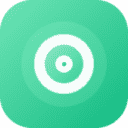HD Photo Converter Free is a free online AI image processing tool that focuses on converting low-resolution or blurry photos to 4K HD quality, while supporting multiple image format conversion. Users can upload images in JPG, PNG, WEBP and other formats (up to 10MB) and enhance resolution, sharpen details and optimize colors with advanced AI algorithms. The website provides old photo restoration, portrait beautification, product image optimization and other functions, which can be used for free by registering an account. The interface is simple and the operation does not require professional skills, suitable for photographers, e-commerce users and individual users. All pictures are automatically deleted after processing to ensure privacy and security. Paid packages provide higher conversion times and batch processing functions to meet professional needs.

Function List
- AI HD Enhanced: Upgrade low-resolution or blurry photos to 4K resolution (up to 4x magnification) for enhanced detail and texture.
- Image format conversion: Support JPG, PNG, WEBP, JPEG, BMP format inter-conversion, to meet a variety of purposes.
- Portrait Optimization: AI recognizes facial features and optimizes skin tone and details for portrait photo beautification.
- noise reduction process: Automatically removes grain, compression artifacts and digital noise, preserving the natural texture of the image.
- color enhancement: Intelligently optimizes color saturation and contrast to produce vivid and lifelike images.
- Old Photo Restoration: Reconstructs old photo details, restoring clarity and memory quality.
- Product diagram optimization: Enhance product photography resolution and detail for e-commerce and commercial printing.
Using Help
HD Photo Converter Free is an online tool that requires no installation and is accessed by the user through a browser. https://www.hdphotoconverter.online/ Ready to use. Below is a detailed operating guide to ensure users get started quickly.
1. Registration and login
- Register for an account: Access
https://www.hdphotoconverter.online/To create an account, click on the "Convert photos for free now" or "Register" button and enter your email and password. Free users need to register to use all features. - log in: Sign up and log in with your email and password to get to the homepage. The homepage displays the "Drag and drop image here or click to upload" area. The interface is simple and supports major browsers such as Chrome and Safari.
2. Uploading pictures
- Select Image: Click the "Upload" button or drag and drop JPG, PNG, WEBP, JPEG, BMP format images to the specified area. The maximum size of a single image is 10MB.
- caveat: Officially, the maximum size of 10MB is explicitly supported, and exceeding the limit will prompt a re-upload. It is recommended to check the image size and make sure the format is correct.
3. AI HD enhancement
- Select Enhanced Mode: After uploading a picture, the system automatically enters the AI Enhancement interface. Users can choose "Standard AI Enlargement" or "Portrait Mode". Standard mode is suitable for general pictures, while Portrait mode optimizes facial details.
- processAI algorithm analyzes the image, reconstructs lost details, sharpens texture, removes noise, and optimizes colors, the whole process takes about 30 seconds. Users can preview the "before and after" effect through the slider.
- Resolution Selection: Supports up to 4x resolution enhancement and produces up to 4K (3840 x 2160) images for printing or professional use.
- Adjustment of settings: The user can manually adjust color saturation or contrast (if desired), but the default settings are optimized.
4. Image format conversion
- Selecting the target format: Choose JPG, PNG, WEBP, JPEG or BMP as the output format in the Enhanced interface or in the separate "Format Conversion" option; JPG is good for compression, and PNG is good for transparent backgrounds.
- Conversion process: Click the "Convert" button, the system will complete the format conversion in a few seconds. After conversion, the image retains the enhancement effect (if AI enhancement is enabled).
5. Downloading high-definition results
- Preview & Download: After processing, the enhanced 4K image will be displayed on the page, click "Download" to get the file. The download format is the same as the selected target format.
- Saving tips: Suggest saving to a local folder and checking that the file meets printing or social media needs (e.g., file size, resolution).
6. Paid package functions
- introductory version($4.9/month): 100 HD conversions per month for social media users.
- Professional Edition($9.9/month): 300 conversions per month, including Portrait Mode and Ultra HD AI Zoom for photographers.
- commercial version($19.9/month): 1,000 conversions per month, supports batch API processing, suitable for e-commerce teams.
- Subscription Methods: Login to access
https://www.hdphotoconverter.online/pricing, choose a package and pay by credit card. Save 20% by paying annually.
7. Privacy and security
- data protection: The site uses HTTPS encryption and uploaded images are automatically deleted after processing and are not stored on the server to ensure privacy and security.
- caveat: It is recommended to avoid uploading sensitive personal photos and to check that the network environment is secure.
8. Caveats
- Documentation restrictions: Maximum 10MB for a single image, free users have a limited number of conversions per month (you need to log in to check the exact number).
- Browser compatibility: The latest version of Chrome, Safari or Edge is recommended to avoid compatibility issues.
- processing time: AI enhancement in about 30 seconds, format conversion in about 5-10 seconds, depending on image size.
- Technical Support: Free users can contact support via email, and paid users (Pro and above) enjoy priority support.
With these steps, users can easily complete photo enhancement and format conversion. The website is easy to operate and suitable for both beginners and professional users.
application scenario
- Old Photo Restoration
Users can upload blurry or old photos, and AI reconstructs the details and textures to produce 4K clear images to preserve precious memories for home users or archival preservation. - E-commerce product photography
E-commerce sellers can enhance the resolution of product images, optimize details and colors, improve visual appeal and increase conversion rate, suitable for Taobao, Amazon and other platforms. - Social Media Content Optimization
Content creators can convert low-quality images to 4K HD, optimize color and contrast, and post them to Weibo, Instagram, and other platforms to boost user interaction. - Professional Photography & Printing
Photographers can convert normal photos to 4K resolution for high quality prints for exhibitions, albums or commercial projects.
QA
- How does HD Photo Converter work?
Users upload images, and the AI algorithm analyzes and enhances the resolution, sharpens the details, and optimizes the colors to generate 4K HD images in about 30 seconds. - What image formats are supported?
Supports five formats: JPG, PNG, WEBP, JPEG, BMP to meet common needs. - How long does it take to convert photos to HD?
AI enhancement takes about 30 seconds and format conversion takes about 5-10 seconds depending on the size of the image. - Do I lose image quality when I zoom in?
AI algorithms reconstruct details and textures to ensure that 4K zoomed images are clear without losing key features. - Is HD Photo Converter really free?
You need to register an account to use it for free, the free version has a limit on the number of conversions, the paid package provides more times and features. - Will my photos be stored on the server?
Images are automatically deleted after processing and are not stored on the server, using HTTPS encryption to protect privacy.