Haimeta is an online creation platform that integrates a variety of AI capabilities and is centered on helping users easily convert textual ideas into multiple forms of digital content. The platform integrates more than 20 AI models, allowing users to generate images, short videos, 3D models, and even 3D virtual spaces that can be interacted with in real time by simply typing in a simple text description. Haimeta's design concept is "Human + AI", i.e., "Human and AI Collaboration", which aims to lower the technical threshold of creative expression, so that users without professional skills can also create professional-level works. It integrates multiple independent AI generation tools into one fluid workflow, allowing users to create a continuum of images, videos, and 3D assets in one place, and combine these materials into a complete interactive scene.
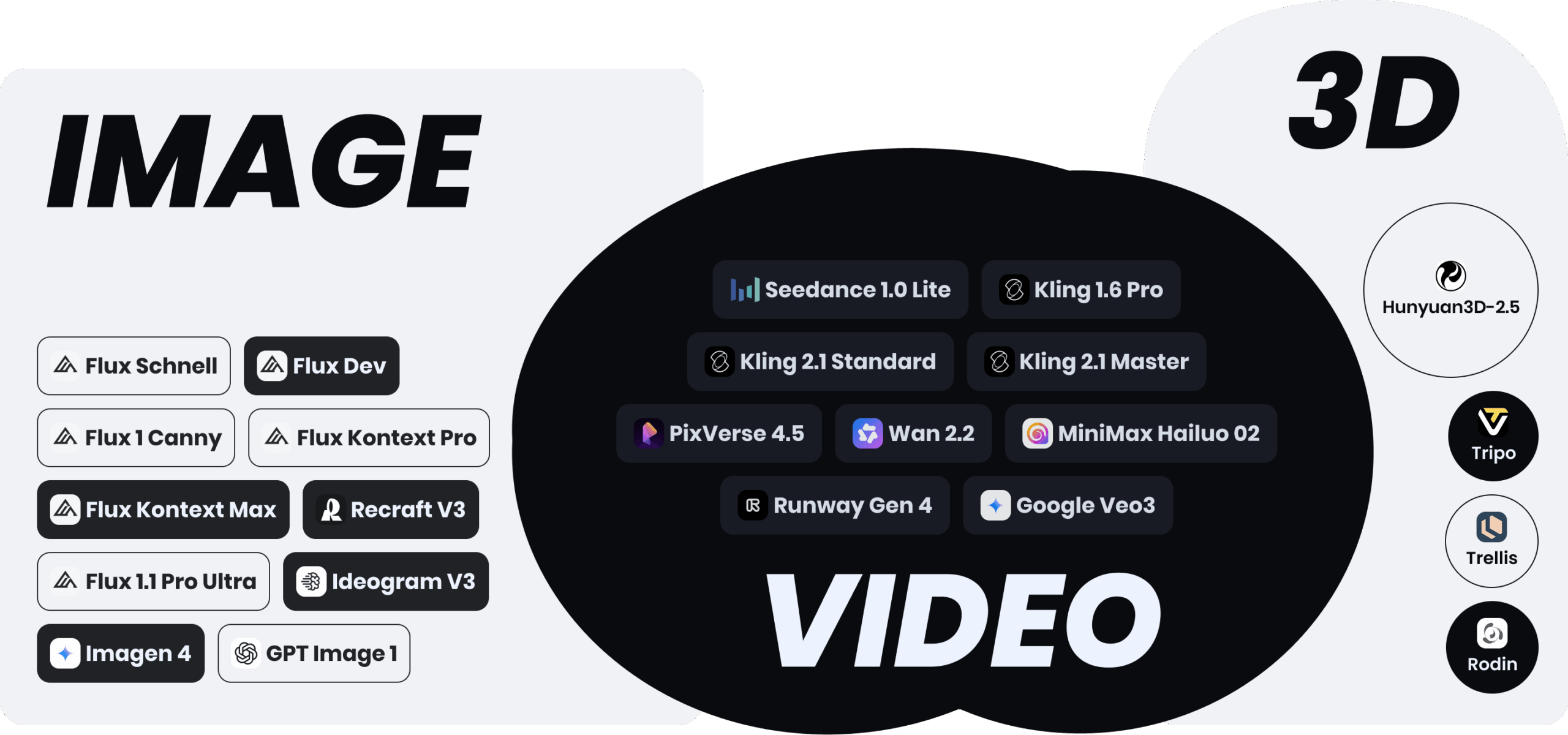
Function List
- Multimodal Content Generation: Input a piece of text and you can generate AI images in a variety of styles, short videos with a sense of atmosphere and 3D models in one step.
- Integrated Creative Process: There's no need to switch between multiple pieces of software, and the platform internally supports continuous creation from images to video to 3D assets.
- Interactive 3D Space (HAI Space): Users can create real-time 3D worlds that can be entered and explored by avatars with a single click, and lay out their self-generated images, videos and 3D models in the space.
- Selected AI model librariesThe platform selects and integrates more than 20 industry-leading AI models, allowing users to switch between different models as needed to get the best generation results.
- Creator Community (Gallery): Provide a display area for users around the world to share their creations, communicate and collaborate cross-culturally, and inspire new ideas.
- easy handling: Designed for users with non-technical backgrounds, it makes AI creation easy and efficient with a simplified interface and preset templates.
Using Help
The core design of the Haimeta platform is "Word to World", which allows users to start the entire creative process by simply typing text. Here's how you can use Haimeta to transform an idea into an interactive 3D space to explore.
Step 1: Conceptualize and enter text instructions (Prompt)
Everything creative begins with an idea. First, you need to figure out what the core theme is that you want to create. For example, a "cyberpunk library floating in the clouds", or "an enchanted forest full of glowing mushrooms".
When you enter the Haimeta platform, you will see a main input box. Here you need to enter your ideas in descriptive language, which is called "Prompt". A good Prompt should contain the following elements:
- main part: What is the core object you want to create? (e.g. library, forest, castle)
- hairstyle: What kind of art style would you like it to present? (e.g. cyberpunk, ink wash, Van Gogh, cartoon animation)
- Environment & Ambience: Where does the scene take place? How is the lighting? What is the overall feeling? (e.g. "floating in the clouds", "night", "mysterious and serene")
- particulars: You can add some specific details to enrich the picture. (e.g. "neon sign", "glowing mushroom", "hovering dragon")
For example, a detailed directive could be, "An elven village built on huge trees, with rope bridges connecting the huts, and at night, a soft glow from lanterns, in an overall fantasy art style."
Step 2: Generate diverse digital assets (images, videos, 3D models)
Once you enter the command, Haimeta will utilize its integrated multiple AI models to generate different types of content for you.
- Generating images:
Haimeta features a "model carousel" feature, which means that if one model doesn't work well, you can switch to another AI image model with the same instructions and generate a completely different or higher-quality image until you're satisfied. This means that if one model doesn't work well, you can switch to another AI image model with the same commands and generate a completely different or higher quality image until you find something you're happy with. - Generate Video:
On top of the generated images, you can select one or more images and let the AI transform them into a short dynamic video. Often these videos are looping, atmospheric moving images, such as clouds floating, water glowing, etc. This is perfect for adding a vivid background to your scene. - Generate 3D models:
This is the key feature that sets Haimeta apart from many single AI tools. You can convert a 2D image (such as a picture of a character or an item) into a base 3D model. For example, you can upload an image of a company logo and the platform can convert it into a stereo model that can be used in a 3D scene. The generated 3D model can be exported asglTFand other standard formats for use in other game engines or augmented reality (AR) applications.
Step 3: Create and lay out your interactive 3D space (HAI Space)
Once you have the material in the form of pictures, videos and 3D models, you can start building the final interactive world.
- Create a space with one clickIn the Haimeta platform, there is a special function to create a "HAI Space". After clicking Create, the system will generate a basic 3D scene as a canvas.
- Laying out your assets: Next, just like arranging furniture in a room, you can add all the content generated in the previous steps to this 3D space.
- Use the generated images as posters or paintings on the wall.
- Use the generated looping video as a dynamic windowscape or background screen.
- Place the generated 3D model anywhere in the scene, such as a sculpture on a table, or a landmark in the center of the scene.
- Explore and share in real time: Once the setup is complete, you can create an Avatar of your own to explore and roam in real time in the world you've created with your own hands. What's more, you can share the link to this space with friends or clients, and they can access and experience your world directly in their browser without having to log in or install any software.
The whole process realizes a complete closed loop from a simple textual idea, to generating multiple media materials, and finally integrating them into an immersive and interactive experience, and all of this is done within the same platform, greatly simplifying the creation process.
application scenario
- Content creators and artists
Artists can use Haimeta to quickly visualize abstract concepts in their minds to generate concept art, illustrations or storyboards. Video bloggers or social media content creators can quickly generate unique visuals, short video backgrounds or virtual scenes to enhance their content. - Marketing & Advertising
Marketing teams can use the platform to quickly generate advertising posters, social media graphics and looping video ads based on the theme of the campaign. In addition, 3D models of products can be created and placed in an interactive virtual showroom for an immersive product experience for potential customers. - Game Developers & Designers
Indie game developers or small teams can use Haimeta to quickly prototype game scenes, characters, and items early in their projects. This can dramatically shorten the time it takes to produce early conceptual designs and resources, allowing them to validate gameplay and visual styles more quickly. - Education and training
Teachers or trainers can create interactive 3D scenarios related to course content, such as a virtual history museum or a simulated science lab, to provide students with a more vivid and intuitive learning experience.
QA
- What does the name Haimeta mean?
"HAI" is the abbreviation of "Human + AI", which represents the platform's core concept of "human and AI collaboration". At the same time, it is also like a warm greeting "Hi", aiming to make AI creation easy, fun and approachable. - How is this platform different from other AI drawing tools?
The biggest difference is that Haimeta is an "all-in-one" multimodal authoring platform. Traditional AI tools usually focus on only one function, such as only generating images or only generating videos. Haimeta integrates the creation of images, videos, 3D models, and interactive spaces, allowing users to generate multiple types of assets with a single command and combine them into a complete interactive scene directly within the platform, without having to switch between different tools. - Do I need to have programming or 3D modeling experience to use it?
No need at all.Haimeta was originally designed to lower the technical barrier and make it easy for users without a professional background to create. The whole process is done mainly by entering text and simple clicking operations. - Can the generated 3D model be used in other software?
Can. According to user feedback, 3D models generated by the platform can be exported asglTFand other industry-standard formats, which means you can import these models into augmented reality (AR) applications, game engines such as Unity or Unreal Engine, or other 3D software for subsequent use. - Is it free to use Haimeta?
For specific pricing strategies, it is recommended to visit the official website directly for the latest information. Usually such platforms offer free trial credits to allow users to experience basic features, while more advanced features or more generation times may require a paid subscription.


































