Golpo is an artificial intelligence video generation tool that quickly converts user-supplied text documents, scripts, or simple prompts into whiteboard hand-drawn style animated videos with narration and visual elements. The tool is specifically designed for scenarios where complex concepts need to be clearly explained, such as product demonstrations, educational training and marketing. Unlike other AI video tools that pursue a cinematic feel, Golpo AI's core strengths lie in "explaining" and "illustrating," which simulates the way humans draw images and diagrams to explain content and convey information more clearly. Users don't need to have professional video editing skills to generate professional-quality explanatory videos in minutes. The platform supports AI voice narration in more than 190 languages and allows users to fine-tune animation details through natural language commands after the video is generated, providing flexible post-production modification capabilities.
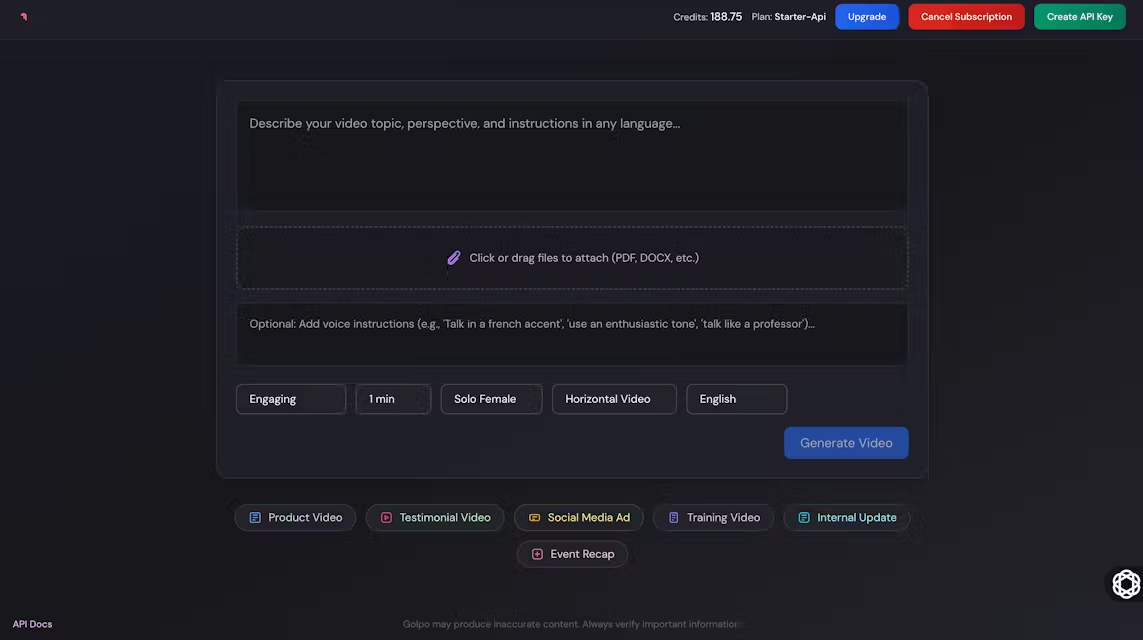
Function List
- Text/Document Generation Video: Supports directly typing scripts, pasting text content or uploading documents, AI automatically analyzes the text and generates matching hand-drawn animations and voice-overs.
- Whiteboard animation style: Focuses on generating animated whiteboard hand-drawn videos with clear explanations and visual simplicity, ideal for teaching and product introductions.
- AI voice narration: Built-in powerful AI voice generation with support for over 190 languages and multiple accents, users can choose the right narrator voice for the video.
- natural language editor (computing)Once the video is generated, users can modify and customize the details of the animation by typing simple text commands (e.g., "make this icon bigger") without having to manually manipulate the timeline or keyframes.
- Customized Brand Elements: Paid subscribers can upload their own logos, set brand colors and fonts, and ensure that the video style is consistent with the brand image.
- Multiple template support: Streamline the creative process by providing preset templates for different scenarios such as advertisements, tutorials and presentations.
- Multiple video formats: Support for generating vertical video formats suitable for social media advertising.
- Script Editor: Before generating a video, users can edit and optimize the AI-generated script to ensure that the content is accurate.
Using Help
Golpo AI is designed to simplify the process of video creation so that users without professional skills can get started quickly. Below is a detailed introduction of the usage flow and function operation:
Step 1: Registration and Enrollment
- Visit the official Golpo AI website
https://video.golpoai.com/。 - Click the "Sign in with Google" button on this page to sign in with your Google account. New users will have their account created automatically the first time they log in.
- Upon successful login, new users are usually given free initial points (e.g. 2 points) which can be used to experience the video generation feature.
Step 2: Create Your First Video
- input: Upon entering the main operator interface, you will see a text input box. This is the core area of your creation. You can choose from several ways to provide content:
- Direct Input Prompt (Prompt): In the input box, describe the topic of the video you want to create in natural language, e.g. "Make a video explaining the principles of photosynthesis".
- Paste the full script: If you have already written a verbatim script for your video, you can paste it directly into the input box. the AI will generate frames and narration based on your script sentence by sentence.
- Upload a document: Golpo AI supports creating videos directly from documents. You can upload a Word, PDF or TXT file containing detailed information and AI will automatically extract the content and build a video storyboard.
- Configuring Video Options(Available options vary depending on the package):
- Select language and accent: In the Premium package, you can choose from over 190 languages and even specify a specific accent (e.g. British English, professorial tone, etc.) to make the narration more expressive.
- Video Style: Choose the picture style of the video. The core is a whiteboard hand-drawn style, but some packages may offer color or different visual themes.
- Video Aspect Ratio: Choose the video ratio according to your publishing platform, e.g. for YouTube
16:9Landscape format, or for Shake/Quick/Instagram Reels9:16Vertical screen format.
Step 3: Generate and Preview
- When you have finished entering the content and configuring the options, click "Generate" or a similar button.
- Golpo AI's backend engine gets to work. This process incorporates reinforcement learning intelligence, which acts as an interpreter, step-by-step "drawing" graphics and text that are precisely aligned with the narration's timing.
- The generation process usually takes only a few minutes. Once completed, you will see a full preview of the video on a web page.
Step 4: Editing and fine-tuning (core features)
One of the most powerful features of Golpo AI is that it allows users to make changes in natural language after the video has been generated.
- Playback Preview: Watch the generated video and make note of the parts you wish to adjust.
- Enter the modification command: Next to or below the video preview, there will be a special input box for editing instructions. You can enter modification requests as if you were having a conversation with a human being. Example:
- If a particular icon is too small, you can type, "At the 15th second, double the size of that apple icon."
- If a particular animation is too fast, you can type, "Slow down the animation in the 'Business Growth' section."
- To replace the image, type, "Replace the computer image at the beginning of the video with an illustration of teamwork."
- regenerate: After submitting a change command, AI will re-render the portion or the entire video you specified and generate a new version for you to preview. You can repeat this process until you are satisfied with every detail of the video.
Step 5: Download & Share
- Confirmation of final version: After all the changes have been made, confirm that this is the final video you want.
- Consumption of points and downloads: Click on the "Download" or "Export" button. Depending on your account package, this will consume a certain amount of credits.
- free version: The generated video will have Golpo's watermark and does not support direct download.
- paid version: Watermark-free HD video files (usually in MP4 format) can be downloaded and used directly on your website, social media or in internal training.
This process compresses the hours or even days of video planning, script writing, recording, animation, and post-production editing into a matter of minutes, greatly enhancing the efficiency of content creation.
application scenario
- Education and training
Creating modular instructional videos for online courses or employee training materials for in-house production, Golpo AI takes complex concepts or operational processes and explains them in simple, intuitive animations to help learners better understand and remember them. - Marketing & Advertising
Quickly create product feature introduction videos, social media promos or landing page explainer videos. The whiteboard animation style can effectively capture viewers' attention and clearly communicate the core value of your product. - content creation
It is suitable for creators of knowledge or "storytelling" on YouTube, Jittery, B-station and other platforms. Even if you don't show your face, you can create a "Faceless" video channel with rich content and unified style through AI-generated narration and animation. - Corporate Communications
Use it to create internal business update reports, project presentations or new employee orientation. The video format is much more engaging than traditional documents or emails and improves the efficiency of internal messaging.
QA
- Does Golpo AI support Chinese?
Yes, Golpo AI supports over 190 languages including Chinese. You can create videos using Chinese scripts and select AI voices in Mandarin Chinese for narration. - How much does it cost to generate a video?
Golpo AI uses a point-based subscription model. It offers a free trial package that includes 1 point (which generates about 1 minute of video), but the videos are watermarked and cannot be downloaded. Paid packages start at $19.99 per month and offer more credits, no watermark, video downloads, and more advanced features. Unused credits can be accumulated for the next month as long as the subscription is renewed. - Can I edit AI-generated video content?
Can. This is one of the core features of Golpo AI. Not only can you edit scripts before they are generated, but you can also use natural language (such as typing text commands) to modify the details of an animation, replace an image, or adjust the pacing after the video has been generated, without the need for complex video editing software. - How is Golpo AI different from other AI video tools?
While mainstream AI video tools (e.g. Sora, Runway) focus on generating realistic or cinematic clips, Golpo AI focuses on "explaining". It generates animated whiteboard videos that are visually cleaner, with the goal of conveying information clearly and accurately, and is particularly suited to educational, presentation, and training scenarios.


































