Go AI Music is an online AI music generation platform that utilizes advanced AI technology to allow users to create music and songs with simple text descriptions or by uploading lyrics. The core of this tool is to lower the barriers to music creation, making it easy for users to produce multiple styles of music regardless of whether they have a professional music background. The platform integrates a variety of AI models and is capable of generating complete songs of up to 4 minutes. Users are free to choose the genre, mood, vocal type and tempo of the music, and can even upload reference audio to influence the generated results. All music created through Go AI Music is 100% royalty-free, meaning creators can use it in commercial or personal projects such as videos, podcasts, games, and more without worrying about copyright issues.
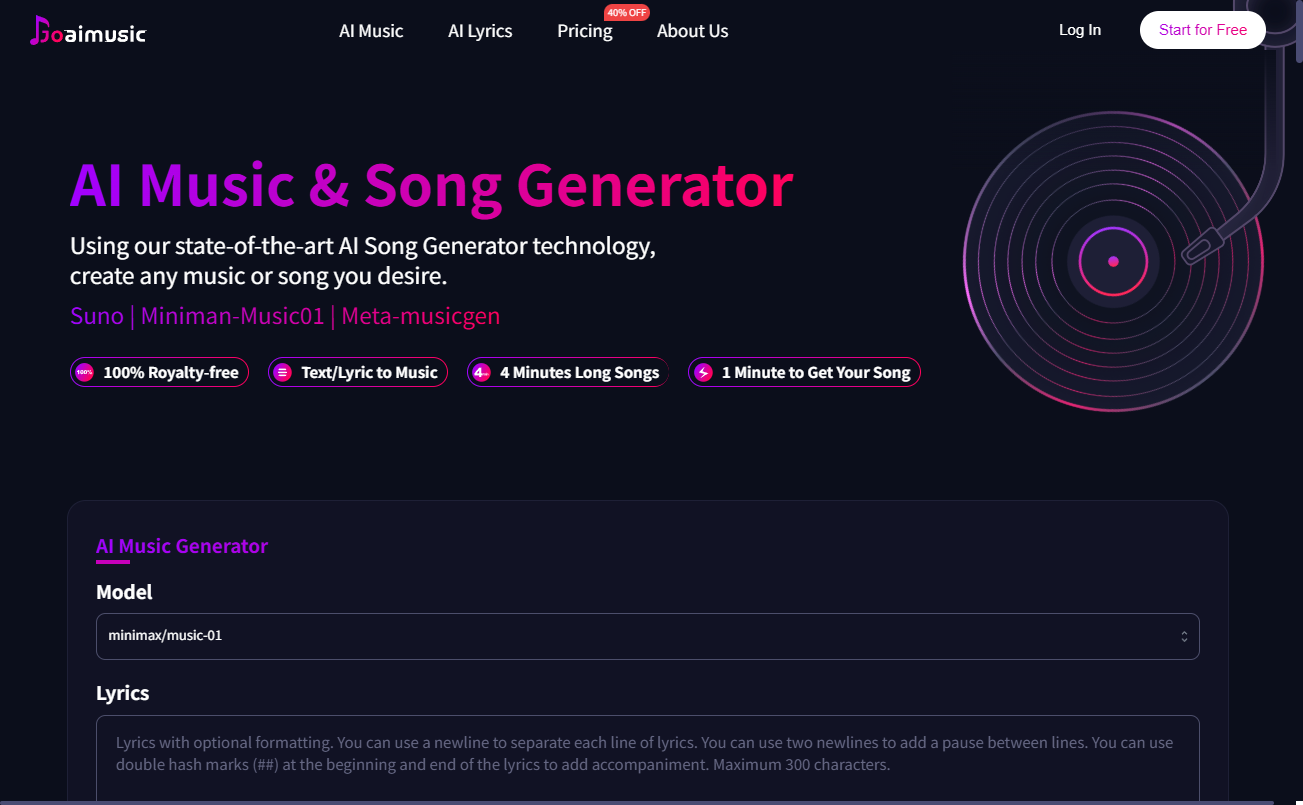
Function List
- Multi-modal music creationThe program supports "Lyrics Mode" and "Description Mode", which allows users to generate pure music by entering detailed descriptions of music styles, or uploading song-lyrics to generate a complete song.
- Variety of style options: Provides a rich selection of music styles, including pop, rock, classical, electronic, jazz, rap, etc., with the ability to customize mood, vocals (male/female), and tempo speed.
- Text-to-Song Generation: One of the core features that transforms user-entered text or lyrics directly into a full song containing melody and vocals.
- Audio Upload & Reference: The user can upload an audio file (in MP3 or WAV format) as a reference, and the AI will create new music based on the style of the reference audio.
- AI Lyrics Generator: A built-in lyrics generation tool helps create poetic lyrics that match the theme of the music when the user lacks inspiration.
- Customized cover: Allows users to upload exclusive cover images for the songs they create, making the work more personalized.
- royalty-free music: All music generated by the platform is provided with a 100% royalty-free license, which allows users to safely use it for any commercial or non-commercial project.
- Quick generation and download: AI can usually create a song in less than a minute, and users can download the resulting music files directly.
Using Help
The Go AI Music platform has a very intuitive flow and is designed to get users with no prior music production experience up and creating quickly.
Step 1: Visit the website and select the authoring mode
First, in your browser, open the https://goaimusic.com/. In the creation area of the home page, you will see two main modes of music generation:
- Description Mode: This is the best choice if you want to generate a specific style of background music or pure music. All you need to do is to describe in words what you want the music to feel like, e.g. "a jazzy piano piece with a lazy feel, suitable for playing in a cafe, with a soothing tempo".
- Lyrics Mode: Select this mode if you have written lyrics and want to turn them into a complete song. You need to paste the written lyrics into the specified text box.
Step 2: Define your music style in detail
After selecting the mode, you need to further set the specific parameters of the music so that the AI can better understand your creative intent.
- Select Style: There are tons of music genres for you to choose from, such as Pop, Rock, Classical, Electronic, Hip-hop and more.
- Setting the mood (Moods): You can choose one or more mood tags, such as Happy, Sad, Epic, Chill, etc., which will directly affect the overall vibe of the music.
- Specified vocals (Vocals): If you are creating a song, you can select the type of vocals you want, such as male or female. If you only want to create pure music, you can select None.
- Adjustment speed (Tempos): Select the tempo of the music according to your needs, such as Slow, Medium or Fast.
Step 3: Use advanced features (optional)
To make the creation more personalized, you can use some advanced features:
- Upload Audio: In the "Reference song" section of the creation screen, you can click to upload a local audio file (supported by the
.wav或.mp3The AI will analyze the style, orchestration, and tempo of this reference song and use it as inspiration to generate your new music. - Title Cover: Click "Select Cover Image" to upload a cover image (support JPG/PNG/WEBP format) for your upcoming song to make your work look more complete. If you don't upload a cover image, the system will automatically assign a default cover image.
- AI Lyrics Generate: If you are in "Lyrics Mode" but don't have lyrics ready, you can use the built-in "AI Lyrics Generator" tool. Enter some keywords or topics and AI will create matching lyrics for you.
Step 4: Generate and acquire music
Once you have completed all the settings, click the "Generate" button. According to the official instructions, the generation process usually takes only about a minute. After the creation is finished, the generated song will appear in the result area of the page. You can directly listen to it online, and if you are satisfied, you can download it locally. All the music generated by the platform is royalty-free, so you can use it with confidence.
application scenario
- content creator
Finding the right soundtrack can be a time-consuming and expensive task for video bloggers, podcast hosts, and live streamers. go AI Music provides an efficient solution where they can quickly generate unique and royalty-free soundtracks based on the theme of their video or podcast without worrying about copyright warnings. - Independent musicians and producers
When inspiration runs out, musicians can utilize this tool to get new creative ideas. By inputting different combinations of styles and moods, the AI can generate unexpected melodies and chord progressions that can be used as starting points for new songs. - game developer
Small game teams or indie developers can use Go AI Music to quickly create dynamic soundtracks and sound effects for their games, which can generate soundtracks with different moods based on different game scenarios, greatly enhancing game immersion. - Advertising and marketing staff
Advertising agencies and marketing teams need to create ear-catching soundtracks for commercial spots or promotional videos. With this tool, they can quickly generate music that matches the brand tone and product style, and even generate songs directly from the jingle, saving the cost of music licensing. - Educators and students
Music teachers can utilize the platform to show students the constituent elements of different music styles, allowing students to experience the fun of music creation through personal manipulation, making the learning process of music theory more vivid and interactive.
QA
- Do I have to pay for music generated using Go AI Music?
The website mentions "Start for Free", which indicates that there is a free usage limit. Credits are consumed when generating music, e.g. it takes 3 credits to generate a song. Users may need to purchase credits to support more frequent use. - Can the generated music be used commercially?
Can. The platform explicitly states that all music generated is 100% royalty-free (Royalty-free), which means that users can use it for commercial projects such as YouTube videos, advertisements, podcasts, etc. without paying additional royalties or worrying about copyright disputes. - I know absolutely nothing about music theory, can I use this tool?
Totally.Go AI Music was originally designed to make it easy for people without a musical background to create. All you need to do is express how you want to feel by selecting tags and typing in a text description, and the AI takes care of all the complicated technical aspects. - How long does it take to generate a song?
According to the website, generating a song usually takes about a minute, which is very efficient. - Can I upload my own song or melody?
Currently, the platform supports uploading a full audio clip as a "reference song" that the AI will mimic, but does not support uploading a vocal or melodic clip for the AI to arrange for it.


































