Geo AI Agent is an AI-powered open source tool designed to automate the review and optimization of web content. It combines several advanced technologies, and at its core, utilizes CrewAI framework to organize and coordinate a set of AI intelligences.
The workflow of this tool is very clear: the user first provides a URL, which the system receives and initiates a series of automatic operations. It first accesses and reads the content of the page, in particular extracting the core title of the page (H1 tag). Next, it uses Google's Gemini model to generate search queries related to the topic of the page and summarize them. Then, by integrating with Bright Data's SERP API, the tool is able to access AI Overviews, which are intelligent summaries of search results provided by Google. Finally, the system compares and analyzes the original content of the page with these AI-generated summaries and, based on the results, generates a Markdown-formatted report with specific optimization recommendations. This report can guide content creators or SEO experts on how to adjust the content of the page to make it more in line with current search engine preferences and user search intent, thus improving the search ranking and visibility of the page.
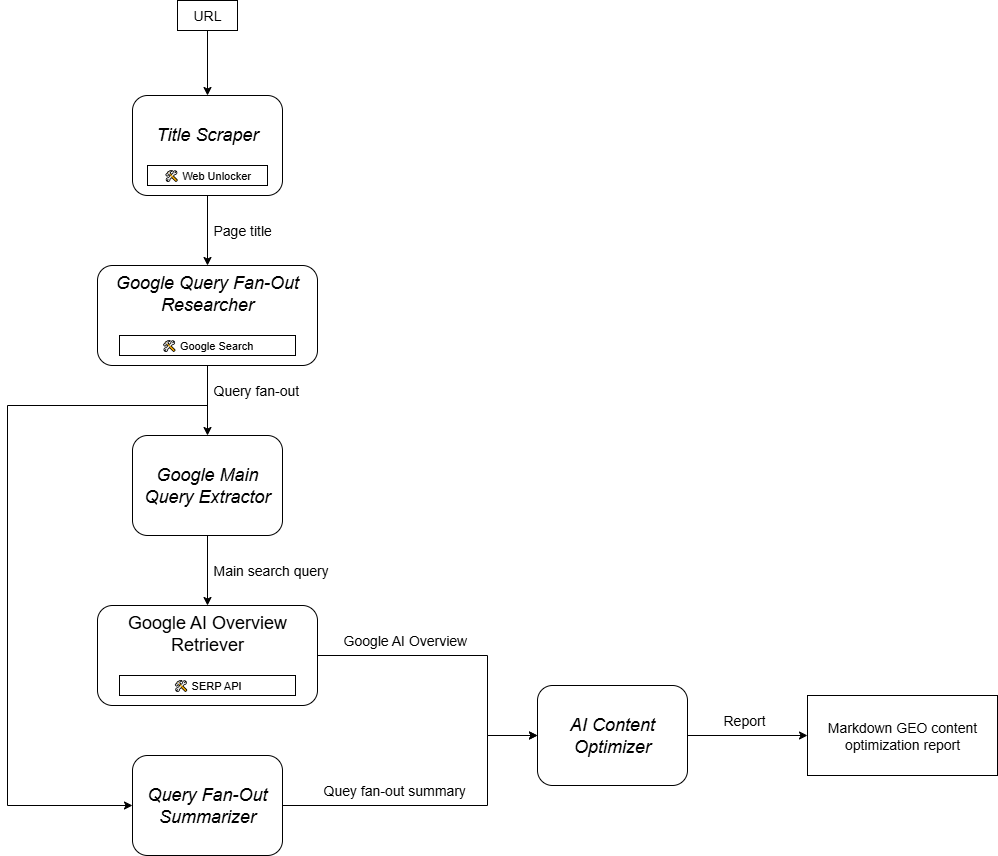
Function List
- Automated Content Audit:: Automate the process of content analysis of individual web pages without human intervention.
- Web Content Extraction: Ability to access a specified URL and accurately extract key information such as the title (H1) of a page.
- Intelligent Query Generation: Use the Gemini model to automatically generate relevant and valuable Google search queries based on web content.
- Get AI search summaries: Crawling AI Overviews (AI Overviews) from Google search results to understand how the search engine understands and summarizes a particular topic, via the Bright Data SERP API.
- Comparative content analysis: Compare the original web content with Google's AI overview to identify gaps and potential optimization points.
- Generate optimization recommendations:: Output an actionable, page-level report of optimization recommendations based on the results of the comparative analysis.
- Markdown report output: The final analysis report and all intermediate data are presented in Markdown (
.md) is saved in the form of a file in theoutput/directory for easy reading and archiving.
Using Help
Here are the detailed steps for installing and using Geo AI Agent, follow the process and you can easily make the tool work for you.
Step 1: Prepare the runtime environment
Before starting the installation, you need to make sure that you have Python installed on your computer.This project has specific requirements for the version of Python.
- Python version: you need to install
3.10or higher, but lower than3.14Version. You can find out more about the version by typing in the terminal or command line tool in thepython --versionto check your current Python version.
Step 2: Installationuvpackage manager
This project uses theuvto manage and install all the necessary Python libraries, it is a very fast package management tool.
- Open your terminal (on macOS or Linux) or command prompt (on Windows).
- Enter the following command to install
uv:pip install uvThis command will use your system's
pipto installuv。
Step 3: Download the project and install the dependencies
Now, you need to get the project files from GitHub and use theuvto install the various dependency libraries needed to run the project.
- First, clone (download) the project code to your local computer. You can do this using the
gitCommand:git clone https://github.com/brightdata/geo-ai-agent.git - After the download is complete, use the
cdcommand into the project directory:cd geo-ai-agent - Once in the directory, run the following command to install all dependencies:
uv syncuvwill automatically read the configuration files in the project and create a separate virtual environment (located in the.venvfolder) and install all the required libraries into it. This process ensures that your project environment is clean and isolated.
Step 4: Configure the API key
This tool requires calls to two third-party services: Google Gemini and Bright Data. therefore, you must obtain and configure their API keys.
The project requires four environment variables:
GEMINI_API_KEY: Your Gemini API key for driving AI intelligences for analytics and content generation.MODEL: the name of the Gemini model you want to use, for examplegemini/gemini-1.5-flash。BRIGHT_DATA_API_KEY: Your Bright Data API key for crawling Google search results.BRIGHT_DATA_ZONE: The name of the Web Unlocker zone you set up in the Bright Data dashboard.
The configuration method is as follows:
- In the root directory of the project (that is, the
geo-ai-agentfolder), create a file named.envof the document. - Open this in a text editor
.envfile, then fill in your key information in the format below:GEMINI_API_KEY="<这里替换成你的GEMINI_API_KEY>" MODEL="gemini/gemini-1.5-flash" BRIGHT_DATA_API_KEY="<这里替换成你的BRIGHT_DATA_API_KEY>" BRIGHT_DATA_ZONE="<这里替换成你的BRIGHT_DATA_ZONE>"Be sure to replace the pointed brackets and the prompt text inside with your own key and message in its entirety.
Step 5: Run the project
After completing all the above configurations, you can start running this AI content optimization tool.
- First of all, it is necessary to activate the program that was previously created by
uvThe virtual environment created.- On macOS or Linux systems, run:
source .venv/bin/activate - On Windows systems, run:
.venv/Scripts/activate
After successful activation, you'll see at the beginning of the command line prompt the
(.venv)Words. - On macOS or Linux systems, run:
- Make sure you are still in the root directory of your project and run the following command to start the AI Intelligentsia team:
crewai runThis command will start the whole process. The program will prompt you for a URL, and once you enter the URL you want to analyze and enter, the AI intelligences will start working together.
- When the program has finished running, you can find it in the project folder in the
output/directory to find the generated analysis report. The file name of the final report isreport.md。
application scenario
- SEO Experts and Consultants
SEO professionals can use this tool to perform quick, in-depth automated audits of their clients' websites or specific landing pages. They no longer need to manually search for keywords and analyze top-ranking competitor content. Simply enter a URL and the tool automatically generates a detailed content optimization report that points out the gaps between current content and what Google AI understands to be ideal, and provides specific recommendations for changes that can help clients effectively improve their search engine rankings. - Content Marketing Team
Content creators and marketing teams can use this tool to analyze top-performing pages on related topics before writing blog posts, product introductions, or white papers. By understanding the content of Google AI overviews, they can better grasp users' search intent and information needs to create more relevant and authoritative content from the start, reduce the number of later revisions, and improve the ROI of their content marketing. - Digital Marketing Agency
For digital marketing agencies that need to manage a large number of client websites, this tool can be a huge productivity boost. Agencies can use it to automate the initial content analysis process, quickly identify content issues that exist on different websites, and use the generated reports as the basis for communicating with clients. This not only saves a lot of labor costs, but also provides AI-driven, data-driven optimization strategies that enhance the agency's professionalism and service value.
QA
- Is this tool free?
The tool itself, called Geo AI Agent, is open source, and you can download and use its code for free from GitHub. However, it relies on two external paid services to run: the Google Gemini API and the Bright Data API. you need to have API keys for both services and pay accordingly based on your usage. - What is CrewAI and why should this tool be used?
CrewAI is a framework for building and coordinating multiple AI intelligences working together. In this tool, CrewAI is used to define the roles of different AI intelligences (e.g., some are responsible for crawling content, some for analyzing it, and some for writing reports) and have them work together as a team to automate the entire content auditing process to achieve more complex and reliable tasks. - What is the Bright Data SERP API and what is its role here?
Bright Data SERP API is a professional data crawling service that allows you to access search engines such as Google and other search engines like a real user and get data from search result pages (SERPs), while effectively circumventing website blocking and CAPTCHA. In this tool, it is used to get the "AI Overviews" (AI Overviews) on Google's search results page, which is a key source of data for analyzing user search intent and search engine content preferences. - Do I need to know programming to use this tool?
You will need some basic knowledge of command line operations to complete the installation and configuration process, such as how to use the terminal, run commands, and create and edit files. But you don't need to write any code. Just follow the step-by-step instructions in the Help section and you will be able to run the tool successfully even if you are not a programmer.
































