FlipHTML5 is an online digital publishing platform. Users can convert PDF, PPT, Word or image files into interactive flipbooks. It is suitable for creating e-magazines, product catalogs, brochures and other contents. The platform supports multimedia embedding, such as audio, video and images. Users can quickly upload files to generate professional-looking flipbooks.FlipHTML5 provides an intuitive interface suitable for both beginners and professional users. It also supports embedding flipbooks on websites to enhance content presentation. The platform provides free and paid versions to meet different needs. Users can use it directly in the browser without complicated installation.
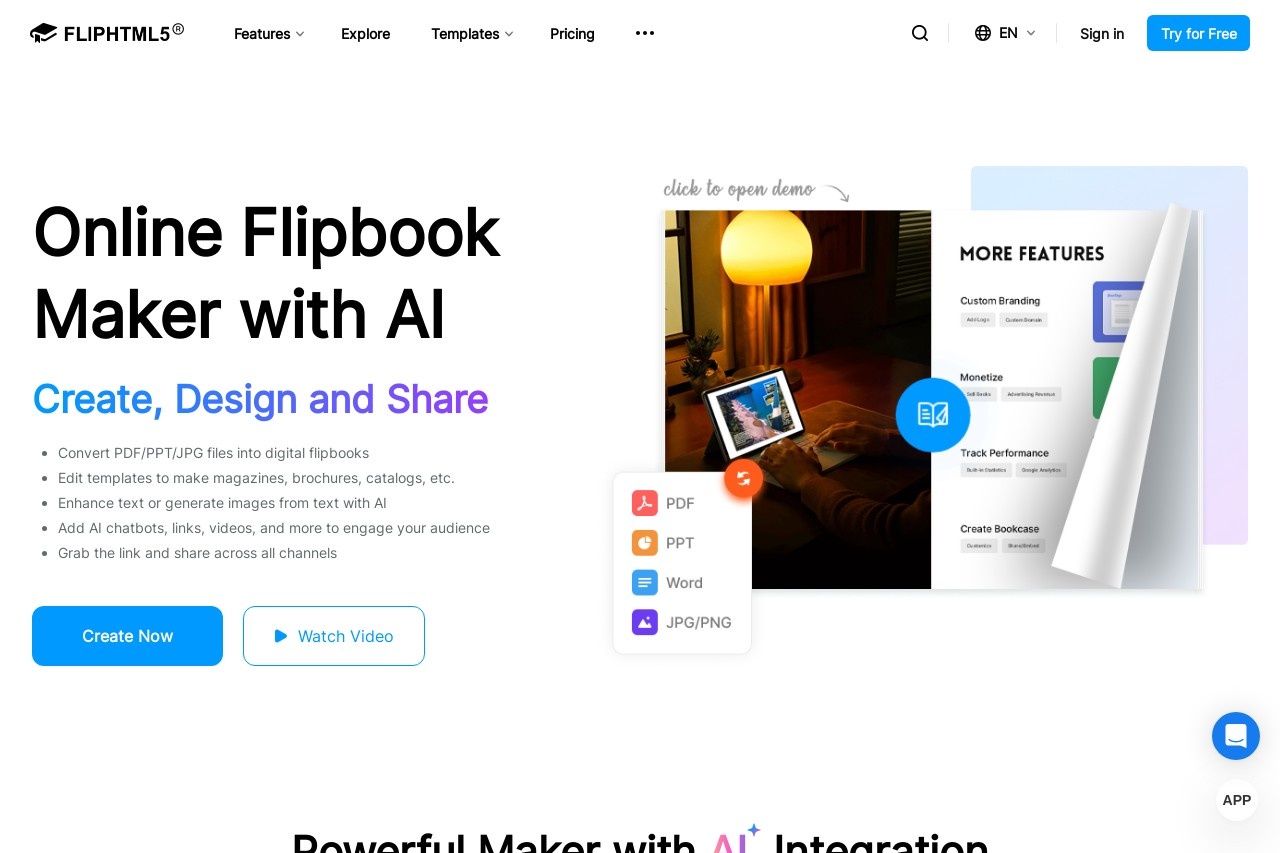
Function List
- Convert PDF, PPT, Word and images to interactive page flip books.
- Supports embedding multimedia content such as audio, video, pictures, etc.
- Provides a variety of flipbook templates, animations and themes.
- Support for online sharing and embedding into websites or blogs.
- Provide the function of downloading flipbook as PDF (authorization required).
- Supports viewing on phones, tablets and computers.
- Provides statistical analysis to track reader interaction data.
- Supports batch uploading and fast publishing of large files.
Using Help
How to get started with FlipHTML5
FlipHTML5 is an online platform that requires no software installation. Users just need to visit https://fliphtml5.com, sign up for a free account to get started. The registration process is simple, enter your email, set a password, and you're done in minutes. Once registered, users can log in to the dashboard and start creating flipbooks.
Creating a Flip Book
- Uploading filesAfter logging in, click the "Create New Project" button on the dashboard. Select the PDF, PPT, Word or image files to be converted. The platform supports large file uploads, usually within a few minutes. After uploading, the system will automatically convert the file to flipbook format.
- Customized templates and themes: FlipHTML5 provides a variety of preset templates, such as magazine style, business style and so on. Users can select a template and adjust the background, fonts and page flip animations. Click on the "Customize" option and drag and drop elements to add brand logos or colors.
- Embedded multimedia: In the editing interface, click "Multimedia" toolbar. Users can upload audio, video or pictures to be embedded in the page of flipbook. For example, add product introduction video or background music to enhance readers' experience. Support YouTube link to embed directly.
- Preview and adjustment: After editing, click "Preview" to see the effect of the flipbook. Users can adjust the page order, delete extra pages or add notes. Make sure the content is suitable for the target readers.
- Publish and shareFlipHTML5 supports SEO optimization and generates links to online flipbook, users can share the links to social media or add them to website by "embed code". Users can share the link to social media or add it to the website through "Embed Code".FlipHTML5 supports SEO optimization, the generated flipbook is easy to be indexed by search engines.
Download as PDF
Some flipbooks are allowed to be downloaded as PDF, but need authorization from the author. After logging into your FlipHTML5 account, open the target flipbook and check if there is a "Download" button. If the button is available, click to select the PDF format and the file will be saved to the device. If the button is not available, try a third-party tool (e.g. FlipHTML5.VPDFS.com), but make sure to follow the copyright rules. The steps are as follows:
- Copy the flipbook URL, for example
https://fliphtml5.com/xxxxx/xxxx。 - interviews
https://fliphtml5.vpdfs.comIf you want to paste the URL, you can do so by clicking "Paste URL" on the left side of the screen. - Select the PDF format and click "Download".
Featured Function Operation
- Multimedia EmbeddingUpload MP4, MP3 or JPG files by selecting "Add Multimedia" in the editor. Support drag and drop to adjust the position and set the playback time. For example, embed a 30-second product video to attract readers' attention.
- statistical analysis: After publishing, go to the "Analytics" page to see how many views, how long readers stayed, and how many clicks were made on the flipbook. The data helps users optimize content, such as adjusting the design of high-traffic pages.
- Mobile Optimization: FlipHTML5 automatically adapts to cell phones and tablets. Users don't need additional settings, readers can turn pages smoothly on any device. When testing, it is recommended to check the effect with a mobile browser.
- Batch upload: Select "Batch Upload" in the dashboard to upload multiple files at a time. The system will process them one by one, which is suitable for business users to publish product catalogs quickly.
caveat
- Free accounts have storage and feature limitations, for advanced features (more templates, unlimited uploads), upgrade to the paid version. For more details, see
https://x.ai/grok。 - When you download other people's flipbook as PDF, you need to confirm the author's permission to avoid the copyright problem.
application scenario
- Corporate Marketing
Enterprises turn their product catalogs into flip books and embed them in their official websites to showcase new products. Interactive videos and pictures attract customers and enhance brand professionalism. - Educational publishing
Teachers convert the textbook into a flip book with embedded audio explanations to share with students. Students can browse online and review at any time. - personal creation
Writers turn novels or photo books into page-turners, add background music, and post to social media to engage readers. - internal communication
The company converts internal publications into flip books and distributes them to employees. Statistical function helps to understand employees' reading preferences.
QA
- Does FlipHTML5 require a software download?
No. FlipHTML5 is a browser-based online platform that directly accesses thehttps://fliphtml5.comAvailable. - How to download Flipbook as PDF?
If the author has given permission, log in to your account, open the flipbook, click the "Download" button, and select the PDF format. If this is not available, try a third-party tool, subject to copyright. - What is the difference between the free version and the paid version?
The free version supports basic features such as uploading and simple templates. The paid version offers more templates, unlimited storage and advanced analytics. See the official website for details. - Are mobile devices supported?
Support. The flipbook automatically adapts to phones, tablets and computers, with no additional setup required for readers.

































