Finlens is a financial management platform designed for startups and accountants. It simplifies accounting work through artificial intelligence technology, helping users quickly organize financial data and reduce manual operations. With support for real-time bank account synchronization, automatic transaction categorization, and financial statement generation, the platform is suitable for startups and professional accounting teams that need to manage their finances efficiently.Finlens offers an intuitive dashboard that allows users to easily track cash flow and view key financial metrics. The platform emphasizes security and ease of use, with data protected by bank-grade encryption. It also integrates seamlessly with QuickBooks, eliminating the need for cumbersome migrations. Finlens aims to make financial management clearer and simpler, saving users time and effort.
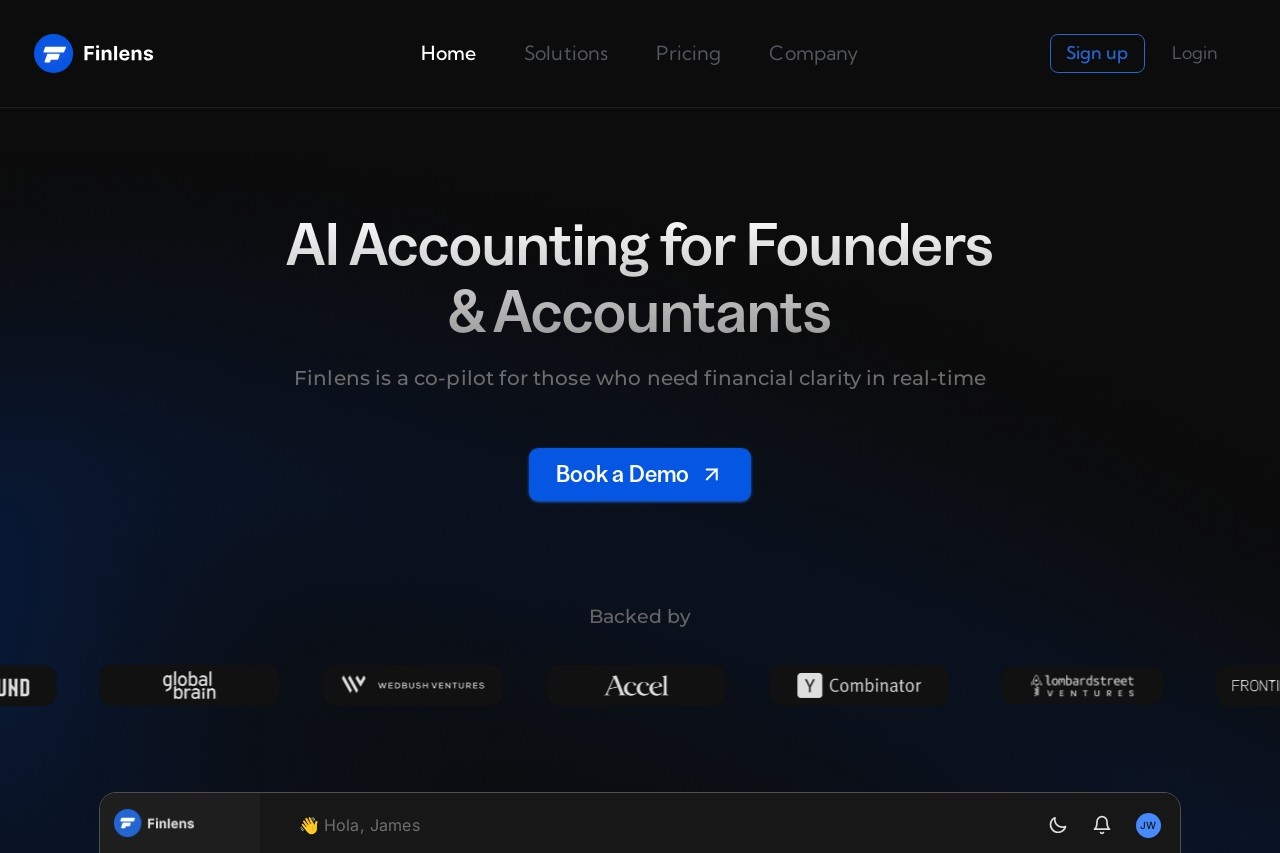
Function List
- Automated Trading Classification: AI automatically recognizes and categorizes bank account and credit card transactions, reducing manual entry.
- Real-time financial dashboard: Provides real-time visualization of cash flow, revenue sources and expenses.
- Invoicing and accounts management: Support for creating and sending invoices, monitoring accounts receivable and accounts payable.
- QuickBooks Seamless Integration: Synchronize directly with QuickBooks without data migration and keep your data consistent.
- AI-driven predictive analytics: Provides forecasting of financial trends and analysis of key indicators to aid decision-making.
- multi-account connection: Support connecting multiple bank accounts and credit cards for unified management of financial data.
- Secure data protection: Bank-level encryption technology is used to ensure the security of users' financial data.
- Team Collaboration Tools: Streamline communication by providing collaboration capabilities for finance teams, CFOs and accountants.
Using Help
Registration and Initial Setup
To get started with Finlens, users need to access the https://www.finlens.app/Click the "Sign Up" button on the home page. After filling in the basic information (such as e-mail address, company name and password), the system will send a verification e-mail. After verification, the user can log in to the platform. When logging in for the first time, Finlens will guide the user to connect their bank account or credit card. The user simply enters the login credentials for the bank account and the platform automatically synchronizes the transaction data through a secure encryption protocol. The entire process requires no manual file uploads and can usually be set up in a few minutes.
Core Function Operation Flow
1. Classification of automated transactions
Finlens' AI technology automatically recognizes bank and credit card transactions and categorizes them as income, expenses or other categories. Once a user logs in and goes to the "Transactions" page, the system displays the most recent transactions. Next to each transaction is a label that the AI suggests for categorization (e.g., "office supplies" or "marketing expenses"). Users can click on the label to confirm or manually adjust the categorization. If the AI categorization is incorrect, the user can select the "Edit" button to manually select the correct category. The system will learn from the user's adjustments and will be more accurate in the future. This feature dramatically reduces the time spent manually organizing accounts, especially for startups with a high volume of transactions.
2. Real-time financial dashboard
The Finlens dashboard is the centerpiece. Once logged in, users can click on "Dashboard" to view real-time financial data. The dashboard displays key metrics such as cash flow, revenue streams, spending trends, and more. Users can customize the data view by entering simple prompts such as "Show last month's revenue streams" or "View February's transactions". The dashboard supports drag-and-drop adjustments, allowing users to adjust the position or type of chart (e.g., bar chart, line chart) as needed. By clicking on any chart, the system displays detailed data, such as specific transaction records or category breakdowns. This feature allows users to get a quick overview of their financial situation without having to scroll through complex reports.
3. Invoicing and accounts management
On the "Billing" page, users can create and send invoices. Click "Create Invoice", enter customer information, amount and service description, and the system will automatically generate a professional invoice template. Once the invoice is sent, users can track the payment status on the Accounts Receivable page. Similarly, accounts payable can be managed on the "Accounts Payable" page, and the system will remind you of bills that are due soon.Finlens also supports integration with Stripe, allowing users to receive payments directly through the platform. This feature is ideal for startups that require frequent invoicing and simplifies the accounts management process.
4. QuickBooks integration
Finlens connects directly to QuickBooks to ensure real-time data synchronization. Users select "Integrations" on the settings page, click "Connect to QuickBooks" and enter their QuickBooks account credentials to complete the connection. Once synchronized, Finlens automatically imports historical data from QuickBooks and keeps it up to date. Users don't need to switch between the two platforms; all data is centralized in the Finlens dashboard. This feature is ideal for users who already have a QuickBooks account but want to manage it more efficiently.
5. AI predictive analytics
Finlens' AI forecasting capabilities are located on the Analytics page. Users can select the "Forecasting" option to see the system's financial projections based on historical data. For example, the AI can forecast cash flow for the next three months or identify potential spending spikes. Users can also enter prompts (e.g., "Forecast next quarter's revenue") to get a customized analysis. The system generates a detailed report and shows trends graphically. This feature helps users plan their finances in advance and is suitable for entrepreneurs who need to make data-driven decisions.
6. Teamwork
Finlens supports multi-person collaboration and is suitable for companies with a finance team. Users can add members and assign different permissions (e.g. read-only or edit) on the "Team" page. Within the platform, team members can share financial reports, comment on specific transactions, or set up approval processes. For example, accountants can flag transactions that require CFO approval. This feature reduces email exchanges and increases team efficiency.
Security and Support
Finlens uses bank-grade encryption to protect data, so users don't have to worry about data breaches. The platform also offers 24/7 customer support, where users can submit questions or contact support@finlens.app Getting Help. Frequently asked questions are usually answered within a few hours.
Tips for advanced operations
- Customizing the Dashboard: Users can save frequently used data views for quick access.
- Batch processing transactions: On the "Transactions" screen, you can select multiple transactions to be categorized or tagged in batches.
- Exporting Reports: On the Reports page, users can download GAAP-compliant financial statements for audit or investor reporting purposes.
- Mobile Support: Finlens offers iOS and Android apps that allow users to manage their finances on their phones with the same functionality as the web version.
application scenario
- Financial management for start-ups
Startups often lack a full-time accountant, and founders need to juggle multiple tasks at once. Finlens helps founders quickly organize financial data and see cash flow and spending trends in real time. For example, a startup can use Finlens to connect bank accounts, automatically categorize transactions, and generate monthly reports, saving time to focus on product development. - Efficient Collaboration in Accounting Firms
When accounting firms manage multiple client accounts, Finlens' team collaboration feature streamlines workflow. Accountants can share reports and assign tasks through the platform, and CFOs can approve transactions in real time. Dashboards visualize each client's financial status, reducing communication costs. - Automation of investor reporting
For startups that need to report to investors on a regular basis, Finlens' automated reporting feature can quickly generate professional financial reports. Users can export GAAP-compliant reports and share them directly with investors to enhance their professional image.
QA
- What bank accounts does Finlens support?
Finlens supports most major bank accounts and credit cards such as Chase, Bank of America, and American Express, and users can connect by entering their bank credentials on the setup page. - Do I need accounting experience to use Finlens?
No. Finlens' interface is simple and intuitive, and AI does most of the sorting and analyzing automatically, making it suitable for founders without an accounting background. - Is Finlens' data secure?
Finlens utilizes bank-grade encryption to ensure data security. User data is stored on secure cloud-based servers that meet industry privacy standards. - How does it integrate with QuickBooks?
Select "Connect to QuickBooks" on the "Integrations" page and enter your account information to complete the synchronization. The data will be updated in real time, so there is no need to import manually. - Does Finlens offer a free trial?
For specific trial information, you need to visit the official website to see the latest offers. Platforms usually offer free trials for a limited time, and specific features may vary depending on the subscription plan.
































