EasyKol is a Chrome plugin designed for Netflix marketing. It mainly helps users to quickly discover suitable Netflix bloggers on mainstream social media platforms such as YouTube, TikTok and Instagram. With this tool, users can see detailed data analytics, such as fan interaction rates and audience profiles, directly on a webstar's personal page. It also provides one-click access to netstars' contact email addresses and can recommend other netstars with similar styles through AI technology, making it easy for marketers to contact and manage them in bulk, significantly improving the efficiency of marketing campaigns. For startups or marketing agencies that need to work with a large number of netstars, this tool can save a very large amount of time in manual search and analysis.
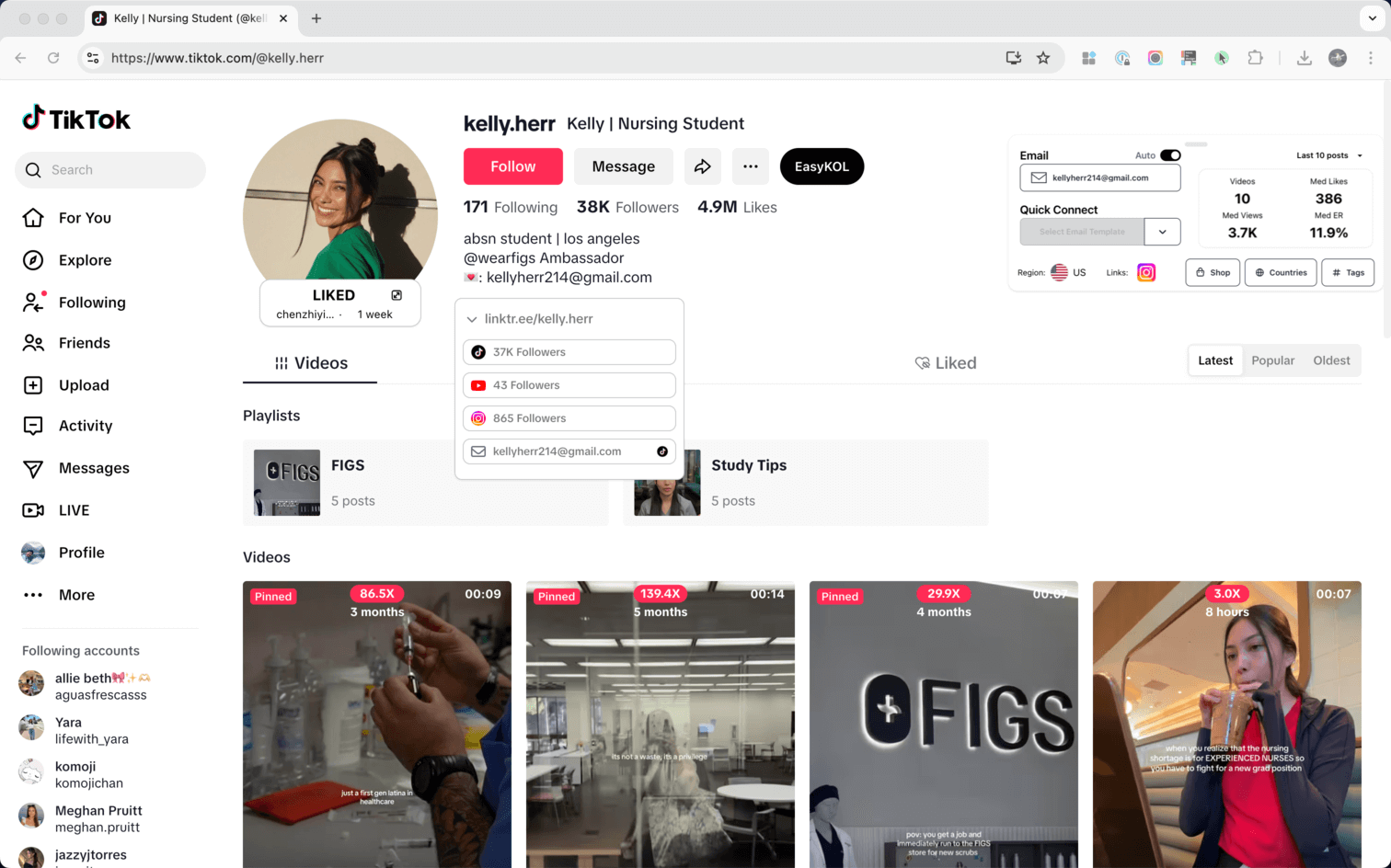
Function List
- Instant data analysis: When a user browses YouTube, TikTok or Instagram, EasyKol automatically injects an analytics panel on the webstar's profile page that directly displays key interaction data such as likes and comments on the post and automatically calculates the interaction rate (ER) without the need to manually calculate it.
- AI Recommends Similar Netflix: On the homepage of any netroots, using AI algorithms, it can find and recommend other netroots with similar content styles and fan profiles in a single click, helping users to discover more potential cooperation partners.
- One click to get contact email: The tool quickly grabs and verifies the public contact email address of a web celebrity, making it easy for users to make direct business contacts.
- Batch Export & Contact: Users can batch export their information to a list after filtering out their favorite netizens, or use the built-in function to send out collaboration invitation emails with one click, which greatly improves the outreach efficiency.
- In-depth audience profiling: Provide a detailed report on Netflix's fan base, including gender, age, geographic location and other information, to help users determine whether their fans match the brand's target customer base.
- Content Theme Analysis: By analyzing the hashtags and content topics most commonly used by web celebrities, users can quickly see if the focus of their content is aligned with their brand or product.
- Past history of partner brands: The tool will organize and display the brands that NetroStars have worked with in the past, providing a reference for users to evaluate their business value and cooperation experience.
Using Help
EasyKol, as a Chrome plugin, has a very simple installation and usage process that is primarily integrated into the browser and the social media sites you visit, eliminating the need for a separate application.
Step 1: Install the plugin
- Open your Chrome browser (or any Chrome plug-in compatible browser such as Edge).
- Visit the Chrome Online App Store.
- Type in the search box
EasyKolAnd search. - Find "EasyKOL - Find Influencers & Emails" in the search results and click the "Add to Chrome" button.
- A confirmation window will pop up in your browser requesting the appropriate permissions, and you can complete the installation by clicking "Add Extension". After successful installation, you can usually see the EasyKol icon in the plugin bar at the top right corner of your browser.
Step 2: Activate and use on social media
Once installed, you don't need to do any complicated setup. Simply visit YouTube, TikTok or Instagram's website as usual to get started.
- Browse Netflix's homepage for analysis
- Open the profile page of any web celebrity you are interested in.
- The EasyKol plugin will automatically inject a proprietary UI interface at the top or side of that page. This interface will directly replace some of the platform's original data displays, providing you with more in-depth marketing metrics.
- You can visualize this UI interface to see the webcomic'sInteraction rate (ER)、Average number of likes、Average number of commentsThe plugin has already calculated the core data for you automatically.
- Use AI to discover more similar webcams
- On the homepage of the Netroots you are analyzing, find the button "Find Similar" or similar function in the EasyKol panel.
- By clicking this button, EasyKol's AI algorithms will immediately start working to analyze the current Netflix's content style, follower characteristics and interaction patterns.
- After a few moments, the system will suggest a list containing several similar netizens. This feature is very useful for quickly expanding the pool of collaborating netizens.
- Get an email and make contact
- In EasyKol's analytics panel, there is usually a visible button for getting contact information, e.g. "Get Email".
- By clicking this button, the system will automatically find and validate the public business contact email address of the web celebrity.
- After getting the email address, you can choose to copy the email address down or use the built-in **One-click outreach** feature to send the collaboration invitation email directly through the preset template.
- Batch management and export
- Once you've accumulated multiple potential collaborators through browsing and AI recommendations, you can add them to a temporary list.
- When needed, you can access EasyKol's batch management function to export all the webstars' information (including homepage link, email address, number of followers, etc.) in this list to a CSV or Excel file with one click, which is convenient for you to organize, assign and follow up locally.
- View a detailed fan profiling report
- In the EasyKol panel on the Netflix homepage, find the portal to generate **Audience Demographics** reports.
- Once clicked, the system displays a detailed graphical report of the fans'Gender ratio、Age distribution和geographic locationetc. When developing your marketing strategy, this report can help you ensure that the Netflix fan base is a high match for your target audience.
caveat:
- In order to provide a clean analytics environment and accurate data, EasyKol actively modifies the social media page you are viewing, for example, by hiding modules such as recommended videos, comment sections, and so on. This is normal and you can always temporarily disable this feature via the plugin icon.
- The plugin offers free trial credits, but the number of mailboxes that can be analyzed or fetched per day is limited. For users who need to use it on a large scale, consider upgrading to the paid version to lift the limit.
application scenario
- Product promotion for startups
For startups with limited budgets but wishing to quickly increase brand awareness, EasyKol can be utilized to find micro-influencers in their field with loyal followers. By analyzing their audience profiles and interaction rates, EasyKol ensures that the marketing message reaches the target audience and achieves cost-effective promotional results. - E-commerce sellers looking for bandwagon partnerships
E-commerce sellers can use EasyKol to find fashion, beauty or lifestyle webstars on Instagram and TikTok that match the style of their products. By looking at the webstars' history of collaborating with brands, you can assess their experience and effectiveness in business collaboration. Utilizing the bulk contact feature, samples and collaboration invitations can be quickly sent to a large number of potential collaborators. - Marketing agency manages client programs
Professional marketing agencies need to execute NetroStar marketing campaigns for multiple clients at the same time, EasyKol can help them quickly build and manage their own NetroStar resource pools for different clients. With batch data export and analysis report functions, it is easy to show clients the selection basis and expected results of marketing campaigns, improving work efficiency and professionalism. - App or game promotion overseas
When an app or game needs to be promoted to overseas markets, EasyKol can be utilized to screen suitable local webstars based on countries and regions. By analyzing the content topics of the webstars, you can find creators who focus on game reviews and tech product introductions, and through them you can deliver the product information to the local target users.
QA
- Is the plugin EasyKol free?
EasyKol offers a free trial with a limit on the number of times it can be used per day (e.g. 15 queries per day). For users who need to do netizen discovery and contact on a large scale, such as marketing organizations that figure to handle hundreds of netizens, they may need to subscribe to their paid packages to get unlimited usage and more advanced features. - Why does the YouTube or Instagram page look different when using EasyKol?
This is because EasyKol actively modifies (intercepts and hides) some elements of the page, such as the recommended video streams, sidebars, and comment sections, in order to provide a clean, non-intrusive environment for data analysis. This is one of the core features of the plugin, designed to ensure that the UI and data it injects are displayed accurately. If you want to restore the original page, you can always temporarily disable it via the plugin icon in the top right corner of your browser. - Is the Netflix contact email provided by the plugin accurate?
EasyKol endeavors to obtain and verify the accuracy of the contact information provided by the web celebrities in their profiles or public channels. However, the accuracy of 100% cannot be guaranteed due to possible changes in information. It primarily serves as an efficient initial contact tool that can greatly save time in manual lookups. - What social platforms does this tool support?
According to current information, EasyKol primarily supports the world's leading social media platforms, including YouTube, TikTok and Instagram.

































