Deskrib.ai is an AI-powered online tool that quickly transforms users' ideas and simple text descriptions into well-structured, professional-looking documents. Users only need to enter the type of document they want to create and the specific requirements, such as "Write a business plan for a tech startup developing a mobile app", and the tool's built-in AI system will automatically research the topic and generate the required content. It not only creates new documents from scratch, but also allows users to upload existing documents or images and then summarize, Q&A, or extract key information through the AI. After the document is generated, users can edit the content directly or make changes by means of chat dialog, such as adjusting the tone, adding sections, and so on. The tool will save all the modification history, which is convenient for users to view and switch between different versions at any time. The finalized document can be exported to PDF, HTML or image format, which is suitable for founders, students, marketers and other users who need to efficiently handle complex documents.
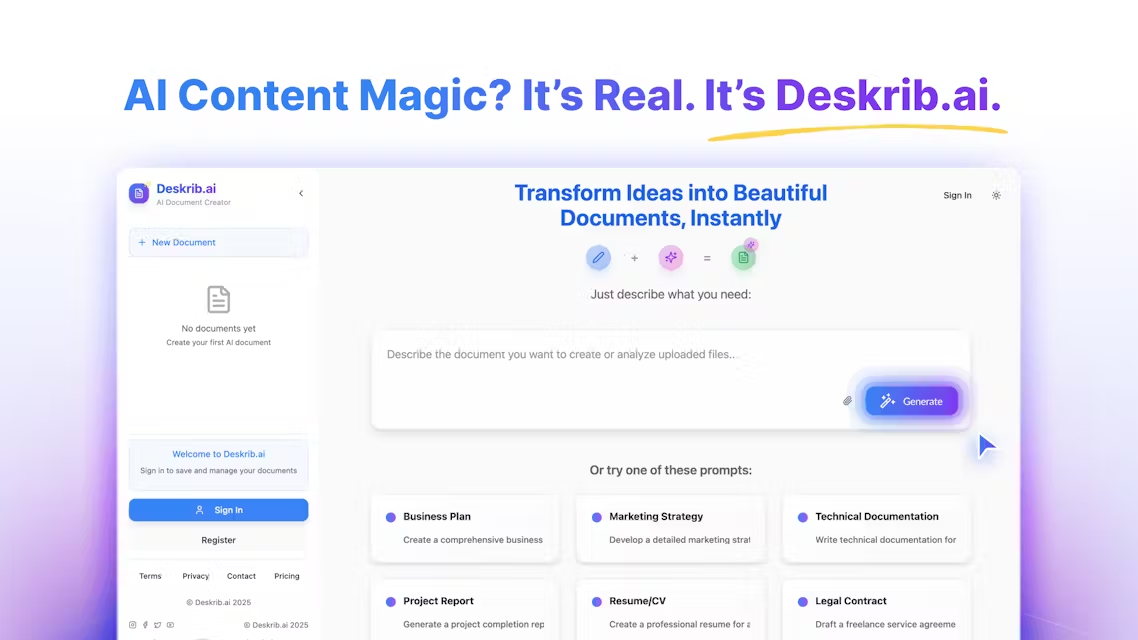
Function List
- AI Document Generation: Enter a text description to quickly generate business plans, resumes, legal contracts, marketing strategies, technical documents, project reports, and many other types of professional documents.
- Intelligent Research: The tool has the ability to quickly automate research, search and consolidate information based on user needs, and use it to populate document content.
- Document Chat EditingUsers can modify the document by talking to the AI, for example, requesting "add a market analysis section" or "make the tone of this paragraph more formal", and the AI will automatically complete the modification.
- Direct content editing: Provides a WYSIWYG editor that allows users to make manual adjustments and content modifications directly on the generated document.
- version control: Each modification is recorded as a new version and users can easily compare and restore between versions.
- Support for file upload analysis: Users can upload existing documents (e.g., PDFs) or images for AI to summarize content, extract information, or answer related questions.
- Versatile export optionsThe completed document can be easily exported to PDF, HTML file or image format to meet the needs of sharing and use in different scenarios.
- Preset TemplatesProvide a variety of pre-set document templates, users can directly select and modify to further enhance work efficiency.
Using Help
Deskrib.ai is a simple and straightforward AI document generation tool that requires no complicated installation process, users can simply visit its official website via a browser to get started.
I. Registration and Login
interviewshttps://deskrib.ai/The homepage is very simple. New users can click on the upper right corner of the "Register" to register. After registration, click "Sign In" to log in your account, after logging in, the system will save and manage all the documents you have created.
II. Creating new documents
Creating documents is the core functionality of Deskrib.ai and is accomplished in several ways:
- Use text prompts to create
- In the input box on the home page, describe the document you want to create directly in natural language. The more detailed the description, the more accurate the generated results.
- for example: If you need a business plan, you can type, "Write a detailed business plan for a startup company that develops and sells environmentally friendly packaging materials, which needs to include an executive summary, market analysis, competitive landscape, and financial projections."
- When the input is complete, click the "Generate" button.
- The AI will start analyzing your requirements and do a quick research, and in a few seconds a first draft of a structured document will be presented to you.
- Using preset templates
- Below the input box, the system provides some common document types as hints, such as business plans, marketing strategies, technical documents, resumes and legal contracts.
- You can click on one of the templates and the system will automatically populate a sample paragraph of prompts that you can modify to better fit your specific needs.
III. Editing and optimizing documents
Once the document is generated, you can modify and improve it in a number of ways.
- Direct editing
- When the document is generated, it will enter a preview and editing interface. You can click directly on the text to modify, delete or add content as you would with a normal document editor.
- Chat with your doc modification (Chat with your doc)
- This is one of the special features of Deskrib.ai. In the sidebar of the editing interface, you will see a chat window.
- You can modify a document by sending a command. For example, you can type:
- "Add a section on risk assessment after section III."
- "Adjust the overall tone of the document to be more professional and formal."
- "Rewrite the paragraph more succinctly."
- The AI understands your instructions and updates the document content in real time. This approach is perfect for structuring and style optimization.
- version management
- Every important change you make to a document (especially those made through chat commands) is saved by the system as a separate version.
- You can always view the history, compare the differences between versions, and easily switch back to any previous version if needed.
IV. Analysis of existing documents
If you already have a document or an image containing text, you can take advantage of Deskrib.ai's analyzing capabilities.
- Find the "Import" or similar button on the screen.
- Upload your files (supports formats such as PDF, images, etc.).
- After a successful upload, you can ask the AI questions, for example:
- "Summarize the core points of this report."
- "Extract all amounts and dates from this invoice image."
- "What are the key terms of this contract?"
- The AI will quickly read and analyze the content of the file and give accurate answers.
V. Sharing and exporting
When you are completely satisfied with the document, you can save it or share it with others.
- At the top of the editing screen or in the sidebar, find the "Export" or "Share" button.
- You can choose to export the document as a genericPDFFormatted for ease of printing and official distribution.
- There is also the option to export asHTMLformat for web publishing or online viewing.
- If desired, the document can also be exported as aphotographformats (such as PNG or JPG) for easy use in social media or presentations.
application scenario
- business planning
For startup founders or project managers who need to quickly write a business plan, project proposal or market analysis report. They can use Deskrib.ai to input core ideas and requirements to quickly generate a well-structured and detailed first draft of the document, so they can put more effort into strategic thinking than basic writing. - seek employment
Job seekers need to customize their resumes and cover letters for different positions. With Deskrib.ai, they can quickly generate a professional, formatted resume by simply entering their work history, skills and target job requirements, and can adjust the content and style as often as needed. - marketing
Marketing teams need to write marketing strategies, ad copy or social media content calendars. Use Deskrib.ai to quickly generate a wide range of creative solutions and copy drafts, helping team members get inspired and increase content production efficiency. - academic research
Students and researchers can use this tool to organize their thoughts, generate an outline or summarize existing literature when writing a paper, research report or literature review. Its document analysis feature can help them quickly understand and extract core information from PDF documents.
QA
- What languages does Deskrib.ai support?
Currently, the website interface and generated content are mainly in English, but users can try to enter Chinese prompts, and the AI is able to understand and generate Chinese content to a certain extent, but the effect may not be as stable as in English. - Is the content generated using Deskrib.ai original and safe to use?
Deskrib.ai utilizes AI models to generate content that is similar in originality to other mainstream AI writing tools. Content is dynamically generated based on input and model data, but users are advised to fact-check key information in serious scenarios, such as business or academic, and to check with a weight-checking tool to avoid potential copyright issues. - What is the difference in usage between free and paid users?
Usually such AI tools offer free trial credits, but with limitations on the number of document generations, advanced features (e.g. file upload analysis, version control) or export options. Paid subscribers can enjoy unlimited document generation, faster processing speeds and all advanced features. - Is the uploaded document data secure?
Users should read the website's Privacy Policy carefully before uploading personal or company sensitive documents. Legitimate services are usually committed to protecting the security of user data and will not make unauthorized use of the content of documents uploaded by users.

































